How To
How to Transfer Money from Cash App to PayPal: A Step-by-Step Guide
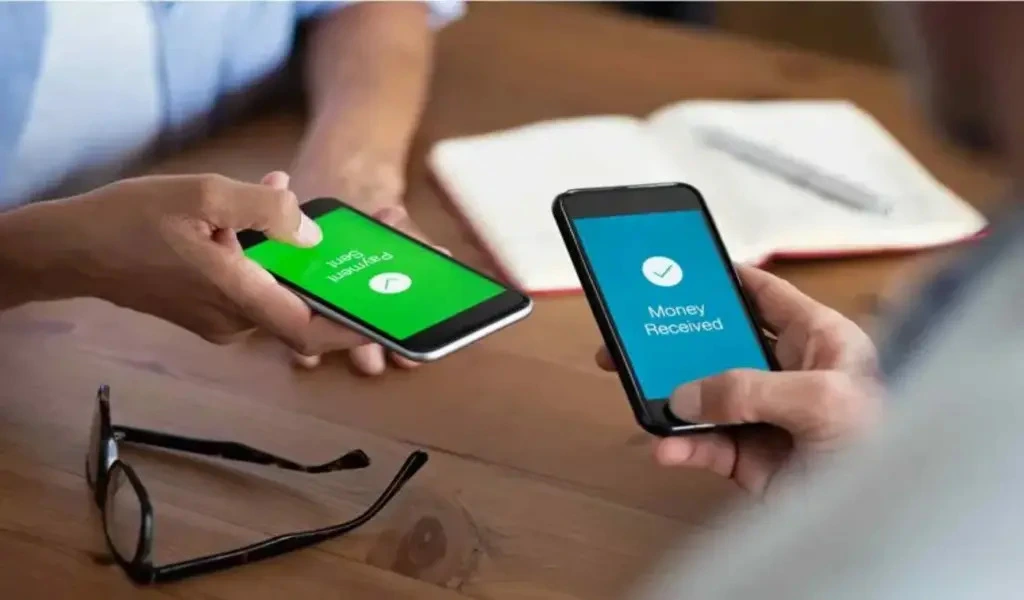
(CTN News) – In this digital age, transferring money between different payment platforms has become a common need. Cash App and PayPal are two popular platforms that allow users to send and receive money electronically.
While they serve similar purposes, transferring funds directly from Cash App to PayPal can be a bit tricky. In this article, we will guide you through the steps to successfully transfer money from Cash App to PayPal.
Understanding Cash App and PayPal
Cash App and PayPal are both widely used payment platforms that enable individuals to send and receive money electronically. Cash App, developed by Square, Inc., primarily focuses on peer-to-peer transactions and allows users to link their bank accounts or debit cards for easy transfers. On the other hand, PayPal is a global online payment system that offers a wide range of services, including peer-to-peer payments, online purchases, and even business transactions.
Limitations of Direct Transfers
Unfortunately, there is no direct integration or feature to transfer money directly from Cash App to PayPal or vice versa. Both platforms operate independently, and their systems are not designed to facilitate direct transfers between each other. However, there are alternative methods that can be used to achieve the desired result.
Linking Cash App to a Bank Account
Before initiating the transfer, it is crucial to link your Cash App account to a verified bank account. This will allow you to withdraw funds from Cash App to your bank account, which can then be used to add funds to your PayPal account. To link your bank account to Cash App, follow these steps:
- Open the Cash App on your mobile device.
- Tap on the profile icon in the top-left corner.
- Scroll down and select “Add a Bank.”
- Follow the on-screen instructions to link your bank account.
Withdrawing Money from Cash App to Bank Account
Once your bank account is successfully linked to Cash App, you can proceed to withdraw money from Cash App to your bank account. Follow these steps to complete the withdrawal:
- Open the Cash App on your mobile device.
- Tap on the “My Cash” tab at the bottom of the screen.
- Locate and tap on the “Cash Out” option.
- Enter the desired amount you wish to transfer to your bank account.
- Tap on “Cash Out” to initiate the withdrawal process.
Please note that there may be a nominal fee associated with the withdrawal, depending on the withdrawal amount and the terms of your Cash App account.
Adding Funds to PayPal from Bank Account
After successfully withdrawing money from Cash App to your bank account, you can proceed to add funds to your PayPal account. Follow these steps to complete the process:
- Log in to your PayPal account using the PayPal mobile app or website.
- On the home screen, locate and tap on the “Wallet” tab.
- Select the “Link a bank” option.
- Follow the on-screen instructions to link your bank account to PayPal.
- Once your bank account is linked, tap on the “Add money” option.
- Enter the desired amount you wish to add to your PayPal account.
- Select your linked bank account as the funding source.
- Review the transaction details and confirm the transfer.
Please note that it may take a few business days for the funds to be available in your PayPal account, depending on the processing time of your bank.
Transferring Money from Cash App to PayPal
Now that you have added funds to your PayPal account, you can transfer money from Cash App to PayPal using the following steps:
- Open the Cash App on your mobile device.
- Tap on the profile icon in the top-left corner.
- Scroll down and select “Cash Out.”
- Enter the amount you want to transfer from Cash App to your bank account.
- Tap on “Cash Out” to initiate the transfer.
- Once the money is successfully transferred to your linked bank account, you can proceed to the next step.
- Log in to your PayPal account using the PayPal mobile app or website.
- On the home screen, tap on the “Send & Request” tab.
- Select the option to “Send money to friends and family.”
- Enter the email address or mobile number associated with your PayPal account.
- Enter the amount you want to transfer from Cash App.
- Review the transaction details and confirm the transfer.
It’s important to note that PayPal may charge a small fee for receiving money, especially if it involves a currency conversion or international transaction. Make sure to review the fees and terms on the PayPal website before initiating the transfer.
Alternative Methods for Transferring Money
If the direct transfer method mentioned above does not meet your requirements, there are alternative options to consider. One such option is to use a third-party service or platform that facilitates transfers between Cash App and PayPal. These services act as intermediaries, allowing you to transfer funds from one platform to another.
To explore these alternative methods, you can search online for reputable transfer services that specifically cater to transferring funds between Cash App and PayPal. However, exercise caution and ensure that you choose a trusted and secure platform to protect your financial information.
Security Considerations
When transferring money between payment platforms, it’s crucial to prioritize security. Here are a few tips to keep in mind:
- Use secure and trusted platforms: Stick to official Cash App and PayPal apps or websites to ensure the safety of your transactions.
- Enable two-factor authentication (2FA): Add an extra layer of security by enabling 2FA for your Cash App and PayPal accounts.
- Beware of phishing attempts: Be cautious of emails, messages, or calls asking for your account information. Avoid clicking on suspicious links.
- Regularly monitor your accounts: Keep an eye on your transaction history and account balances to quickly identify any unauthorized activity.
By following these security practices, you can minimize the risk of unauthorized access or fraudulent activities during the money transfer process.
Conclusion
While there is no direct method to transfer money from Cash App to PayPal or vice versa, it is still possible to achieve the desired outcome by linking bank accounts and utilizing the withdrawal and adding funds features. Alternatively, you can explore third-party services that facilitate transfers between the two platforms. Remember to prioritize security and exercise caution throughout the process to protect your financial information.




























