How To
8 Best Ways to Improve Mobile Device Security for Companies
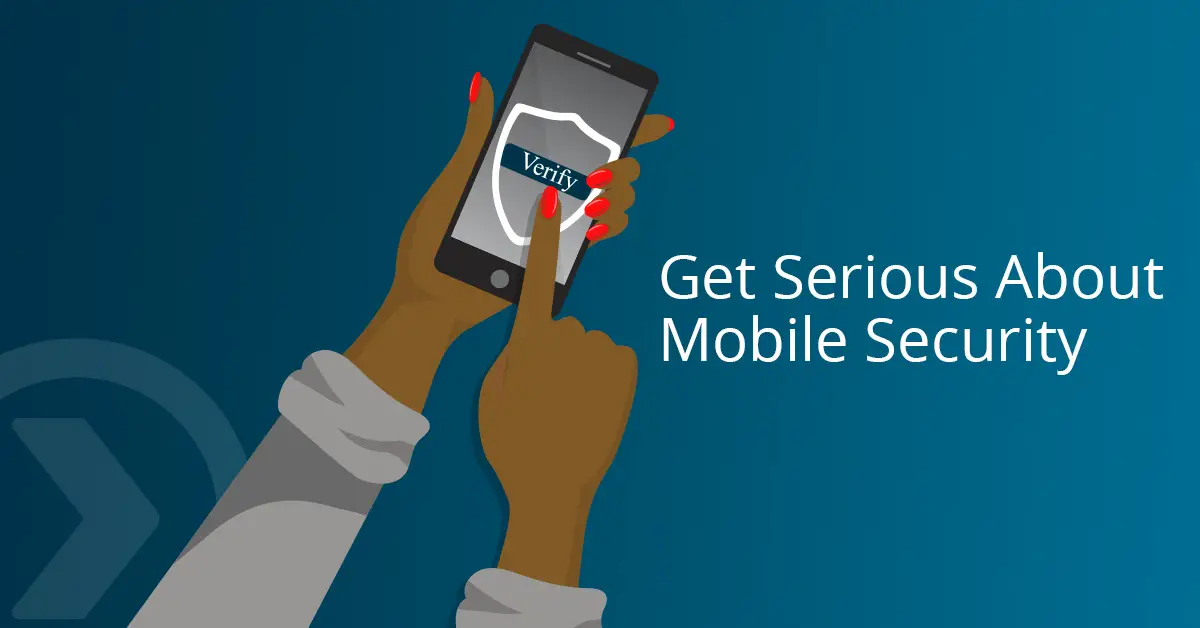
Unsecured employee mobile devices are major threats to any business. Malware and data leaks can have detrimental effects on a company’s reputation, intellectual property, and profits. The solution is to enforce security to be practical for users without too much risk exposure. Here are some reasonable steps that organizations can take to protect mobile devices from online threats.
Run Regular Updates
Updating a smartphone’s operating system when notified to do so helps patch security gaps and improves overall device performance. But delaying a software update puts users (and organizations) at greater risk of data being hacked. Employees often procrastinate because they feel that software updates will require them to learn new device features and threaten current habits.
Without the latest security patches, every information on the mobile device is open to attack. To avoid that, always update the firmware. Most updates released by major mobile device firmware companies act as security patches to known vulnerabilities. Organizations should set up automatic updates to prevent any installation delays.
Employ Proper Authentication
Improving password security is important to improve device security in the workplace. Most people use the same password across multiple sites, posing security risks. Organizations should employ password security policies where passwords expire every 60 to 90 days and must be changed, along with setting minimum character length and complexity requirements.
Companies should also consider two-factor authentication (2FA) for extra security. For example, employees must enter a password followed by a PIN sent to their email to access an internal customer database. Modern mobile devices offer even more secure authentication methods: biometrics. Fingerprint scanning or facial recognition can provide an additional layer to authenticate logins to company systems.
Separate Work and Personal Space
In the BYOD (bring your own device) era, using personal mobile devices for work can be risky for companies. But organizations with a BYOD program can protect confidential information by separating work and personal information. Containerization enables IT to create separate, secured areas for work apps and data on employees’ personal devices.
All enterprise functions are securely managed within the work container with its own app launcher, apps, and widgets. Employees can use their devices outside the work container to access personal apps, email, and documents without interruptions. It is important to note that if a security incident arises on personal devices, organizations cannot restrict third-party apps, force updates, or lock down smartphones or tablets.
Create Regular Backups
The purpose of backup is to create a copy of data that can be recovered if a mobile security threat compromises data. Data failure can occur because of a malicious attack, such as malware or virus, which takes complete control over the infected mobile device.
Automated mobile backup and recovery help organizations back up files, folders, and systems without human intervention. It simplifies the backup procedure to drive speedy recoveries.
Avoid Public Wi-Fi
Public Wi-Fi is widely available but can also come with security risks. Networks that are not well protected can pose a serious security threat to companies. For instance, attackers can intercept traffic via Man-in-the-middle (MitM) attacks or lure employees into using rogue Wi-Fi hotspots. This is often executed through rogue access points using trusted and public Wi-Fi names (SSIDs).
To protect against Wi-FI hacking, use applications that secure connections or notify users of the status of the connection to which they are connected. WPA (Wi-Fi Protected Access) helps. It uses strong data encryption to protect information from being intercepted by unauthorized users. WPA3, its latest version, offers improved security compared to its predecessors and is also resistant to offline attacks.
Use VPN
One of the best ways to keep information safe on public Wi-Fi is to invest in a virtual private network (VPN). It creates an encrypted tunnel for online data transfers to and from mobile devices to protect online activity. One of the major benefits of using a VPN is its data encryption features. Encryption puts data in a scrambled format, so its meaning is obscured, making it unreadable to anyone who intercepts it.
As workplace mobility increases, VPN is a helpful investment in keeping company information safe. Employees can securely connect to an office network and access sensitive corporate information on their devices while away from the office location.
- Utilize MDM
Mobile Device Management (MDM) software allows IT admins to control, secure, and enforce policies on smartphones, tablets, and other endpoints. MDM tracks essential information about each device, determines which applications can be installed, and remotely secures devices if they are lost or stolen.
The biggest advantage of using an MDM solution is remote management. Devices managed under an MDM platform can be updated, patched, and managed remotely without interrupting the end user’s experience. Organizations can remotely lock company-owned devices and remotely wipe all contents if a device is lost or stolen.
Educate Employees with Security Awareness Training
Phishing was reported as the most common cybercrime worldwide in 2022, according to Statista. Most phishing attacks occur over email, but it is different on mobile. For example, screen overlays scams enable an app to replicate the login page of a legitimate mobile app to capture a user’s authentication credentials.
The effectiveness of such mobile phishing attacks can be drastically reduced if employees undergo training and are taught how to recognize phishing attacks. Security awareness starts by educating employees on the harmful effects of phishing and empowering them to detect and report phishing attempts. Acknowledging employees that maintain vigilance through rewards and recognition is an effective way to promote security-conscious behavior.
Wrapping Up
Data breaches stemming from mobile devices can cost organizations millions of dollars in remediation and recovery costs. Add lost time and operational efficiency to the equation, and the cost increases further. It also erodes trust between a business and its customers, making mobile device security a key aspect of any enterprise’s security plan.





























