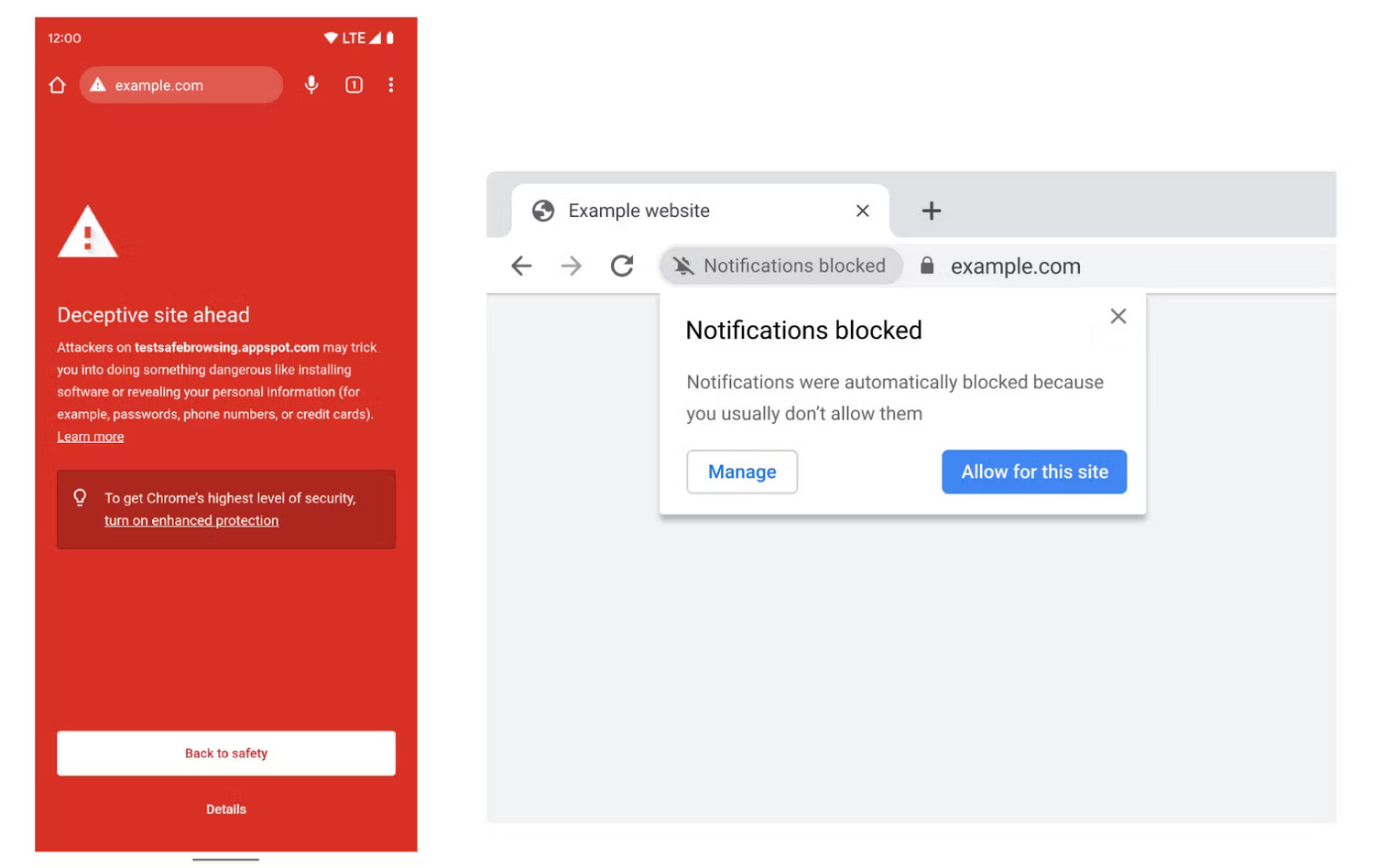Tech
What Is Phishing?: How It Works, And How To Prevent Phishing Attacks

What Is Phishing? – In today’s digital world, online scams are a real threat to your security and privacy.
Cybercriminals are always coming up with new ways to trick unsuspecting users into giving up their personal information, such as login credentials, credit card numbers, and social security numbers.
One of the most common methods of online fraud is called phishing.
In this article, we’ll explain What is Phishing, how it works, and how you can protect yourself from falling prey to a phishing scam.
What is Phishing?
Phishing is a type of online fraud in which criminals use social engineering tactics to trick users into revealing sensitive information.
The term “phishing” is a play on the word “fishing,” as it involves baiting users with fake emails, websites, or messages to lure them into revealing their personal information.
Phishing attacks can come in many different forms, such as:
- Emails that appear to be from a legitimate company or organization, asking you to update your account information or verify your identity
- Pop-up windows or banners on websites that prompt you to enter your personal information
- Messages on social media platforms that urge you to click on a link or download an attachment
No matter how the phishing attack is presented, the goal is always to steal your personal information.
Types of Phishing Attacks
There are several types of phishing attacks, including:
Email Phishing
Email phishing is the most common type of phishing attack. It involves sending a large number of emails that appear to be from a legitimate source such as a bank, social media platform, or online retailer.
Spear Phishing
Spear phishing is a more targeted form that involves researching the recipient to create a personalized message.
The message may appear from a colleague or friend and will usually contain information relevant to the recipient.
Whaling
Whaling is a type of spear phishing that targets high-level executives such as CEOs or CFOs. The messages are personalized and are designed to trick the recipient into divulging sensitive information or transferring money.
Pharming
Pharming involves directing users to a fake website by manipulating the Domain Name System (DNS) or by infecting the user’s computer with malware.
Indicators of Phishing
There are several indicators of phishing that you should be aware of, including:
- The message appears to be from a legitimate source but contains spelling or grammatical errors.
- The message contains a sense of urgency and encourages you to act quickly.
- The message contains a link or attachment that you were not expecting.
- The URL of the website that the link directs you to is different from the legitimate website.
- The website prompts you to enter sensitive information.
Techniques Used in Phishing Attacks
Phishing attacks use several techniques to trick individuals into divulging sensitive information. These techniques include:
- Social engineering: Cybercriminals use psychological manipulation to trick individuals into divulging sensitive information.
- Spoofing: Cybercriminals will often spoof the email address of a legitimate source to make it appear as though the message is from a trusted entity.
- Malware: Phishing attacks may involve downloading malware onto the victim’s computer, which can then be used to collect sensitive information.
How does Phishing work?
Phishing works by exploiting the trust of users in legitimate organizations or individuals. Cybercriminals will create fake emails, websites, or messages that appear to be from a trusted source.
These phishing attempts are designed to look as legitimate as possible, often using official logos, graphics, and even language.
Once a user falls for the bait and clicks on a link or enters their personal information, the criminals can then use that information for their purposes.
This could include stealing money from your bank account, using your credit card for fraudulent purchases, or even stealing your identity.
How can I protect myself from Phishing?
The good news is that there are many steps you can take to protect yourself from falling victim to a phishing attack. Here are some tips to keep in mind:
- Be wary of suspicious emails, messages, or websites: If an email or message seems too good to be true or looks suspicious, don’t click on any links or enter any personal information. Similarly, if a website looks suspicious or untrustworthy, don’t enter any personal information on it.
- Check the sender’s email address: Phishing emails often use fake or slightly altered email addresses to make them appear legitimate. Always check the sender’s email address to make sure it’s from a trusted source.
- Use two-factor authentication: Two-factor authentication (2FA) adds an extra layer of security to your accounts by requiring a second verification step, such as a code sent to your phone or email. This can make it much harder for cybercriminals to access your accounts.
- Keep your software up to date: Software updates often include security patches that can protect you from known vulnerabilities. Make sure to keep your operating system, web browser, and other software up to date.
- Use antivirus software: Antivirus software can help protect you from malicious software and phishing attempts. Make sure to keep your antivirus software up to date and run regular scans on your computer.
Reporting Phishing Attacks
If you receive a phishing email, you should report it to the relevant authorities. Most email providers have a “Report Phishing” button that you can use to report the email.
You should also report the attack to the Federal Trade Commission (FTC) and local law enforcement agencies.
Conclusion:
Phishing seriously threatens your online security and privacy, but with a little knowledge and caution, you can protect yourself from falling victim to a phishing scam.
Remember to always be wary of suspicious emails, messages, and websites, and use two-factor authentication and antivirus software to add an extra layer of protection to your accounts.
You can keep yourself safe from phishing attacks and other online threats by staying vigilant and informed.
RELATED CTN NEWS:
How To Use Apple CarPlay: A Step-by-Step Guide
How To Use Midjourney To Create AI Images: Generate AI-Powered Images Easily
Why Link Building Is Essential For SEO Success: How It Works & How To Implement