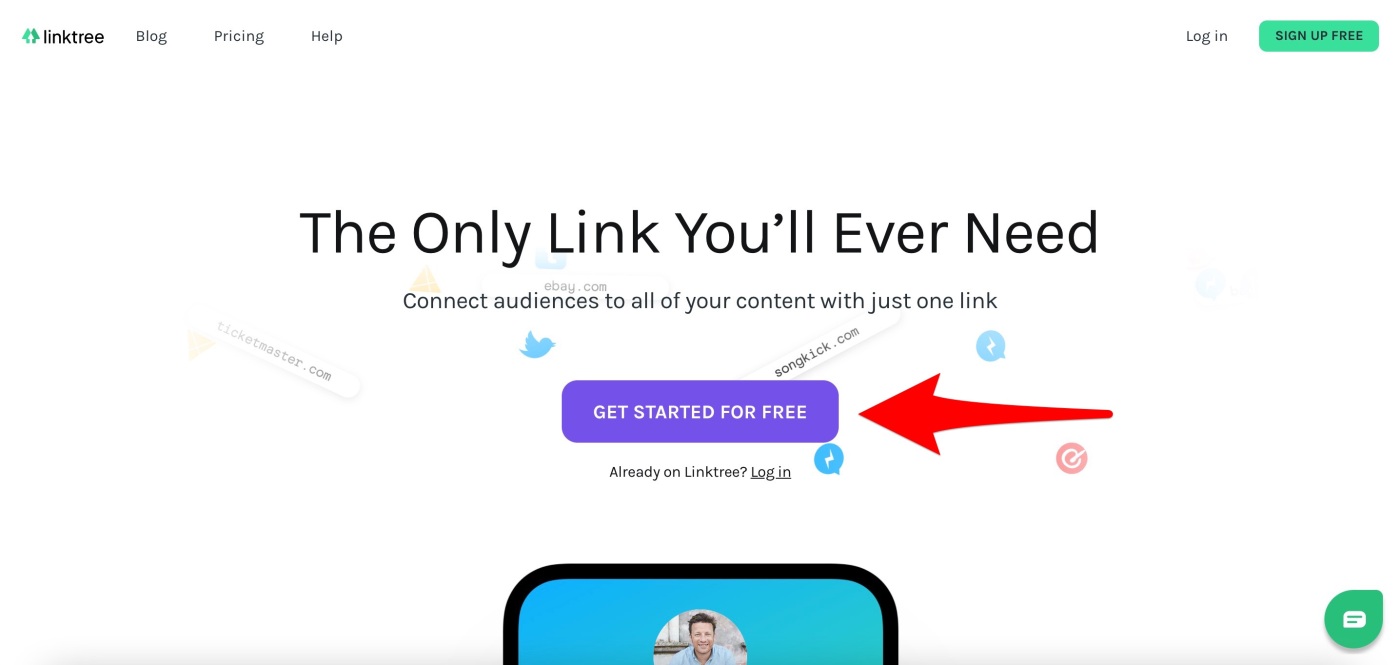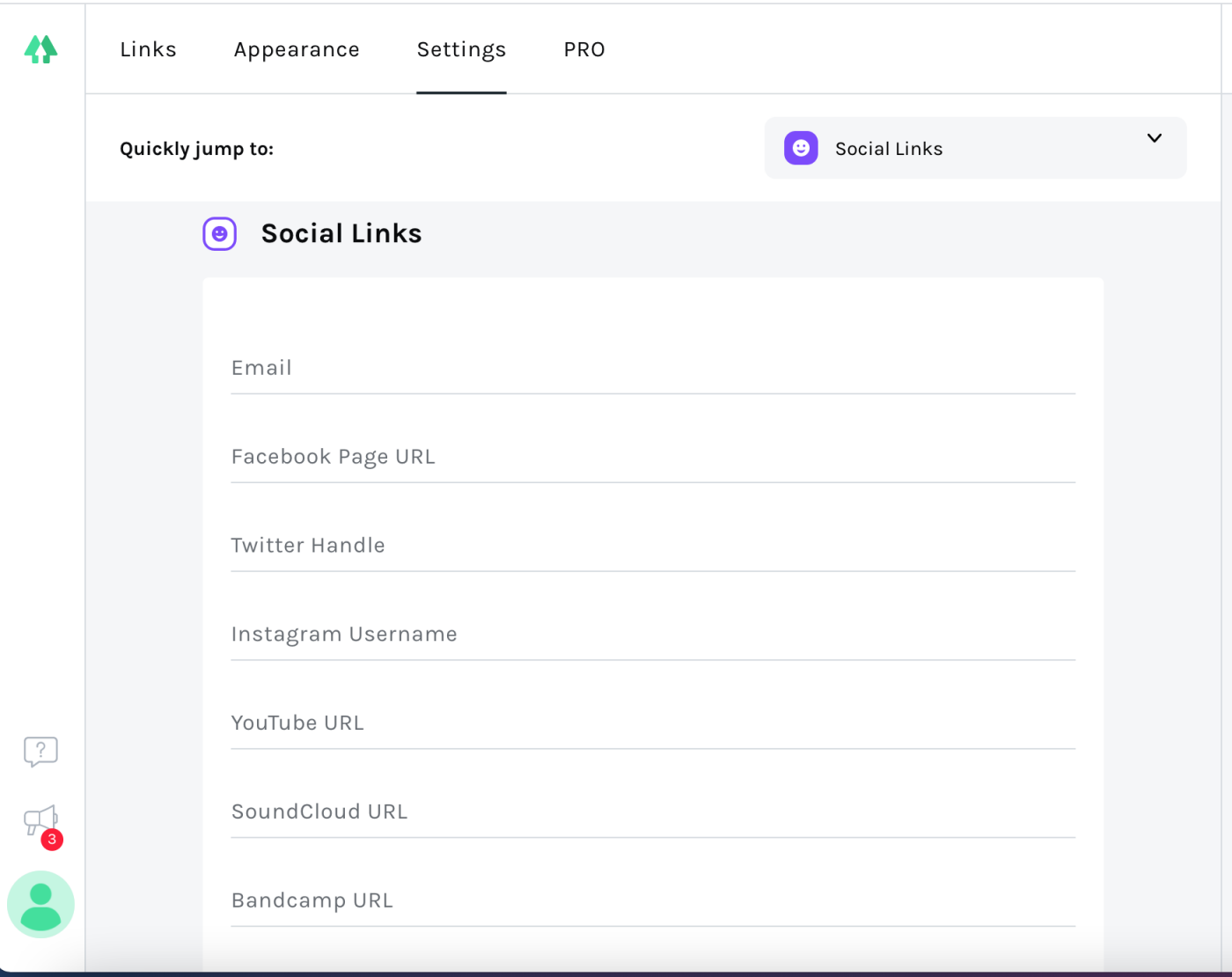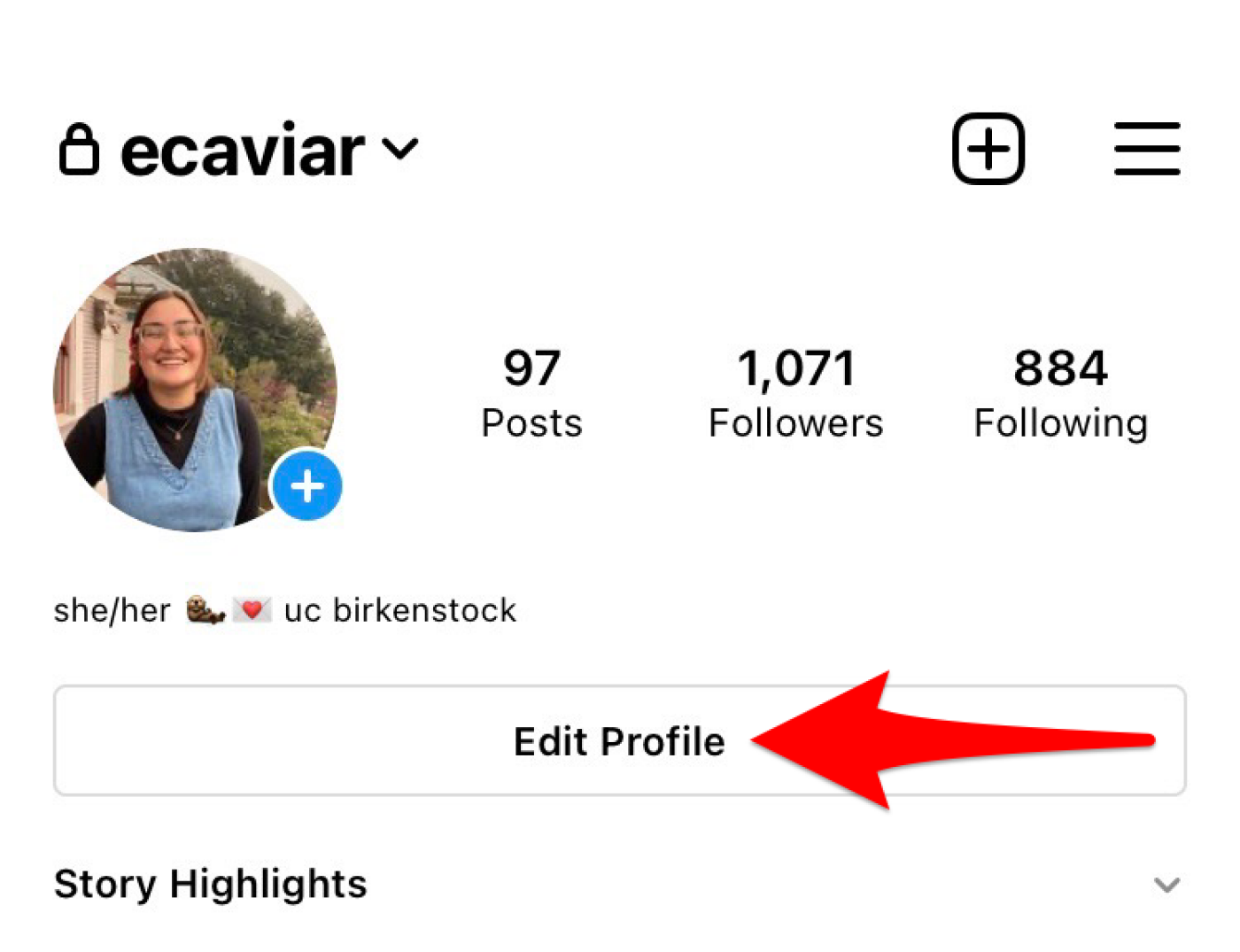How To
How To Make A Link Tree For Instagram In 2023?

How To Make A Link Tree – If you are an Instagram user, you might have noticed that the platform only allows you to add one link in your bio.
This can be limiting if you want to share multiple resources with your followers, such as your website, blog, YouTube channel, podcast, online store, etc. Fortunately, there is a solution: creating a Link Tree.
What Is A Link Tree?
A Link Tree is a landing page that contains a list of links that you want to direct your audience to. It can be customized with your brand colors, logo, images, and social media icons.
By adding a Link Tree link in your bio link, you can offer your followers more options to connect with you and access your content.
In this article, we’ll walk you through the process of creating a Link Tree for Instagram. We’ll cover everything from setting up an account to customizing your Link Tree and measuring its performance.
So, please grab a cup of coffee, sit back, and let’s get started!
How to Make a Link Tree for Instagram: Step-by-Step Guide
Step 1: Sign up for a Link Tree Account
To create a Link Tree for Instagram, you must first sign up for a Link Tree account. Head to the Link Tree website and click the ‘Get Started For Free’ button.
You can sign up using your Instagram account or email address. If you sign up with your email, you must create a password.
Step 2: Connect Your Instagram Account
After signing up, you’ll be prompted to connect your Instagram account. Click on the ‘Connect Instagram’ button and follow the instructions.
You’ll need to authorize Link Tree to access your Instagram account. Once you’ve connected your Instagram account, you’ll be taken to the Link Tree dashboard.
Step 3: Customize Your Link Tree
Now it’s time to customize your Link Tree. You can choose from various templates and color schemes to match your brand or personal style. Click on the ‘Appearance’ tab to access the customization options.
You can also add your logo or profile picture to your Link Tree.
Step 4: Add Your Links
Click on the’ Links’ tab to add links to your Link Tree. You can add as many links as you want, and Link Tree will automatically create buttons for each link.
You can also rearrange the order of the links by dragging and dropping them.
Step 5: Copy Your Link Tree URL
Once you’ve added all your links, click on the ‘Save’ button to save your changes. Your Link Tree is now ready to be shared! To copy your Link Tree URL, click on the ‘Copy Link’ button.
You can then paste the link in your Instagram bio.
Additional Tips for Creating a Link Tree for Instagram
- Keep it simple: While it may be tempting to add as many links as possible to your Link Tree, it’s important to keep it simple and focused. Choose the most important links to showcase and organize them in a clear and concise manner.
- Use descriptive titles: Instead of using generic titles like ‘Shop Now’ or ‘Learn More’, use descriptive titles that give your followers an idea of what they’ll find when they click on the link. For example, ‘Shop our Spring Collection’ or ‘Read Our Latest Blog Post’.
- Update your links regularly: Make sure to update your Link Tree regularly to keep it fresh and relevant. If you have a new product or service to promote, add it to your Link Tree.
- Use analytics to optimize your links: Use the analytics provided by Link Tree to track the performance of your links. This can help you identify which links are the most popular and which ones may need some tweaking.
- Promote your Link Tree: Don’t forget to promote your Link Tree on your other social media platforms, website, and email signature. This can help drive traffic to your Instagram profile and increase the visibility of your links.
Conclusion:
In conclusion, creating a Link Tree for Instagram is a simple yet effective way to promote multiple links and increase engagement with your followers.
By following our step-by-step guide and implementing our tips, you can create a customized and effective Link Tree that drives traffic to your website, blog, or online store.
So, what are you waiting for? Start creating your Link Tree today and take your Instagram game to the next level!
RELATED CTN NEWS:
What Is Business Management? Key Principles & Strategies To Succeed