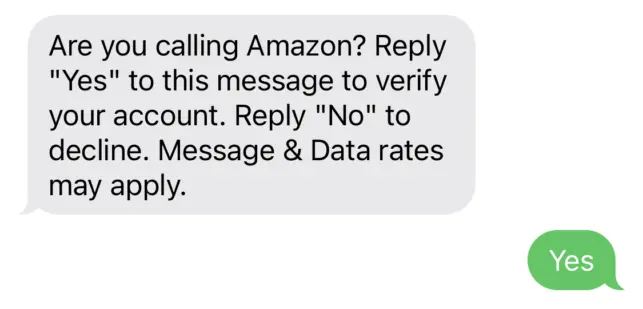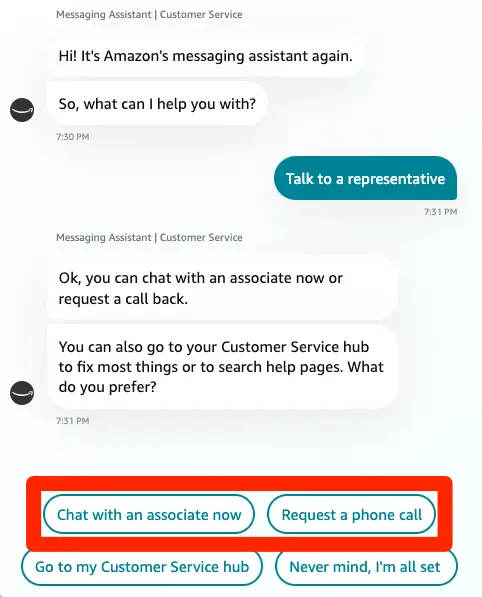Tech
How To Contact Amazon Customer Service: By Phone, Email, Live Chat or Social Media

How to Contact Amazon Customer Service?
As one of the largest online retailers in the world, Amazon has millions of customers who rely on its products and services every day.
While Amazon strives to provide exceptional customer service, there may be times when you need to contact their customer service team for assistance.
Whether you have a question about an order, need help with a product, or have a general inquiry, it’s important to know how to contact Amazon customer service.
In this comprehensive guide, we’ll walk you through the different ways to contact Amazon customer service, including phone, email, chat, and social media.
We’ll also provide tips and tricks for getting in touch with a representative quickly and efficiently. So, if you’re ready to learn how to contact Amazon customer service, let’s get started.
Contacting Amazon Customer Service: A Step-by-Step Guide
How to Contact Amazon Customer Service by Phone
One of the most popular ways to contact Amazon customer service is by phone. Here’s how to do it:
- Log in to your Amazon account.
- Click on the “Help” button at the top of the screen.
- Select “Contact Us” from the drop-down menu.
- Choose your issue from the list of options provided.
- Click on the “Phone” option.
- Amazon will call you within a few minutes, and you’ll be connected to a representative who can help you with your issue.
Tips for Contacting Amazon Customer Service by Phone
- Call during off-peak hours, such as early in the morning or late at night, to avoid long wait times.
- Be prepared with your order number, account information, and any relevant details about your issue.
- Stay calm and polite, even if you’re frustrated or angry.
- Take notes during the call, including the representative’s name and any steps they suggest you take to resolve the issue.
How to Contact Amazon Customer Service by Email
If you prefer to contact Amazon customer service by email, here’s what you need to do:
- Log in to your Amazon account.
- Click on the “Help” button at the top of the screen.
- Select “Contact Us” from the drop-down menu.
- Choose your issue from the list of options provided.
- Click on the “Email” option.
- Fill out the form with your information and a detailed issue description.
- Click “Submit.”
Tips for Contacting Amazon Customer Service by Email
- Provide as much detail as possible about your issue, including any relevant order numbers or tracking information.
- Use clear, concise language to explain your problem.
- Be polite and professional in your email.
- Check your spam folder regularly, as Amazon’s response may end up there.
How to Contact Amazon Customer Service by Chat
Amazon also offers a chat feature for customer service inquiries. Here’s how to contact Amazon customer service by chat:
- Log in to your Amazon account.
- Click on the “Help” button at the top of the screen.
- Select “Contact Us” from the drop-down menu.
- Choose your issue from the list of options provided.
- Click on the “Chat” option.
- Follow the prompts to start a chat session with a representative.
Tips for Contacting Amazon Customer Service by Chat
- Use clear and concise language to explain your issue.
- Be polite and respectful to the representative.
- Provide any necessary details, such as order numbers or tracking information.
- Save a transcript of the chat session for future reference.
How to Contact Amazon Customer Service on Social Media
If you prefer to reach out to Amazon on social media, you can do so on Twitter or Facebook. Here’s how to do it:
- Log in to your Twitter or Facebook account.
- Search for Amazon’s customer service account.
- Send a direct message (DM) to the account with your issue.
Tips for Contacting Amazon Customer Service on Social Media
- Keep your message brief and to the point.
- Be polite and respectful in your message.
- Include any necessary details, such as order numbers or tracking information.
- Be patient, as it may take some time for Amazon to respond.
Conclusion:
Contacting Amazon customer service may seem daunting, but with this comprehensive guide, you’ll be able to get in touch with a representative quickly and efficiently.
Whether you choose to call, email, chat, or reach out on social media, be sure to stay calm, polite, and provide as much detail as possible about your issue.
With a little patience and persistence, you’ll be able to get the assistance you need from Amazon’s customer service team.
RELATED CTN NEWS:
How To Make A Link Tree For Instagram In 2023?