Tech
Spotify Desktop App Gets A New Look And Robust Library
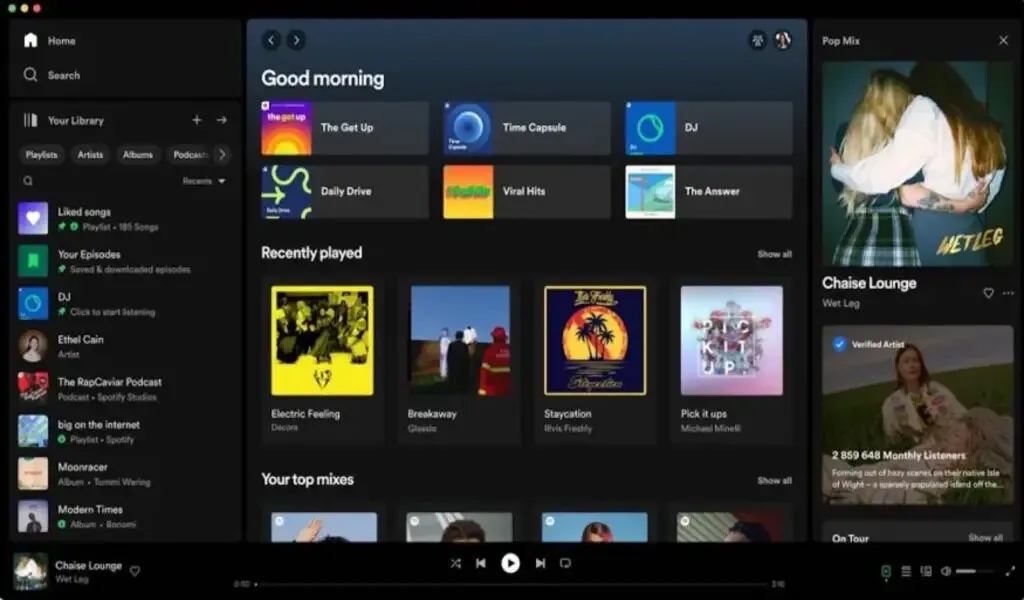
(CTN News) – Over the past few years, Spotify has really let its desktop app go, focusing most of its resources on mobile apps and a certain podcaster who strongly opposes vaccination.
In addition, a major overhaul has just been carried out on the desktop side of things, which the company is calling “one of the biggest overhauls we’ve ever done” to bring the standalone app and web app up to date with more popular smartphone-based cousins of the two.
Even before Spotify came to fancy phones, it was originally a web-based experience, so it is not surprising that it has made its way to fancy phones.
Despite the fact that the main content area of the Spotify app remains unchanged, with the same access to browsing and recommended songs and podcasts.
However, the left side of the app window now has the recently-launched “Your Library” feature, which the company started testing a few months back.
By using this method, you will be able to access saved music and podcast collections right away, which will help you save time and energy when switching between playlists.
Now you have the option of collapsing the library for a more compact view, which is always a good thing.
As well as that, there is now a “Now Playing” Spotify view on the right side of the screen that displays the current content you are listening to, along with a short biographical synopsis of the artist.
Additionally, you may click on this field if you are interested in purchasing merchandise directly from the artist or if you want to check out any upcoming tour dates that the artist may have.
It is also possible to automatically generate a transcript for some podcasts as you listen to them through this field.
You may be able to move the “Friend Activity” feed back to its original Spotify location if you wish, but you cannot move it to the original Spotify location.
To bring back the feed to its former glory, simply look for the “friends” icon next to your profile picture in the top-right corner of the main content area and drag and drop to restore the feed to its former glory.
The “Friends Activity” as well as the “Now Playing” windows can also be removed completely for the purpose of achieving a more streamlined look.
SEE ALSO:
With Google Chrome For Android, You Can Take Screenshots In Incognito Mode





























