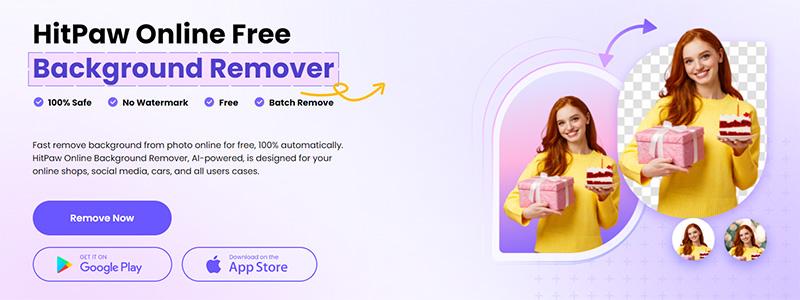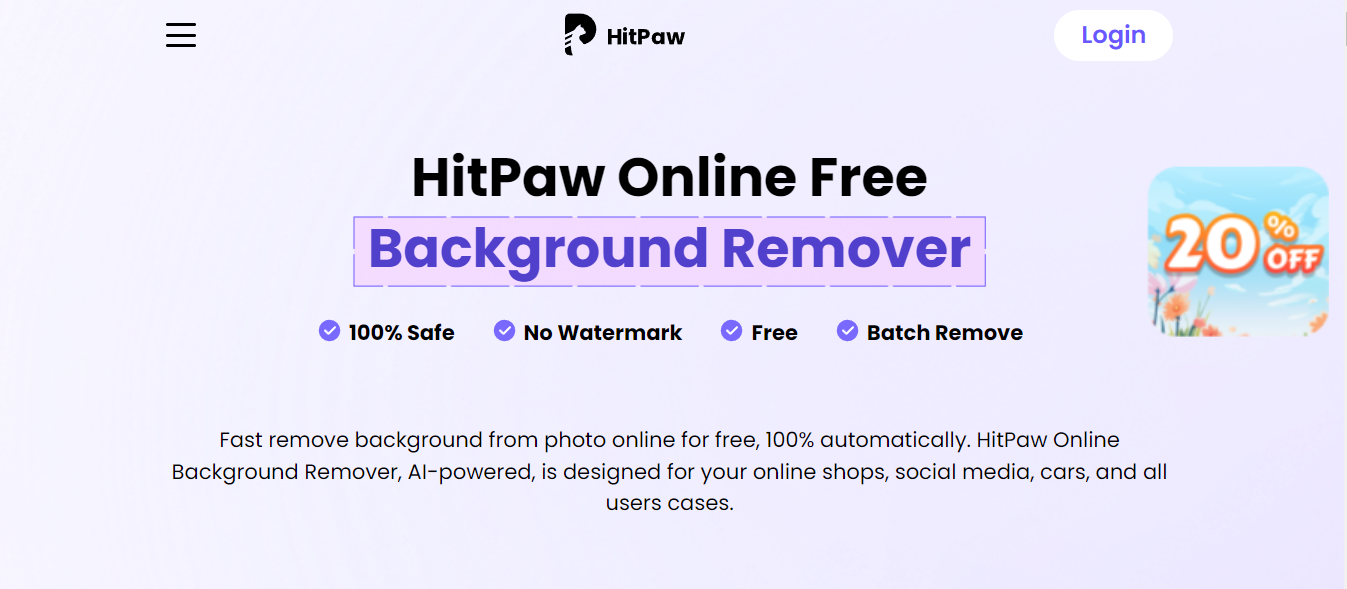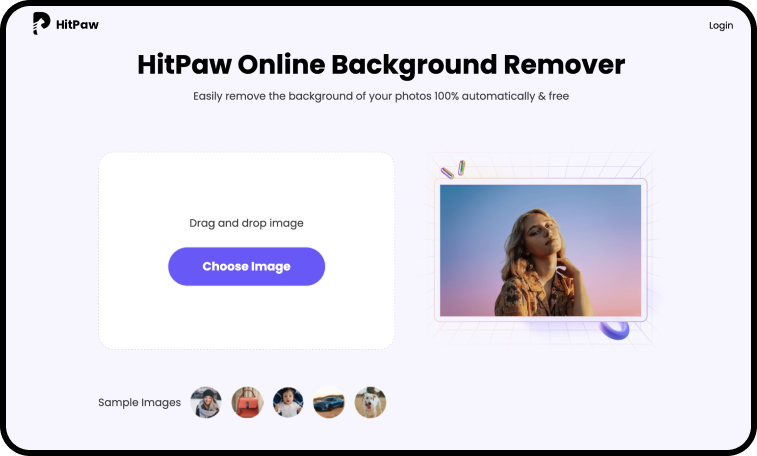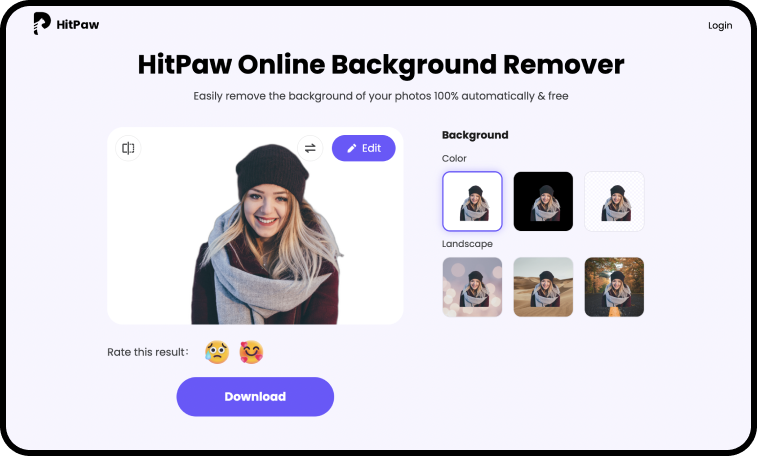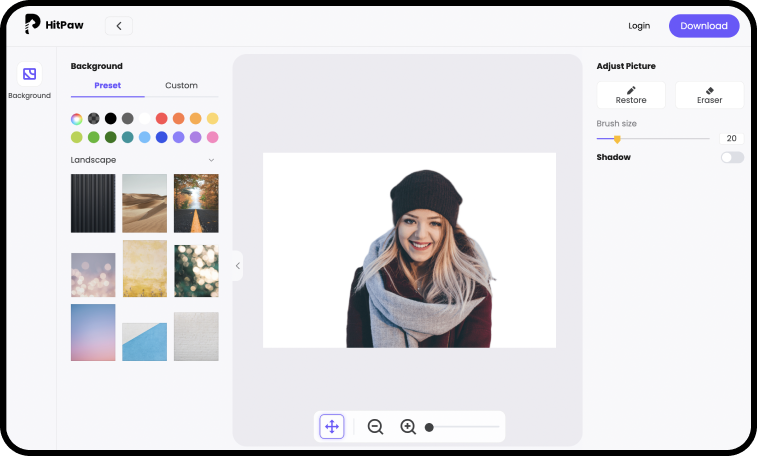Tech
How to Remove Background from Image Online in 2024
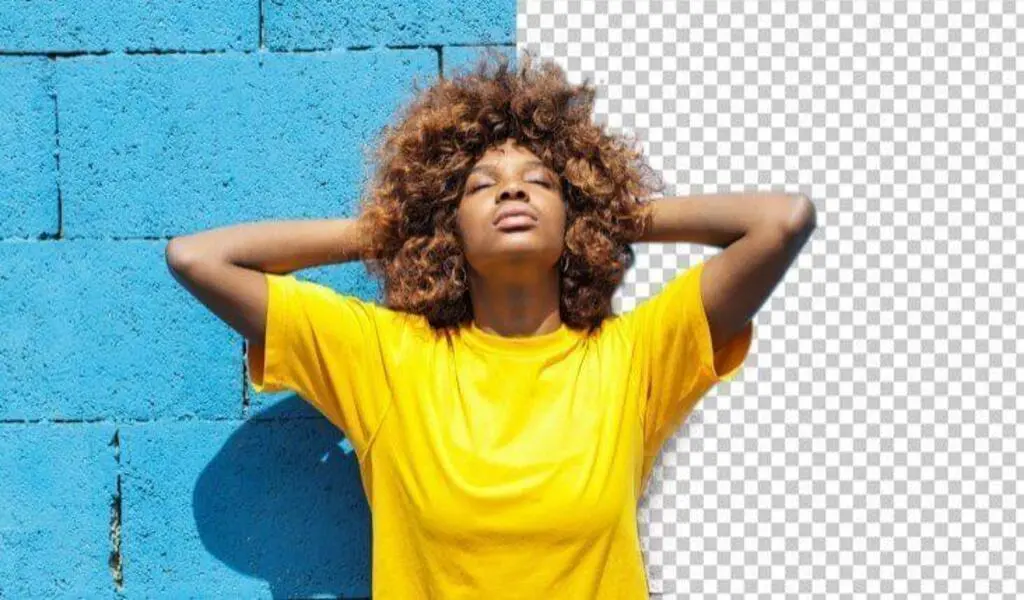
In today’s digital world, tools like Online Background Remover have become popular in Graphic design and Photography. These tools allow users to edit pictures accordingly for better visual impact. Whether it’s eliminating the background from an image to remove the logo in the back or altering the picture background to satisfy your client, these tools have become an essential step in the photo editing process.
This guide will introduce you to one of the best AI Background Removers, allowing you to remove background online. Hopefully, after reading this guide till the end, you will be able to find out about the best background remover and how to use it.
What is HitPaw Online Background Remover?
As we all know, there are hundreds of Background Remover Online available, but not all of them are worth trying. If you are looking for the best one, you are in the right place. HitPaw Online Background Remover is a web-based program that utilizes AI Powers to automatically remove background from an image without affecting image quality. With the help of this online photo background remover, you can easily achieve any purpose, such as making a transparent background, customizing an image background, and more.
This free online background remover also provides you with a photo editing tool to make your images more professional. Creating stunning and eye-catching images isn’t a big task with this program. It has an easy-to-use interface, which makes it accessible for non-professional Graphic Designers.
The best part of this program is that it is free to use and requires no personal information. Further, with its Batch Removal process, users can easily remove backgrounds from multiple images. It is compatible with all devices, such as Windows, macOS, Android and iOS.
Key Features
Here are some of the key features of HitPaw Online Background Remover:
- Ease-to-use Interface: This program offers a user-friendly interface, allowing users to upload images and remove backgrounds with just a few clicks.
- Automatic Background Removal: HitPaw uses advanced algorithms to detect and remove background from images automatically, saving users time and effort.
- Customizable: This program allows you to fine-tune the background removal process by adjusting brush size and more settings.
- Compatible with various formats: It supports a wide range of image file formats such as JPEG, PNG, and more, ensuring compatibility with different types of images.
- No Software Installation Required: We all know that HitPaw Online Background Remover is an online tool that does not require users to download and install any software. Making it accessible to any device with a stable internet connection.
- Fast Processing: The tool is designed for fast processing, allowing users to remove background from images quickly and efficiently.
- Free to use: This program’s best feature is that it is free to use and doesn’t charge you to remove background from images.
Pros
- Uses AI technology to automatically detect and remove the background from an image.
- Offers customization options to edit the background and remove the image.
- It supports various image formats such as PNG, JPG, and more.
- Online tool, allowing you to access the program from any device.
- The batch process lets you remove the background from multiple images
simultaneously.
- Its intuitive interface makes it easy for users to navigate the program.
- Free to use, no additional charges.
Cons
- Since it’s an online tool, users need a stable internet connection to access and use this program.
- It has limited photo editing features as compared to software like Photoshop.
How to Remove Background from Image Online?
Here’s a step-by-step guide for removing the background from an image online using HitPaw Online Background Remover.
- Open your web browser, visit HitPaw’s official website, and navigate to the Online Background Remover Tool. Click on Remove Now to begin the process.
- Click the “Choose Image” button and select the image from your PC from which you want to remove the background.
- Once the image is successfully uploaded, the tool will start the background removal process, which will take a few seconds to complete.
- After the process is complete, an image without a background will appear on your screen. Click on the Edit option to change the image background using the templates. You can also edit pictures with the background editing feature.
- Once satisfied with the results, you can download the image by clicking the “Download” button.
FAQs
How to Make an Image Background Transparent?
To make an image background transparent, you need an online photo editing tool like HitPaw Online Background Remover. Here are the steps to make an image background transparent with HitPaw.
- Launch the web browser, visit HitPaw’s official site, and click the Remove Now option.
- Choose the image from the computer.
- Wait for a few seconds, and now a transparent background image will appear on your screen.
- Click on the Download button to save the image on your PC in popular formats such as PNG, JPG, and more.
You can also change the background of the image. HitPaw offers a wide range of background templates.
Can I Make a Customized Image Background?
Yes, you can customize an image background. In this digital era, there are hundreds of photo editing tools available online that allow you to create a customized image background and replace it with the original background. HitPaw Online Background Remover is a program that allows you to replace the image background with AI.
Conclusion
In this guide, we have mentioned the perfect method to remove the background online from an image. As we all know, removing the background from an image is a common task in Graphic design. However, it requires advanced software and expertise. But after reading this guide to the end, you will find how easy it is to remove the background of an image with HitPaw Online Background Remover.
With the help of HitPaw Online Background Remover, users can quickly and easily remove backgrounds from images without complex software or editing knowledge. This tool provides its users with a user-friendly interface, allowing them to automatically remove backgrounds from images. Further, with its customizable editing options, this tool is an excellent choice for anyone looking to streamline their workflow and achieve professional-looking results. Moreover, HitPaw supports a wide range of image formats, ensuring that it supports every type of image.
SEE ALSO: InstaNavigation: Download Instagram Stories anonymously