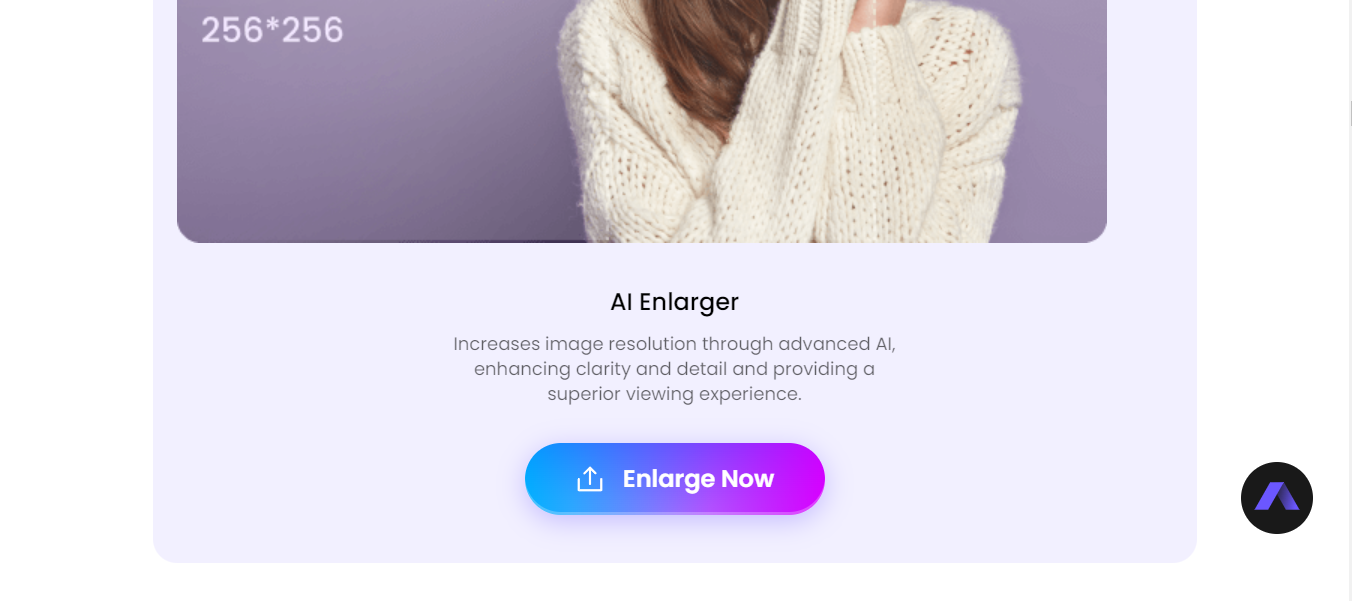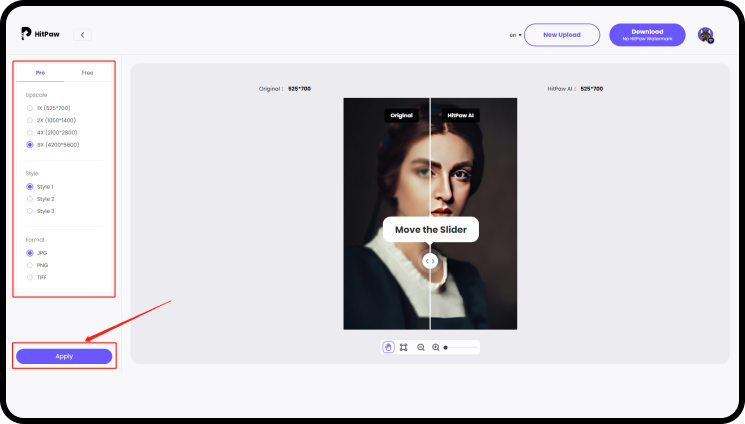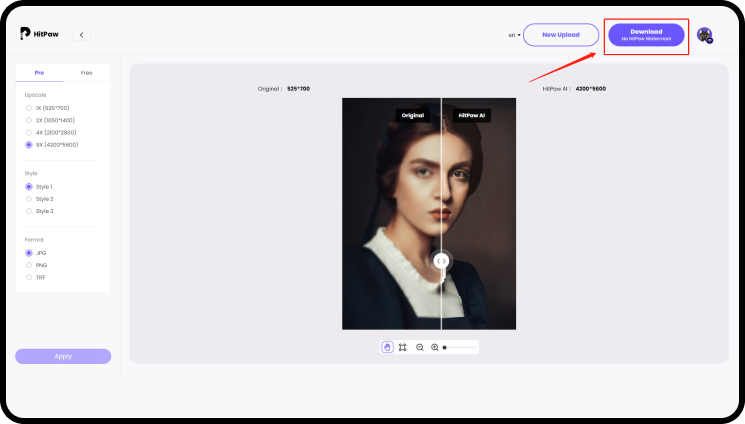If you want to enlarge your small, blurry images but don’t want to spend money on expensive software, then you are in the right place because with the help of AI Image Upscaler, online users can easily enlarge image size without losing any resolution.
In this article we will explore one of the best Image Upscaler available on the internet. Ensure to read this guide till the end to learn more about this AI Image Upscaler including, its key features, how to use it and more.
What is an Image Upscaler?
An Upscale Image is a type of program that uses AI technology to increase the resolution or size of an image. This program uses various techniques to increase the size of existing pixels in the Image to create a higher-resolution image.
The main goal of this program is to enhance the quality of a low-resolution image, which makes it suitable for larger displays or higher-quality printing. What’s more, AI Image Upscaling can enhance photos online at 2X and 4X resolution, which size is perfect for printing. Upscaling an image online can be used for several purposes:
- Printing Purposes: If you want to print a digital image, such as for posters, banners, and other large format prints. This program will ensure that you get a high-resolution print.
- Better Viewing Experience: When sharing images on social media or other online platforms, it’s essential to ensure that the photo looks clear and professional. Upscaling Image will increase the image resolution, providing a better viewing experience for users.
- Historical Material: When working on archival images, the Image Upscaling program can be used to increase their quality, making them suitable for viewing or analysis.
- Improve-Quality: As we all know that low-resolution images can be blurry or pixelated when printed at larger sizes. Upscaling can help you enhance the quality and sharpness of low-resolution images, making them perfect for printing.
The Easiest Way to Upscale Images Online
Want to Upscale Image Online? We recommend that you use HitPaw Online Photo Enhancer. This is an online program that allows users to enlarge images up to 8X without losing the original quality. This program will preserve your digital file, making it suitable for printing purposes. HitPaw Image Upscaler Free also works as a Photo Enhancer, allowing you to transform your blurry and pixelated photos into high-quality images.
The best part of this program is that it doesn’t require downloading any software, and you can easily upscale and enhance images online with a stable internet connection. HitPaw includes 4 AI Models, which can be used for various purposes and fulfill different goals. Here are the 4 AI Models of HitPaw AI Online Photo Enhancer.
- General Model: This AI Model is used to enhance images with real scenes such as building, sky and landscape. This model can also upscale the image quality of animals, flowers and birds to make them look clearer.
- Face Model: It is one of the best AI face enhancer models in 2024. This model can easily remove wrinkles from your face, making it flawless. With this model you can also remove blurriness from your face.
- Colorize AI Model: Helps you restore old photos and colorize black and white photos. With this feature, you can easily bring back your old photos to life by adding colors.
- Denoise Model: Use the Denoise model to remove noises from low-resolution images, making your Image look clearer and vivid.
Key Features of HitPaw AI Online Photo Enhancer:
Here are the top features of this Free AI Image Upscaler are:
- It uses advanced algorithms to upscale your low-resolution up to 8X while preserving the image quality.
- With the help of Noise Reduction features, users can easily reduce noise, resulting in cleaner visuals.
- HitPaw can adjust colors to ensure that you receive accurate colors.
- This program offers a user-friendly interface, allowing beginner and experienced users to access this program easily.
- The batch processing feature can process multiple images simultaneously, saving time and effort.
- Delivers AI-enhanced images within seconds, allowing you to enhance images efficiently.
Steps to Use HitPaw Online Photo Enhancer
Below, we have provided a step-by-step guide on how to upscale an image with HitPaw Online Photo Enhancer.
- Launch your Web browser, navigate to HitPaw Online Photo Enhancer, and click on the Enlarge Now option.
- Now click on the “Choose Image” option and upload the picture you want to upscale. You can upload images in PNG, JPEG, and JPG formats.
- Select the Upscale Size, you can upscale the Image in 2X, 4X and 8X. Click on the Apply button to start the upscaling process.
- Preview the result; if you are satisfied with the result, click on the download button to save the image to your PC in a popular format.
FAQs
How to Upscale Images in Bulk?
To Upscale Image AI in bulk, first choose the program that supports batch processing. Once you have found a suitable program, simply launch the program and upload multiple photos at once. Click on the Apply button to start the process. If you don’t have any program in mind, then we will suggest you use HitPaw Online Photo Enhancer. It is a web-based program that uses AI technology to automatically enhance images within seconds. The plus point of this program is that it supports batch processing.
What’s the Difference Between 1080P and 4k?
A 1080p resolution means that the Image has 1920 pixels horizontally by 1080 vertically. You can find the pixels in the Image by multiplying those two figures. This means that 1080P resolution has over 2 million Pixels. On the other hand, the 4K resolution is 3840 X 2160, which means that 4K has over 8 Million Pixels. The higher the resolution, the sharper the picture will be.
How to Increase the Resolution of Image?
To increase the resolution of Image, simply select the HitPaw Online Photo Enhancer and select the photo you want to increase the resolution of. Choose the AI Model and click on the Apply button. Once the process is complete your photo will be converted to high resolution.
Conclusion
The AI Image Upscaler program is the best option if you want to enlarge the Image to 8X. This tool will upscale your Image up to 8X without lowering the quality. In this guide, we have introduced you to one of the best Image Upscalers available online, named HitPaw Online Photo Enhancer. This program is known for its features; it can upscale Images up to 8X without lowering the quality. The best part of this program is its user-friendly interface, making this program easy to use for non tech and beginners.
SEE ALSO: InstaNavigation: Download Instagram Stories anonymously
⚠ Article Disclaimer
The above article is sponsored content any opinions expressed in this article are those of the author and not necessarily reflect the views of CTN News