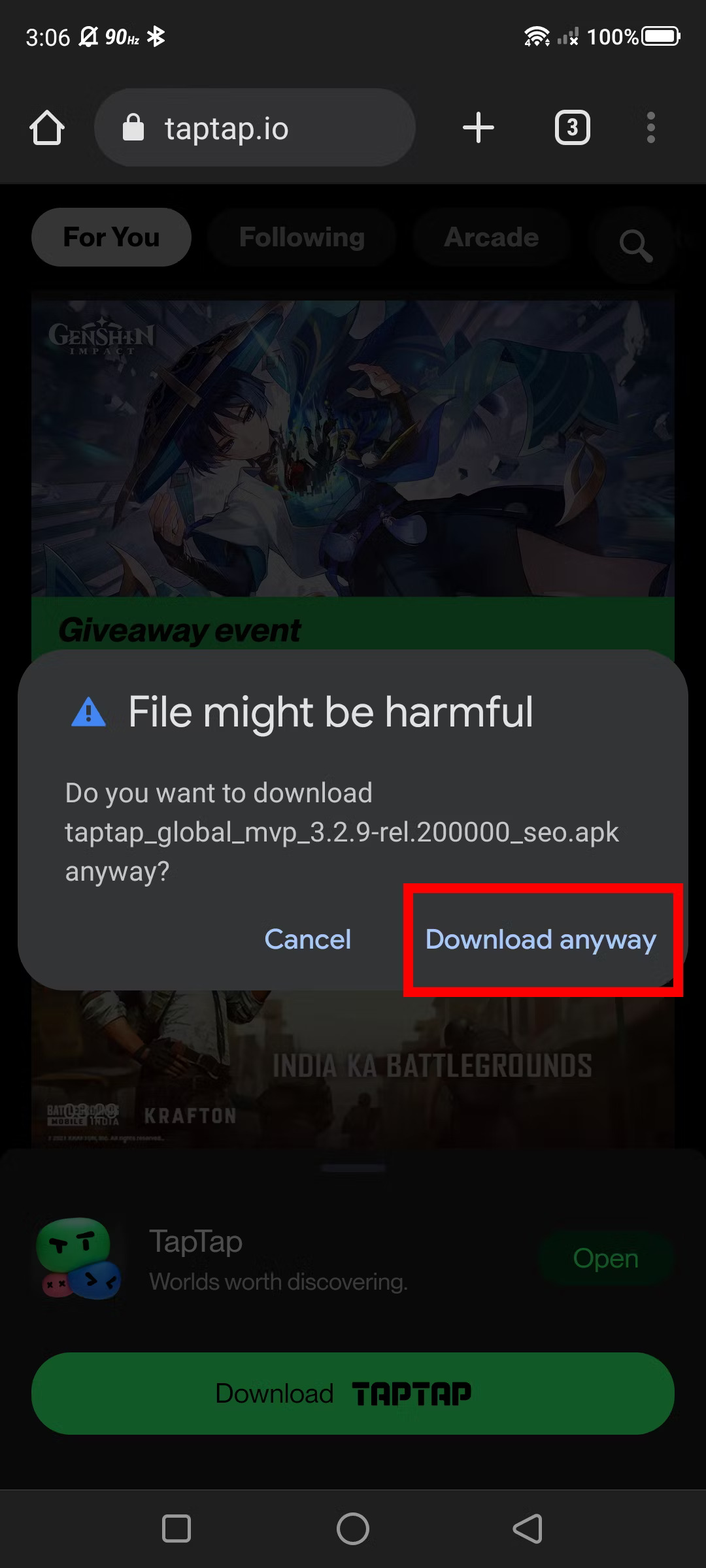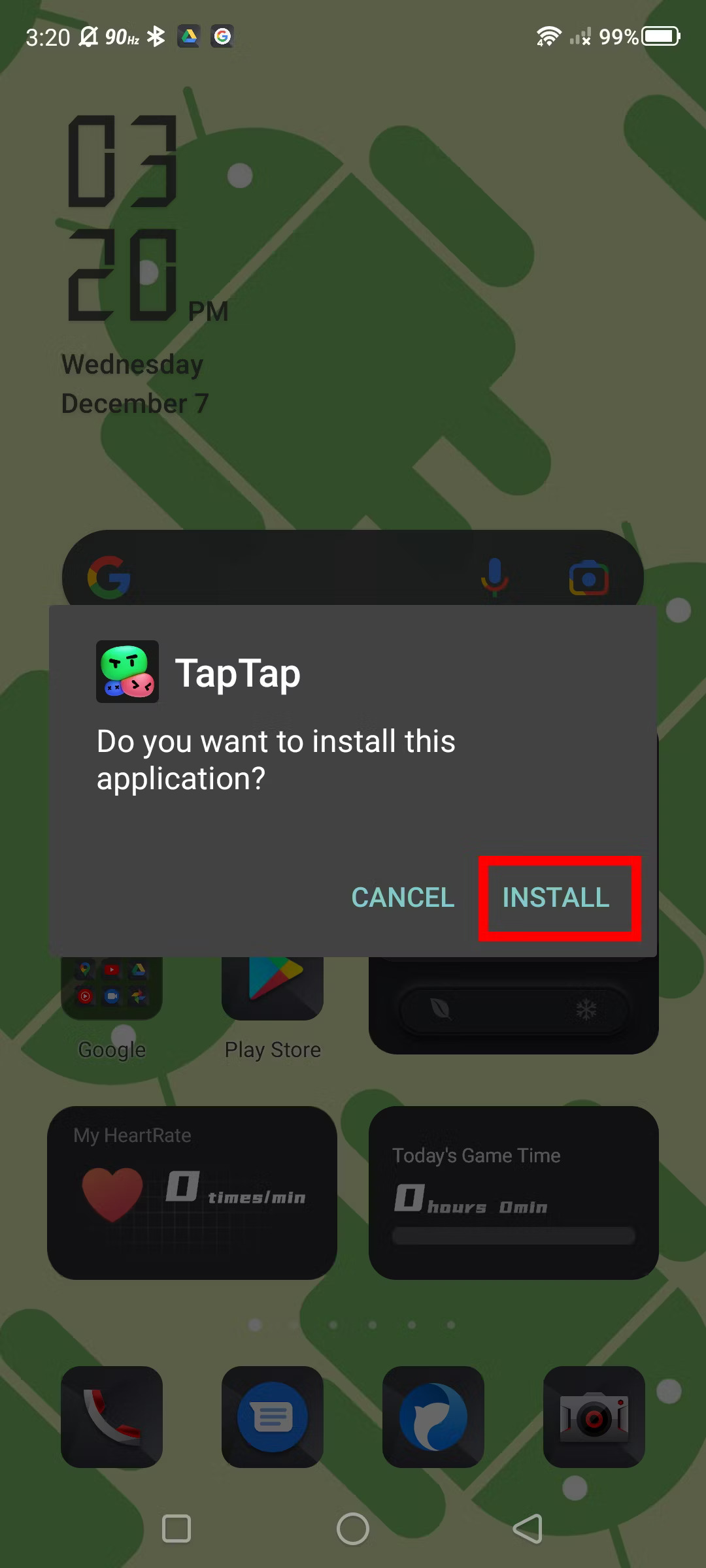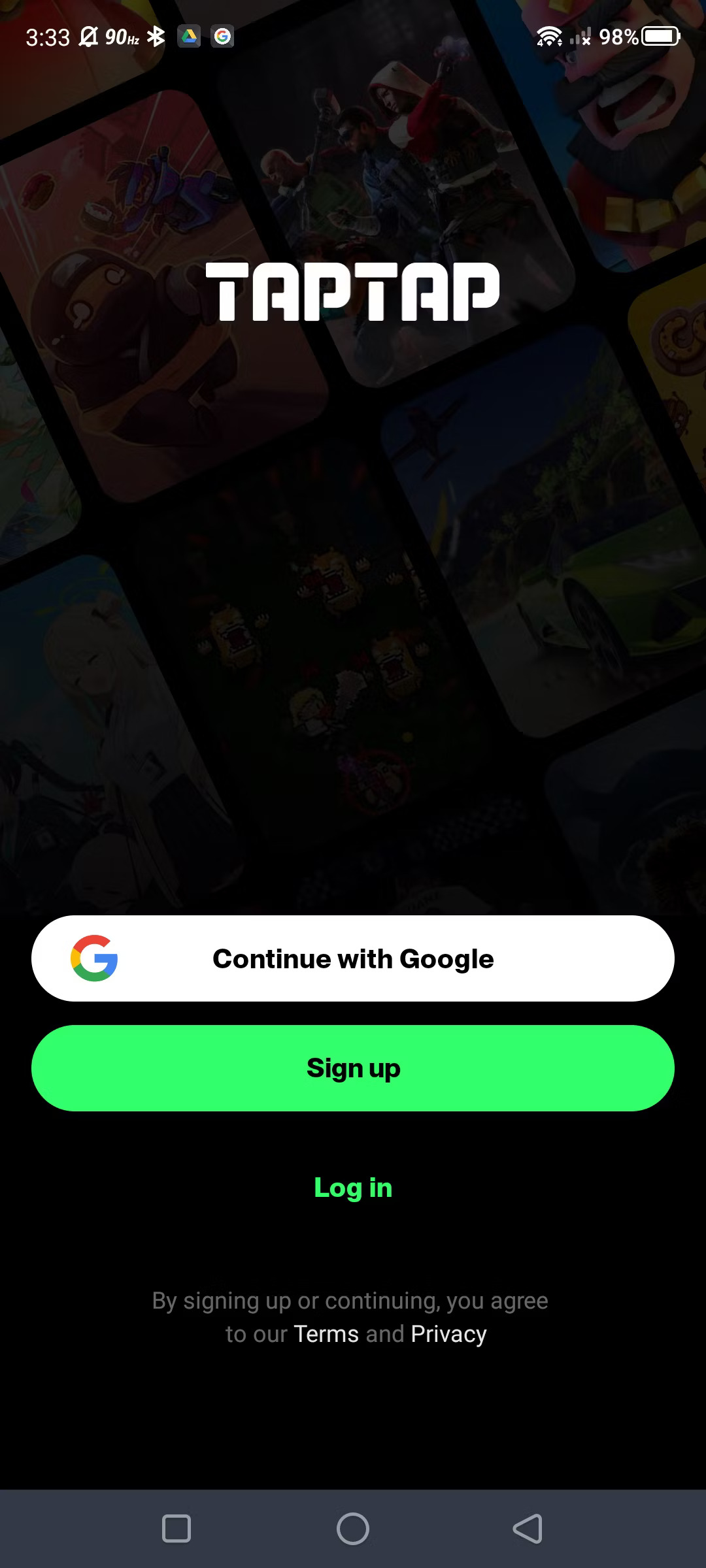Tech
Download And Install The TapTap APK For An Enhanced Gaming Experience!

Welcome to the ultimate guide on downloading and installing the TapTap APK! Are you a gaming enthusiast looking for a platform that offers a wide range of games worldwide?
Look no further! TapTap is a popular gaming platform providing access to various games from various genres, regions, and developers.
Whether you’re into action, adventure, puzzle, or sports games, TapTap has something for everyone.
In this guide, we will walk you through downloading and installing the TapTap APK on your device, so you can enjoy an enhanced gaming experience immediately! So, let’s dive in and discover how to get TapTap on your device
Why Choose TapTap?
If you’re a gaming enthusiast, you may wonder why TapTap is the perfect choice. Well, here are some compelling reasons to consider:
- Vast Game Collection: TapTap boasts an extensive library of games, ranging from popular titles to lesser-known gems. You’ll never run out of options with games from various genres, regions, and developers.
- Global Games: TapTap offers games from all around the world, including popular titles from Asia, Europe, and the Americas. This means you can discover and play games that are not readily available in your region, giving you a unique gaming experience.
- Early Access: TapTap often provides early access to games that have not been officially released in certain regions. This means you can be among the first to play the latest and greatest games before they become widely available.
- Community Features: TapTap has a vibrant community of gamers who share game reviews, recommendations, and tips. You can connect with fellow gamers, join forums, and participate in discussions to enhance your gaming experience.
- Easy-to-Use Interface: TapTap features a user-friendly interface that makes searching for, downloading, and installing games easy. The platform also provides regular updates and improvements to ensure a smooth gaming experience.
Now that you know why TapTap is a fantastic choice for gaming enthusiasts, let’s dive into the process of downloading and installing the TapTap APK on your device!
Step-by-Step Guide: How to Download and Install the TapTap APK
Follow these simple steps to download and install the TapTap APK on your device:
Step 1: Enable Unknown Sources
Before you download the TapTap APK, you need to enable the installation of apps from unknown sources on your device. Here’s how:
- Go to your device’s Settings.
- Scroll down and tap on “Security” or “Privacy”, depending on your device.
- Look for the “Unknown Sources” option and toggle it on to allow the installation of apps from unknown sources.
- A warning may inform you about the potential risks of installing apps from unknown sources. Tap “OK” to proceed.
Step 2: Download the TapTap APK
Now that you have enabled the installation of apps from unknown sources, you can download the TapTap APK. Here’s how:
- Open a web browser on your device and go to the official TapTap website (https://www.taptap.com/).
- Look for the “Download” button or link and tap on it.
- The TapTap APK file will start downloading to your device. The file size is relatively small, so the download process should be quick, depending on your internet connection speed.
Step 3: Install the TapTap APK
Once the TapTap APK is downloaded, you can now proceed with the installation process. Here’s how:
- Locate the downloaded TapTap APK file on your device. You can usually find it in the “Downloads” folder or in the “Notifications” panel.
- Tap on the TapTap APK file to initiate the installation process.
- A prompt may appear asking for your confirmation to install the app. Tap “Install” to proceed.
- Depending on your device’s performance, the installation process may take a few moments to complete.
- Once the installation is finished, you will see a “TapTap installed” notification, indicating that the app has been successfully installed on your device.
Step 4: Open TapTap and Start Gaming
Congratulations! You have successfully downloaded and installed the TapTap APK on your device. Now, you can open the TapTap app and start exploring the vast collection of games it offers. Here’s how to get started:
- Locate the TapTap app icon on your device’s home screen or app drawer.
- Tap on the icon to open the TapTap app.
- Once the app is launched, you will be greeted with the home screen, showcasing various games and featured content.
- Browse through the different game genres, regions, and developers to discover games that interest you.
- Tap on a game’s icon to view more details, such as game description, screenshots, and ratings.
- If you find a game you want to play, tap on the “Download” or “Install” button to start the download process.
- Once the game is downloaded, you can tap on the “Play” button to start playing and enjoy an enhanced gaming experience with TapTap!
Conclusion:
In conclusion, downloading and installing the TapTap APK is a simple and straightforward process that can unlock a world of exciting games on your device.
With its vast game collection, global games, early access, community features, and easy-to-use interface, TapTap offers a unique gaming experience for gaming enthusiasts.
Following the step-by-step guide in this article, you can easily download and install the TapTap APK on your device and start exploring its wide range of games.
So, gear up and get ready to embark on an enhanced gaming journey with TapTap! Remember to always download the APK from the official TapTap website to ensure the safety and authenticity of the app. Happy gaming!
RELATED CTN NEWS:
How To Change Your Homepage On Chrome – A User-Friendly Guide!
Resident Evil 4 Remake Sold Over 4 Million Copies Worldwide Since Launch
What Is Data Execution Prevention (DEP): How It Can Protect Your System