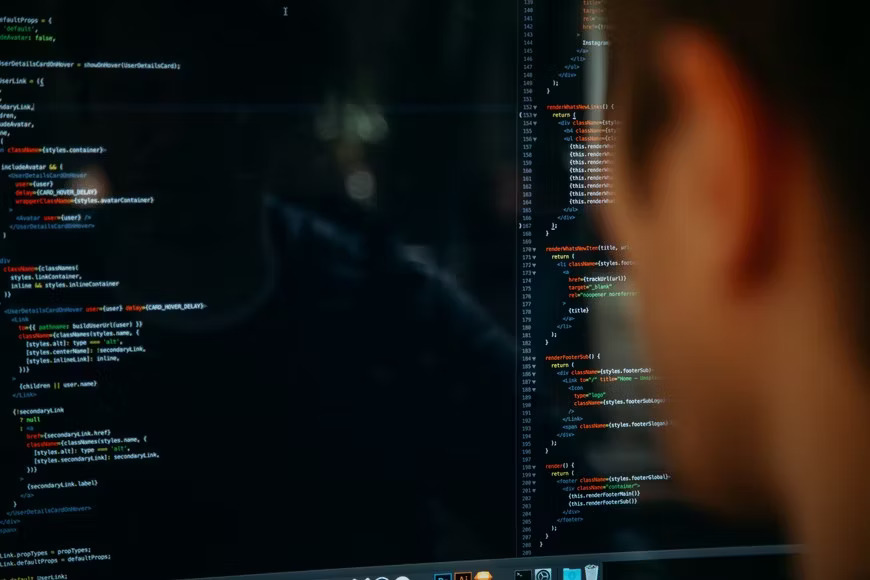Tech
What Is Data Execution Prevention (DEP): How It Can Protect Your System

Introduction
Data execution prevention (DEP) is a critical security feature that helps protect your system from malicious attacks.
DEP is designed to prevent malicious software, such as viruses and malware, from executing code in non-executable memory areas.
By doing so, DEP helps prevent the exploitation of vulnerabilities in software programs and reduces the risk of unauthorized access to your system.
In this article, we will explore what DEP is, how it works, and why it is essential for safeguarding your data. We will also provide FAQs and best practices for implementing DEP effectively in your system to enhance its security.
So, let’s dive into the world of DEP and understand how it can protect your system from potential security threats.
What is Data Execution Prevention (DEP)?
DEP, short for Data Execution Prevention, is a security feature in modern operating systems, including Windows and macOS, that helps prevent malicious software from executing code in areas of memory reserved for data.
DEP works by marking certain memory regions as non-executable, making it impossible for code to run from those regions.
DEP acts as a barrier against common types of attacks, such as buffer overflow attacks, where attackers exploit vulnerabilities in software programs to execute malicious code in memory regions reserved for data.
By preventing the execution of code in these memory regions, DEP helps prevent the exploitation of such vulnerabilities, reducing the risk of unauthorized access to your system and safeguarding your data.
How Does Data Execution Prevention (DEP) Work?
DEP works by marking certain memory regions as non-executable, also known as “no-execute” or “NX” regions. These NX regions are reserved for data storage only and do not allow any code to be executed from them.
When an application tries to execute code from a memory region marked as NX, DEP raises an exception, notifying the operating system that an attempt to execute code from a non-executable region has been made.
The operating system can then take appropriate action to prevent the malicious code from running.
DEP uses hardware and software-based mechanisms to mark memory regions as non-executable.
Hardware-based DEP, also known as hardware-enforced DEP, relies on CPU hardware features, such as the NX bit, to mark memory regions as non-executable.
Software-based DEP, also known as software-enforced DEP, uses software mechanisms to mark memory regions as non-executable, even on systems that do not have hardware support for DEP.
Why is Data Execution Prevention (DEP) Important for Safeguarding Your Data?
DEP is crucial for safeguarding your data because it helps prevent malicious software from executing code in memory regions reserved for data.
Malicious software, such as viruses and malware, often exploit vulnerabilities in software programs to execute malicious code in memory regions reserved for data, allowing the attacker to gain unauthorized access to your system and steal or manipulate your data.
DEP acts as a strong defense mechanism against such attacks by preventing the execution of code in memory regions marked as non-executable.
By doing so, DEP helps reduce the risk of unauthorized access to your system, safeguarding your data from potential security breaches.
Best Practices for Implementing Data Execution Prevention (DEP):
- Enable DEP on your system: Make sure DEP is enabled on your system to take advantage of its security benefits. Check the system settings or use the Command Prompt to enable DEP if it is not already enabled.
- Keep your operating system and software programs patched: Regularly update your operating system and software programs to the latest versions to ensure they are protected against known vulnerabilities. Patch any security loopholes promptly to prevent potential attacks.
- Use reputable antivirus software: Install and regularly update a reputable antivirus software on your system to detect and remove any malicious software that may bypass DEP.
- Be cautious with email attachments and downloads: Avoid opening email attachments or downloading files from unknown or suspicious sources, as they may contain malicious code that can bypass DEP.
- Practice safe browsing habits: Be cautious while browsing the internet and avoid clicking on suspicious links or downloading files from untrusted websites. Use a reliable web browser with built-in security features and keep it updated.
- Educate users about DEP: Educate users in your organization about DEP and its importance in safeguarding data. Train them to be cautious while opening attachments, downloading files, and browsing the internet.
Conclusion:
Data Execution Prevention (DEP) is a crucial security feature that helps protect your system from malicious attacks by preventing the execution of code in memory regions reserved for data.
DEP acts as a strong defense mechanism against common types of attacks, such as buffer overflow attacks, by preventing the exploitation of vulnerabilities in software programs.
By enabling DEP on your system, keeping your operating system and software programs patched, using reputable antivirus software, practicing safe browsing habits, and educating users about DEP, you can enhance your system’s overall security and safeguard your data from potential security breaches.
Remember, implementing DEP is just one part of a comprehensive security strategy.
It is important to combine DEP with other security measures, such as using antivirus software, keeping your system updated, practicing safe browsing habits, and educating users about security best practices, to ensure the highest level of protection against malicious attacks.
So, don’t wait! Take proactive steps to enable Data Execution Prevention (DEP) on your system and safeguard your data from potential security threats.
Protect your system and keep your data safe with DEP as an important layer of defense against malicious attacks. Your system’s security is in your hands!
FAQs:
Q: Which operating systems support Data Execution Prevention (DEP)? A: DEP is a security feature available in modern operating systems, including Windows and macOS. It is supported in Windows XP and later versions, as well as in macOS X 10.5 and above.
Q: How can I enable Data Execution Prevention (DEP) on my system? A: Enabling DEP may vary depending on your operating system. In Windows, you can enable DEP through the System Properties settings or via the Command Prompt. In macOS, DEP is enabled by default and cannot be disabled.
Q: Can DEP cause compatibility issues with software applications? A: In rare cases, enabling DEP may cause compatibility issues with certain software applications that are not designed to work with DEP. However, most modern software programs are compatible with DEP, and any compatibility issues can usually be resolved by updating the software or applying patches.
Q: Can DEP protect against all types of malicious attacks? A: While DEP is a powerful security feature, it is not a silver bullet and cannot protect against all types of malicious attacks. DEP primarily helps prevent attacks that exploit vulnerabilities in software programs to execute malicious code in memory regions reserved for data. It is important to implement other security measures, such as using up-to-date antivirus software, keeping your operating system and software programs patched, and practicing safe browsing habits, in conjunction with DEP to enhance your system’s overall security.
Q: Is DEP the same as antivirus software? A: No, DEP and antivirus software are not the same. DEP is a security feature that helps prevent the execution of code in memory regions reserved for data, while antivirus software is designed to detect and remove malicious software, such as viruses and malware, from your system. DEP and antivirus software complement each other and can be used together to enhance your system’s overall security.
RELATED CTN NEWS:
How To Use ChatGPT On WhatsApp: Using Multiple Chatbots
How To Alphabetize In Google Sheets: Sorting Made Simple
How To Delete Reddit Account On Android: A Step-by-Step Guide