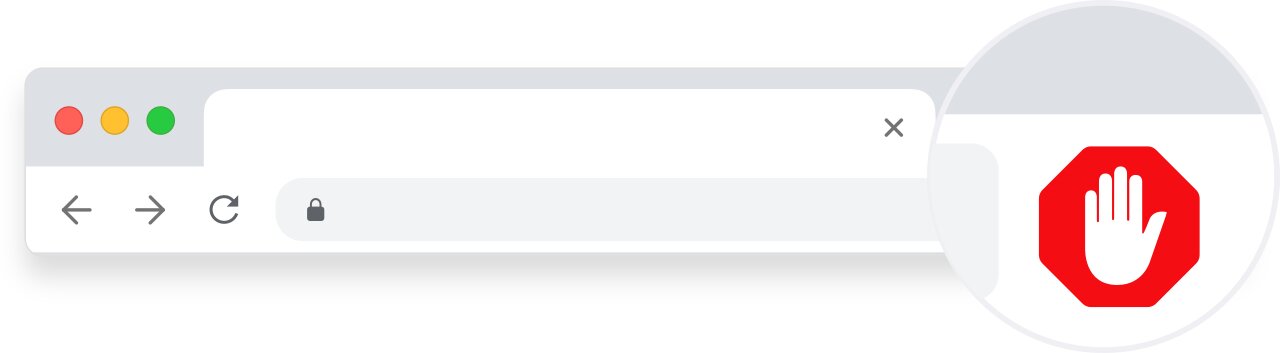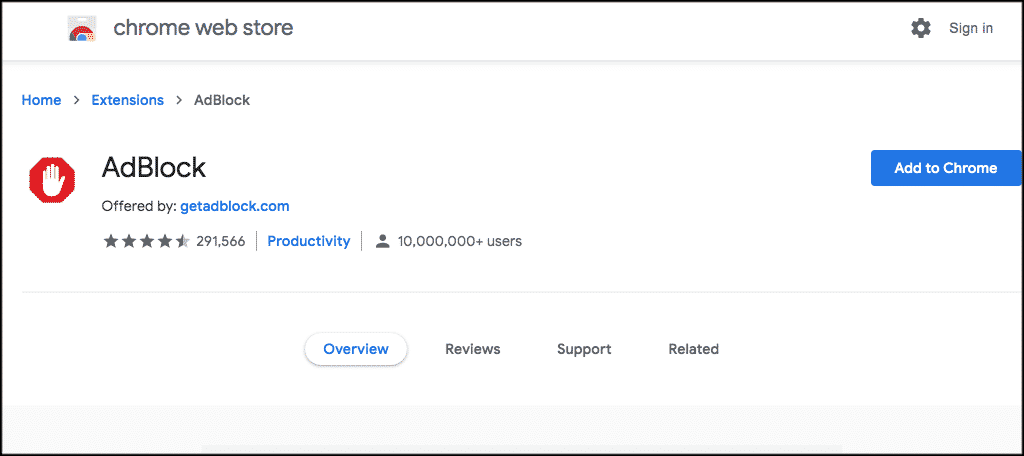Tech
The Best Ad Blocker Extensions For Chrome: Keep Your Browsing Experience Ad-Free!!
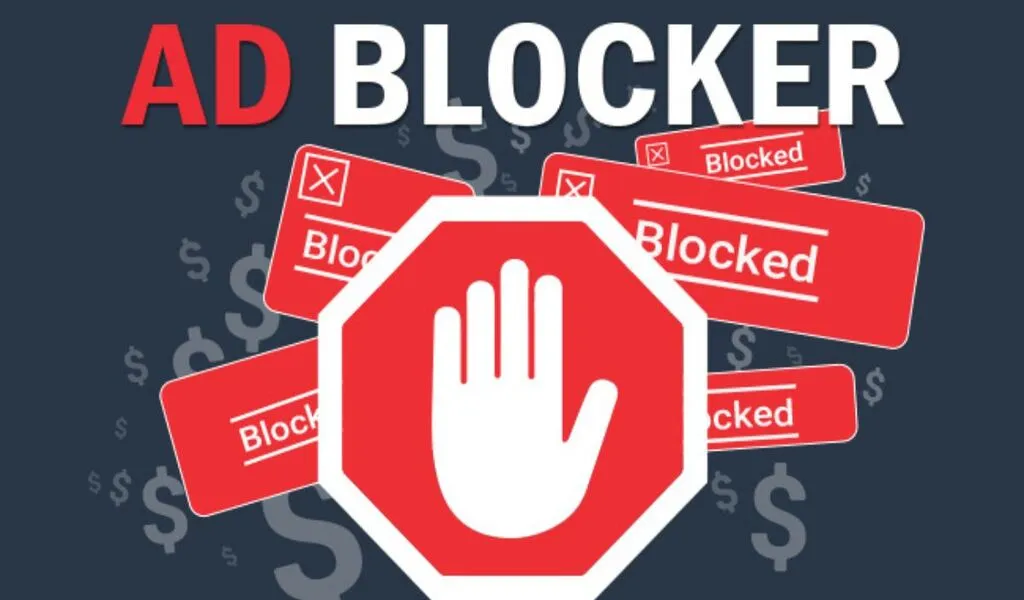
(CTN NEWS) – If you are tired of seeing ads while browsing the internet, you might want to install Ad Blocker Extensions for your Chrome browser. With so many options available, choosing the right one for you cannot be easy.
This article will introduce you to Chrome’s 10 best free ad blocker (AdBlock) extensions.
Introduction
Ads are everywhere on the internet and can be annoying, intrusive, and slow down your browsing experience. Luckily, free ad blocker extensions can help you get rid of them.
In this article, we will discuss the top 10 ad blocker extensions for Chrome and provide you with information on how to install them.
What are Ad Blockers?
Ad blockers are browser extensions that prevent ads from appearing on web pages. They work by blocking the code displaying ads or replacing them with blank spaces.
Ad blockers can be installed on different browsers, including Chrome, Firefox, Safari, and Edge.
Why Use Ad Blockers?
There are many reasons why people use ad blockers. Some of the most common reasons include:
- To improve browsing speed: Ads can slow your browsing experience, especially if you have a slow internet connection.
- To reduce data usage: Ads consume data, which can be a concern if you have a limited data plan.
- To protect privacy: Some ads can track your online activity and collect personal information.
- To avoid intrusive and annoying ads: Ads that pop up, blink, or play sound can be distracting and frustrating.
Top 10 Ad Blocker Extensions for Chrome
Here are the 10 best free ad blocker extensions for Chrome:
1. AdBlock
AdBlock is one of the most popular ad blocker extensions for Chrome. It blocks all types of ads, including banner ads, pop-ups, and video ads. AdBlock also allows you to whitelist sites that you want to support.
2. AdGuard
AdGuard is another popular ad blocker extension that can block all ads, including YouTube. AdGuard also includes additional features such as phishing protection and malware blocking.
3. uBlock Origin
uBlock Origin is a lightweight ad blocker extension that can block ads and trackers. It also has a low memory footprint so it won’t slow your browsing experience.
4. Ghostery
Ghostery is a privacy-focused ad blocker extension that can block ads and trackers.
It also provides detailed information on the blocked trackers, allowing you to see which companies are trying to track your online activity.
5. Poper Blocker
Poper Blocker is a simple, lightweight ad blocker extension that blocks pop-ups, overlays, and cookie notifications. It is also highly customizable, allowing you to whitelist specific sites and customize the block settings.
6. AdBlocker Ultimate
AdBlocker Ultimate is another popular ad blocker extension that can block all ads, including Facebook and YouTube.
7. AdBlock Plus
AdBlock Plus is another popular ad blocker extension that can block all ads. It also has a feature called Acceptable Ads, which allows some non-intrusive ads to be displayed.
8. Nano Adblocker
Nano Adblocker is a lightweight extension that can block ads and trackers. It also includes features such as malware blocking and script blocking.
9. StopAd
StopAd is an ad blocker extension that can block all ads, including YouTube. It also includes additional features such as malware protection and browser cleanup.
10. AdNauseam
AdNauseam is a unique ad blocker extension that blocks ads and clicks on them, making it difficult for companies to track your online activity. It is also open-source and privacy-focused.
How to Install Ad Blockers on Chrome?
Installing an ad blocker extension on Chrome is easy. Here’s how to do it:
- Open the Chrome Web Store.
- Search for the ad blocker extension you want to install.
- Click on the “Add to Chrome” button.
- Click on “Add extension” to confirm.
Once the extension is installed, it will start blocking ads immediately.
Advantages and Disadvantages of Ad Blockers
Ad blockers have both advantages and disadvantages. Here are some of the pros and cons:
Advantages
- Improves browsing speed.
- Reduces data usage.
- Protects privacy.
- Blocks intrusive and annoying ads.
Disadvantages
- Some sites rely on ads for revenue.
- Some ad blocker extensions can cause websites to malfunction.
- Some ad blocker extensions can be resource-intensive.
Conclusion
In conclusion, ad blocker extensions can greatly improve your browsing experience by blocking annoying and intrusive ads.
In this article, we have introduced you to the top 10 ad blocker extensions for Chrome and provided information on how to install them.
We hope this article has been helpful and that you find the right ad blocker extension for you.
RELATED CTN NEWS:
Updated Spotify App With TikTok-Style Discover Feed, Smart Shuffle