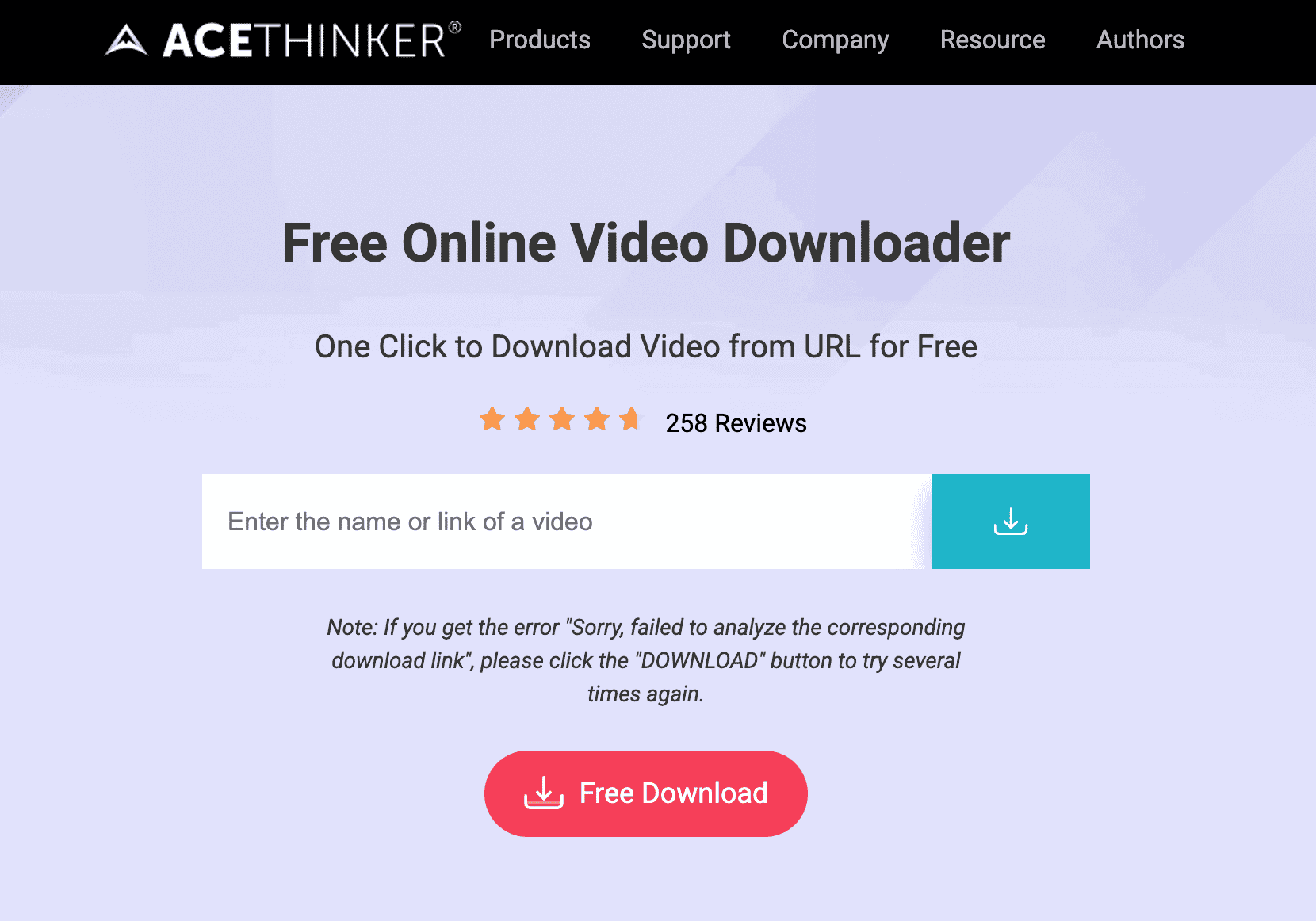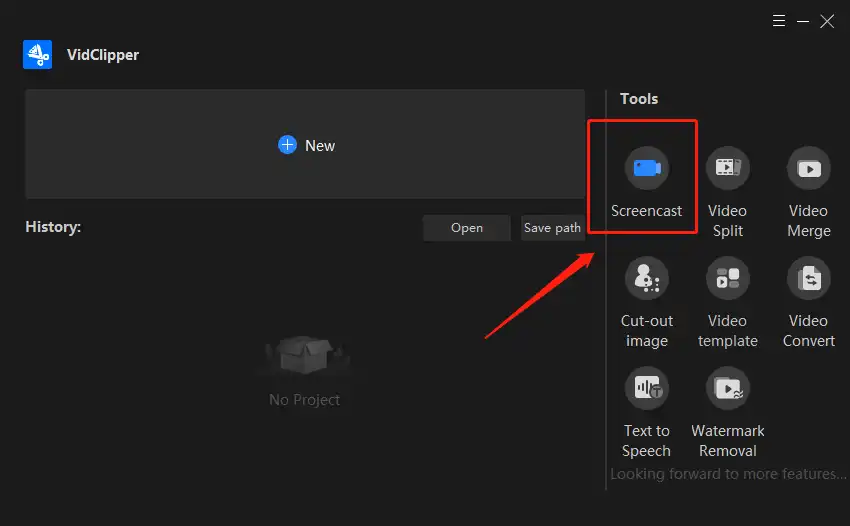Tech
How To Download Instagram Videos: The Ultimate Guide

How to Download Instagram Videos – Are you tired of not being able to save your favorite Instagram videos to watch later? Well, you’re in luck! In this article, we will show you how to download Instagram videos quickly and easily.
With just a few simple steps, you’ll be able to save those hilarious cat videos or heartwarming family moments to watch whenever you want. So, let’s get started!
Introduction
Instagram is one of the world’s most popular social media platforms, with millions of users sharing photos and videos every day. Instagram, however, does not offer a built-in feature for downloading videos.
This can be frustrating, especially when you want to save a particular video to watch later or share with your friends.
Fortunately, there are several methods you can use to download Instagram videos easily and quickly. In this article, we will discuss these methods in detail.
Why You Would Like to Download Instagram Videos
There are several reasons why you might want to download Instagram videos. For example, you may want to save a particular video that resonates with you, or you may want to share it with others who are not on Instagram.
You may also want to download videos for educational or research purposes. Whatever your reason may be, it is important to understand the legal considerations when downloading Instagram videos.
Legal Considerations When Downloading Instagram Videos
Before we dive into the methods for downloading Instagram videos, it is important to note that downloading copyrighted content without permission is illegal.
Instagram’s terms of service state that users must not “post copyrighted content without permission.” Therefore, downloading copyrighted videos without permission from the owner can lead to legal consequences.
It is essential to ensure that the videos you download are not copyrighted and that you have permission to download them.
Method 1: Using a Third-Party Instagram Video Downloader
One of the easiest ways to download Instagram videos is by using a third-party video downloader. There are several free online tools that you can use to download videos from Instagram. Here’s how:
Step 1: Discover the Instagram Video You’d Like to Download
Find the Instagram video you want to download first. You can do this by searching for the video’s username or hashtag or by scrolling through your Instagram feed.
Step 2: Copy the Video’s URL
Once you’ve found the video you want to download, copy its URL. You can do this by clicking on the three dots in the post’s top right corner and selecting “Copy Link.”
Step 3: Paste the Video’s URL into the Video Downloader
Next, go to a third-party video downloader website and paste the video’s URL into the download box. Some popular video downloader websites include SaveFrom.net, DownloadGram.com, and InstaOffline.net.
Step 4: Download the Video
Once you’ve pasted the video URL into the download box, click the “Download” button, and the video will start downloading to your device.
Depending on the size of the video and your internet speed, the download may take a few seconds or a few minutes.
Method 2: Screen Recording
Another way to download Instagram videos is by using screen recording.
This method is useful when you cannot find a reliable third-party video downloader or want to download a video that is not available. Here’s how:
Step 1: Discover the Instagram Video You’d Like to Download
Find the Instagram video you want to download first.
Step 2: Start Screen Recording
Next, start screen recording on your device. On an iPhone or iPad, you can start screen recording by going to Control Center and selecting the screen recording icon.
You can download a screen recording app from the Google Play Store on an Android device.
Step 3: Stop Screen Recording
Once the screen recording is complete, stop the recording and save the video to your device. You can then edit the video using a video editing app or share it with others.
Method 3: Using Instagram’s Own Download Feature
Instagram has a built-in feature that allows users to download their own data, including photos and videos. If you want to download one of your own Instagram videos, you can use this feature. Here’s how:
Step 1: Discover the Instagram Video You’d Like to Download
Find the Instagram video you want to download first.
Step 2: Download the Video
Next, go to your Instagram profile and select the three lines in the top right corner. From the menu, select “Settings” and then “Security.”
Scroll down to “Download Data” and select “Request Download.”
Instagram will then send you a link to download your data, including the video you want to download.
Conclusion
Downloading Instagram videos is a quick and easy process that can be done using a third-party video downloader, screen recording, or Instagram’s built-in download feature.
However, it is important to ensure that the videos you download are not copyrighted and that you have permission to download them.
Following the methods outlined in this article, you can save your favorite Instagram videos to watch later or share with others.
RELATED CTN NEWS:
LastPass vs Dashlane: Which Password Manager Is Better For You?