Tech
LibreOffice vs OpenOffice: Which Is The Better Office Suite?
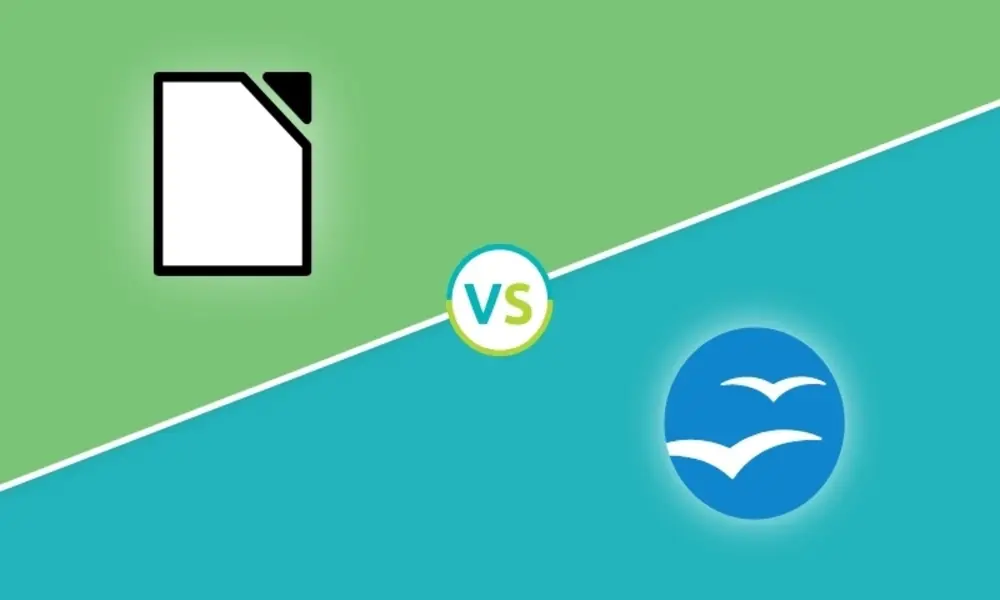
(CTN NEWS) – If you are in the market for a free and open-source office suite, you have probably come across LibreOffice and OpenOffice.
Both are popular alternatives to Microsoft Office, but which should you choose?
Introduction
Microsoft Office is the most popular office suite in the world, but it comes with a price tag. If you want a free and open-source alternative, two options stand out: LibreOffice and OpenOffice.
Both are similar in many ways, but they have some differences that can make one better suited for your needs than the other.
In this article, we will take a closer look at LibreOffice vs OpenOffice to help you decide which is best for you.
LibreOffice vs OpenOffice: What Are They?
Before we get into the differences between LibreOffice vs OpenOffice, let’s take a look at what they are and where they came from.
LibreOffice
LibreOffice is a free and open-source office suite that was forked from OpenOffice in 2010.
It is developed by The Document Foundation, a non-profit organization that is dedicated to providing a free and open-source office suite that is accessible to everyone.
LibreOffice is available for Windows, macOS, and Linux, and it includes several applications, including Writer (word processing), Calc (spreadsheet), Impress (presentation), Draw (vector graphics), and Base (database).
OpenOffice
OpenOffice is also a free and open-source office suite that was created by Sun Microsystems in 2000. It was later acquired by Oracle Corporation in 2010, and then by Apache Software Foundation in 2011.
OpenOffice includes several applications, including Writer, Calc, Impress, Draw, and Base. It is available for Windows, macOS, and Linux.
Features: LibreOffice vs OpenOffice
Both LibreOffice and OpenOffice are free and open-source office suites, but they have some differences when it comes to features. Let’s take a closer look.
LibreOffice
LibreOffice has a few features that set it apart from OpenOffice.
For example, it has better compatibility with Microsoft Office files, which makes it a better choice if you need to work with documents that were created in Microsoft Office.
It also includes some additional features that OpenOffice doesn’t have, such as a PDF editor and a drawing tool.
Another advantage of LibreOffice is that it has a more active development community, which means that it gets more frequent updates and bug fixes.
OpenOffice
OpenOffice is a more basic office suite compared to LibreOffice. It lacks some of the advanced features that LibreOffice has, such as a PDF editor and a drawing tool.
However, if you are looking for a simple and straightforward office suite, OpenOffice might be the better choice for you. It also has a simpler user interface, which can be easier to use if you are not familiar with office suites.
Compatibility: LibreOffice vs OpenOffice
Compatibility is another important factor to consider when choosing an office suite. Let’s see how LibreOffice vs OpenOffice stack up.
LibreOffice
LibreOffice has better compatibility with Microsoft Office files than OpenOffice. It can open and edit Microsoft Office files without any issues, and it can also save files in Microsoft Office formats.
This makes it a better choice if you need to collaborate with people who use Microsoft Office.
OpenOffice
OpenOffice can also open and edit Microsoft Office files, but it does not have the same level of compatibility as LibreOffice.
Some formatting and features might not work correctly when you open a Microsoft Office file in OpenOffice.
However, OpenOffice can save files in Microsoft Office formats, so you can share your documents with people who use Microsoft Office.
User Interface: LibreOffice vs OpenOffice
The user interface is another important factor when choosing an office suite. Let’s see how LibreOffice vs OpenOffice compare.
LibreOffice
LibreOffice has a modern and customizable user interface that is similar to Microsoft Office. It also includes a sidebar that gives you quick access to commonly used tools and features.
The user interface can be customized to match your preferences, so you can rearrange toolbars and menus to suit your needs.
OpenOffice
OpenOffice has a simpler user interface compared to LibreOffice. It has a more traditional interface that might be familiar to people who have used older versions of Microsoft Office.
The user interface is not as customizable as LibreOffice, but it can still be tweaked to some extent.
Performance: LibreOffice vs OpenOffice
Performance is an important factor to consider, especially if you have a slower computer. Let’s see how LibreOffice vs OpenOffice perform.
LibreOffice
LibreOffice is generally faster than OpenOffice, especially when it comes to opening large and complex files. It also uses less memory than OpenOffice, which can be beneficial if you have limited resources.
OpenOffice
OpenOffice can be slower than LibreOffice, especially when you are working with large and complex files. It also uses more memory than LibreOffice, which can be a problem if you have a slower computer or limited resources.
Support and Documentation: LibreOffice vs OpenOffice
Support and documentation are important factors to consider, especially if you are new to office suites. Let’s see how LibreOffice vs OpenOffice stack up.
LibreOffice
LibreOffice has a more active development community than OpenOffice, which means that it gets more frequent updates and bug fixes.
It also has a comprehensive user manual and a large community of users who can help you with any issues or questions you might have.
OpenOffice
OpenOffice is developed by Apache Software Foundation, which is a non-profit organization that provides support and documentation for the software.
However, the user manual is not as comprehensive as LibreOffice, and the community of users is smaller.
Conclusion: LibreOffice vs OpenOffice
In conclusion, LibreOffice and OpenOffice are capable office suites that handle most of your document, spreadsheet, and presentation needs.
LibreOffice is more advanced and compatible with Microsoft Office files, but it can be slower and more memory-intensive than OpenOffice.
On the other hand, OpenOffice is simpler and easier to use, but it lacks some of the advanced features of LibreOffice.
If you are looking for an office suite that can handle complex tasks and has better compatibility with Microsoft Office files, then LibreOffice might be the better choice.
But if you want a simpler and more lightweight office suite that can handle basic tasks, then OpenOffice might be a better choice.
Ultimately, the choice between LibreOffice vs OpenOffice comes down to your personal preference and needs. Both office suites are free and open-source, so you can try them out and see which one works best for you.
RELATED CTN NEWS:
6 Best AI Image Generators In 2023: How Do They Work & Benefits?
How To Use Bing Chat In Chrome: 2 Different Strategies To Use It
Best Time To Post Reels On Instagram In 2023? – [+Cheat Sheet]





























