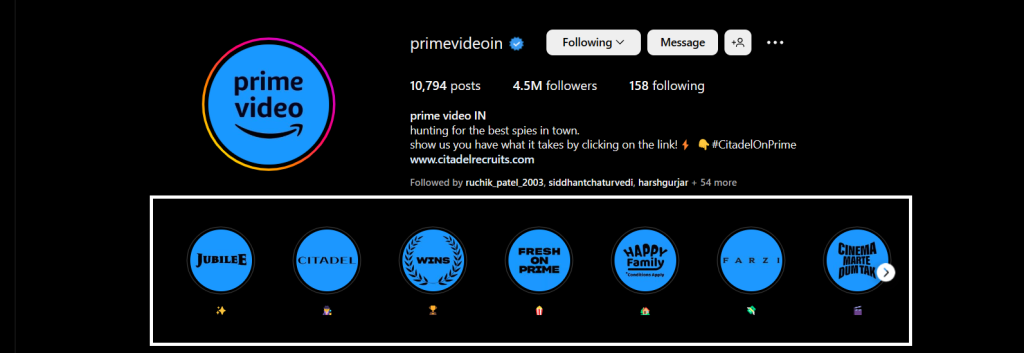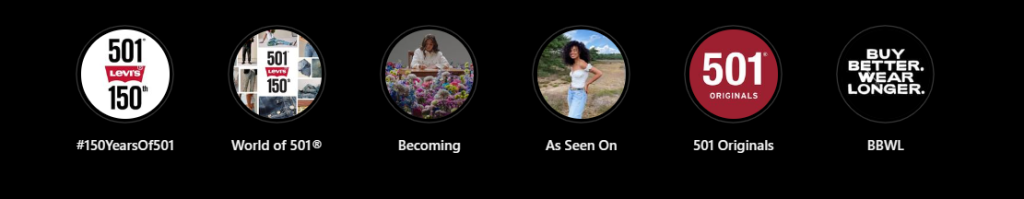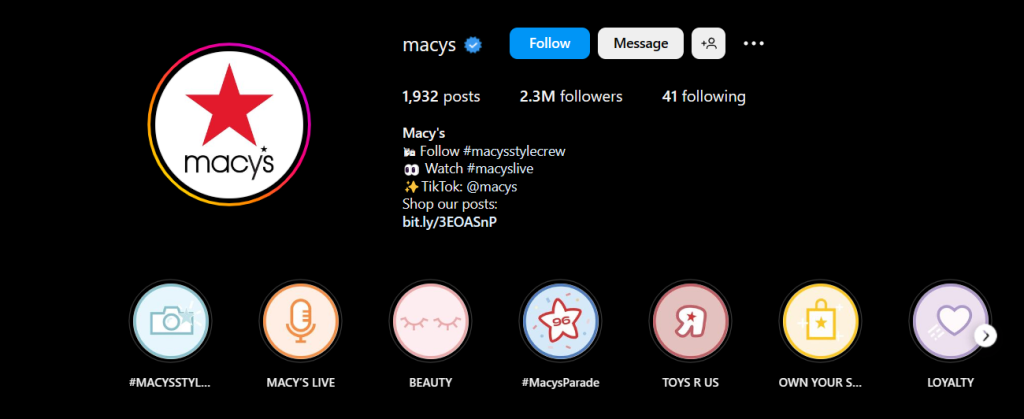Social Media
How To Create Custom Instagram Highlight Covers That Will Make Your Profile Stand Out

(CTN NEWS) – Are you looking to make your Instagram profile stand out from the rest? One way to do that is by creating custom Instagram highlight covers that reflect your brand’s identity.
Instagram highlight covers are the small circular icons that appear on top of your profile page, showcasing your featured stories.
These covers are an excellent opportunity to showcase your brand and attract potential followers to your account.
In this article, we’ll take you through a step-by-step guide on creating custom Instagram highlight covers that will make your profile stand out.
What are Instagram Highlight Covers?
Before we dive into creating custom Instagram highlight covers, let’s take a quick look at what they are.
Instagram highlight covers are small circular icons that appear on top of your profile page, showcasing your featured stories.
When someone clicks on a highlight cover, they can view all the stories that are grouped under that category.
Highlight covers are an excellent way to organize your content and make it more accessible for your followers. You can create highlight covers for various categories, such as food, travel, fashion, beauty, and more.
Why Should You Create Custom Instagram Highlight Covers?
Custom Instagram highlight covers can help your profile stand out from the rest. By creating covers that reflect your brand’s identity, you can attract potential followers to your account.
Here are a few reasons why you should create custom Instagram highlight covers:
- Branding: Custom highlight covers can help you create a cohesive brand image across all your social media platforms.
- Aesthetics: Custom highlight covers can make your profile look more visually appealing and professional.
- Organization: Highlight covers can help you organize your content and make it more accessible to your followers.
- Differentiation: Custom highlight covers can differentiate your profile from others and make it more memorable.
How to Create Custom Instagram Highlight Covers
Now that we’ve established the importance of custom Instagram highlight covers, let’s get into the steps of creating them.
Step 1: Determine Your Brand’s Aesthetics and Color Scheme
Before you start creating your highlight covers, it’s essential to determine your brand’s aesthetics and color scheme. Your highlight covers should reflect your brand’s identity and be consistent with your overall brand image.
Choose a color scheme that aligns with your brand’s values and personality. You can use tools like Adobe Color or Canva’s Color Palette Generator to help you pick a color scheme.
Step 2: Create Your Highlight Covers
There are various ways you can create your highlight covers. Here are a few options:
Option 1: Use Canva
Canva is a popular graphic design tool that allows you to create various designs, including Instagram highlight covers. Here’s how you can create highlight covers using Canva:
- Sign up for a Canva account or log in to your existing account.
- Choose the “Instagram Story” template and select the “Blank” option.
- Customize your design by adding text, graphics, and images. Make sure to use your brand’s color scheme and aesthetics.
- Once you’re happy with your design, download it as a PNG file.
- Repeat the process for all the highlight covers you want to create.
Option 2: Use Adobe Photoshop
If you’re familiar with Adobe Photoshop, you can create your highlight covers using this tool. Here’s how:
- Open a new file in Adobe Photoshop with a width and height of 1080 pixels.
- Customize your design by adding text, graphics, and images. Make sure to use your brand’s color scheme and aesthetics.
- Once you’re happy with your design, save it as a PNG file.
- Repeat the process for all the highlight covers you want to create.
Step 3: Upload Your Highlight Covers to Instagram
Once you’ve created your highlight covers, it’s time to upload them to Instagram. Here’s how you can do it:
- Open the Instagram app and go to your profile page.
- Tap the “+” button on the top right corner of the screen.
- Select the highlight cover you want to add and choose “Edit Cover.”
- Position the cover so that it looks good within the circular frame.
- Repeat the process for all the highlight covers you want to add.
Step 4: Group Your Stories into Categories
Now that you’ve created your highlight covers, it’s time to group your stories into categories. Here are a few tips for creating categories:
- Be specific: Create categories that are specific to your niche or brand. For example, if you’re a food blogger, you can create categories like “Recipes,” “Restaurants,” and “Food Travel.”
- Use keywords: Use keywords that are relevant to your niche or brand. This will make it easier for people to find your content.
- Keep it organized: Make sure to keep your categories organized and easy to navigate. You can rearrange your categories by pressing and holding the highlight cover.
Step 5: Add Your Highlight Covers to Your Categories
Now that you’ve created your categories, it’s time to add your highlight covers to them. Here’s how you can do it:
- Go to your profile page and tap the “+” button on the top right corner of the screen.
- Select “Story Highlights” and choose the category you want to add the highlight cover to.
- Choose the highlight cover you want to add and select “Done.”
- Repeat the process for all the categories you want to add your highlight covers to.
Conclusion
Custom Instagram highlight covers can help your profile stand out from the rest. By creating covers that reflect your brand’s identity, you can attract potential followers to your account.
In this article, we’ve taken you through a step-by-step guide on how to create custom Instagram highlight covers that will make your profile stand out.
Remember to determine your brand’s aesthetics and color scheme, create your highlight covers, upload them to Instagram, group your stories into categories, and add your highlight covers to your categories.
By following these steps, you’ll have a profile that stands out.
RELATED CTN NEWS:
Instagram Hashtags: How To Use Them To Boost Your E-commerce Business?
Social Media In Healthcare: The Benefits, Risks, And Best Practices
Social Media Trends 2023: What To Expect And How To Adapt Your Strategy?