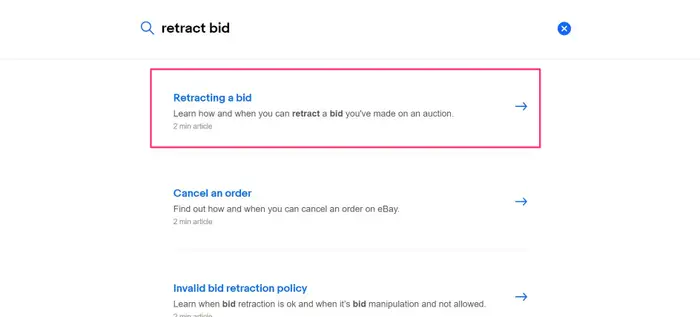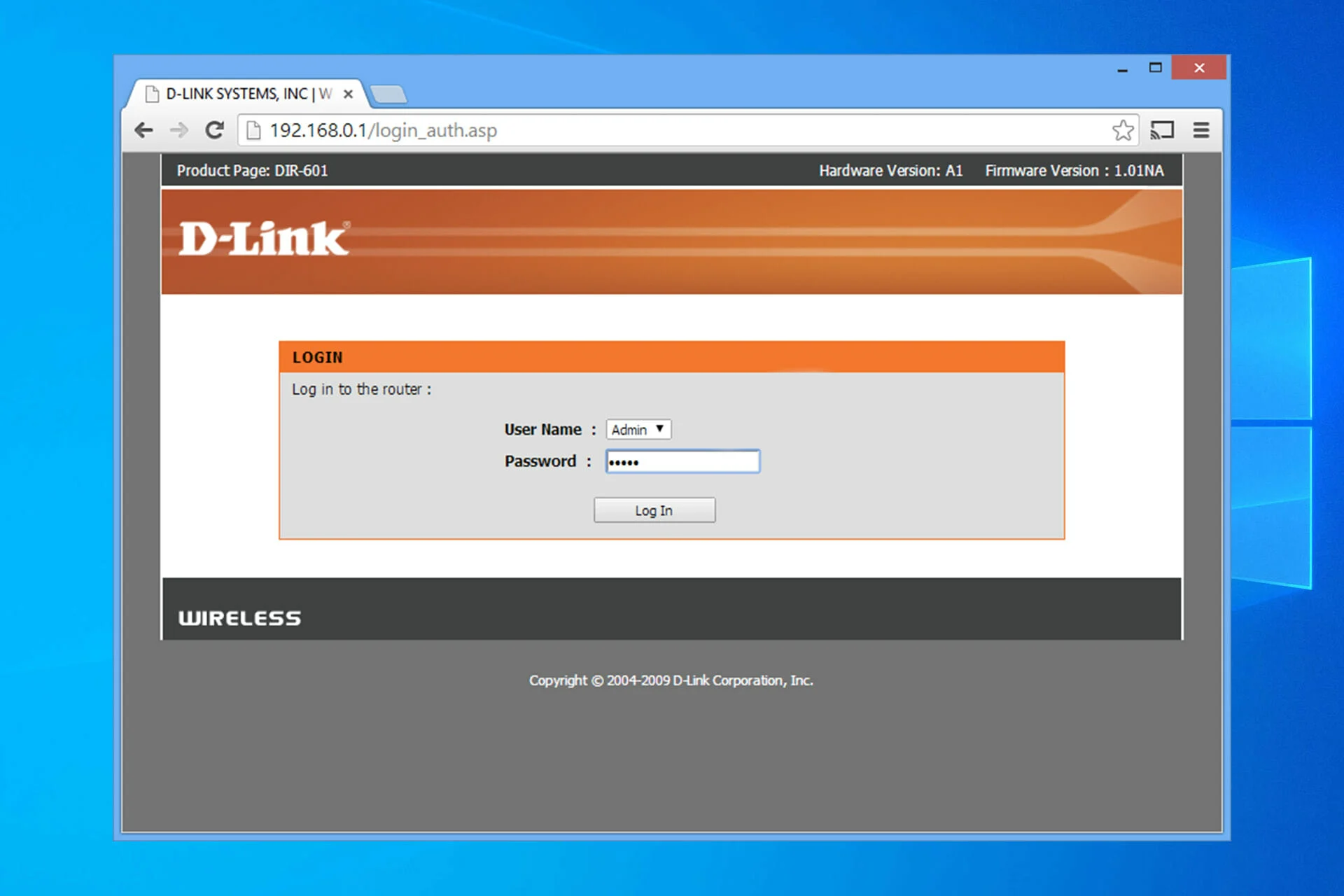Tech
How To Hack WiFi Password: Unlocking The Secrets Of Wireless Networks
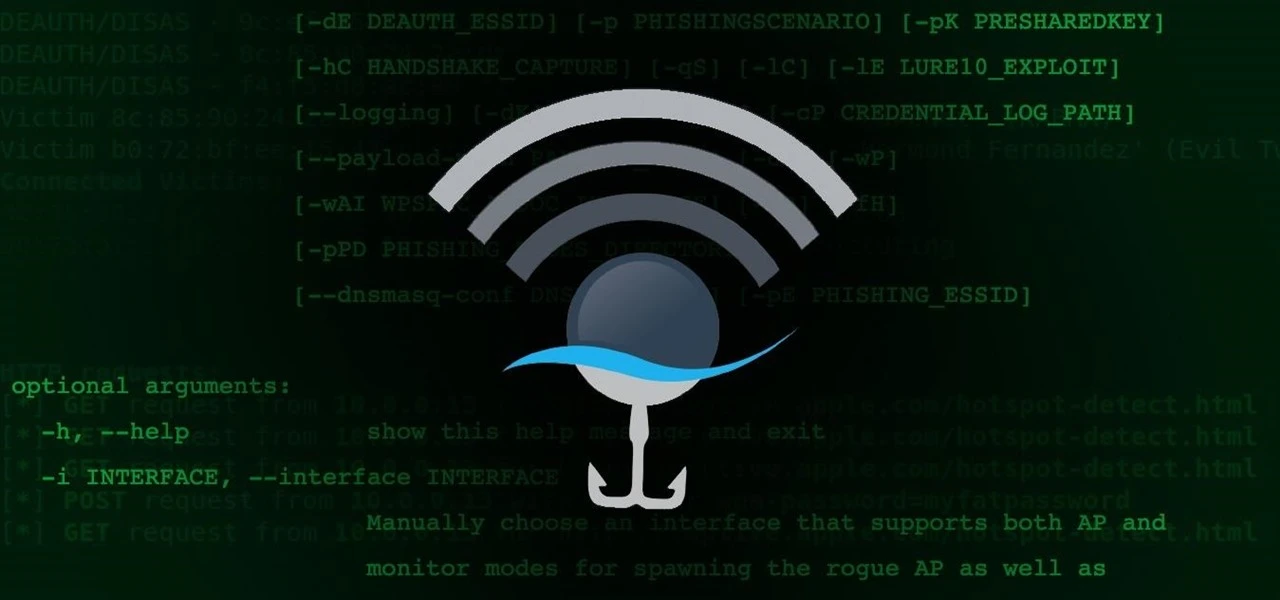
How To Hack WiFi Password: Wireless networks have become an integral part of our lives, offering convenience and flexibility in connecting our devices to the internet.
However, with the increasing number of WiFi-enabled devices and the rise of cyber threats, it’s essential to ensure the security of your wireless network.
In this guide, we will explore the topic of hacking WiFi passwords from an ethical standpoint, providing insights into the existing vulnerabilities and steps you can take to protect your network.
Whether you’re a concerned homeowner or an IT professional, this article will equip you with the knowledge to safeguard your WiFi connection effectively.
How to Hack WiFi Password
So, let’s unlock the secrets and explore how to hack WiFi passwords.
Understanding the Risks and Legal Implications
Before diving into the technical aspects, it’s crucial to understand the risks and legal implications associated with hacking WiFi passwords.
Unauthorized access to someone’s WiFi network is illegal in most jurisdictions, as it violates privacy and security laws. Engaging in such activities without proper authorization can result in severe penalties and legal consequences.
It’s essential to emphasize that this guide aims to educate users about potential network vulnerabilities and how to protect against them, rather than promoting illegal activities.
Common Methods Used for WiFi Hacking
WiFi hacking techniques can vary, but they generally exploit vulnerabilities in wireless network security protocols and configurations.
While we won’t provide detailed instructions on illegal hacking methods, it’s important to be aware of the common techniques used by malicious actors to compromise WiFi passwords.
Understanding these methods will help you identify potential vulnerabilities and take appropriate countermeasures. Some common WiFi hacking methods include:
- Brute Force Attacks: In a brute force attack, hackers use automated software to systematically try all possible combinations of passwords until the correct one is found.
- Dictionary Attacks: Dictionary attacks involve using a precompiled list of commonly used passwords or words from dictionaries to attempt to gain unauthorized access.
- Phishing: Phishing attacks aim to trick users into revealing their WiFi passwords by impersonating legitimate websites or networks.
- Packet Sniffing: By capturing and analyzing network traffic, attackers can extract sensitive information, including passwords, from unsecured WiFi networks.
- Exploiting Default Configurations: Many WiFi routers come with default usernames and passwords. Hackers can exploit this by attempting to log in using the default credentials.
- WPS Vulnerabilities: The Wi-Fi Protected Setup (WPS) feature, intended for easy device pairing, can be exploited by hackers to gain access to WiFi networks.
Securing Your WiFi Network
Now that we’ve covered the risks and common hacking methods let’s focus on securing your WiFi network to prevent unauthorized access.
By implementing the following measures, you can significantly enhance the security of your wireless connection:
Change Default Router Credentials
The manufacturer typically provides default usernames and passwords when setting up a new WiFi router. Leaving these defaults unchanged makes it easier for attackers to gain access.
Make sure to change the default credentials to a strong and unique combination of characters, including uppercase and lowercase letters, numbers, and special symbols.
Use Strong Encryption
Encryption plays a crucial role in securing your WiFi network. Always opt for the latest encryption standard supported by your router, such as WPA2 or WPA3.
Avoid using outdated and less secure encryption protocols like WEP (Wired Equivalent Privacy), as they can be easily cracked.
Enable Network Firewall
Enabling a network firewall adds an extra layer of security to your WiFi network. Firewalls monitor incoming and outgoing network traffic, blocking suspicious or unauthorized access attempts.
Most modern routers have built-in firewall features that can be enabled through the router’s administration settings.
Disable Remote Management
Many routers allow remote management, allowing you to remotely access and configure your router settings.
However, leaving this feature enabled can expose your network to potential attacks.
It’s recommended to disable remote management unless absolutely necessary, and even then, make sure to use strong passwords and enable additional security measures like VPN (Virtual Private Network) access.
Implement MAC Address Filtering
Every device connected to a WiFi network has a unique MAC address identifier.
MAC address filtering allows you to create a whitelist of authorized devices, blocking any device with an unrecognized MAC address from accessing your network.
While this method is not foolproof, it adds an extra layer of protection by limiting access to your WiFi network.
Update Router Firmware Regularly
Router manufacturers often release firmware updates to address security vulnerabilities and improve performance.
Regularly checking for and installing firmware updates is essential to protect your router against the latest threats. Refer to your router’s user manual or the manufacturer’s website for instructions on how to update the firmware.
Use a Strong and Unique WiFi Password
Perhaps the most crucial step in securing your WiFi network is choosing a strong and unique password.
A strong password should be at least 12 characters long and include a combination of uppercase and lowercase letters, numbers, and special symbols.
Avoid using common phrases or easily guessable information such as your name or address.
Additionally, ensure you use a different password for your WiFi network than other accounts or devices.
Conclusion
Securing your WiFi network is of utmost importance in today’s interconnected world.
By understanding the risks, common hacking methods and implementing effective security measures, you can protect your wireless network from unauthorized access and potential security breaches.
Remember to change default credentials, use strong encryption, enable firewalls, update firmware regularly, and choose strong and unique passwords.
Additionally, remain cautious when connecting to public WiFi networks and educate yourself about the latest security practices.
By taking these steps, you can enjoy the benefits of WiFi connectivity while keeping your personal information and devices secure.
RELATED CTN NEWS:
Instagram Bio Ideas: Unlocking Creativity And Captivating Audiences
8 Best AI Music Generators In 2023: How Do They Work & Benefits?