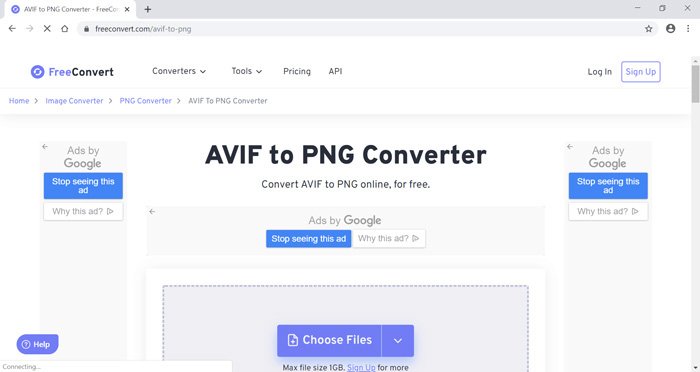Tech
How To Concert Convert AVIF To PNG: 3 Tools Options For Conversion

(CTN NEWS) – Are you looking to convert your AVIF images to PNG format? In this comprehensive guide, we will cover everything you need to know about converting AVIF to PNG.
We will explore the reasons behind the conversion, the tools you can use, and the step-by-step process to successfully convert your images.
Whether you are a beginner or an experienced user, this guide will provide you with the necessary knowledge to convert AVIF to PNG quickly and efficiently.
AVIF to PNG Conversion
AVIF is a relatively new image format that replaces the widely used JPEG and PNG formats.
It is designed to provide high-quality images with smaller file sizes, making it ideal for use on websites and other digital platforms.
However, not all software and browsers support AVIF format, which can cause problems when sharing or publishing images.
You may need to convert AVIF images to PNG format to overcome this. PNG is a widely supported format that can be used on almost all platforms and devices.
In this guide, we will show you how to convert AVIF to PNG and provide you with all the information you need to do it successfully.
Why Convert AVIF to PNG?
You may need to convert your AVIF images to PNG format for several reasons. Some of these reasons include:
- Compatibility Issues: AVIF format is not yet widely supported by all browsers, devices, and software. Converting AVIF images to PNG ensures compatibility across all platforms and devices.
- File Size: While AVIF images have smaller file sizes than JPEG and PNG, they are still larger than optimized PNG images. Converting AVIF to PNG can help you reduce the file size further.
- Editing: If you need to edit AVIF images, you may find that not all software supports this format. Converting to PNG makes it easier to edit and modify the image.
Tools for Converting AVIF to PNG
You can use several tools to convert your AVIF images to PNG. Some of the most popular options include:
- Adobe Photoshop is a powerful image editing software that supports AVIF and PNG formats. You can easily convert your AVIF images to PNG using this software.
- GIMP: GIMP is a free and open-source image editing software supporting AVIF and PNG formats. You can use it to convert your images quickly and easily.
- Online Converters: There are several online converters available that can convert your AVIF images to PNG format. These tools are easy to use and can be accessed from any device with an internet connection.
Step-by-Step Process: How to Convert AVIF to PNG
Now that you know why you may need to convert AVIF to PNG and the tools you can use, let’s explore the step-by-step process to convert your images successfully.
Step 1: Choose Your Conversion Tool
The first step is to choose the tool you want to use to convert your images. You can choose from any of the options mentioned above.
Step 2: Open Your AVIF Image
Once you have chosen your tool, open the AVIF image you want to convert.
Step 3: Select Save As
In most image editing software, you can convert an image by selecting “Save As” and then choosing the desired format.
In Adobe Photoshop, for example, you can select “File” > “Save As” and then choose “PNG” from the drop-down menu.
Step 4: Choose Your Image Quality
When saving your image as a PNG, you will have the option to choose the image quality. The higher the quality, the larger the file size will be. Choose the quality that best suits your needs.
Step 5: Save Your PNG Image
Once you have selected the quality, save your image as a PNG file. You can choose to save it in a specific folder or location on your computer.
Step 6: Verify the Conversion
After saving your PNG file, open it to verify that the conversion was successful. Ensure that the image quality and resolution are suitable for your needs.
Conclusion
In conclusion, converting AVIF to PNG can be a simple process, as long as you have the right tools and knowledge.
Whether you are using Adobe Photoshop, GIMP, or an online converter, follow the steps outlined in this guide to ensure a successful conversion.
By converting AVIF to PNG, you can ensure compatibility across all platforms and devices, reduce file size, and make editing and modifying your images easier.
RELATED CTN NEWS:
How To Merge Cells in Google Sheets: [+Unmerge Cells]
The Top Features of OneDrive For Business: Boosting Your Workplace Productivity
How To Set Effective Financial Goals & Why Are They Important?