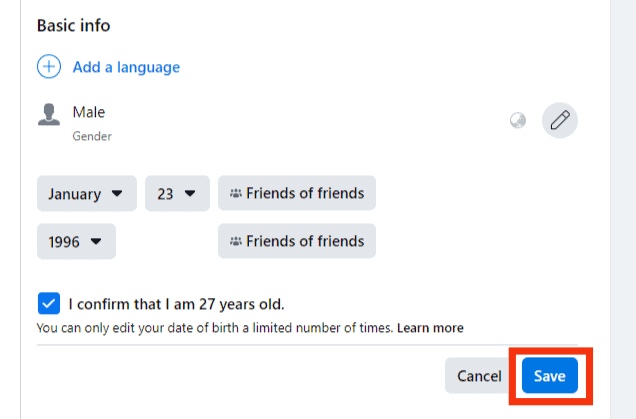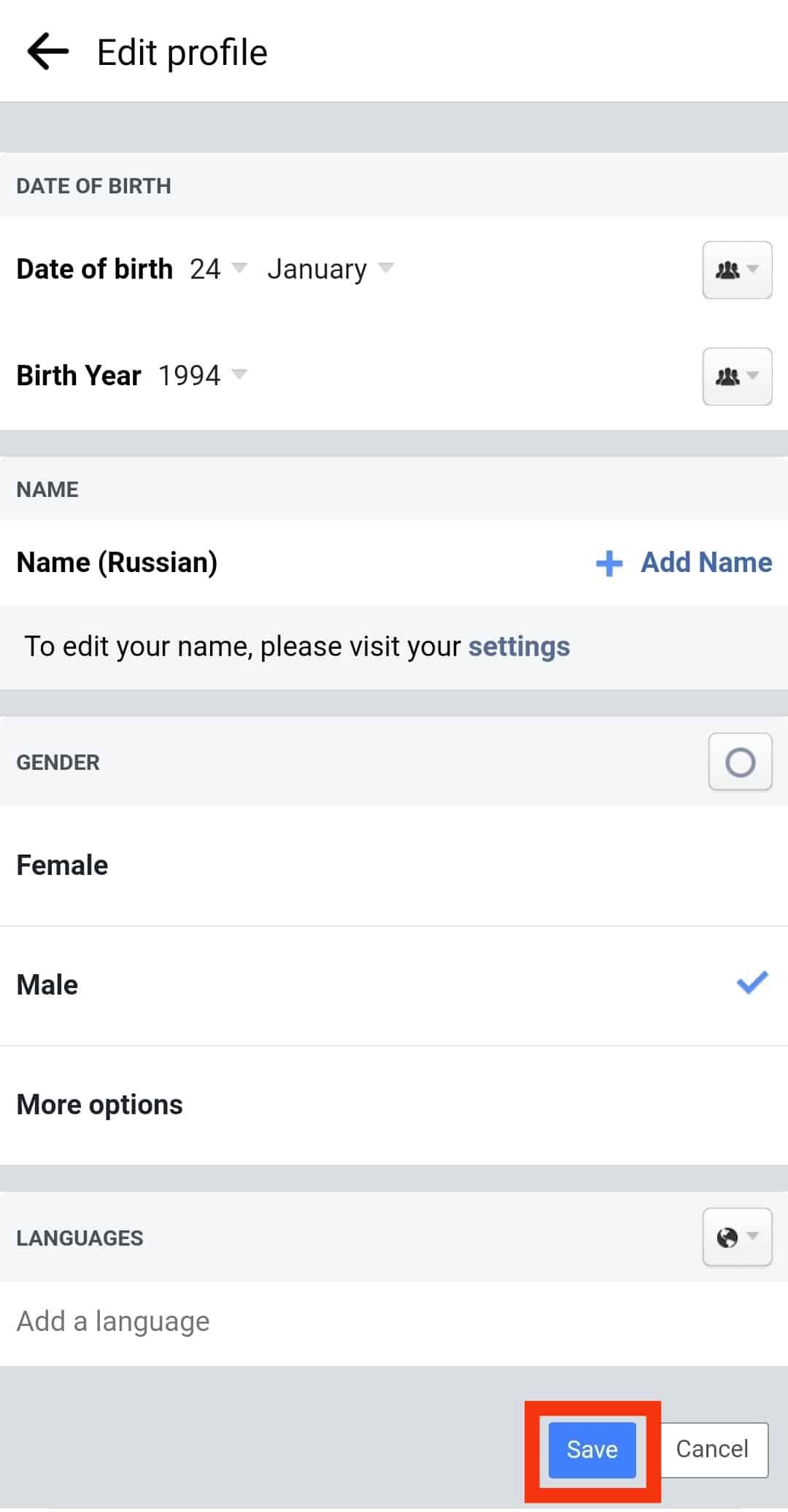Tech
How To Change Age On Facebook Through Web & Mobile App

(CTN NEWS) – Are you tired of seeing the wrong age on your Facebook profile? Do you want to update your age but don’t know how? If yes, then you are in the right place.
In this article, we will guide you on how to change age on Facebook.
Introduction
Facebook is a popular social media platform used by millions of people worldwide. One of the essential elements of a Facebook profile is your age.
However, it’s not uncommon to see people with incorrect or outdated age on their profile. Don’t worry if you’re one of them, as we have you covered. In this article, we will show you how to quickly change age on Facebook.
Why Change Age on Facebook?
Before we dive into the steps of how to change age on Facebook, let’s discuss why you might want to change it in the first place. There could be various reasons why you may want to change age on Facebook, such as:
- You accidentally entered the wrong birth year while creating your Facebook account.
- You want to hide your real age on Facebook for privacy reasons.
- You want to update your age on Facebook to reflect your current age accurately.
No matter what your reason is, changing your age on Facebook is a simple process.
How to Change Age on Facebook
Facebook provides two ways to change your age on its platform, through the web or mobile app. Let’s discuss each method in detail.
Changing Age on Facebook Web
Follow the below steps to change your age on Facebook through the web:
- Log in to your Facebook account using your email/phone number and password.
- Go to your profile page by clicking on your name or profile picture.
- Click on the “About” section under your profile picture.
- Scroll down to the “Basic Info” section and click on the “Edit” button next to your birth date.
- Enter your correct birth date and click on the “Save” button.
That’s it! Your age on Facebook has been successfully updated.
Changing Age on Facebook Mobile App
If you want to change age on Facebook through the mobile app, follow the below steps:
- Open the Facebook app on your mobile device and log in.
- Go to your profile page by tapping on your profile picture.
- Tap on the “Edit Profile” button.
- Scroll to the “Basic Info” section and tap “Edit” next to your birth date.
- Enter your correct birth date and tap on the “Save” button.
And you’re done! Your age on Facebook has been updated.
Facebook’s Date of Birth Change Policies
Even though it is a very straightforward task, you cannot keep modifying it every day. Due to security concerns, only the birthdate is subject to this limitation.
These are the three limitations:
- After changing your birthday recently, you must wait two weeks before doing so again.
- Only three birthday changes are permitted in total. If you want to update it after going over this limit, you must speak with Facebook’s customer service. If you have a good justification, they will consider changing it after that.
- You risk being kicked off the app if you enter a birth date that makes you younger than 13. If your amended date of birth reveals that you were under the age of 13 when you registered, something similar might occur.
After the Limit, How Do I Change My Age?
You can get in touch with Facebook customer service if, for any reason, your account was blocked while you were altering your age.
If you want to change your age, you must provide a good cause. You’ll see a drop-down menu with a few alternatives.
These consist of:
- I was born on this day, originally.
- To keep my birthdate a secret.
- This account is for a company.
- I’m debating deleting or cancelling my account.
- I want to get rid of my display image.
- My child’s or my pet’s birthday is today.
- I don’t want to provide your entire class of people my birthdate.
Additionally, you will need to present any official documents that include your date of birth. The data on both must match for this to function.
Conclusion
Changing your age on Facebook is a straightforward process that can be done through the web or mobile app. Whether you want to update your age or hide it for privacy reasons, Facebook has got you covered.
Just follow the simple steps outlined in this article, and you’ll be able to change age on Facebook in no time.
RELATED CTN NEWS:
6 Best Online Excel Classes: Excel Your Skills From Home
How To Add Text To Photos On Android, iPhone, or iPad, Windows, Mac
How To Schedule An Email In Gmail: Tips [+Edit Or Delete A Scheduled Email]