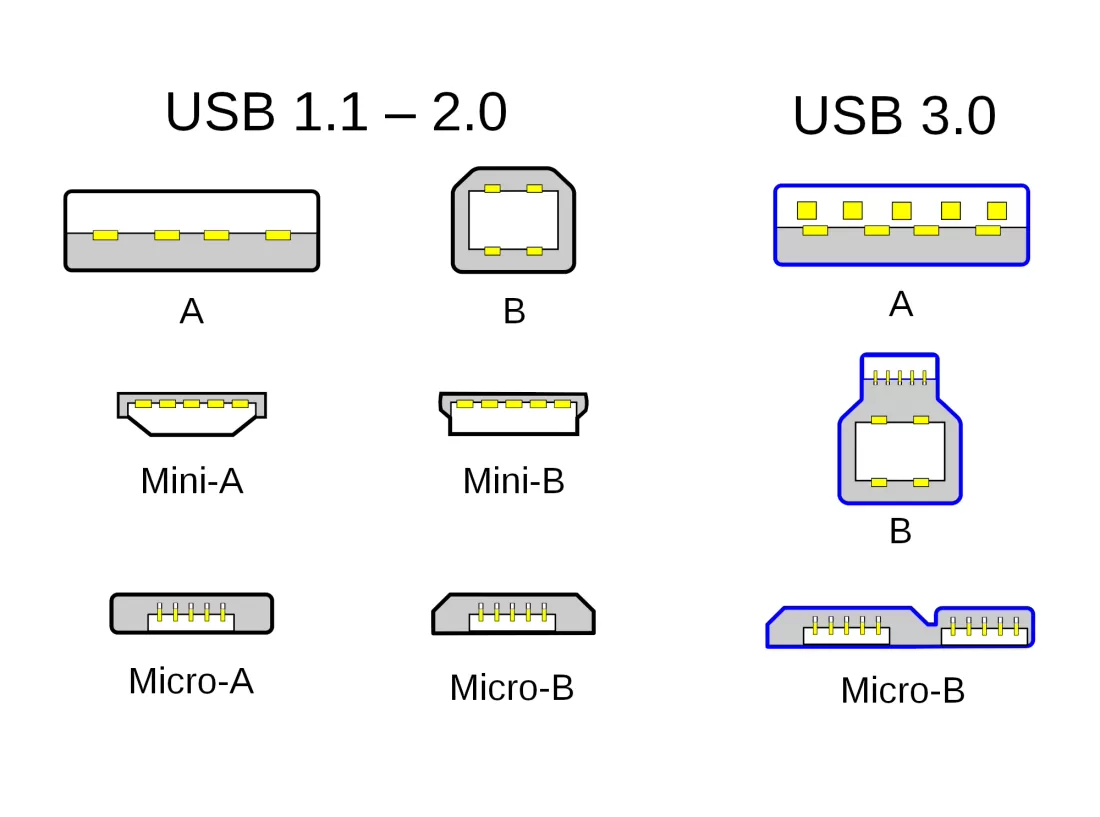Tech
How USB Works: From Connectors To Different USB Versions

(CTN NEWS) – Are you curious about how USB works? USB, or Universal Serial Bus, is a popular technology that allows us to connect various devices to our computers.
Whether you’re transferring files or charging your smartphone, USB has become an essential part of our digital lives.
In this comprehensive guide, we’ll explore the inner workings of USB.
Introduction
USB was first introduced in 1996 and has since become the de facto standard for connecting peripherals to computers.
It was designed to simplify connecting devices to a computer, and it has been wildly successful in doing so.
USB has evolved over the years, with each new version offering faster transfer speeds and improved functionality.
How USB Works
USB uses a four-wire serial bus to transfer data between devices. The four wires are VCC, GND, D+, and D-. VCC and GND provide power to the device, while D+ and D- transmit the data.
The data is transmitted in packets, which are sent from the host (the computer) to the device (the peripheral).
USB supports two types of data transfers: synchronous and asynchronous. Synchronous transfers are used for time-sensitive data, such as audio and video streams.
Asynchronous transfers are used for non-time-sensitive data, such as file transfers.
USB also supports various transfer speeds, ranging from the original USB 1.0, which offered a transfer rate of 12 Mbps, to the latest USB 4.0, which offers a transfer rate of up to 40 Gbps.
Types of USB Connectors
USB has several types of connectors, each with its own unique shape and size. Here are some of the most common types of USB connectors:
USB-A
USB-A is the most common type of USB connector. It’s the flat, rectangular connector that you’ll find on most computers and laptops. USB-A is designed for host devices, such as computers and hubs.
USB-B
USB-B is a square-shaped connector that’s typically used for peripheral devices, such as printers and scanners. It’s less common than USB-A and has largely been replaced by other connectors.
Mini-USB
Mini-USB is a smaller version of USB-B and was commonly used for mobile devices, such as digital cameras and MP3 players. The micro-USB connector has largely replaced it.
Micro-USB
Micro-USB is a tiny connector that’s commonly used for mobile devices. It’s found on smartphones, tablets, and other small devices. Micro-USB is slowly being phased out in favor of USB-C.
USB-C
USB-C is the newest type of USB connector and is quickly becoming the standard for new devices. It’s a small, reversible connector that’s capable of high-speed data transfer and can also be used for charging devices.
USB Versions
USB has gone through several iterations over the years, each with its own unique features and capabilities. Here’s a brief overview of the different USB versions:
USB 1.0 and 1.1
The original USB 1.0 specification was released in 1996, with a transfer rate of 12 Mbps. USB 1.1, released in 1998, increased the transfer rate to 12 Mbps.
USB 2.0
USB 2.0 was released in 2000 and offered a transfer rate of up to 480 Mbps. It was a significant improvement over USB 1.0 and quickly became the standard for most devices.
USB 3.0
USB 3.0, also known as SuperSpeed USB, was released in 2008 and offered a transfer rate of up to 5 Gbps, which was ten times faster than USB 2.0.
USB 3.0 also introduced new features such as improved power management and bi-directional data transfer.
USB 3.1
USB 3.1, also known as SuperSpeed+ USB, was released in 2013 and offered a transfer rate of up to 10 Gbps. It also introduced a new connector, USB-C, which is smaller and reversible.
USB 3.2
USB 3.2 was released in 2017 and offered a transfer rate of up to 20 Gbps. It introduced a new transfer mode, called dual-lane, which allows for even faster data transfer.
USB 4.0
USB 4.0 was released in 2019 and offers a transfer rate of up to 40 Gbps. It also supports features such as Thunderbolt 3 and DisplayPort 1.4.
USB Data Transfer
USB data transfer is based on a master-slave relationship between the USB host and the USB device. The USB host is the master, and the USB device is the slave.
USB Packets
Data is transmitted over USB in packets. Each packet consists of a header, data, and a checksum. The header contains information about the packet, such as its length and type.
The data contains the actual data being transmitted. The checksum is used to ensure that the data has been transmitted correctly.
USB Bus
The USB bus is the pathway that the packets travel along. It consists of two wires: a data wire and a power wire. The data wire is used for transmitting data, while the power wire is used for providing power to the USB device.
USB Speeds
USB speeds are measured in Mbps (megabits per second). The speed of a USB connection depends on the version of USB being used and the type of USB device.
- USB 1.0 and 1.1 have a maximum speed of 12 Mbps
- USB 2.0 has a maximum speed of 480 Mbps
- USB 3.0 has a maximum speed of 5 Gbps
- USB 3.1 has a maximum speed of 10 Gbps
USB Power Delivery
USB Power Delivery, or USB-PD, is a standard that allows for higher power delivery over USB. With USB-PD, you can charge devices faster and even power laptops and other high-powered devices.
USB-PD works by negotiating the power requirements between the device and the charger. This allows for more efficient power delivery and can even allow for devices to charge each other.
Conclusion
USB has become an essential part of our digital lives, allowing us to connect a wide variety of devices to our computers.
Understanding how USB works can help you troubleshoot issues and make informed decisions when purchasing new devices. With the introduction of USB 4.0 and USB Power Delivery, the future of USB looks bright.
So, that’s how USB works! We hope you found this guide helpful.
RELATED CTN NEWS:
How To Change Age On Facebook Through Web & Mobile App
How To Add Text To Photos On Android, iPhone, or iPad, Windows, Mac
How To Schedule An Email In Gmail: Tips [+Edit Or Delete A Scheduled Email]