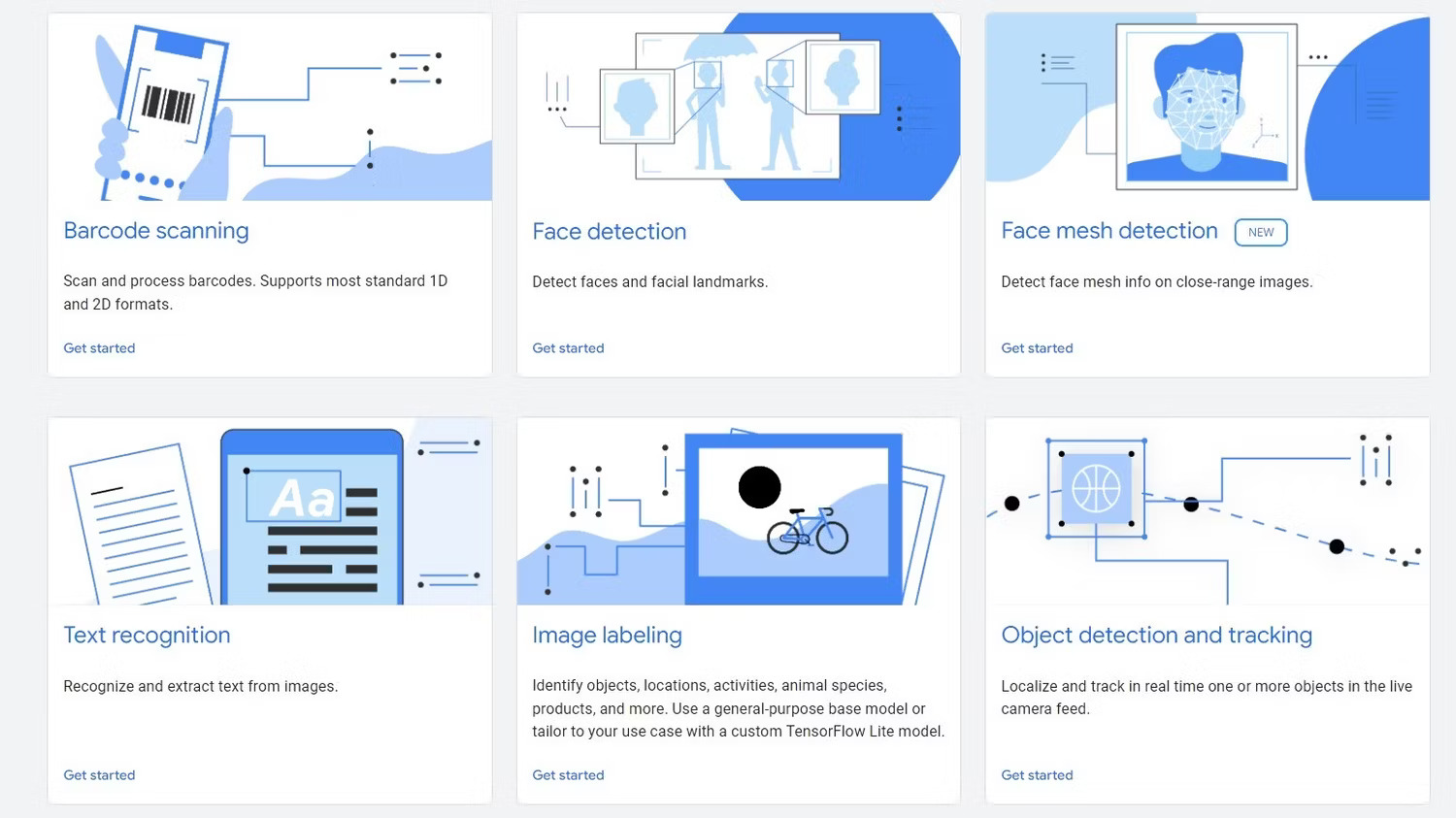Tech
Google ML Kit: How Does It Work, Benefits & Best Practices

(CTN NEWS) – Are you interested in developing apps that can recognize images, understand natural language, or perform real-time translations? If so, you’re in luck, because the Google ML Kit is here to help.
This powerful tool can simplify the process of incorporating machine learning into your mobile app development, allowing you to create smarter, more intuitive apps than ever before.
Introduction to Google ML Kit
Google ML Kit is a set of powerful machine learning tools that allows developers to incorporate a wide range of machine learning capabilities into their mobile apps.
It is built on top of Google’s TensorFlow machine learning framework, and provides a range of pre-built models that can be easily integrated into your app.
With Google ML Kit, developers can easily add features like image labeling, text recognition, and face detection to their apps without needing to have a deep understanding of machine learning.
The kit also includes a custom model feature that allows developers to train their own models, making it even more versatile.
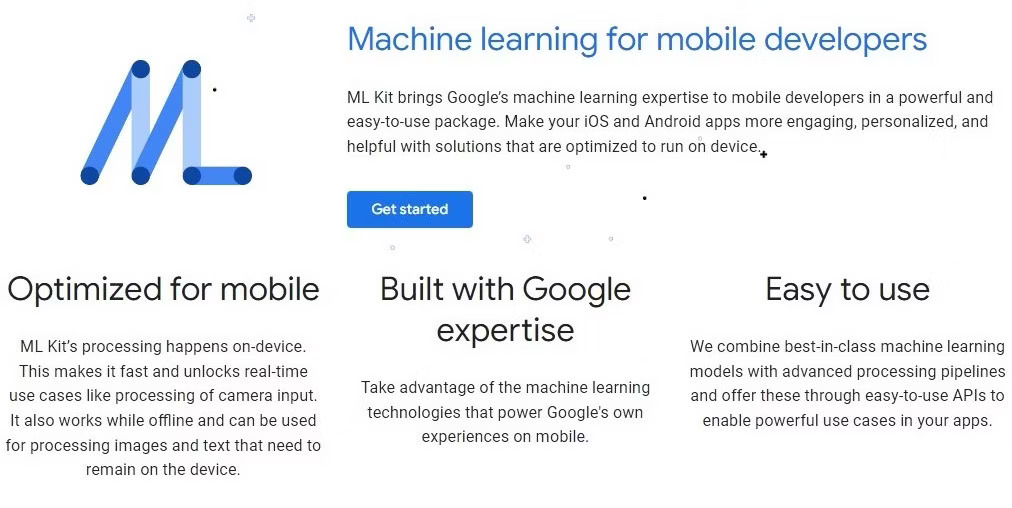
How Does Google ML Kit Work?
Google ML Kit works by providing pre-built machine learning models that are optimized for mobile devices.
These models are trained on large datasets, allowing them to recognize a wide range of objects, understand natural language, and more.
The kit includes a range of pre-built models, including:
- Image Labeling: Allows your app to identify the contents of images, such as objects, animals, and plants.
- Text Recognition: Allows your app to recognize text in images and convert it to editable text.
- Face Detection: Allows your app to detect faces in images and analyze facial expressions.
- Barcode Scanning: Allows your app to scan barcodes and QR codes.
- Language Identification: Allows your app to identify the language of a text snippet.
In addition to these pre-built models, Google ML Kit also allows developers to create custom models. This can be done using the TensorFlow Lite Model Maker, which simplifies the process of training machine learning models.
Customizing Google ML Kit Models
While Google ML Kit provides a range of pre-built models, you may find that you need a model that’s customized for your app.
In this case, you can use the Custom Model feature in Google ML Kit to train your own machine learning models.
To create a custom model, you’ll need to:
- Collect and label data: Gather a dataset of images or text and label it appropriately.
- Convert the data to a TensorFlow Lite model: Use the TensorFlow Lite Model Maker to convert your dataset to a TensorFlow Lite model.
- Integrate the model into your app: Follow the integration guides provided by Google to integrate your custom model into your app.
Benefits of Using Google ML Kit
There are many benefits to using Google ML Kit in your mobile app development. Some of the key benefits include:
- Simplified Development: Google ML Kit provides pre-built models that can be easily integrated into your app, making it easier for developers to incorporate machine learning into their apps.
- Improved User Experience: By incorporating machine learning into your app, you can create smarter, more intuitive apps that can understand natural language, recognize images, and more.
- Faster Development Time: Using pre-built models can help you save time in the development process, allowing you to get your app to market faster.
- Customizable Models: Google ML Kit allows developers to create custom models, giving them even more flexibility in their app development.
Google ML Kit Best Practices
When using Google ML Kit in your app development, there are some best practices you should keep in mind:
- Only use machine learning when it adds value: Don’t add machine learning features to your app just for the sake of it. Make sure they add value to the user experience.
- Optimize for performance: Machine learning can be resource-intensive, so make sure to optimize your models for performance.
- Test thoroughly: Make sure to test your app thoroughly to ensure that the machine learning features are working as expected.
Conclusion
Google ML Kit is a powerful tool for incorporating machine learning into your mobile app development.
With pre-built models for image labeling, text recognition, and more, as well as the ability to create custom models, developers can create smarter, more intuitive apps than ever before.
By following best practices and optimizing for performance, you can create apps that are both functional and user-friendly.
So, what are you waiting for? Start exploring the power of Google ML Kit in your app development today.
RELATED CTN NEWS:
Computer Information Systems (CIS): Benefits And Applications
5 Best Twitter Alternatives: Finding The Best Social Media Platform For You
5 Best VPN Services 2023: Protect Your Privacy And Data Online