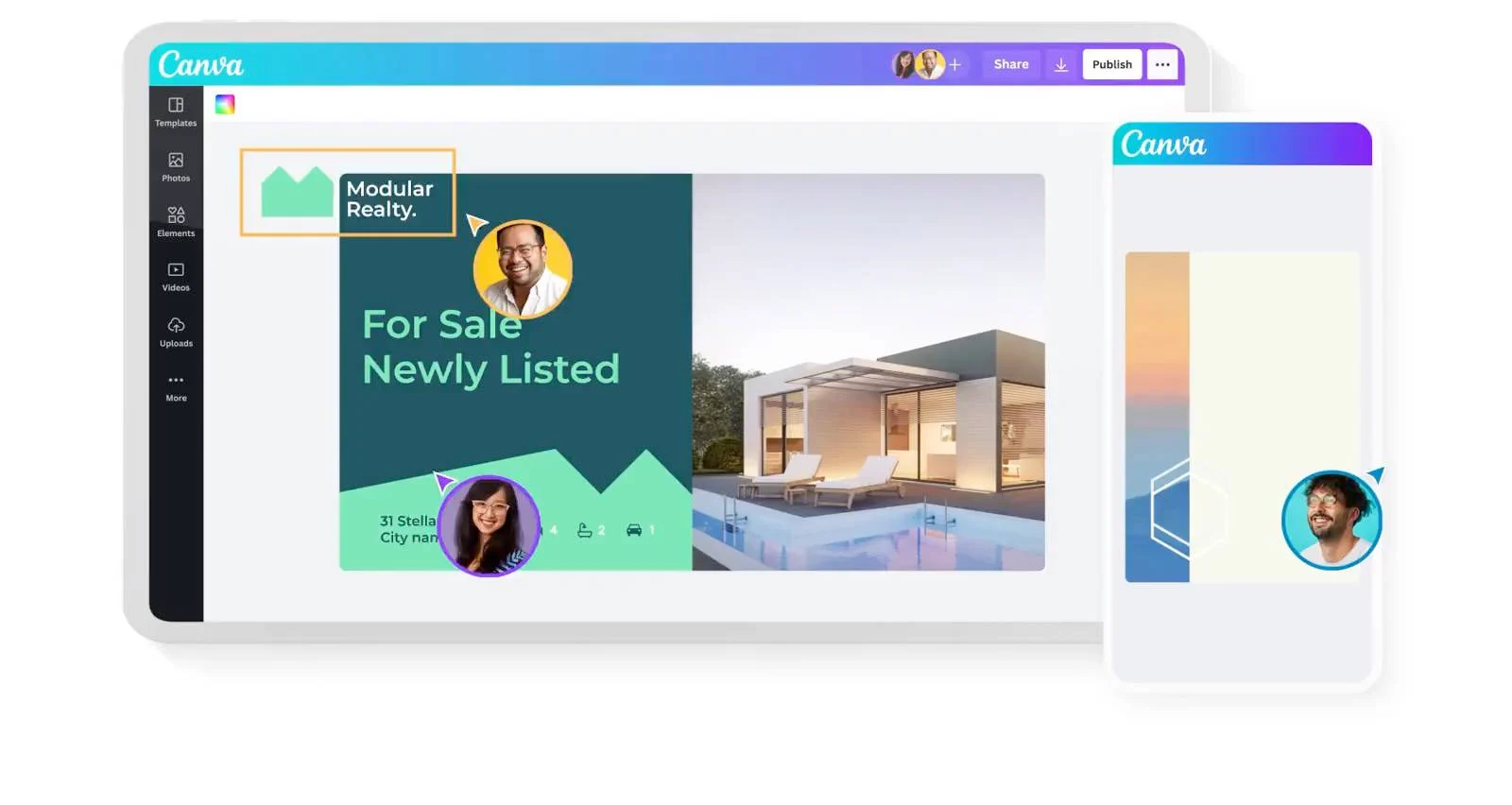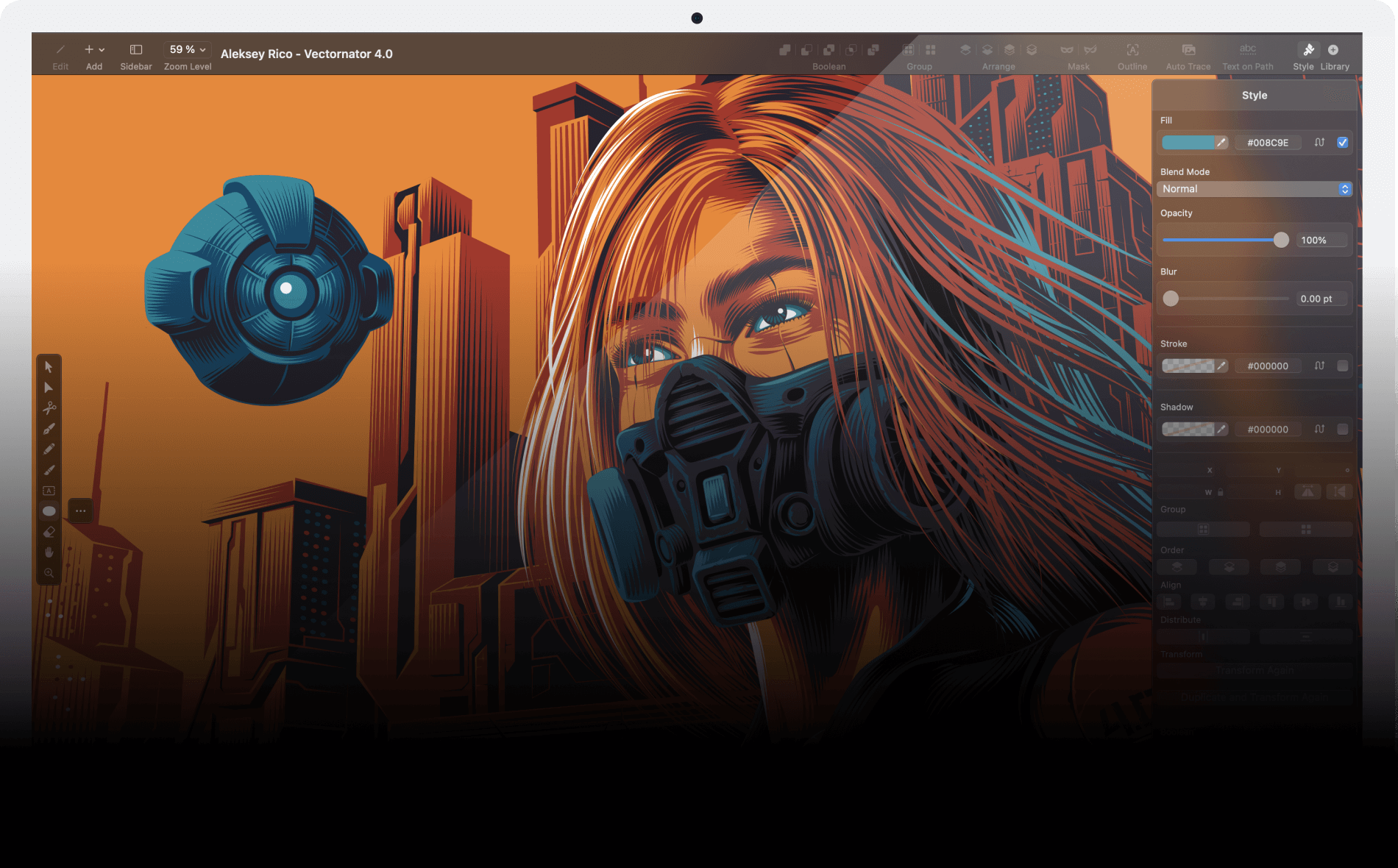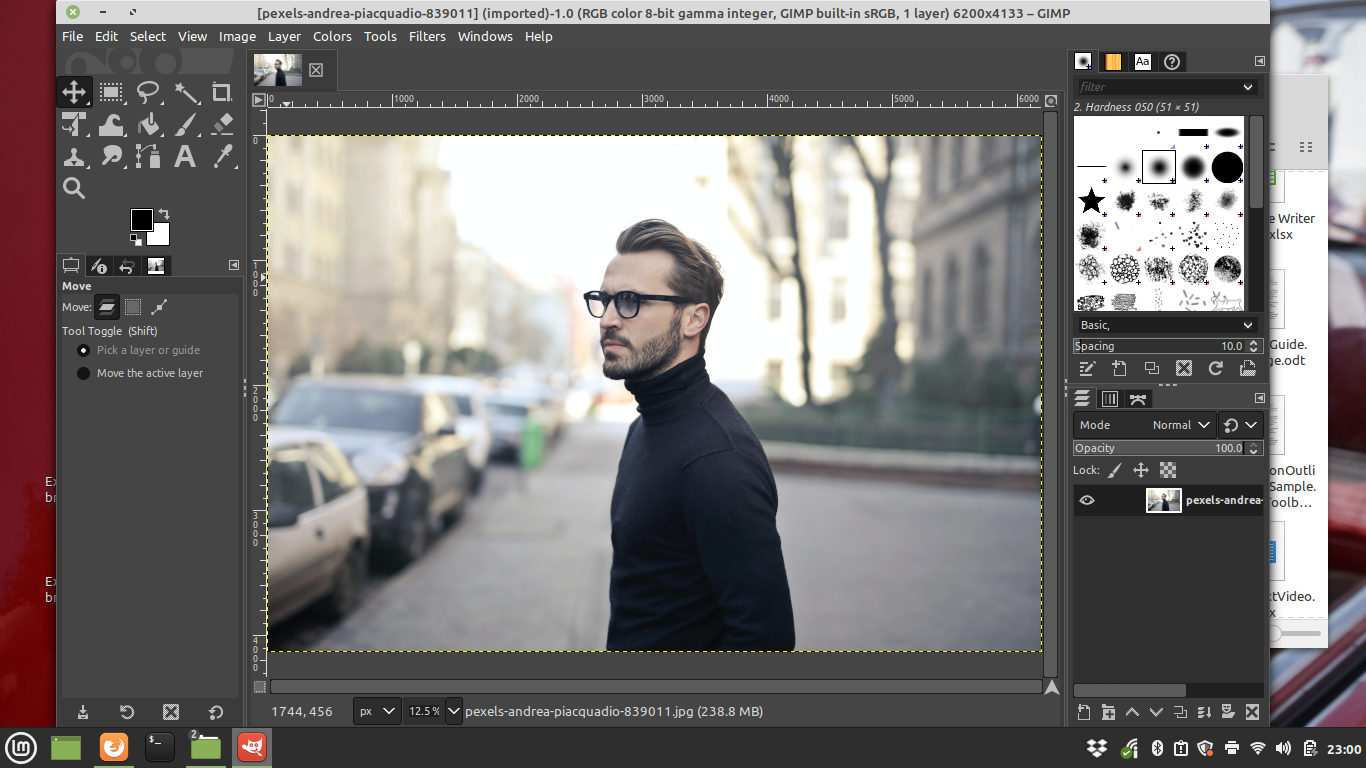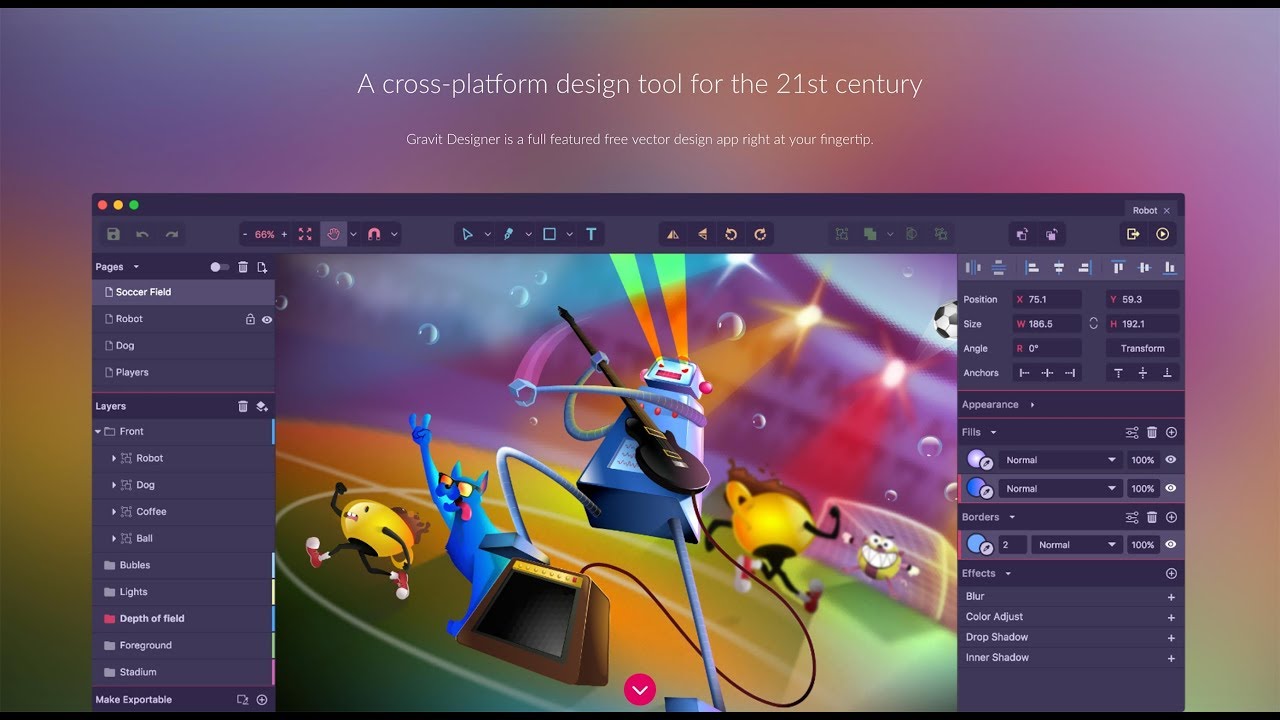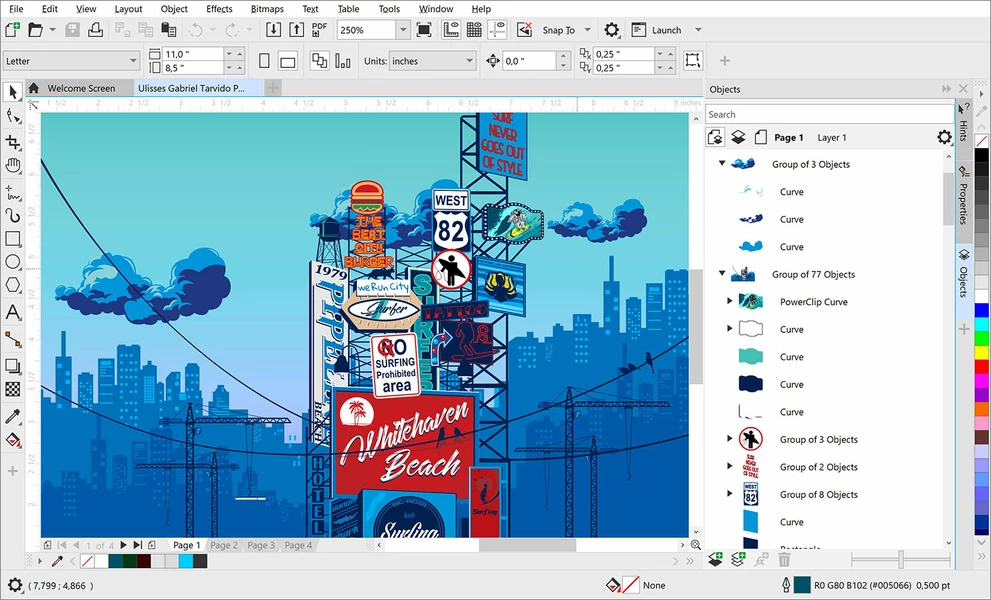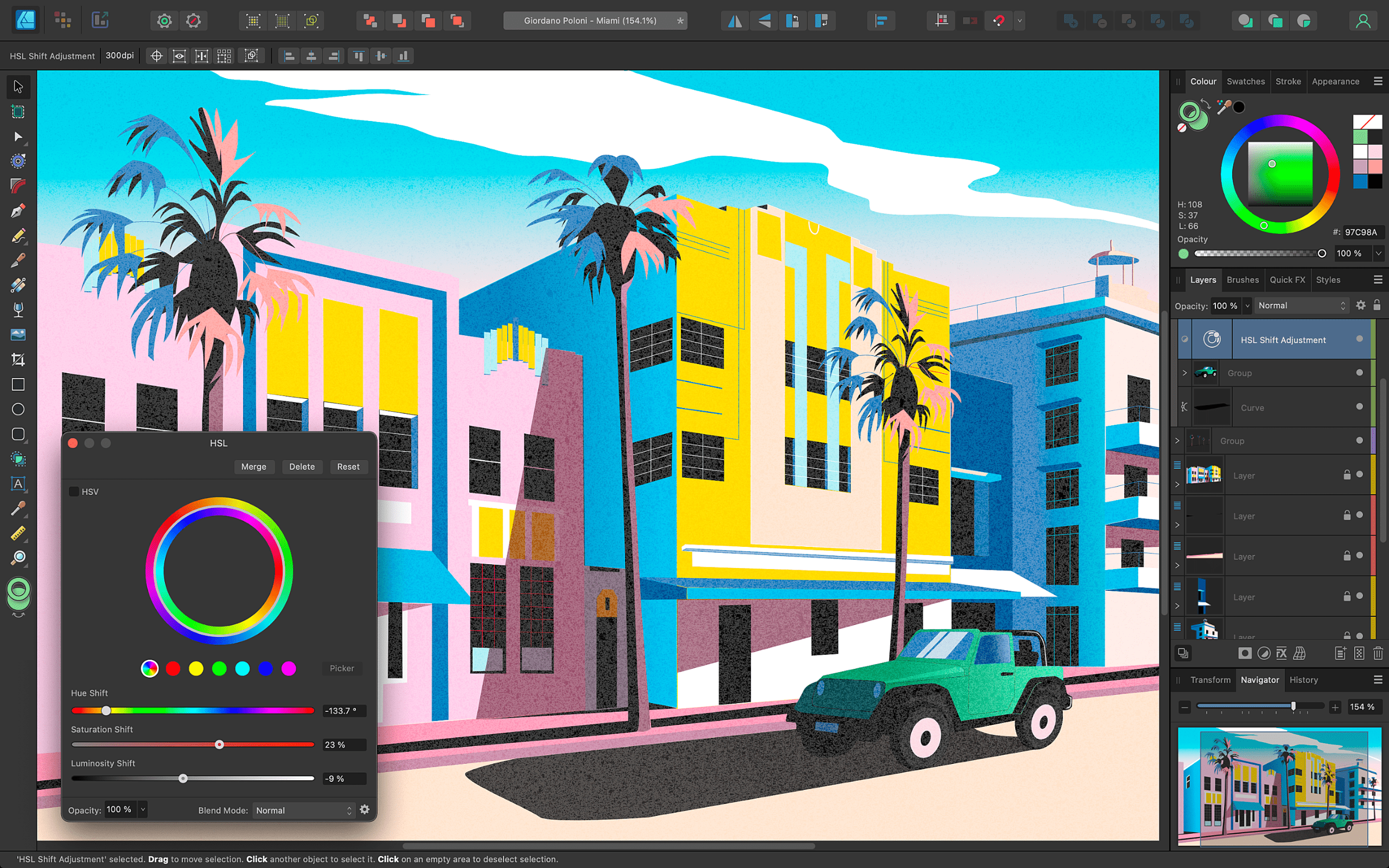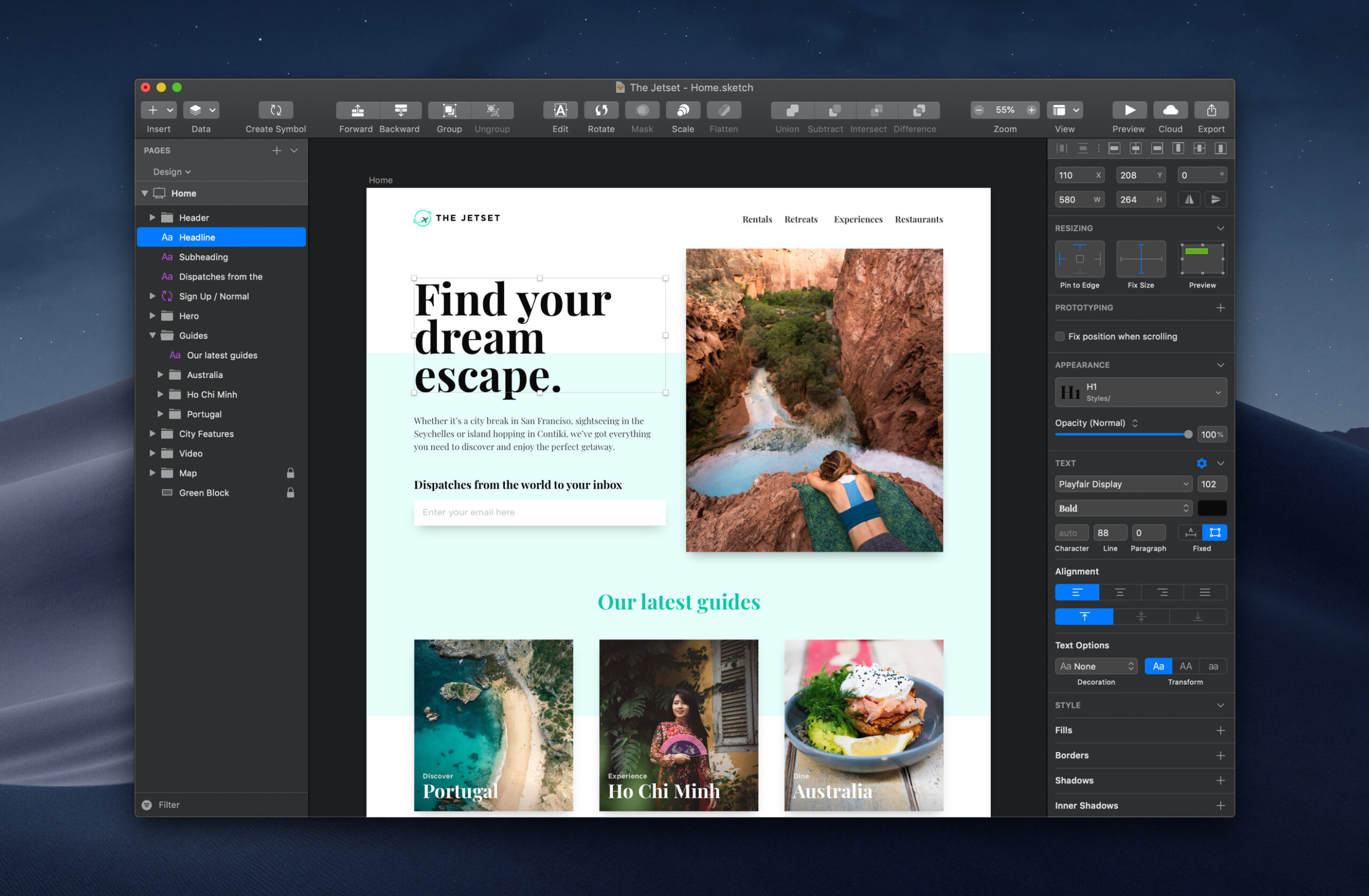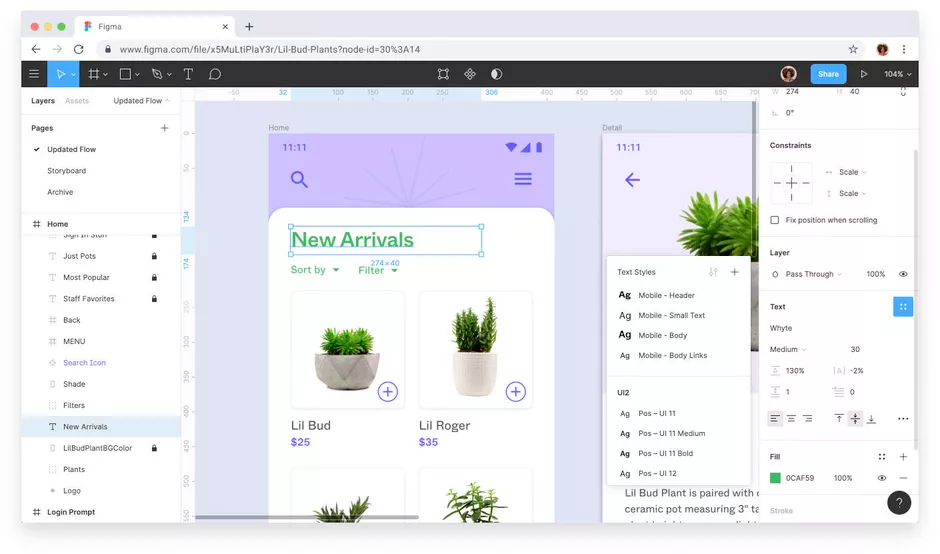Tech
The Top 10 Graphic Design Software Programs For Beginners In 2023

(CTN NEWS) – Graphic design is a dynamic and ever-evolving field that requires creativity, technical skills, and the right tools to bring ideas to life.
Whether you are a beginner just starting out or an aspiring graphic designer looking to upgrade your skills, finding the right software can make all the difference in your creative journey.
With many options available in the market, choosing the right software that suits your needs and budget can be overwhelming.
This article has curated a list of the top 10 graphic design software programs for beginners, ranging from free options to professional-grade tools.
We will explore each software’s features, pros, and cons, along with tips, FAQs, and a conclusion to help you make an informed decision and confidently embark on your creative design endeavors.
So, without further ado, let’s dive into graphic design software and unleash your creativity with the top 10 programs for beginners!
Top 10 Graphic Design Software Programs for Beginners:
1. Adobe Photoshop
- Features: Adobe Photoshop is a powerhouse in the world of graphic design, known for its extensive features and versatility. It offers a wide range of tools for photo editing, digital painting, and graphic design, including layers, masks, filters, and more. With its intuitive interface and vast library of brushes and fonts, Photoshop is a go-to choice for professional designers.
- Pros: Advanced editing capabilities, industry-standard software, robust toolset, compatibility with other Adobe software.
- Cons: Steeper learning curve, expensive subscription model.
2. Canva
- Features: Canva is a popular online design tool that offers a user-friendly interface with drag-and-drop functionality, making it ideal for beginners. It provides a wide range of pre-designed templates for social media graphics, presentations, posters, and more. Canva also offers a vast library of images, fonts, and icons, making it easy to create professional-looking designs.
- Pros: Easy to use, no installation required, free and paid plans available, vast library of templates and assets.
- Cons: Limited customization options, may require a subscription for premium features.
3. Inkscape
- Features: Inkscape is a free and open-source vector graphics editor that offers a wide range of features for creating vector-based illustrations, logos, icons, and more. It supports a variety of file formats and offers advanced drawing tools, path editing, and gradients. Inkscape also has an active community that provides tutorials and support for beginners.
- Pros: Free and open-source, extensive toolset, scalable vector graphics, active community.
- Cons: Steeper learning curve, may have limited features compared to professional software.
4. GIMP
- Features: GIMP (GNU Image Manipulation Program) is a free and open-source raster graphics editor that offers a range of tools for photo retouching, image composition, and graphic design. It supports layers, masks, filters, and offers a customizable interface. GIMP also has a strong community that provides tutorials and plugins for additional features.
- Pros: Free and open-source, customizable interface, advanced editing capabilities.
- Cons: Steeper learning curve, may have limited features compared to professional software.
5. Gravit Designer
- Features: Gravit Designer is a free vector graphics editor that offers a wide range of tools for creating illustrations, icons, logos, and more. It provides a clean and intuitive interface with a robust toolset.
- Pros: Free-to-use, user-friendly interface, powerful vector editing tools, cross-platform compatibility.
- Cons: Limited advanced features compared to professional software, may require a subscription for premium features.
6. CorelDRAW
- Features: CorelDRAW is a professional-grade vector graphics editor that offers a comprehensive toolset for graphic design, illustration, and layout. It provides advanced features such as node editing, mesh fill, and interactive tools for precise control over design elements. CorelDRAW also offers a wide range of templates, fonts, and effects to enhance your designs.
- Pros: Advanced features, professional-grade software, extensive toolset, flexible subscription options.
- Cons: Higher price point, steeper learning curve for beginners.
7. Affinity Designer
- Features: Affinity Designer is a powerful vector graphics editor that offers a wide range of features for professional graphic design. It provides advanced tools such as non-destructive editing, advanced brush engine, and comprehensive export options. Affinity Designer also offers a clean and intuitive interface with a focus on performance and stability.
- Pros: Professional-grade software, advanced features, performance-oriented, one-time purchase option.
- Cons: Higher price point, may have a learning curve for beginners.
8. Sketch
- Features: Sketch is a popular vector graphics editor that is specifically designed for digital product design. It offers an intuitive interface with a focus on user experience and provides features such as symbols, shared styles, and prototyping tools for designing user interfaces. Sketch also has a large library of plugins to extend its functionality.
- Pros: User-friendly interface, specialized for digital product design, extensive plugin ecosystem.
- Cons: Limited features for general graphic design, Mac-only software.
9. Figma
- Features: Figma is a web-based design tool that offers collaborative features for designing user interfaces and prototypes. It provides various vector editing tools, interactive components, and design libraries for responsive designs. Figma also allows real-time collaboration and commenting, making it a popular choice for team-based design projects.
- Pros: Web-based, collaborative features, real-time collaboration, design libraries.
- Cons: Limited offline functionality, may have a learning curve for beginners.
10. Pixlr
- Features: Pixlr is a free online photo editing tool that offers a wide range of basic photo editing, image retouching, and graphic design features. It provides a simple and intuitive interface with tools such as layers, filters, and effects for creating visually appealing designs. Pixlr also offers a premium version with additional features for more advanced editing.
- Pros: Free to use, simple and intuitive interface, basic photo editing features.
- Cons: Limited advanced features, online-only software.
Conclusion:
Graphic design software is essential for beginners to create stunning visuals and express their creativity.
With a wide range of options available, it’s important to consider factors such as ease of use, features, affordability, learning curve, and compatibility when choosing the best software for your needs.
Canva, Inkscape, GIMP, Gravit Designer, CorelDRAW, Affinity Designer, Sketch, Figma, and Pixlr are all popular choices that offer various features and pricing models to suit different preferences and requirements.
Whichever software you choose, remember to practice, experiment, and continue learning to hone your graphic design skills and create impressive designs that stand out.
FAQs:
- Which graphic design software is best for beginners? Canva, Inkscape, and GIMP are some of the best graphic design software programs for beginners due to their user-friendly interfaces and affordable/free options.
- Is Adobe Photoshop suitable for beginners? Adobe Photoshop can be overwhelming for beginners due to its extensive features and steeper learning curve, but with dedication and practice, it can be mastered by beginners.
- Are there any free graphic design software programs for beginners? Yes, several free options such as Canva, Inkscape, GIMP, and Pixlr are suitable for beginners and offer powerful design tools without the cost of a subscription or one-time purchase.
- Which graphic design software is best for vector-based illustrations? Inkscape, Gravit Designer, and Affinity Designer are popular choices for vector-based illustrations as they offer powerful vector editing tools and comprehensive features for creating scalable designs.
- What are some factors to consider when choosing graphic design software for beginners?
- Ease of use: Look for software with a user-friendly interface and intuitive tools that are easy to learn and navigate, especially for beginners.
- Features: Consider the range of features offered by the software and whether they align with your design needs and goals. Some software may have more advanced features, while others may be more basic.
- Affordability: Consider your budget and whether the software offers a free or affordable pricing model, as well as any additional costs such as subscriptions or one-time purchases.
- Learning curve: Consider the software’s learning curve and whether it provides resources such as tutorials, documentation, or customer support to help beginners get started.
- Compatibility: Check if the software is compatible with your operating system or devices, as some software may be limited to certain platforms or require specific hardware requirements.
RELATED CTN NEWS:
How To Download YouTube Videos On iPhone: Easy Steps To Enjoy Your Favorite Videos Offline!
YouTube TV Announced Pricing For Its New NFL Sunday Ticket Package
Download And Install The TapTap APK For An Enhanced Gaming Experience!