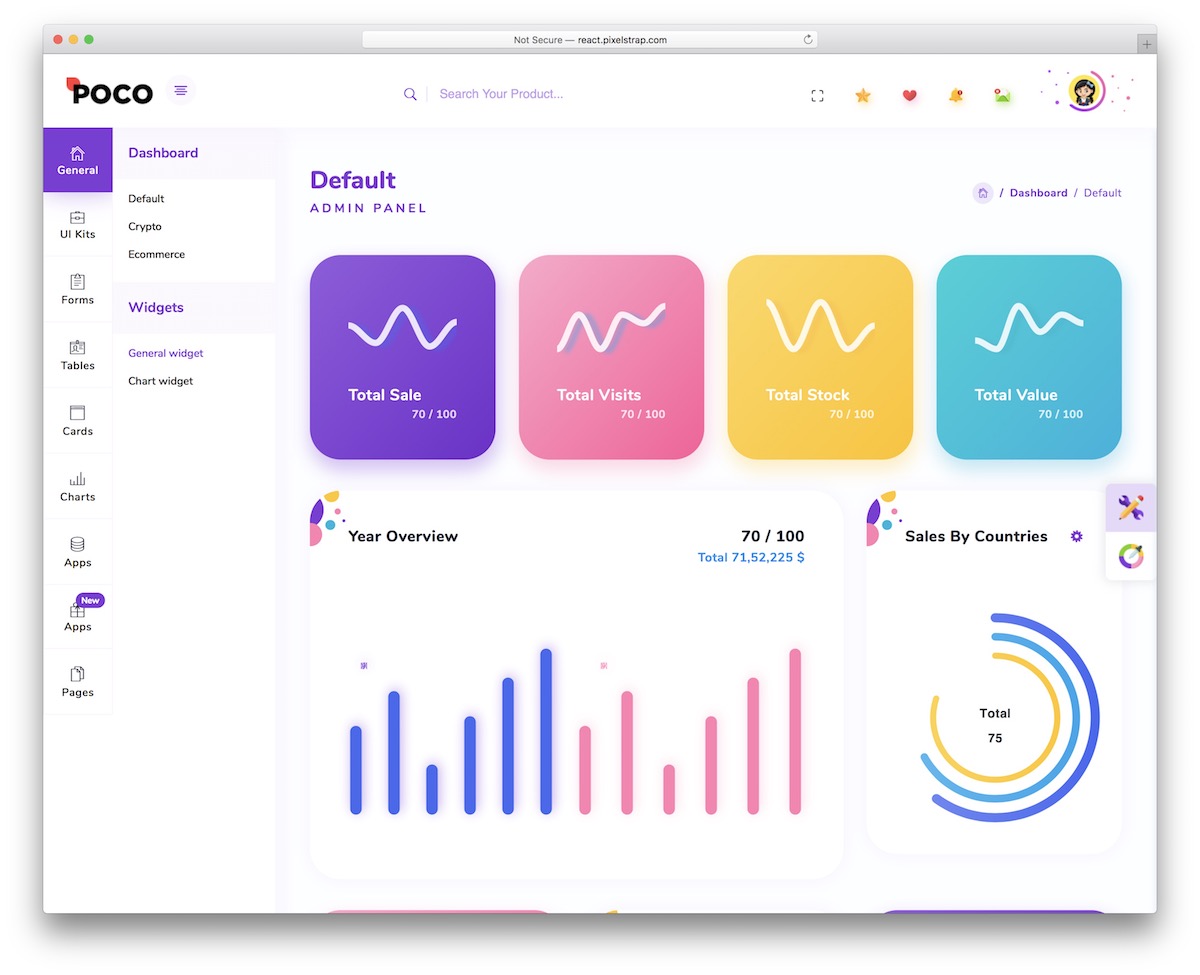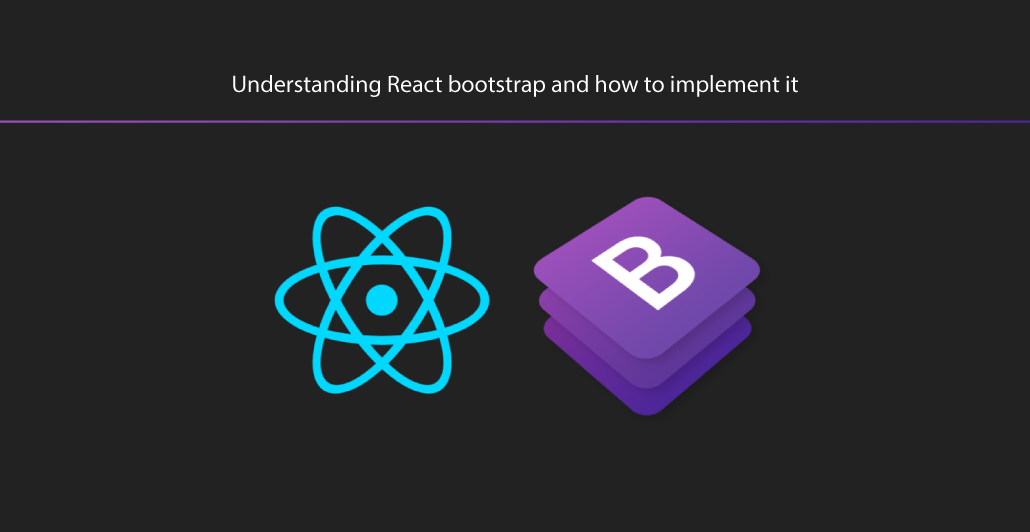Tech
Creating Beautiful And Responsive Websites With React Bootstrap: A Developer’s Dream
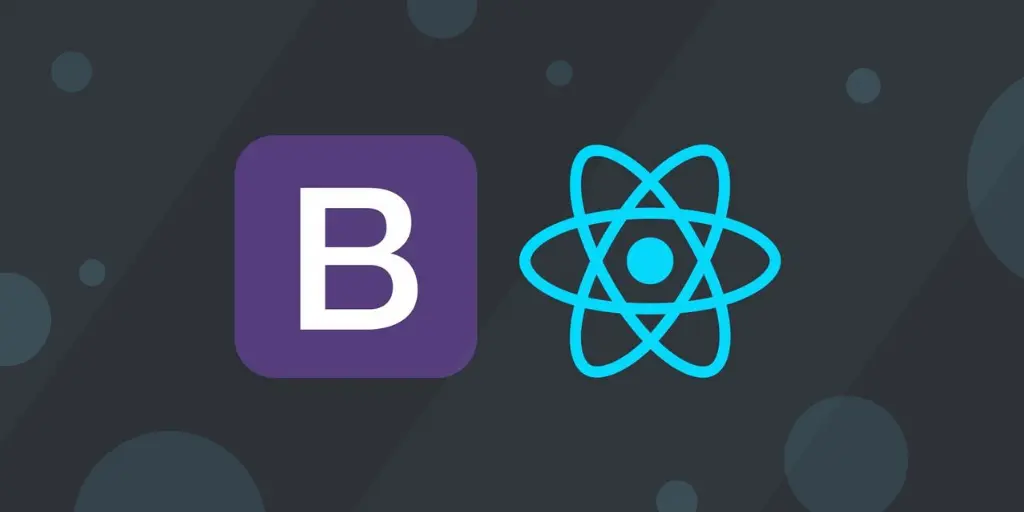
(CTN NEWS) – Creating beautiful and responsive websites is a crucial aspect of web development in today’s digital landscape.
With the ever-growing demand for visually stunning and user-friendly websites, developers are constantly seeking innovative tools and frameworks to streamline their workflow.
In this article, we will delve into the world of React Bootstrap, a powerful and popular framework that combines the flexibility of React with the sleek design of Bootstrap.
By leveraging the capabilities of React Bootstrap, developers can bring their vision to life, creating visually captivating and highly responsive websites that leave a lasting impression on users.
What is React Bootstrap?
React Bootstrap is a UI library that seamlessly integrates the functionalities of React, a JavaScript library for building user interfaces, with the design elements of Bootstrap, a widely-used front-end framework.
By combining these two powerful tools, React Bootstrap provides developers with an extensive collection of pre-designed components and responsive grid systems, enabling them to build stunning and mobile-friendly websites with ease.
Whether you are a seasoned developer or a beginner, React Bootstrap offers a plethora of features and customization options that cater to the diverse needs of web development projects.
Why Choose React Bootstrap?
When it comes to developing websites, choosing the right framework is paramount. React Bootstrap offers a myriad of advantages that make it a preferred choice among developers worldwide.
Let’s explore some of the key reasons why React Bootstrap is a developer’s dream:
1. Seamless Integration of React and Bootstrap
React Bootstrap combines the power of React and Bootstrap, allowing developers to leverage the best of both worlds.
React’s component-based architecture simplifies the process of building interactive user interfaces, while Bootstrap provides a comprehensive set of CSS and JavaScript components for creating visually appealing designs.
With React Bootstrap, developers can seamlessly integrate the two frameworks, resulting in a harmonious workflow and enhanced productivity.
2. Extensive Collection of Pre-Designed Components
One of the standout features of React Bootstrap is its extensive collection of pre-designed components.
From buttons and forms to navigation bars and carousels, React Bootstrap offers a wide range of ready-to-use components that can be easily customized to match the desired aesthetic of the website.
This eliminates the need for developers to start from scratch, saving valuable time and effort.
3. Responsive and Mobile-Friendly Design
In today’s mobile-dominated world, responsive design is essential for a successful website.
React Bootstrap’s responsive grid system ensures that websites built with the framework adapt seamlessly to different screen sizes and resolutions.
This eliminates the need for developers to write complex media queries manually, simplifying the development process and ensuring a consistent user experience across devices.
4. Customization and Theming Options
Every website has its own unique style and branding requirements.
React Bootstrap offers a wide range of customization and theming options, allowing developers to tailor the appearance of their websites to align with their brand identity.
From color schemes and typography to layout configurations, React Bootstrap empowers developers to create visually stunning websites that are cohesive with their clients’ vision.
5. Active and Supportive Community
React Bootstrap benefits from a vibrant and active community of developers who actively contribute to its growth and development.
The community provides comprehensive documentation, tutorials, and forums where developers can seek guidance and support.
This ensures that developers using React Bootstrap have access to a wealth of resources, making their journey smoother and more enjoyable.
6. Improved Performance
React Bootstrap is built on top of React’s virtual DOM, which enhances performance by efficiently updating only the components that require changes.
This results in faster rendering and a smoother user experience. Additionally, React Bootstrap’s modular architecture allows for better code organization and reusability, further optimizing performance and maintainability.
Getting Started with React Bootstrap
Now that we understand the benefits of React Bootstrap, let’s dive into the process of getting started with this powerful framework.
Follow the steps below to embark on your journey of creating beautiful and responsive websites with React Bootstrap:
Step 1: Set Up a React Project
Before you can start using React Bootstrap, you need to set up a React project. You can do this by following the official React documentation or using popular tools like Create React App.
Once your project is set up, you’re ready to install React Bootstrap and its dependencies.
Step 2: Install React Bootstrap
To install React Bootstrap, open your project’s terminal and run the following command:
npm install react-bootstrap bootstrap
This command will install both React Bootstrap and the necessary Bootstrap CSS files.
Step 3: Import React Bootstrap Components
After installing React Bootstrap, you can import the desired components into your React application. For example, to import a button component, use the following code:
import { Button } from ‘react-bootstrap’;
Step 4: Utilize React Bootstrap Components
Once you have imported the desired components, you can start utilizing them in your application. For instance, you can use the Button component as follows:
<Button variant=”primary”>Click me!</Button>
Step 5: Customize and Style Components
React Bootstrap components come with a variety of props that allow for customization and styling. You can modify the appearance, behavior, and other aspects of the components by passing different props.
Additionally, you can apply your own custom CSS classes and styles to further personalize the components.
Step 6: Test and Iterate
As you build your website using React Bootstrap, it is important to test and iterate regularly. Ensure that your website looks and functions as intended by previewing it on different devices and browsers.
This iterative process allows you to refine and improve your website until it meets your expectations.
Conclusion
React Bootstrap is truly a developer’s dream when it comes to creating beautiful and responsive websites.
Its seamless integration of React and Bootstrap, extensive collection of pre-designed components, and responsive design capabilities make it a powerful tool for developers of all levels of expertise.
With React Bootstrap, you can bring your web development vision to life, delivering visually stunning and user-friendly websites that leave a lasting impression on your audience.
So, why wait? Dive into the world of React Bootstrap and unlock your potential in creating remarkable websites.
RELATED CTN NEWS:
17 Best Websites For Free SVG Icons [Why Use SVG Icons?]
Law Firm Chastised for Using OpenAI ChatGPT for Legal Research
Thailand Continues to Develop its 4.0 Tech Startup Ecosystem