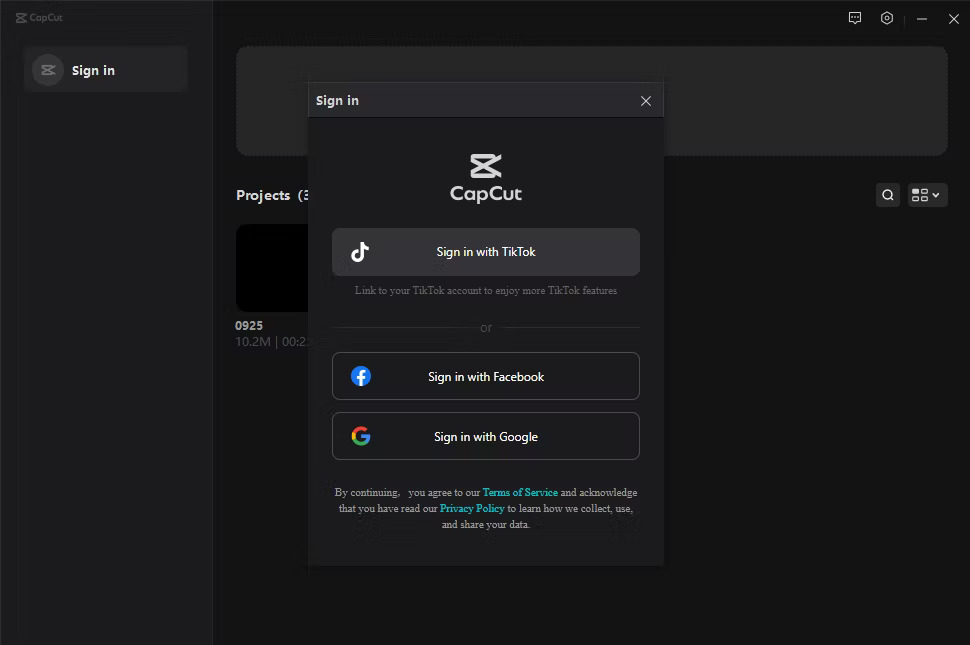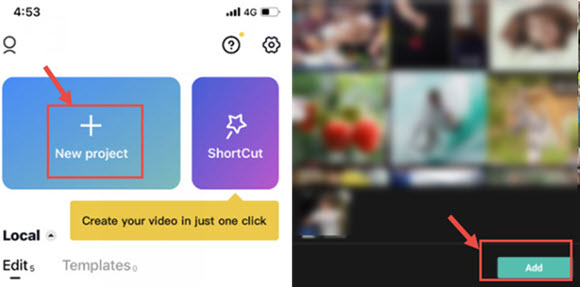Tech
How To Use CapCut: Best Video Editing App Available For Both iOS And Android

How To Use CapCut: In this age of social media, video content has become a crucial part of our lives. From short-form videos for TikTok and Instagram to longer videos for YouTube, video content is everywhere.
But not everyone has the expertise or resources to create professional-looking videos. This is where CapCut comes in – a free video editing app that allows you to edit your videos like a pro.
CapCut is a powerful and user-friendly video editing app that has been gaining popularity among content creators.
The app offers a wide range of features that can help you create stunning videos, even if you have no experience in video editing.
Whether you want to add filters, text, music, or special effects to your videos, CapCut has got you covered.
If you’re new to CapCut and wondering how to use it, you’ve come to the right place. In this article, we’ll take you through a step-by-step guide on how to use CapCut, from downloading the app to editing your first video.
Getting Started with CapCut
Before we dive into the nitty-gritty of how to use CapCut, let’s first discuss how to get started with the app.
Download CapCut
The first step is to download the CapCut app from the App Store or Google Play Store. The app is available for both iOS and Android devices, so make sure you download the correct version for your device.
Download: CapCut for Windows | macOS (Free)
Once you’ve downloaded the app, you’ll need to create an account to start using CapCut. You can either sign up with your phone number or use your existing social media accounts, such as Facebook or Google, to log in.
Explore the App
Once you’ve created your account, you’ll be taken to the home screen of CapCut. Take some time to explore the app and familiarize yourself with its features.
You’ll notice that the app has a simple and intuitive interface, making it easy for beginners to use.
How to Use CapCut: A Step-by-Step Guide
Now that you’re familiar with the basics of CapCut, let’s dive into the step-by-step guide on how to use CapCut to edit your videos like a pro.
Step 1: Import Your Video
The first step in editing your video with CapCut is to import it into the app. To do this, tap on the “Import” button on the home screen of the app. You’ll then be prompted to select the video you want to edit from your device’s gallery.
Once you’ve selected your video, it will be imported into CapCut, and you can start editing it.
Step 2: Trim Your Video
The next step is to trim your video to the desired length. To do this, tap on the video on the timeline, and you’ll see two yellow markers at the beginning and end of the video.
You can drag these markers to trim your video to the desired length.
You can also use the “Split” button to split your video into multiple clips and trim them separately.
Step 3: Add Music
One of the coolest features of CapCut is the ability to add music to your videos. To add music, tap on the “Music” button on the bottom toolbar of the app.
You can then select music from CapCut’s library or import music from your device.
Once you’ve selected your music, you can adjust the length of the music by dragging the markers on the timeline. You can also choose to fade the music in and out using the “Fade in” and “Fade out” buttons.
Step 4: Add Text and Effects
To make your videos more engaging, you can add text and special effects to them using CapCut. To add text, tap on the “Text” button on the bottom toolbar of the app.
You can then choose from a range of text styles, fonts, and colors to add to your video.
To add special effects, tap on the “Effect” button on the bottom toolbar. You can then choose from a range of effects such as filters, transitions, and stickers.
You can also adjust the intensity of the effects by using the sliders provided.
Step 5: Export Your Video
Once you’re happy with the edits you’ve made to your video, it’s time to export it. To do this, tap on the “Export” button on the bottom toolbar.
You can then choose the video resolution, format, and quality you want to export your video in.
CapCut also allows you to share your videos directly to social media platforms such as TikTok, Instagram, and YouTube.
Conclusion
CapCut is a powerful and user-friendly video editing app that can help you create professional-looking videos even if you have no experience in video editing.
With its range of features, such as music, text, and effects, CapCut makes video editing easy and fun.
In this article, we’ve provided a step-by-step guide on how to use CapCut to edit your videos like a pro.
So if you’re looking to create stunning videos for social media or other platforms, download CapCut and start editing today!
RELATED CTN NEWS:
Google Pixel 7 vs. Pixel 7 Pro: Which One Is The Best?
Cheapest Food Delivery App In 2023: Affordable And Convenient Meal Options
How To Create A Free Social Media Calendar Using Google Sheets For Your Business