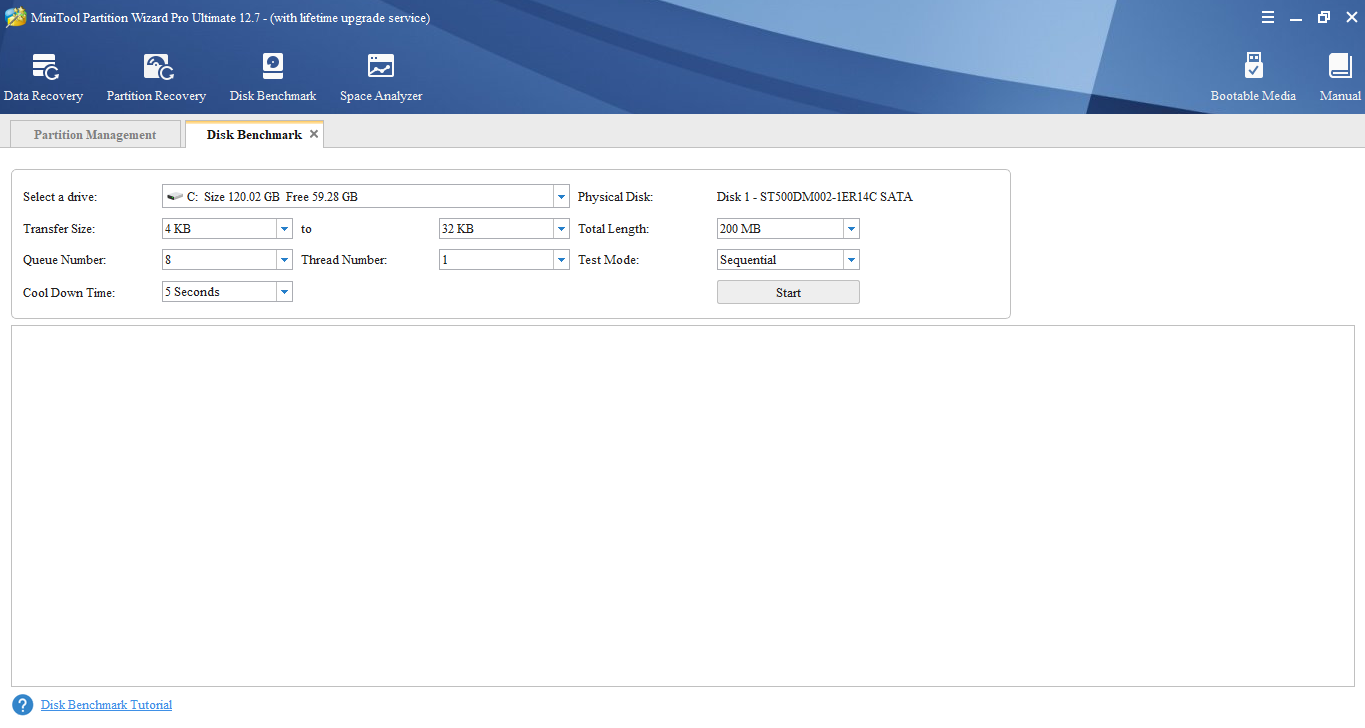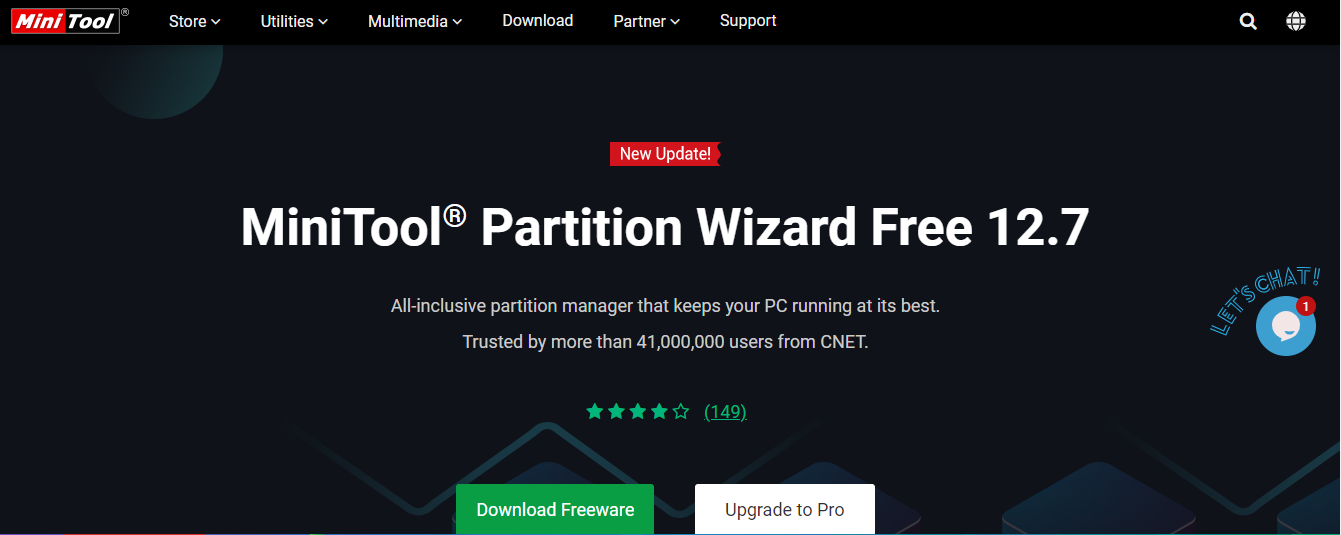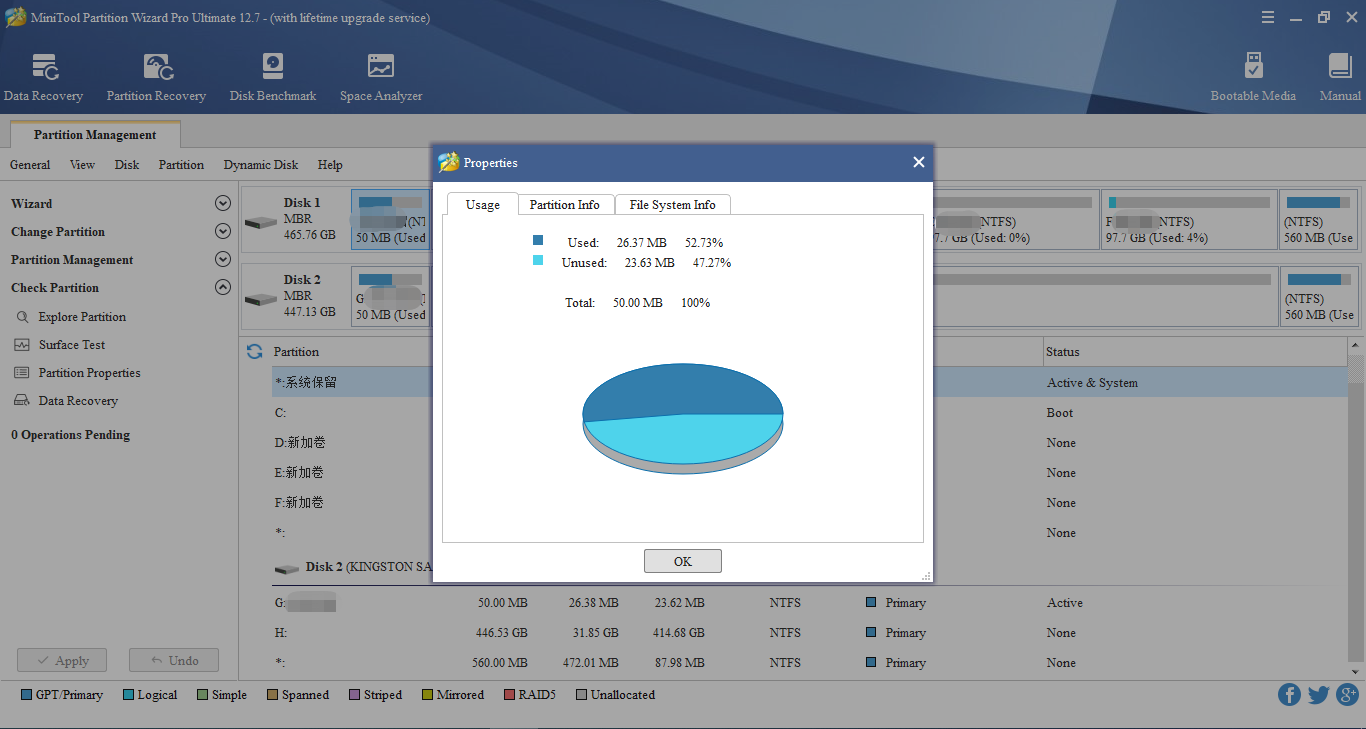Tech
What is Partition Software?
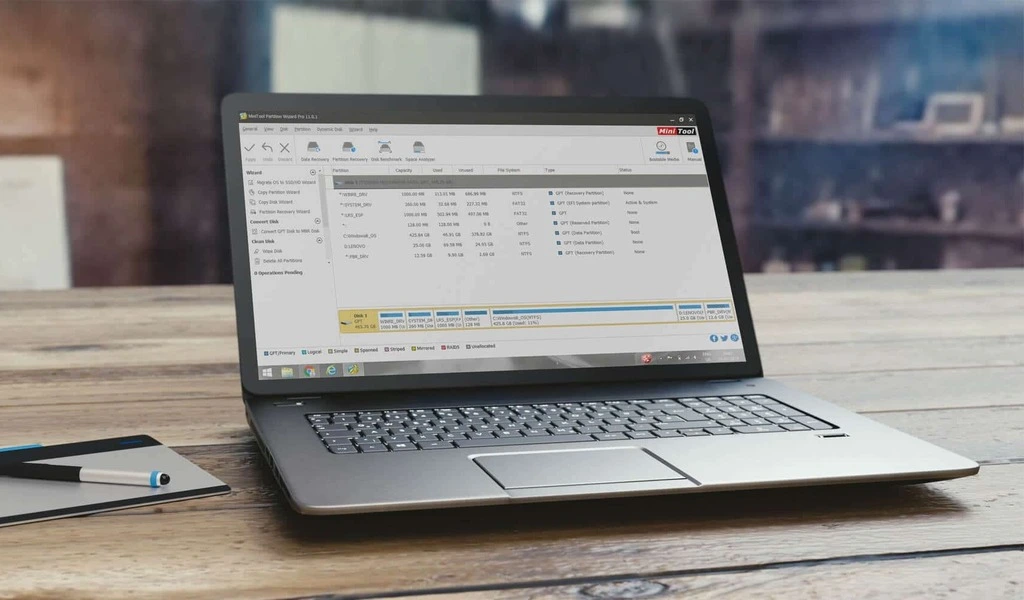
1. Introduction to Partition Software
Partition software is a tool that helps you create, resize, merge, and convert partitions on your hard drive. This can be useful if you want to create multiple partitions on your hard drive, or if you want to resize an existing partition.
There are many different partition software programs available, and they all have different features. Some partition software programs are free, while others must be purchased.
When choosing partition software, you should consider your needs and budget. If you only need to create a few partitions, then a free program may be all you need. However, if you need to create many partitions or resize existing partitions, then you may need to purchase a program.
Once you have chosen partition software, you will need to install it on your computer. Most partition software programs have a simple installation process. However, some programs may require you to format your hard drive before you can use them.
Once you have installed partition software, you can begin creating partitions. To create a partition, you will need to specify the size of the partition and the location on the hard drive. You can also specify the type of partition, such as NTFS, FAT32, or exFAT.
After you have created a partition, you can format it. Formatting a partition will erase all data on the partition. You should only format a partition if you are sure you do not need any of the data on the partition.
Once you have created and formatted partitions, you can use them just like any other drive on your computer. You can store data on the partitions, and you can install programs on the partitions.
If you need to resize a partition, you can use partition software to resize the partition. To resize a partition, you will need to specify the new size of the partition. You can also specify whether you want to resize the partition in-place or offline.
If you need to merge two partitions, you can use partition software to merge the partitions. To merge partitions, you will need to specify the location of the partitions on the hard drive. You can also specify the order in which the partitions will be merged.
If you need to convert a
2. Types of Partition Software
When it comes to partitioning your hard drive, there are a few different software options to choose from. In this article, we’ll be discussing two of the most popular partition software programs – EaseUS Partition Master and AOMEI Partition Assistant.
EaseUS Partition Master is a comprehensive partition management software that can be used to create, resize, merge, and format partitions. It’s a great tool for those who are looking for an easy way to manage their hard drive partitions.
AOMEI Partition Assistant is another popular partition management software that offers similar features to EaseUS Partition Master. However, it also includes a few additional features, such as the ability to convert between NTFS and FAT32 file systems.
Both EaseUS Partition Master and AOMEI Partition Assistant are great options for those who are looking for comprehensive partition management software. However, which one is right for you will ultimately depend on your needs and preferences.
3. Benefits of Partition Software
There are a number of reasons why you might want to consider using partition software. In this article, we will look at three of the main benefits that you can experience by using this type of software.
1. Increased Efficiency
One of the main benefits of using partition software is that it can help to increase the efficiency of your computer. This is because the software can help to optimize the way in which your hard drive is used. This can lead to faster boot times and overall improved performance.
2. Better Organization
Another benefit of using partition software is that it can help you to better organize your hard drive. This is because the software can help you to create separate partitions for different types of files. This can make it easier to find and access the files you need.
3. Enhanced Security
Finally, partition software can also help to enhance the security of your computer. This is because the software can help to encrypt your data. This can help to protect your data from being accessed by unauthorized individuals.
4. How to Choose Partition Software
There are a number of factors to consider when choosing partition software. Here are four key considerations:
1. Operating system compatibility
2. Partition size and location
3. File system support
4. Ease of use
1. Operating system compatibility
The first consideration is whether the partition software is compatible with your operating system. Some software only works with specific versions of Windows or Linux, for example. Make sure to check compatibility before making a purchase.
2. Partition size and location
The next thing to consider is the size and location of the partitions you want to create. Some software only allows you to create partitions of a certain size, so be sure to check this before making a purchase.
In addition, some software only allows you to create partitions in specific locations. For example, you may only be able to create a partition on the C: drive. Again, be sure to check this before making a purchase.
3. File system support
Another thing to consider is file system support. Some partition software only supports specific file systems, such as NTFS or FAT32. Be sure to check this before making a purchase.
4. Ease of use
Finally, consider ease of use. Some partition software is very complex and can be difficult to use. If you’re not a technical person, you may want to choose software that is easy to use.
5. Conclusion
As you can see, there are many factors to consider when choosing the best partition software for your needs. In this article, we have looked at five of the best partition software programs currently available. Weighing the pros and cons of each program will help you choose the best one for your needs.
SEE ALSO: Tempering Expectations: Mark Zuckerberg Proposes Date For His Fight With Elon Musk