Tech
What ChatGPT Can Do For You With PDFs
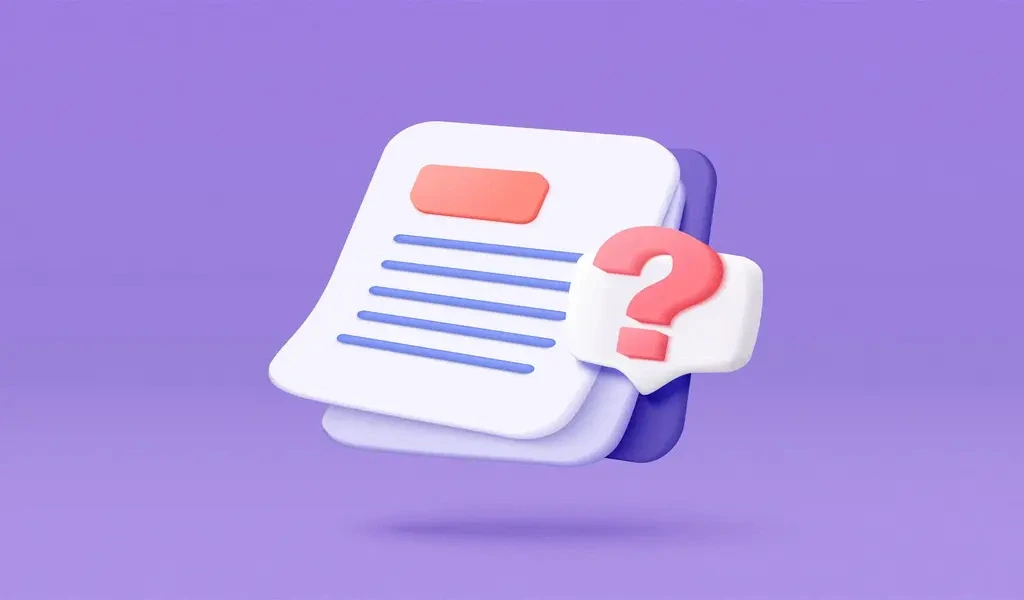
(CTN News) – Since developer OpenAI opened the door to third-party plug-ins, ChatGPT has helped writers, debating issues, generating code, and more.
In addition to searching the web, drawing diagrams, managing travel plans, and querying Wikipedia, these plug-ins can do a lot more. You need a $20-per-month ChatGPT Plus subscription to access the various plug-ins. In this article, we’ll focus on one type of extension: PDF plug-ins.
By using ChatGPT and these plug-ins, you can search through, summarize, and search these files in seconds. You can access plug-ins by starting a new chat in the ChatGPT interface and selecting GPT-4, then Plug-Ins. You can find new plug-ins by clicking the small icon underneath the header, which lists currently installed plug-ins.
Ai PDF promises “super-fast, interactive chats” and all you need to do is provide ChatGPT with the URL of a PDF. It also comes with a PDF upload option, so you can review documents stored on your computer if that’s not possible.
Once the plug-in analyzes the PDF, it asks questions about it-its premise, its conclusion, or specific information. In fact, you can even ask about the style in which the PDF is written or the details that are omitted from it.
We like Ai PDF because it refers to pages in the PDF when doing summaries and answering questions, so you can double-check that the plug-in is working correctly.
ChatGPT can also provide you with individual lines from the document to back up its claims.
Taking advantage of access to any PDF you give it will allow you to have a natural, conversational relationship with your PDFs that will “unlock the power of your PDFs.”
In the case of PDFs that aren’t hosted online, AskYourPDF will upload them for you, and you can then submit queries through ChatGPT. With ChatGPT, you can ask for specific details from specific sections, get overviews and summaries, have certain sections rewritten, and generally do anything you want.
It also responds well to follow-up questions, such as where in a PDF document a reply was found, or if you need clarification on something said previously.
Maker of documents
A major difference between Doc Maker and other PDF tools is that it focuses more on creating PDFs than querying them. Using ChatGPT as part of the process can have a variety of advantages, of course, since there are plenty of tools available for this job.
You specify the type of PDF you want to create, and Doc Maker creates it with ChatGPT’s help. Putting together a summary, preparing a financial report, or preparing a newsletter might be on your to-do list. You can enter the text yourself, or you can use AI to create it.
Give Doc Maker and ChatGPT access to the text, for example, and you can produce a summary in PDF format in minutes. ChatGPT can generate text, but it also lets you export it in a shareable, standard format.
SEE ALSO:
Microsoft Copilot: What Is It? Find Out Everything You Need To Know About
Britain Set to clear restructured Microsoft-Activision deal





























