Tech
Using Microsoft Authenticator To Protect Your Account In 3 Ways
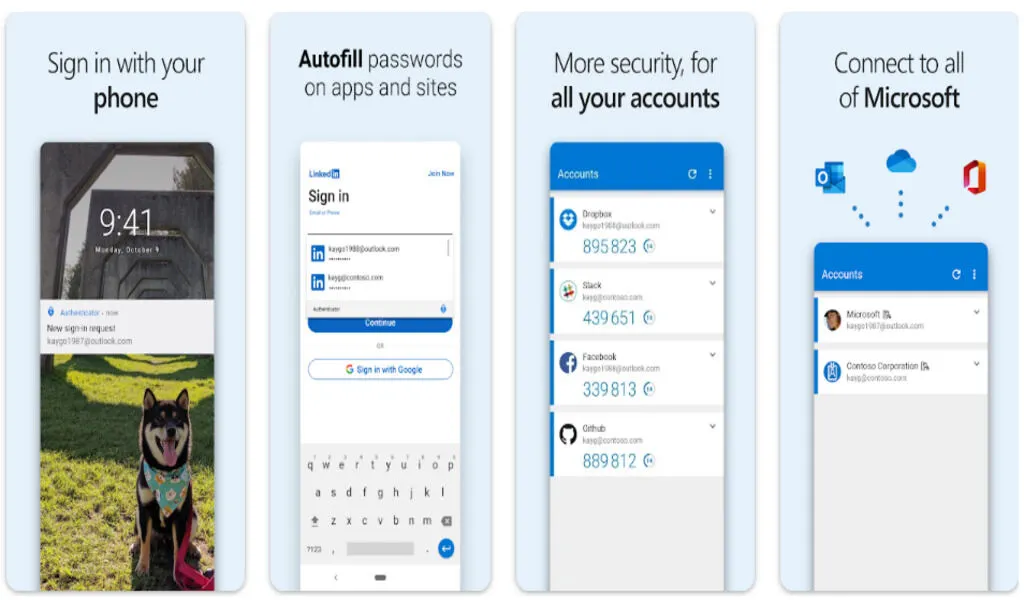
(CTN News) – In order to enhance the security of online accounts, Microsoft Authenticator is a mobile app that is developed by Microsoft and provides an additional layer of security.
In order to enhance the security of and other online accounts, two-factor authentication (2FA) is primarily used for this. In this article we will discuss four ways that Microsoft Authenticator can help you make your online accounts more secure;
1. Authentication with two factors (2FA)
As soon as you enable two-factor authentication for an online account, you will be required to provide a second form of verification to prove your identity in addition to your password, in order to complete the process.
The Microsoft Authenticator app generates a six or eight-digit code in the case of the Microsoft Authenticator app. The procedure for logging into a given app or service is the same as the process for logging into any other app or service.
There may be a prompt on the website or app that will ask you to enter a two-factor authentication code. The code is then provided by the Microsoft Authenticator app as part of the authentication process.
2. Keep a copy of your passwords and other details on your computer
When it comes to managing a gazillion passwords that you use on a regular basis, Microsoft Authenticator can be of great help to you. A password, an address, and payment information can be stored in the app.
This can be accomplished by launching the Authenticator app, going to the relevant section of the app (passwords, addresses, and payments), and storing the necessary information there.
By doing so, you will be able to store this information within the Authenticator app and avoid entering it manually on other websites in the future.
3. Notifications via push Microsoft
As an alternative to manually entering your passcodes when you try to log in to your accounts, Microsoft Authenticator sends push notifications to your mobile device when you attempt to do so.
With just a few taps, you can approve or deny the login request that has been sent to you. As a result of this feature, it is convenient while maintaining a high level of security at the same time.
SEE ALSO:
Huawei Could Fill NVIDIA’s Void In China With US Chip Curbs




























