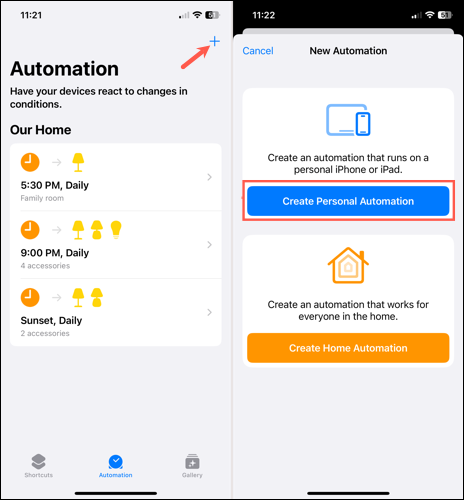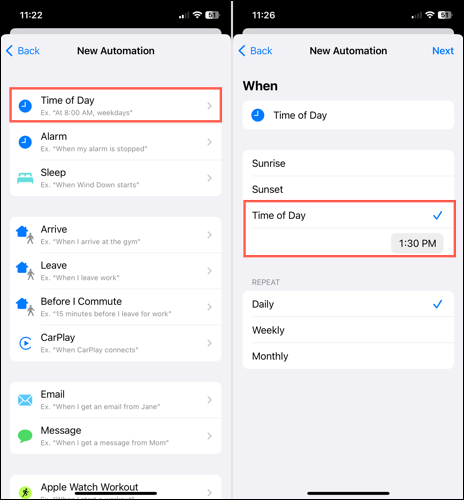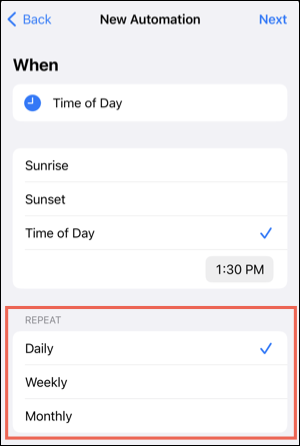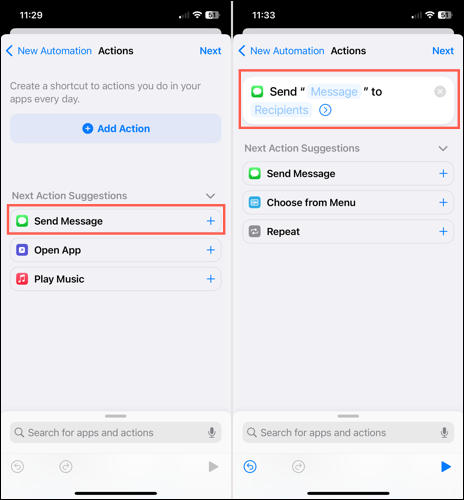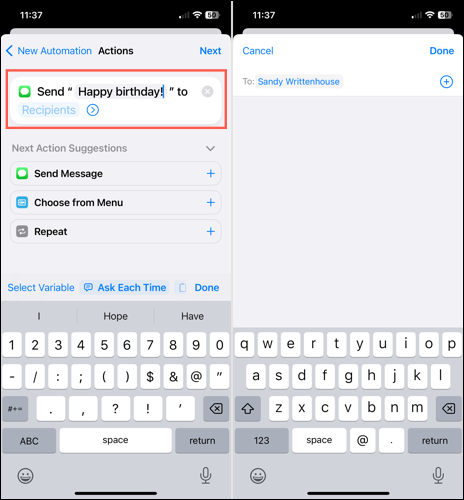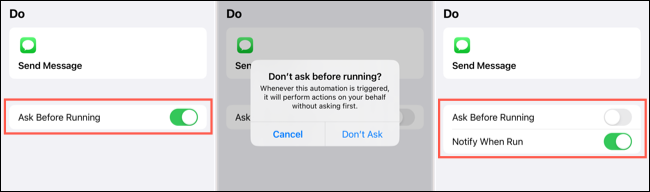Tech
How To Schedule Text Message On iPhone?

Schedule Text Message: Have you ever forgotten to send a text message to someone on time? Or have you wanted to schedule a text message to be sent at a specific time in the future?
Fortunately, you can do this easily with your iPhone. In this article, we will guide you on how to schedule text message iPhone, step by step.
Schedule Text Message iPhone: How to Do It Easily
Scheduling a text message on your iPhone can save you time and help you to be more organized. With the iOS operating system, you can easily schedule a text message to be sent at a specific time and date.
Here are the steps on how to schedule a text message on an iPhone using the Shortcuts app:
- Open the Shortcuts app.
- Tap the Automation tab.
- Tap the + button.
- Tap Create Personal Automation.
5. Tap Time of Day.
6. Set the time and date for when you want the text message to be sent.
7. Tap Next.
8. Tap Send Message.
9. In the box that says Send “Message” to Recipient, tap “Message” to compose the automated text.
10. Tap Recipients to choose your recipients.
11. Once you’ve chosen your recipients, tap Done.
12. Tap Next.
13. Review your automation and toggle Ask Before Running on or off, depending on whether you want your iPhone to ask you before running the automation.
14. Tap Done.
That’s it! Your text message will now be scheduled to be sent at the date and time you selected.
Why is Schedule Text Message iPhone Useful?
Scheduling a text message on your iPhone can be useful in many situations. Here are some examples:
- If you want to wish someone a happy birthday at midnight, but you’re afraid you’ll forget to send the message.
- If you want to send a message to someone in a different time zone, but you don’t want to wake them up in the middle of the night.
- If you want to send a reminder to yourself at a specific time.
- If you want to send a message to someone when you know they will be available to read it.
Scheduling a text message can help you to be more organized and avoid forgetting to send an important message.
Other Options for Scheduling Text Messages on iPhone
While the built-in scheduling feature I
s handy, there are other options available if you’re looking for more advanced scheduling capabilities. Here are a few third-party apps that you can use to schedule text messages on your iPhone:
Scheduled – Schedule Your Texts
Scheduled is a popular third-party app that allows you to schedule text messages, emails, and social media posts.
With Scheduled, you can schedule messages to be sent at any time, and the app also offers a variety of customization options, including message templates and recurring schedules.
Text Timer – Scheduled Texts
Text Timer is another app that allows you to schedule text messages on your iPhone.
With Text Timer, you can schedule messages to be sent at a specific time and date, and the app also offers the ability to create recurring schedules.
Boomerang – Scheduled Emails & Texts
Boomerang is an app that offers scheduling capabilities for both emails and text messages.
With Boomerang, you can schedule messages to be sent at a specific time and date, and the app also offers features like message templates and recurring schedules.
Conclusion
Scheduling text messages on your iPhone is a convenient feature that can help you stay organized and avoid forgetting to send important messages.
With the built-in scheduling feature or third-party apps, you can easily schedule text messages to be sent at any time and date.
If you have any other questions or concerns about scheduling text messages on your iPhone, don’t hesitate to reach out to Apple Support or consult the iPhone user manual.
RELATED CTN NEWS:
The Ultimate Guide: How to Design a House for Optimal Comfort and Functionality
Best Business Laptops: Top Picks For Productivity On The Go
10 Best Personal Finance Software: Manage Your Money Like A Pro