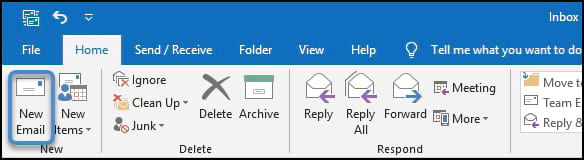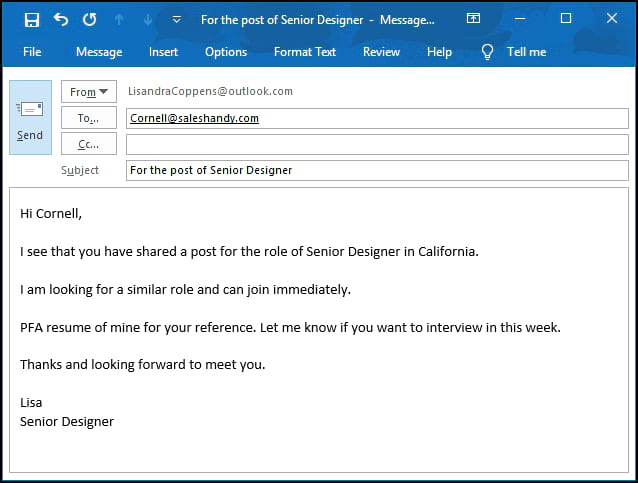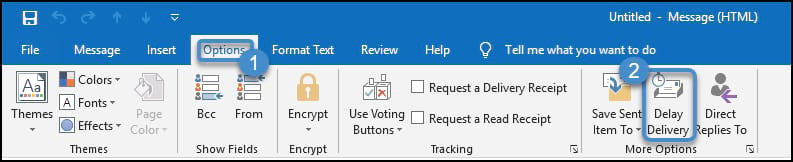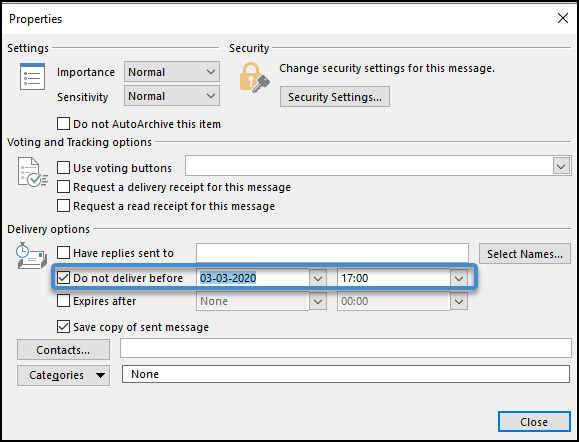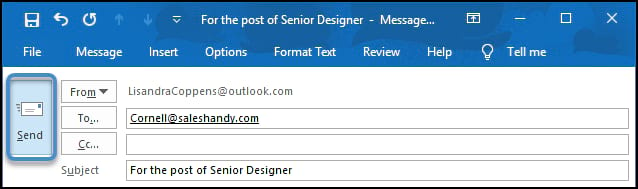Tech
How To Schedule An Email In Outlook: Benefits & Best Practices
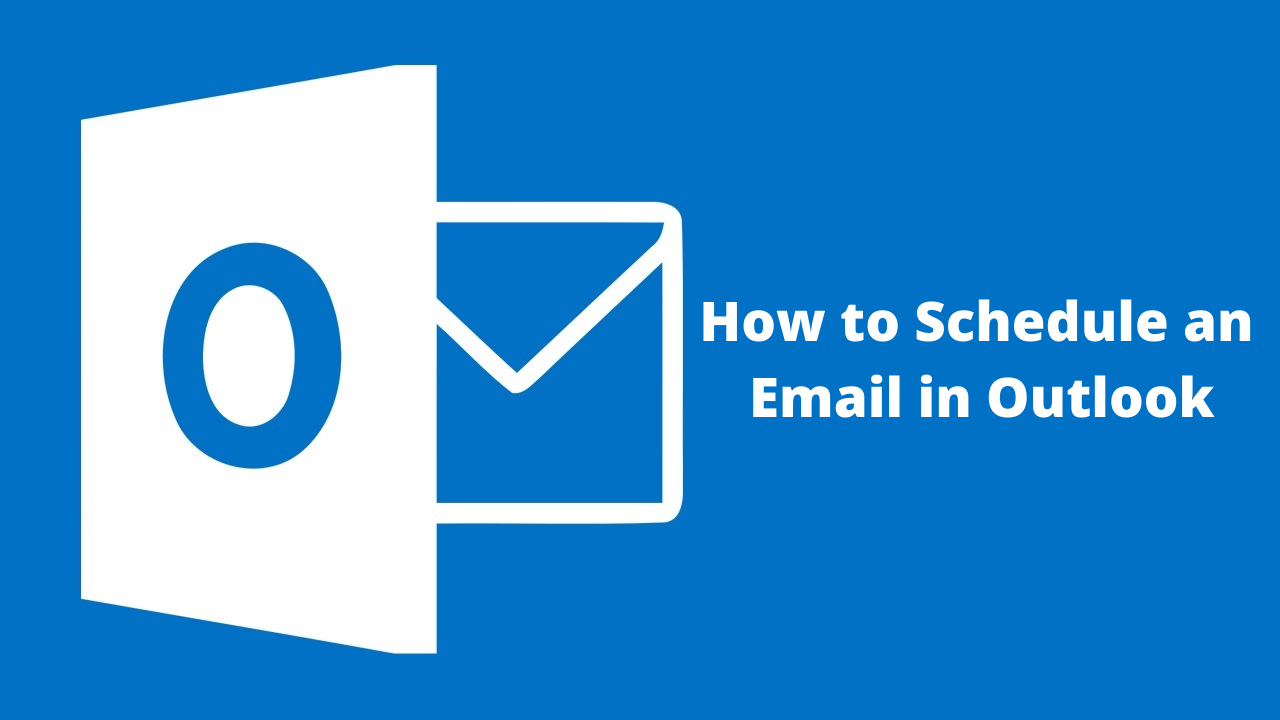
Schedule an Email in Outlook: As technology continues to advance, email has become an integral part of our daily lives. Whether for work or personal use, we all send and receive countless emails daily.
Outlook is one of the most popular email clients out there, and for a good reason. With its user-friendly interface and robust features, it’s no wonder why so many people choose to use Outlook as their email provider.
One of the features that sets Outlook apart from other email clients is the ability to schedule emails.
In this article, we’ll take a deep dive into how to schedule an email in Outlook.
How to Schedule an Email in Outlook
Scheduling an email in Outlook is a straightforward process that can be completed in just a few steps. Here’s how to do it:
Step 1: Compose Your Email
The first step is to compose your email as you normally would. Click on the “New Email” button in your Outlook window’s top left corner.
Step 2: Click on the “Options” Tab
Once you’ve composed your email, click on the “Options” tab located in the top menu bar.
Step 3: Click on “Delay Delivery”
Under the “Options” tab, you’ll see a section called “More Options.” Click on “Delay Delivery” located within that section.
Step 4: Choose Your Date and Time
In the “Delay Delivery” window, you’ll see a checkbox labeled “Do not deliver before.” Check this box and choose the date and time you want your email to be sent.
Step 5: Click “Close” and Send Your Email
Once you’ve chosen your desired date and time, click “Close.” Your email will now be scheduled to be sent at the time and date you’ve specified. All you have to do now is hit the “Send” button, and you’re done!
Benefits of Scheduling Emails in Outlook
Scheduling emails in Outlook has many benefits, including:
Improved Time Management
Scheduling emails can help you manage your time more effectively. By scheduling your emails in advance, you can ensure that they get sent at the most appropriate time, freeing up your time to focus on other tasks.
Communication Across Time Zones
If you work with people in different time zones, scheduling emails can be a lifesaver. By scheduling your emails to be sent at a time that’s convenient for your recipient, you can ensure that they receive your message at a time that’s suitable for them.
Avoiding Mistakes
Scheduling emails can help you avoid mistakes, such as accidentally sending an email to the wrong person or at the wrong time. By scheduling your emails in advance, you can double-check everything before the email is sent.
Best Practices To Schedule an Email in Outlook
While scheduling an email in Outlook is a useful feature, it’s important to follow best practices to ensure that your email is effective and professional. Here are some tips to keep in mind:
- Double-check the date and time: Before scheduling your email, double-check the date and time to ensure that it’s accurate.
- Use clear and concise language: When composing your email, use clear and concise language that conveys your message effectively. Avoid using jargon or technical terms that the recipient may not understand.
- Include a clear subject line: The subject line should be clear and concise and should accurately describe the content of the email. This helps the recipient to prioritize the email and ensures that they don’t miss important information.
- Avoid sensitive information: When scheduling an email, be mindful of the content of the email. Avoid sending sensitive information via scheduled emails as they may be accidentally sent to the wrong person or at the wrong time.
Conclusion
Scheduling emails in Outlook is a simple yet powerful feature that can help you manage your time more effectively and communicate with people in different time zones.
By following the steps outlined in this article, you can easily schedule your emails to be sent at a later time or date.
With the benefits of improved time management, better communication, and fewer mistakes, scheduling emails is a valuable tool for any Outlook user.
RELATED CTN NEWS:
Trending Searches On Google: Top 20+ Searches You Need To Know About In 2023
How To Remove Trending Searches On Google?
China’s Tencent Offering To Create Human Deepfake Services For $145