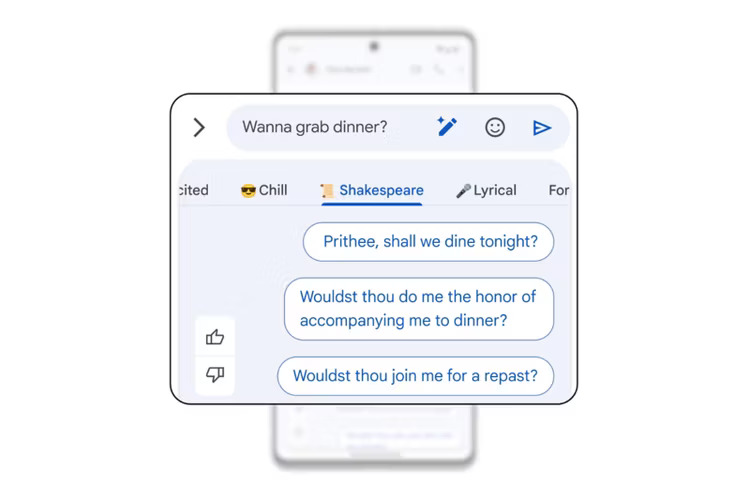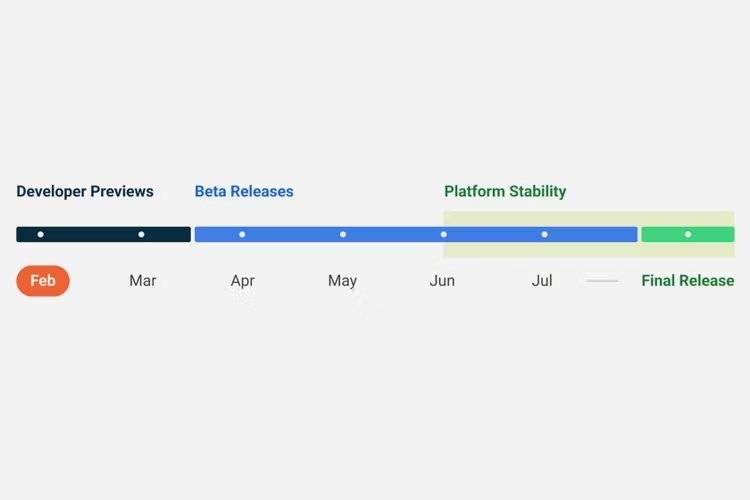Tech
Android 14: Features, Release Date, And How To Try Right Now!!

(CTN NEWS) – Android 14 is the latest version of Google’s operating system for mobile devices. It offers exciting new features and improvements over its predecessor, Android 13.
As the world increasingly relies on mobile devices, having an up-to-date operating system is crucial.
In this article, we’ll dive into everything you need to know about Android 14, including its features, release date, and more.
Android 14: What is it?
Android 14 is the fourteenth major release of the Android operating system. It was officially announced by Google in September 2022 and is expected to be released in the fall of 2023.
Android 14 will be available on a wide range of devices, including smartphones, tablets, and smartwatches.
What are the Key Features of Android 14?
Android 14 comes with a host of new features and improvements. Here are some of the most notable ones:
Enhanced Privacy and Security
Android 14 has several new privacy and security features that give users more control over their data. These features include:
- Enhanced Permissions – Android 14 allows users to grant temporary permissions to apps. This means that an app will only have access to a certain permission for a limited amount of time.
- Privacy Dashboard – The Privacy Dashboard provides users with an overview of the data that apps are accessing. Users can also easily revoke permissions from this dashboard.
- Improved Security – Android 14 has improved security features that make it more difficult for hackers to exploit vulnerabilities.
Improved User Interface
Android 14 also comes with several improvements to the user interface. These include:
- New Material You Design – Android 14 introduces a new design language called Material You. It allows users to customize the look and feel of their phone by choosing colors, fonts, and more.
- Improved Notifications – Android 14 has made several improvements to notifications. Users can now prioritize notifications from certain apps, and there are new ways to interact with notifications directly from the lock screen.
- New Gesture Navigation – Android 14 introduces new gesture navigation that makes it easier to navigate your phone with one hand.
Better Performance and Battery Life
Android 14 has several optimizations that make it run smoother and use less battery. These include:
- App Hibernation – Android 14 can automatically put apps to sleep if they haven’t been used in a while. This helps to free up system resources and extend battery life.
- Improved AI – Android 14 uses AI to optimize performance and battery life. For example, it can predict which apps you’re going to use next and preload them to make them launch faster.
When Will Android 14 Be Released?
The public will be able to download Android 14 in August 2023. As of February 2023, Android 14 is available as a developer-focused preview that is not meant for general consumer use.
Following Google I/O, a more approachable public beta with an improved look at all the planned features will be made available.
Which Devices Will Be Compatible with Android 14?
The Pixel 7 Pro, Pixel 7, Pixel 6 Pro, Pixel 5, Pixel 5a 5G, and Pixel 4a 5G can all now be flashed with Android 14 beta 2. iQOO, Lenovo, Nothing, OnePlus, Oppo, Realme, Tecno, Vivo, and Xiaomi are among the other manufacturers whose devices are compatible with it.
Following the developer preview and public beta releases, Android 14 will be made fully operational for all compatible Pixel devices in the summer of 2023.
The official full release of Android 14 will most likely also hit the lineups of flagship devices from all the major vendors, including Samsung, Xiaomi, Sony, Motorola, OnePlus, and others that have not yet been disclosed.
For instance, when Android 14 launches later in 2023, devices like the Google Pixel 8, Pixel 8 Pro, Galaxy S23, S23 Plus, S23 Ultra, Galaxy Z Fold 5, Galaxy Z Flip 5, and more are likely to be among the first to get it.
How to Prepare for Android 14
If you’re eager to upgrade to Android 14, there are a few things you can do to prepare:
- Check Device Compatibility – Check if your device is compatible with Android 14. If your device is not on the list, it may be time to consider upgrading to a new device.
- Free Up Space – Before upgrading to Android 14, make sure to free up space on your device. This will help to ensure a smooth upgrade process.
- Backup Your Data – Make sure to backup your data before upgrading to Android 14. This will help to ensure that you don’t lose any important data during the upgrade process.
- Stay Updated – Keep an eye on news and announcements from Google to stay up-to-date on the latest information about Android 14.
How To Immediately Test Android 14 On Your Phone?
If you have a compatible smartphone and want to try out Android 14, you may install the second Beta right now.
You can anticipate some really major errors at this point because the software is not yet stable. However, you can continue at risk if you’re willing to deal with these problems.
The installation of Android 14 will wipe your phone clean, and there is no method to force the upgrade without enrolling in the developer preview or beta programs.
Android Flash Tool
Make sure you have a Windows, macOS, Chrome OS, or Linux computer with internet access, the most recent Chrome browser, and a USB cord for connecting your phone to the computer before using the Android Flash Tool to install Android 14 on your Pixel phone.
Once you have, proceed as follows:
- Download and install the appropriate drivers for your phone from Google’s Pixel drivers website.
- Utilize a USB cord to connect your phone to your PC.
- Go to System > Developer options in your phone’s Settings.
- Try going to Settings > About phone if you don’t see Developer choices.
- Seven times of tapping on the Build number will cause your phone to recognise you as a developer.
- Developer options ought to be accessible right away.
- Enable USB debugging and OEM unlocking in the developer options.
- To install Android 14, go to the Android Flash Tool page.
- Choose the Android 14 installation version that you want to use.
- To finish the installation, adhere to the flashing tool’s instructions.
- Once the procedure is complete, your Pixel will have Android 14 installed.
To prevent any potential data loss, make sure you have backed up all of your crucial data and files before downloading the preview.
Conclusion
Android 14 is an exciting new release of Google’s operating system for mobile devices. It offers several new features and improvements that make it worth considering as your next phone.
Although the release date is not yet known, it’s expected to be released in the fall of 2023.
To prepare for the upgrade, make sure to check device compatibility, free up space on your device, backup your data, and stay updated on the latest news and announcements.
With Android 14, you can look forward to enhanced privacy and security, improved user interface, and better performance and battery life.
RELATED CTN NEWS:
How To Schedule Text Message On iPhone?
Best Business Laptops: Top Picks For Productivity On The Go
10 Best Personal Finance Software: Manage Your Money Like A Pro