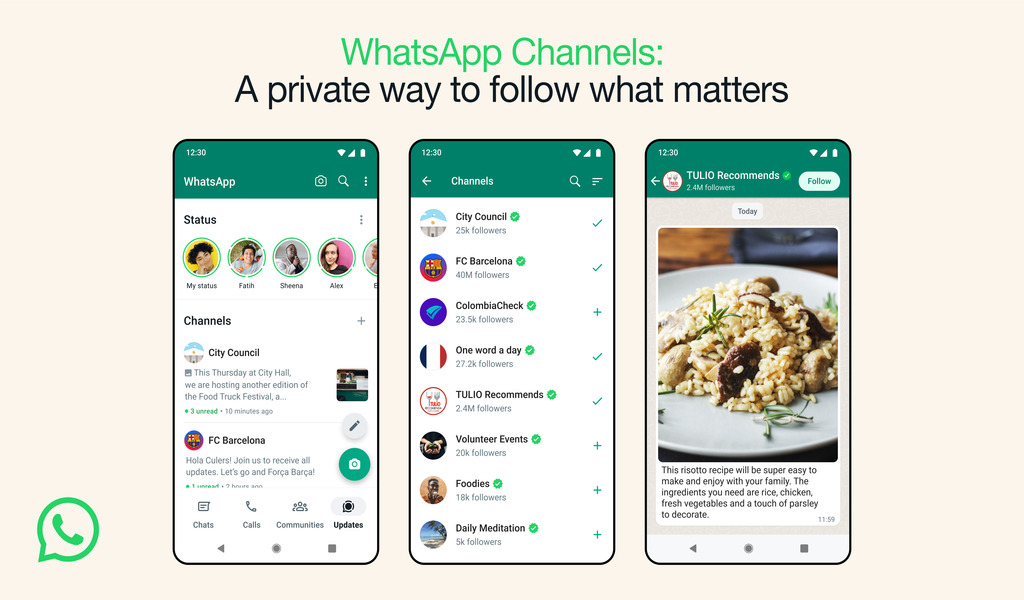Tech
WhatsApp Channels: How To Create A Channel On Android, iOS, And Desktop App

(CTN NEWS) – The WhatsApp messaging app, which is owned by Meta, has introduced a fresh feature enabling users to establish WhatsApp Channels within the app. This feature enables users to connect with their followers and share updates directly through WhatsApp.
WhatsApp Channel: Your Private Newsletter on WhatsApp
Before we dive into the process of creating a WhatsApp Channel, let’s pause for a moment to grasp the essence of this feature. Think of a WhatsApp Channel as your exclusive newsletter within the WhatsApp platform.
If you happen to be the owner of a WhatsApp Channel, you gain the ability to directly share updates with your subscribers through the app.
On the other hand, if you’re a subscriber, you can easily search for your favorite Channels and opt to receive their updates. In this scenario, you’ll receive all the latest news and information directly on your WhatsApp account.
One of the key benefits of this feature is the preservation of your privacy. Other subscribers won’t be privy to whether you’ve subscribed to a particular channel or not.
Similarly, your personal WhatsApp details remain concealed from both fellow subscribers and the channel administrators.
How to Create a WhatsApp Channel on Android
- Launch the WhatsApp messenger app on your Android phone and navigate to the Updates tab.
- Tap the + sign and select “New channel.”
- Tap “Get Started” and follow the onscreen instructions.
- Add a channel name to complete the channel creation. (You can change the name later if needed).
- Customize your channel: You have the option to enhance your channel by adding a description and an icon.
- Add a channel description: Write a brief description to help users understand the purpose of your channel.
- Add a channel icon: Upload an image from your phone or the web to make your channel stand out.
- Tap “Create channel,” and you’re all set!
How to Create a WhatsApp Channel on iPhone
- Open the WhatsApp messenger app on your iPhone and go to the Updates tab.
- Tap the + sign and select “New channel.”
- Tap “Get Started” and follow the onscreen prompts.
- Provide a channel name to finalize the channel creation. You can change the name later if desired.
- Customize your channel: You can choose to customize your channel immediately by adding a description and an icon, or you can do it later.
- Add a channel description: Include a brief description to help users understand the purpose of your channel.
- Add a channel icon: Upload an image from your phone or the web to make your channel visually appealing.
- Tap “Create channel,” and you’re good to go!
How to Create a WhatsApp Channel on the Web/Desktop
- Access the WhatsApp messenger app on your phone and navigate to Channels by clicking the Channels icon.
- Click the + sign and select “New channel.”
- Click “Get Started” and follow the onscreen instructions.
- Input a channel name to complete the channel creation. You can change the name later if necessary.
- Customize your channel: You can choose to customize your channel immediately by adding a description and an icon, or you can do it later.
- Add a channel description: Provide a brief description to help users understand the purpose of your channel.
- Add a channel icon: Upload an image from your phone or the web to make your channel visually distinctive.
- Click “Create channel,” and you’re all set!
Conclusion:
As a newly created channel, you may need to share your channel’s link with others to attract new subscribers. Subscribers can also search for your channel by its name. To find your channel link and share it with others, follow these steps:
- Open WhatsApp and navigate to the Channels section.
- Click on “Channel” and select your channel’s name.
- You will find your channel link here. You can copy this link and start sharing it to grow your channel.
Please note: This feature is gradually rolling out to different regions, so it may not be available in your area immediately. Additionally, the ability to create a new channel may not be accessible in all regions at this time. You might be able to subscribe to existing channels but not create your own.
If you don’t see this feature in your app, consider updating WhatsApp to the latest version through your app store to access all the latest WhatsApp features, including Channels.
RELATED CTN NEWS:
TikTok Introduces AI-Content Labeling Tool To Enhance Transparency In Artistic Creations
Google Introduces Auto-Archiving Feature For Android Phones To Boost App Retention
How To Download And Install iOS 17 On Your iPhone – Compatibility & Backup