Tech
Now You Can Edit Google Contacts Right From Gmail
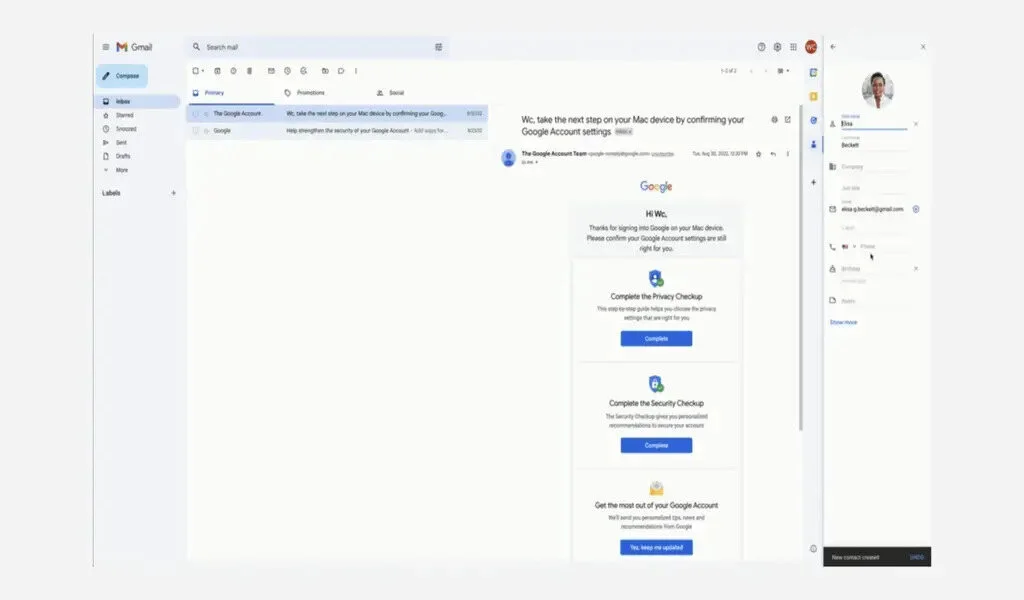
(CTN News) – As of 2020, Google Contacts has been added to the side panel in Gmail. This gives you a quick view of people and recent conversations as well as the option to search through them.
The Google Workspace sidebar now offers the ability for you to edit contacts directly from the sidebar, as well as import them.
Prior to this update, when you clicked on the edit icon in the side panel, Google Contacts would open instead, which was not ideal. After the rollout is complete, you will instantly be able to edit and make changes to any of the fields within that bar as well:
-
Open the Contacts app from the side panel in Google Workspace by expanding the side panel
-
A contact can be selected by clicking on it
-
You can edit your profile by clicking the Edit icon at the top right of your screen
-
Once you have made your edits, click on “Save” to save it
Moreover, you will be able to create new contacts in the same window or via the search results by clicking the button below:
-
From the vertical App bar on the right side of the screen, open the Contacts app
-
To create a contact, click the “Create contact” button
-
If you open the detailed view of a contact through Gmail, you will only be able to click on “Create contact” when you are in “Contacts” mode and not “In this thread”
-
-
Please enter the name of the contact and any contact information you have for the contact
-
Then click the “Save” button.
Beginning today, the ability to edit contacts in the sidebar will be rolled out to all Google Contacts users and will be fully available within the next few weeks.
-
It is available to all customers of Google Workspace, as well as legacy G Suite Basic and Business customers
-
Users with a personal Google account will be able to use this feature .
SEE ALSO:
Fitbit Versa 4 And Sense 2 Have 3rd-Party Watch Faces, Not Apps





























