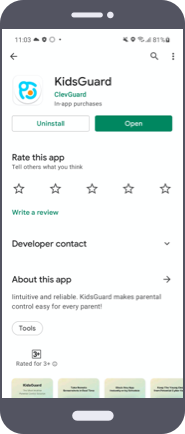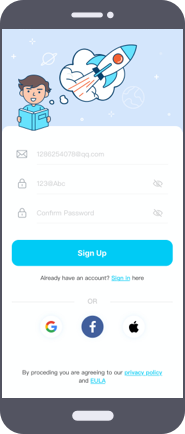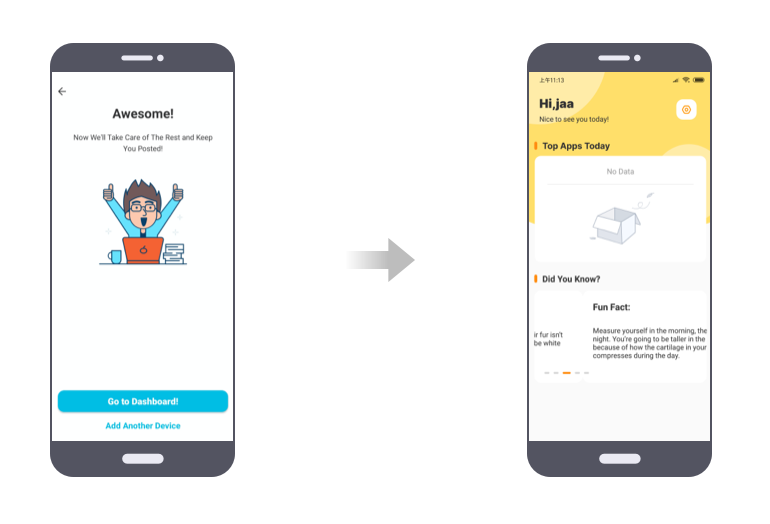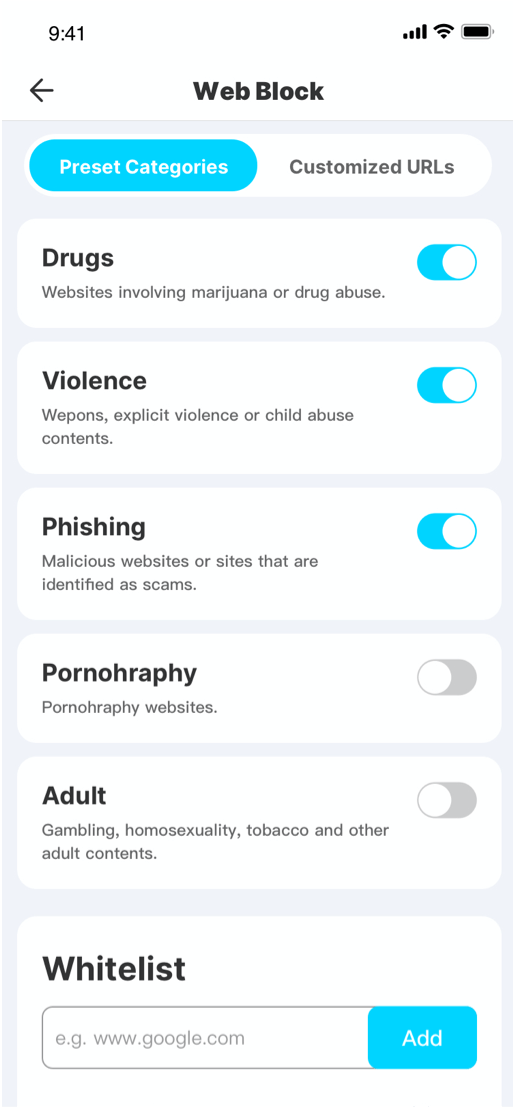Tech
How to Block Adults Websites on Kids’ Phone – 100% Work

Block Adults Websites: The internet is flooded with millions of websites. It’s estimated that over 1.7 billion websites exist on the internet. The internet isn’t an age-restricted thing. You can find almost any type of content on the websites you can imagine. It could be adult content, pornography, disturbing content, and nearly every type of 18+ content.
Especially for kids, the internet isn’t safe. They might visit a website which they don’t need to. It can affect their mental condition and harm how they look at the world.
That’s why you might consider blocking some mature 18+ websites from their phone. There are thousands of kids protection software on the internet that allows you to block adult websites on kids’ phones. Here we find the best parental control KidsGuard which can help you filter webs on kids’ phones.
How to Block Adults Websites on Kids’ Phones?
KidsGuard is the all-new spying software service that not just allows you to block inappropriate mature websites but is also a complete spying tool for your kids.
How? We’ll talk about it later in the article; first, have a look at how you can block the websites from kid’s phones:
4 Steps | Block Adults Website with KidsGuard Parental Control
Below are the 4 steps for blocking the websites on kid’s phones:
Step 1. Download KidsGuard on Your Phone
The first thing you need to do is install the KidsGuard on your phone, KidsGuard parental control application is available on the Google Play and App Store.
Step 2. Register a KidsGuard Account
The next step is to register yourself on the KidsGuard service. You’ll need an email address for that. Make sure the email is active and belongs to you. Then, you can log into your KidsGuard account.
Step 3. Install KidsGuard Jr on Kid’s Phone
Follow the instruction on your phone and then install KidsGuard Jr (kids version) on your kid’s phone.
Note: the KidsGuard is currently available on the Android platform only.
Step 4. Start Blocking Inappropriate Webs for Kids
That’s it! You are ready to go. Now you can block any inappropriate website on your kid’s phone. You can manually block the website by entering the URL or turning on the intelligent filter.
How Can KidsGuard Help You Protect Your Kids?
KidsGuard also provides other advanced features, below we’ve mentioned points for a better explanation for these features:
1. Block Websites
The service allows you to block all inappropriate websites easily. You can manually add the URLs of the websites you want to stop or turn on the intelligent filter. After that, your kid is unable to visit the websites containing drugs, violence, phishing, pornography, and adult content.
2. Block Apps
The apps blocking will scan all the apps installed on kid’s phone, and you can disable those apps for a specific time and Block Adults Websites. You can disable them for a few days, hours, minutes, or as you like.
3. Track Location
The KidsGuard comes with a built-in location tracking feature that lets you track the real-time location of your kid’s from your monitoring device. It requires GPS access to track the pinpoint location.
4. Set Geofence
Geofence lets you set a virtual boundary for your kid’s smartphone. If they cross that virtual geo boundary, the application will notify you in real-time and start tracking the device’s pin exact location.
5. Filter Call
The call filter allows you to safelist or denylist numbers of your choice. If a blocklisted number tries to call your kid, the KidsGuard will automatically cut the phone, and the kid will not see any notification for a blocklisted disabled phone number.
6. Lock & Capture Screen
The screen capture is a very unique and practical feature. It allows you to remotely take a screenshot of your kid’s phone in real-time. So you’ll know what content is being displayed on their smartphone in real-time.
Also, you can lock your kid’s phone screen when he or she spends too much time on the phone, so he or she can concentrate on his or her studies, exercise, or other activities.
Why Parents Need to Block Inappropriate Webs on Kids’ Phones
The question here is why you need to block adult websites for your kids? Why can’t the kids access those websites as we do?
Below are the three brief reasons:
1. Internet Scams
E-commerce scams, online services scams, personal media blackmailing, sex offenders, and many more of which can think. The internet is a network; it’s not a standard, no one owns it, no one controls it, and it has no restrictions. Therefore, you need to manage your kid what is acceptable for them and what’s not.
2. Online Predators
That’s the biggest downside of social media platforms on the internet. Online predators refer to those people on social media who pretend to be a different person, manipulate the victim, and the victim ends up either by paying money to the predators due to being blackmailed or for being tortured by the predator.
3. Pornography Content
Pornography isn’t illegal, except in some countries such as Saudi Arabia, India, Pakistan, and Oman. In most countries, it’s considered an 18+ taboo industry, but legal overall. It’s the type of entertainment that everyone watches alone but does not accept because pornography is taboo in society.
Especially for kids, pornography isn’t good. It affects their mental state because they’re not mature enough to understand how this industry works, and it’s not real. Too much porn can eventually change the way they look at the world.
Some Adult Webs that Parents Should be Aware of
Below are some of the websites that might not be appropriate for a kid:
1. Omegle
The most popular and highly trending social media platform. It’s a platform that is far from the term “privacy.” You open your webcam, and the platform connects you with any random Omegle user around the world. That’s it! That’s how this platform works.
2. Tinder
Tinder is overall a secure and good social media platform, but it’s intended for adults only. It’s not made for kids. Tinder is a dating application form where you can find people to get into a relationship. Of course, it has nothing to do with kids.
3. Ask.fm
Ask.fm is a microblogging platform where users can post regarding almost any topic. It even allows mature content. The application doesn’t seem to have any harmful content for kids, but precaution is recommended.
4. Kik
Kik is an IM, but not like WhatsApp and Messenger, where you can only contact your known people. It’s a platform where anyone can send you messages, any random stranger. That doesn’t sound fine for a kid.
Conclusion
In this article, we’ve written an ultimate guide on how you can block inappropriate websites from your kid’s smartphones through KidsGuard. So that you can make them safe from the negative side of the internet. Also, we’ve explained how KidsGuard can assist you better in that with its other kid’s monitoring features.