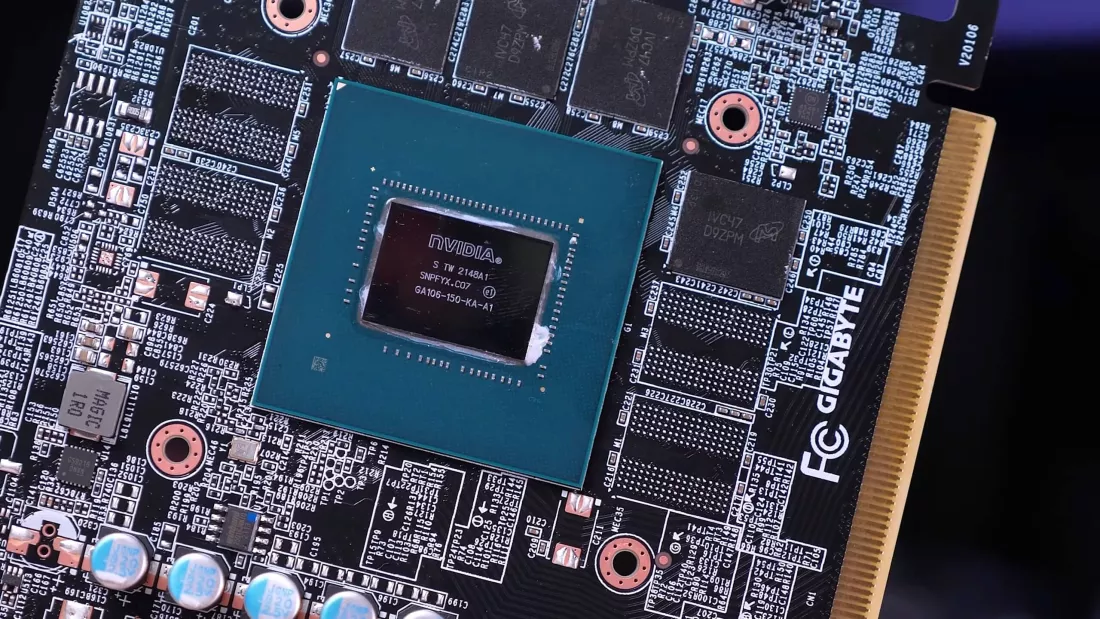Tech
Windows 11 Lightweight Version “Tiny11” Now Run Entirely In GPU’s 4GB VRAM

Windows 11 – Now, you may forego using a hard drive and instead put your entire operating system in VRAM, if you so want. NTDEV, a well-known Windows modder, has shown how, and it’s really simple.
Step To Bypass Your Hard Drive In VRAM
- Making a RAM drive in your GPU’s memory is the first step. If you will, call it a VRAM drive. GpuRamDrive is an open-source program that can carry it out for you. Although it just requires a few clicks, the tool was dropped before it reached a stable state, thus you might have to try it several times.
- The second step is to build a virtual machine with the tools of your choice. The built-in Hyper-V manager in Windows, which is accessible to Windows 10 and 11 Pro, Education, and Enterprise customers, was used by NTDEV to generate virtual machines. Only a few Hyper-V defaults will need to be changed, and you can find those in NTDEV’s video.
Windows 11 Installation Onto The VRAM Drive
You should be able to fit a stock version of Windows 11 into the VRAM disc you built if you have an RTX 4090, RX 7900 XTX, or GPU with more than 20 GB of VRAM.
You’d need to utilise a different operating system with less stringent storage needs if you didn’t spend a grand on a new GPU this past year. Tiny11, his condensed version of Windows 11, is used by NTDEV.
Tiny11 Released in February
When Tiny11 was released in February, we wrote about it. Its primary objective is to lower Windows 11’s system requirements without giving up too many features.
It is marketed as Windows 11 without the bloat. It achieves a decent balance and includes dependable programmes like MS Paint.
While NTDEV demonstrates that it can operate on a 3.5 GB drive when used for a virtual machine, it requires approximately 8 GB of storage to operate on bare metal.
NTDEV demonstrated the idea using a laptop with an RTX 3050 and 4 GB of GDDR6 memory.
In his demonstration, he demonstrated that the virtual machine had no trouble creating and saving files to the 600 MB of available space.
He achieved reliable speeds of 2 GB/s reading and 2.5 GB/s writing while using the CrystalDiskMark benchmark, which are comparable to PCIe 3.0 NVMe devices.
No one would want to run Windows 11 on their VRAM, as far as I can tell. And yet, it’s incredibly useful: simple to set up and appearing to be just as fast and stable as a typical virtual machine. So why not, I suppose?
RELATED CTN NEWS:
How To Share Screen On FaceTime: +Troubleshoot Screen Sharing Issues
Google Search To Showcase Conversational AI ‘Magi’ At I/O Next Week
Creative Social Media Post Ideas In 2023 [Insta,Twitter,Facebook & LinkedIn]