Tech
Get Rid Of Netflix’s Extra Charges By Transferring Your Account
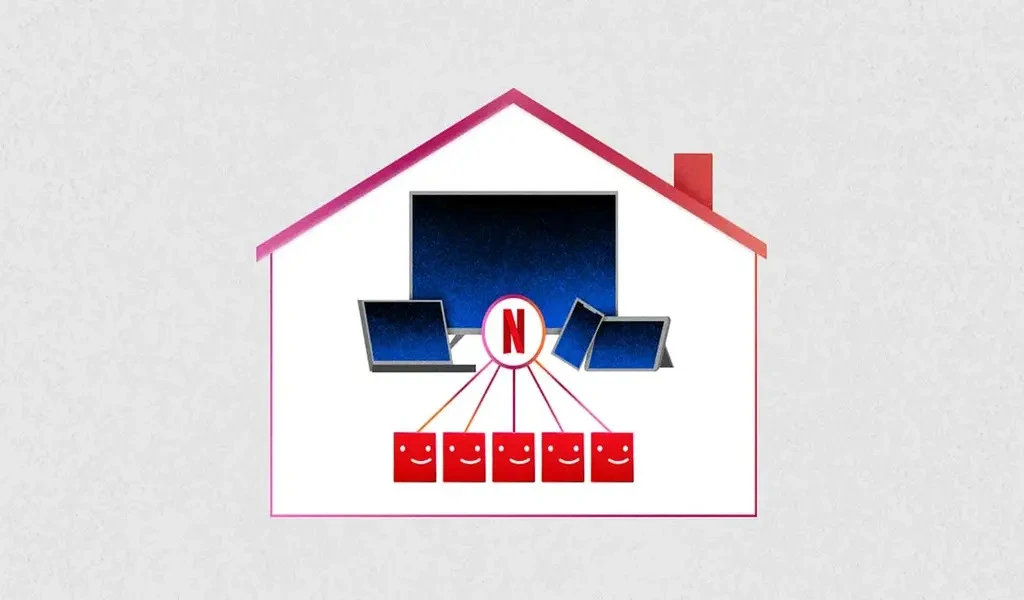
(CTN News) – Netflix has done it. Streaming media service Netflix has finally laid down some ground rules regarding the sharing of profile information.
As a result, users can transfer their profiles to a different Netflix account so they won’t be charged a fee for ‘mooching’. Below is a guide on how you can transfer a profile from one Netflix account to another.
How do I transfer a profile from one website to another?
Every time someone uses your Netflix account without living in the same house (as identified by the IP address), Netflix will charge you $7.99 per month for every single time that person uses your account without living in the same house.
This sneaky tactic is being used as a means of enticing subscribers to remove people from their household that are not members of their household. Do you think it will work? There is no way to know for sure.
We only know that Netflix is going to kickstart this process soon, and in order to avoid that ridiculous upcharge, you will need to activate profile transfers on website in order to avoid paying the ridiculous fees.
When the service activates the feature fully in the future, you will be able to move others off of your account once you complete the steps above.
As an alternative to just revoking and changing your password, you can complete a full profile transfer of the user’s profile. This will ensure that the user’s favorite shows, current progress, and history will be saved.
In this manner, the person who is being transferred will be able to keep all of their Netflix data, except for their payment information, of course.
Click here if you would like to know how to enable Profile Transfer in your account
Netflix users will be able to transfer their profiles out of their accounts in two days from now. You may be able to turn on Profile Transfers in your account right now, which is the first of the major steps you need to take.
-
Go to Netflix.com and sign up for an account.
-
Hover your mouse over the profile icon until you see the Transfer profile option appear on the screen. Then click on it.
-
Click the Allow button after reading the information.
By doing so, you will have completed the first few steps Netflix has made available to help you transfer your profile. You will be able to move accounts out of your membership once this option is fully enabled, so that you will not be charged an extra fee for each person that does not live in your home.
You can, of course, choose to purchase an extra member, which really depends on your personal preferences.
SEE ALSO:
Comcast Now TV Streaming Service Has 60-Plus Channels And Peacock Content

























