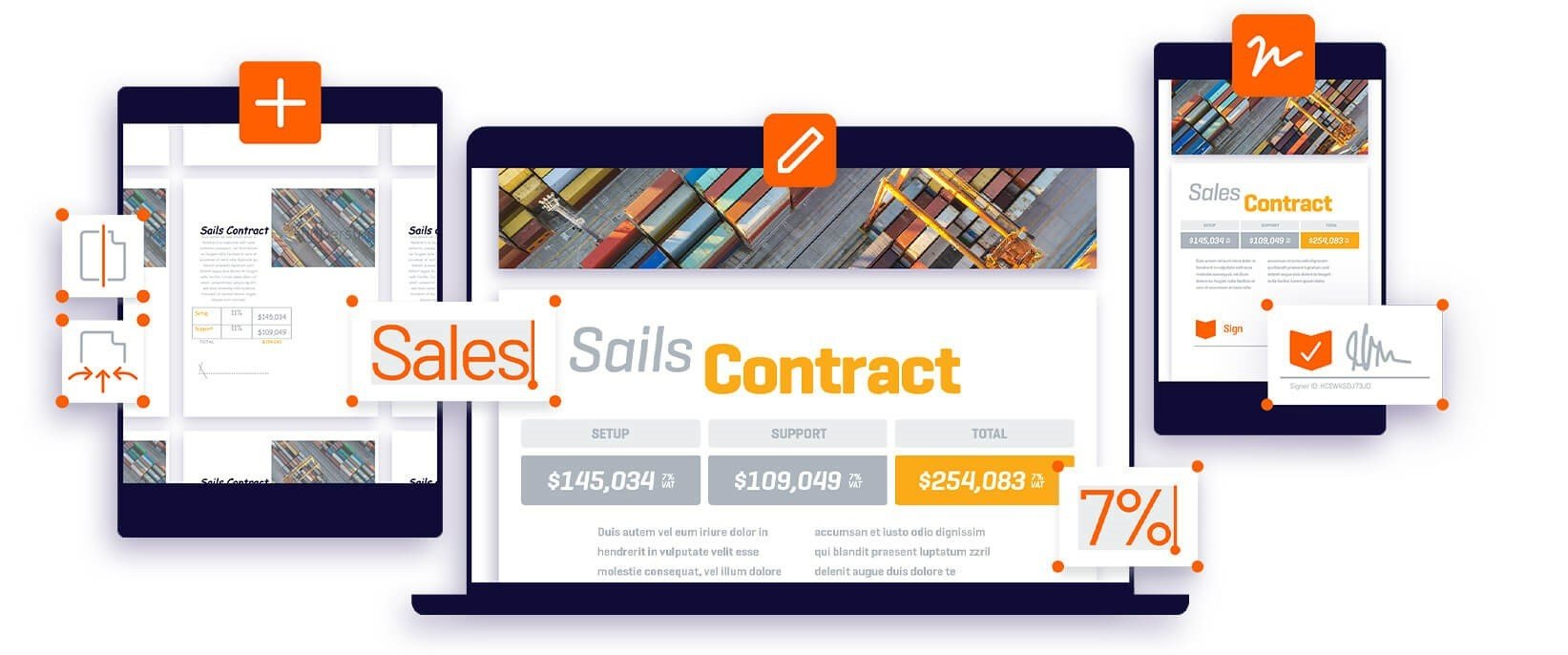Learning
The Easy Guide to Converting Word to PDF with Foxit.com

In the digital age, the ability to convert files from one format to another is a crucial skill. One commonly sought-after conversion is from Microsoft Word to PDF. PDFs offer numerous advantages, such as maintaining the original formatting, cross-platform compatibility, and enhanced security. In this article, we will explore how to convert Microsoft Word to PDF using the online platform Foxit.com.
What is Foxit.com?
Foxit.com is a popular online platform that provides a range of tools for working with PDF files. It offers a simple and user-friendly interface, making it an excellent choice for individuals and businesses alike. Whether you need to create, edit, or convert PDFs, Foxit.com has got you covered.
Why Convert Word to PDF?
Before we delve into the conversion process, let’s briefly discuss why you might want to convert Word documents to PDF. PDF (Portable Document Format) is a file format that retains the layout and formatting of a document, regardless of the software, hardware, or operating system used to view it. Here are some key reasons to convert Word files to PDF:
Preserving Formatting: PDFs ensure that the content and formatting of your document remain intact, regardless of the device or software used to open it. This is especially important when sharing documents with others, as it eliminates the risk of layout issues or font inconsistencies.
Cross-platform Compatibility: PDFs are compatible with various operating systems, making them ideal for sharing files across different platforms. Whether you’re using Windows, macOS, Linux, or mobile devices, PDFs can be easily opened and viewed.
Enhanced Security: PDFs offer robust security features, allowing you to protect sensitive information in your documents. You can set passwords, restrict editing or printing, and even add digital signatures to ensure the integrity of your files.
Steps to Convert Word to PDF Using Foxit.com
Converting Word documents to PDF on Foxit.com is a straightforward process. Follow these step-by-step instructions to convert your Word files seamlessly:
Step 1: Visit Foxit.com
Open your preferred web browser and go to the Foxit.com website. Ensure you have a stable internet connection for a smooth experience.
Step 2: Access the Online Converter
On the Foxit.com homepage, navigate to the “Online Tools” section. Click on the “Word to PDF” option to access the online Word to PDF converter.
Step 3: Upload the Word Document
Click on the “Choose File” button to select the Word document you want to convert. Alternatively, you can drag and drop the file directly into the designated area on the website.
Step 4: Customize Conversion Settings (Optional)
Foxit.com offers additional customization options for your converted PDF. You can choose the page size, orientation, compression level, and even add watermarks if desired. Adjust these settings according to your preferences or leave them as default.
Step 5: Convert Word to PDF
Once you have uploaded your Word document and made any necessary adjustments, click on the “Convert to PDF” button to initiate the conversion process. The conversion time will depend on the size of the document and your internet connection speed.
Step 6: Download the PDF
After the conversion is complete, a download link will appear. Click on it to save the converted PDF file to your computer or device. You can then access the PDF using any PDF reader or viewer software.
Additional Features of Foxit.com
In addition to its Word to PDF conversion capabilities, Foxit.com offers a range of other useful features to enhance your PDF experience. Here are a few notable features:
PDF Editing: Foxit.com allows you to edit your PDFs directly in your web browser, eliminating the need for additional software. You can add or remove text, images, and annotations, as well as merge or split PDFs.
Form Filling: Fill out PDF forms easily and quickly using Foxit.com’s form-filling feature. You can enter text, select checkboxes, and add electronic signatures without the need for printing or scanning.
OCR (Optical Character Recognition): Foxit.com includes OCR technology that can convert scanned documents or images into editable and searchable PDFs. This is particularly useful when working with non-editable PDFs.
Conclusion
Converting Word documents to PDF is a fundamental task for many individuals and businesses. With Foxit.com’s user-friendly online converter, the process becomes quick and effortless. By converting your Word files to PDF, you can preserve the formatting, ensure cross-platform compatibility, and enhance the security of your documents. Additionally, Foxit.com offers a range of other features to edit, fill forms, and perform OCR on your PDFs. Embrace the power of Foxit.com to simplify your document management and enhance your productivity.