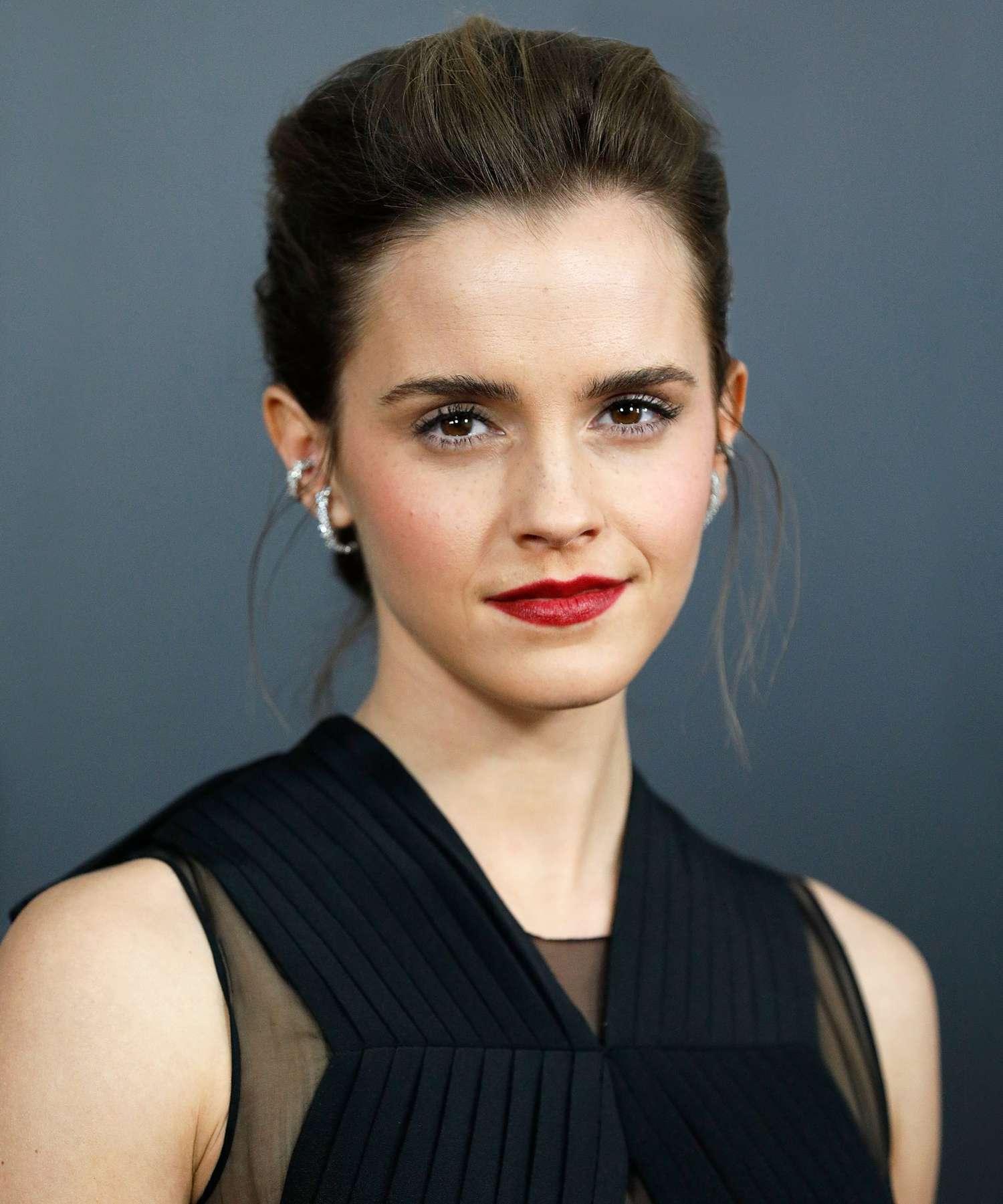How To
Create Perfect Portraits by Digitally Removing People From Photos

In the world of photography, capturing the perfect portrait can sometimes be challenging due to unwanted elements or distracting individuals in the background. However, with the advancements in digital technology, it is now possible to create flawless portraits by digitally removing objects and people from the image.
In this article, we will explore the process of removing people from portraits, step by step, and discuss the tools and techniques that can help you achieve stunning results.
What is Portrait Photography & Snapshots
Portrait photography and snapshots are two distinct but closely related genres within the realm of photography. Both styles aim to capture moments, emotions, and expressions, but they differ in terms of intention, technique, and artistic approach.
Portrait photography, as the name suggests, focuses on capturing the essence of a person or a group of people. It delves into the individual’s personality, character, and emotions, often emphasizing their facial features, body language, and overall presence.
Portrait photographers employ various techniques, such as lighting, composition, and posing, to create striking and compelling images that reveal the subject’s true nature. Portraits can be formal or informal, ranging from professional headshots to candid captures of people in their natural environment.
On the other hand, snapshots are spontaneous and unposed photographs that aim to capture a fleeting moment or an interesting scene. Snapshots are often taken quickly and without much thought to technical precision or artistic composition.
They are typically casual, candid, and unfiltered, offering a snapshot of a particular moment in time. Snapshots can be taken with professional cameras or even with smartphones, reflecting the accessibility and prevalence of this genre in everyday life.
While portrait photography tends to be more deliberate, planned, and focused on the subject’s expression and character, snapshots are more impulsive, capturing slices of life and providing a sense of authenticity and spontaneity. Both genres have their own unique appeal and can convey powerful narratives or evoke emotional responses.
Portrait photography and snapshots are two fascinating branches of photography that seek to capture the essence of people and moments in distinct ways. Whether you are seeking a carefully crafted portrait or a spontaneous snapshot, both styles offer a means to freeze time, tell stories, and create lasting memories.
Understanding the Importance of Digitally Removing People
Before we dive into the technical aspects, let’s understand why digitally removing people can enhance the quality of your portraits. By eliminating distracting elements, you can focus the viewer’s attention on the subject, creating a more visually pleasing and impactful photograph.
Additionally, removing people from a crowded background can help convey a specific mood or story, providing a more intimate and personal experience for the viewer.
Selecting the Right Software and Tools
To digitally remove people from portraits, you will need image editing software capable of advanced editing techniques. Adobe Photoshop is the industry standard, offering a wide range of tools and features specifically designed for this purpose.
Other alternatives include GIMP, Corel PaintShop Pro, and Affinity Photo. Choose the software that suits your needs and budget, ensuring it provides essential functions like layers, cloning, healing brushes, and selection tools.
Preparing the Image
Before you begin removing people from the portrait, it is crucial to prepare the image for editing. Start by making a duplicate of the original photo to preserve the untouched version. Adjust the overall tone, exposure, and color balance if necessary. This step ensures that you have a well-balanced image to work with, making the editing process smoother.
Making a Selection for Digitally Removing People
The next step involves making a precise selection of the people you want to remove. Photoshop offers several selection tools like the Quick Selection Tool, Pen Tool, and Lasso Tool, each with its own advantages.
Take your time to carefully outline the people you want to remove, ensuring you include all their edges and details. Refine the selection using tools like Feather and Refine Edge to achieve a natural transition between the subject and the background.
Utilizing the Clone Stamp Tool
Once the selection is made, it’s time to remove the people from the portrait using the Clone Stamp Tool. This tool allows you to sample pixels from one area of the image and clone them onto another area seamlessly.
Adjust the brush size, hardness, and opacity according to the area you’re working on, ensuring a smooth blending effect. Take care to maintain consistency in texture, lighting, and shadows while cloning to avoid any unnatural results.
Utilizing Healing Brushes
In addition to the Clone Stamp Tool, healing brushes can be incredibly useful for removing people from portraits. The Spot Healing Brush and the Content-Aware Fill Tool, available in Photoshop, help fill in the selected areas with nearby pixels, automatically blending them for a realistic appearance. Experiment with different brush sizes and settings to achieve the desired effect.
Adjusting and Finalizing
Once the people are removed, make any necessary adjustments to ensure the portrait looks cohesive and flawless. Pay attention to lighting, shadows, and overall color balance. Use adjustment layers to fine-tune the image without affecting the original pixels.
Consider applying some creative edits, such as enhancing the subject’s features, adding a vignette, or applying a selective blur to enhance the depth of field.
Saving and Exporting
After completing the editing process, save your final portrait in a high-quality format such as TIFF or PSD to preserve the layers and allow for further modifications if needed. If the image is intended for sharing or printing, export it in a suitable format like JPEG or PNG, considering the desired resolution and compression settings.
Conclusion
Digitally removing people from portraits can significantly enhance the impact and visual appeal of your photographs. With the right tools and techniques, you can create flawless and captivating portraits that capture the essence of your subject.
Remember to approach the editing process with patience and precision, ensuring seamless integration between the subject and the background. By mastering the art of digital manipulation, you can take your portrait photography to new heights, creating images that leave a lasting impression on viewers.