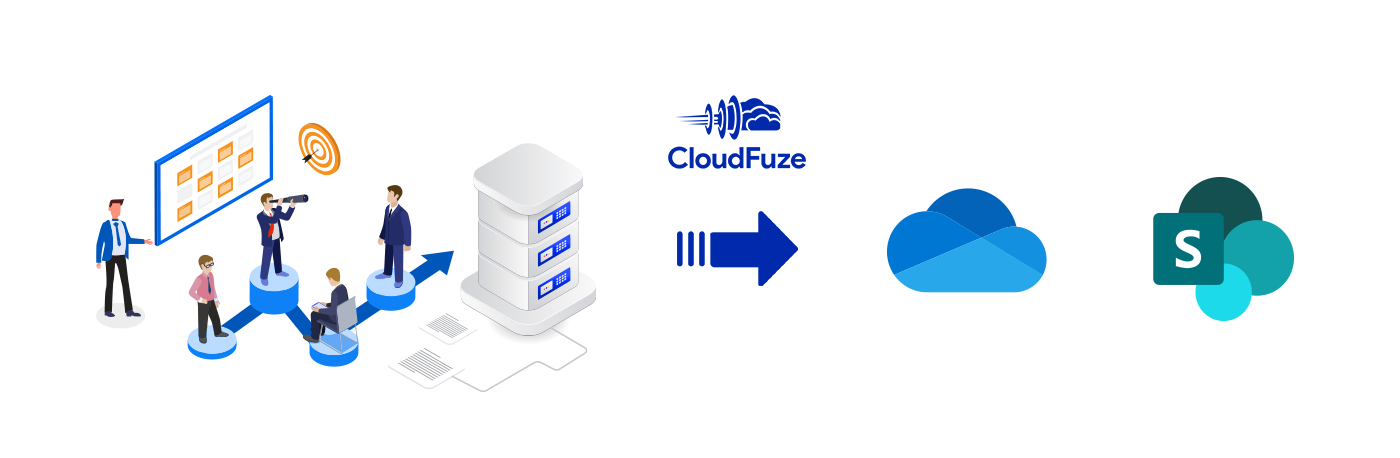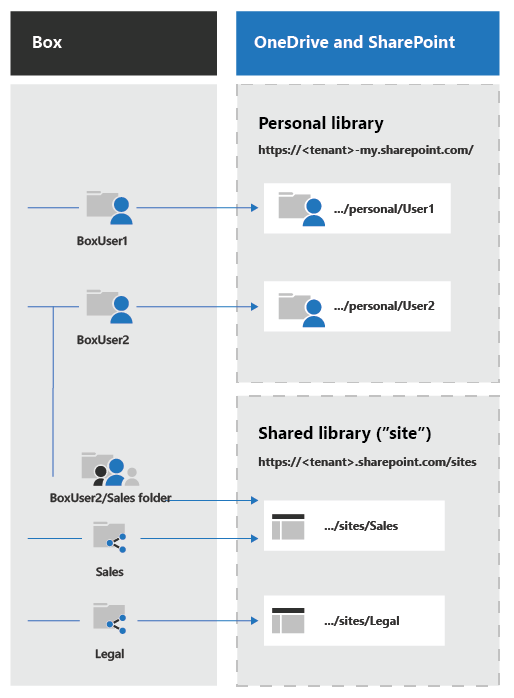Business
The Top Features of OneDrive For Business: Boosting Your Workplace Productivity

(CTN NEWS) – As businesses continue to shift to digital workplaces, cloud storage has become an essential tool for file management.
With the vast number of cloud storage services available, it’s important to choose one that fits the unique needs of your business.
OneDrive for Business is an excellent choice for companies looking for a secure and reliable cloud storage service. In this article, we’ll explore the top features of OneDrive for Business that make it a valuable asset to any workplace.
What Is OneDrive For Business?
OneDrive for Business is a cloud storage service offered by Microsoft that enables businesses to store, share and access files online.
It’s integrated into Microsoft 365, making it a convenient tool for businesses already using Microsoft’s suite of applications.
OneDrive for Business offers a variety of features that allow teams to collaborate efficiently and manage files with ease.
The Top Features of OneDrive for Business
OneDrive for Business has a range of features that make it a popular choice for businesses looking for a cloud storage service. Here are the top features of OneDrive for Business:
1. Secure Cloud Storage
OneDrive for Business offers businesses a secure way to store their files online. It uses encryption to protect data both when it’s stored and when it’s being transferred.
Additionally, OneDrive for Business adheres to various compliance standards, such as HIPAA and FERPA, which are essential for businesses that deal with sensitive data.
2. Collaboration Tools
OneDrive for Business enables teams to work together on documents and projects by providing robust collaboration tools.
With features like real-time co-authoring, team members can work on the same document simultaneously, making collaboration more efficient.
Users can also leave comments and suggestions on files, making collaborating on feedback and revisions easy.
3. Integration with Microsoft Office
OneDrive for Business is integrated with Microsoft Office, making it easy to work on Office documents directly in the cloud.
Users can access Word, Excel, and PowerPoint files from OneDrive for Business and work on them without having to download them to their local device.
This integration also ensures that changes made to a document in OneDrive for Business are automatically saved and synced across all devices.
4. OneDrive Mobile App
The OneDrive mobile app is available for both iOS and Android devices, making it easy for users to access their files on the go.
The app provides all the features of OneDrive for Business, including the ability to share files and collaborate with team members.
5. Version History
OneDrive for Business keeps a version history of files, allowing users to track changes and revert to earlier versions if necessary.
This feature is especially useful for teams working on documents collaboratively, as it ensures that everyone is working on the latest version of the document.
6. Personal Vault
OneDrive for Business offers a personal vault feature, which provides an extra layer of security for sensitive files. Users can store their most important files in the personal vault, which requires two-factor authentication to access.
7. Storage Capacity
OneDrive for Business offers generous storage capacity, with plans starting at 1TB. This makes it easy for businesses to store all their files in one place, without having to worry about running out of space.
8. SharePoint Integration
OneDrive for Business is integrated with SharePoint, Microsoft’s web-based collaboration platform. This integration allows businesses to create team sites and manage documents collaboratively, making it easier to work.
9. Syncing Across Devices
OneDrive for Business allows users to sync files across all their devices, making it easy to access files from anywhere. Users can choose which folders to sync to their device, ensuring they always have access to the files they need.
10. Access Controls
OneDrive for Business offers granular access controls, allowing businesses to manage who has access to specific files and folders. This ensures that sensitive information is only accessible to those who need it.
11. File Sharing
OneDrive for Business makes it easy to share files with team members or external partners. Users can share files via a secure link, with the option to set an expiration date or require a password for added security.
12. Automatic Backups
OneDrive for Business automatically backs up files, ensuring that users don’t lose important data in the event of a device failure or other issue.
This feature provides peace of mind for businesses that rely on important files and documents.
13. Search Functionality
OneDrive for Business offers a powerful search functionality that makes it easy to find files, even if they’re buried deep in a folder structure. Users can search for files by name, keyword, or even content within the file.
14. Mobile Scanning
OneDrive for Business includes a mobile scanning feature, which allows users to scan documents and save them directly to the cloud. This feature is especially useful for businesses that need to digitize physical documents.
15. Advanced Sharing Controls
OneDrive for Business offers advanced sharing controls, allowing businesses to set specific permissions for individual users or groups.
This ensures that sensitive information is only accessible to those who need it while still allowing for collaboration and file sharing.
16. Custom Branding
OneDrive for Business allows businesses to customize the branding of their cloud storage platform, making it feel more like an extension of their own brand.
This can help improve user adoption and make the platform feel more familiar to team members.
17. Data Loss Prevention
OneDrive for Business includes data loss prevention (DLP) features, which help prevent sensitive data from being leaked or lost.
Businesses can set up policies to detect and prevent data breaches, ensuring their files and information are protected.
18. Multi-Factor Authentication
OneDrive for Business offers multi-factor authentication, which provides an additional layer of security for user accounts. This ensures that even if a user’s password is compromised, their account is still protected.
19. Flexible Plans
OneDrive for Business offers a range of flexible plans, making it easy for businesses to choose the plan that best fits their needs.
Plans range from 1TB to unlimited storage, with options for additional features like Microsoft Teams integration.
| OneDrive for Business (Plan 1) | OneDrive for Business (Plan 2) | Microsoft 365 Business Basic | Microsoft 365 Business Standard | |
|---|---|---|---|---|
| Price | $5.00/user/month (annual commitment) | $10.00/user/month (annual commitment) | $5.00/user/month (annual commitment) or $6.00/user/month (monthly commitment) | $12.50/user/month (annual commitment) or $15.00/user/month (monthly commitment) |
| Services supported | OneDrive | OneDrive | OneDrive, Exchange, SharePoint, Teams | OneDrive, Exchange, SharePoint, Teams, Yammer |
| Office apps supported | Not supported | Not supported | Support Word, Excel, and PowerPoint in web and mobile versions | Outlook, Word, Excel, PowerPoint, OneNote, Access (PC), Publisher (PC) |
| Core features | Yes | Yes | Yes | Yes |
| Total storage | 1TB/user | Unlimited individual cloud storage | 1TB/user | 1TB/user |
20. Cost-Effective
OneDrive for Business is a cost-effective cloud storage solution, with plans starting at just $5 per user per month. This makes it an affordable option for businesses of all sizes.
Conclusion
OneDrive for Business is a powerful cloud storage platform that offers a range of features designed to improve productivity and collaboration in the workplace.
From granular access controls to automatic backups, OneDrive for Business provides businesses with the tools they need to manage and protect their important files and information.
Whether you’re a small business or a large enterprise, OneDrive for Business offers a range of flexible plans that can be customized to meet your specific needs.
And with seamless integration with Microsoft Office and a user-friendly interface, OneDrive for Business is a cloud storage platform that your team will love to use.
So if you’re looking for a reliable and cost-effective cloud storage solution for your business, be sure to consider OneDrive for Business.
RELATED CTN NEWS:
How To Set Effective Financial Goals & Why Are They Important?
Website Speed Optimization: Tips And Techniques To Achieve Lightning-Fast Load Times
QuickBooks Online vs. Desktop: Which Is Better For Your Business?