Tech
Free JPG To Word Converter Tool: A Simple Way to Convert Your Images to Text
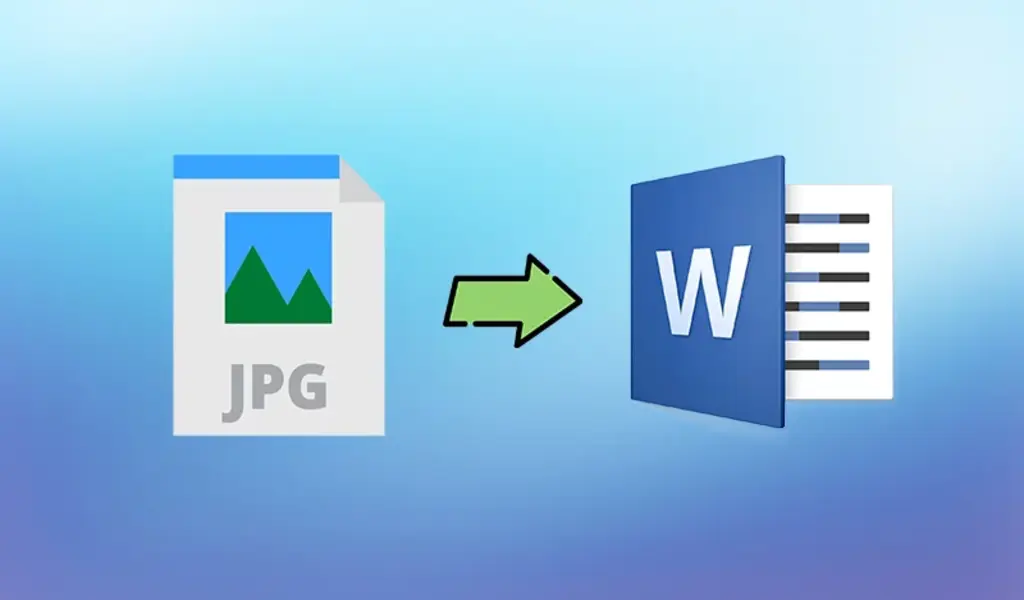
Our lives have become easier thanks to technology in today’s fast-paced world. One such tool that can help you save a lot of time and effort is the Free JPG To Word Converter.
This tool can be helpful for anyone who needs to convert images to text, whether they are a student, professional, or other user.
Introduction
Your JPG images can be easily converted into editable Word documents using the Free JPG To Word Converter tool. Without any technical knowledge, anyone can use this tool because it is straightforward and user-friendly.
This tool is ideal for accurately and quickly converting images to text, saving you the time-consuming task of manually typing the text from the image.
In this article, we’ll examine the features, operation, and potential uses of the Free JPG To Word Converter tool.
Benefits of the Free JPG To Word Converter Tool
The Free JPG To Word Converter has the following advantages:
Save Time
You can quickly and accurately convert your images to editable text using the Free JPG To Word Converter tool, which will save you a lot of time.
The tedious process of manually typing the text from an image has been eliminated. Your converted text will be available to you in a matter of minutes thanks to the tool.
Preserve Formatting
The Free JPG To Word Converter tool’s ability to maintain your image’s original formatting is one of its best features.
You don’t need to be concerned about any changes to the appearance of the document because the converted text retains its original appearance.
Editable Text
You can easily edit, search, and analyse the text after your image has been converted to text. Students and professionals who frequently work with large amounts of text will find this to be especially helpful.
Easy to Use
The tool is simple to use and does not require technical knowledge. All you have to do is choose the output format, upload your image, and click “Convert Now.” You’ll have your converted text in no time because the tool will take care of the rest.
How to Use the Free JPG To Word Converter Tool
It’s simple to use the Free JPG To Word Converter tool. This is how:
- Visit the DiskTimes SEO Tools website for the Free JPG To Word Converter tool.
- To choose a JPG file to convert, click “Choose File” and then choose the file.
- Select “Word Document (.docx)” as the output format.
- Click “Convert Now” to begin the conversion process, then wait for it to be finished.
- Download the Word document to edit once the conversion is finished.
FAQs about the Free JPG To Word Converter Tool
Q: Is it free to use the Free JPG To Word Converter tool?
A: Yes, using the tool is totally free. There are no additional costs or fees.
Q: Is it safe to use the tool?
A: The tool is secure to use, yes. After conversion, all uploaded files are removed from the system.
Q: The tool can it handle multiple JPG files at once, right?
A: No, the tool can only convert a single file at once.
Q: Do other output formats support the tool?
A: The output formats supported by the tool include PDF, TXT, and HTML.
Q: Does the tool support offline use?
A: No, you can only access the tool online.
Q: Is the tool compatible with my mobile device?
A: The tool can be used on any device with an internet connection and is mobile-friendly.
Conclusion
Anyone who needs to convert images to text quickly and easily must have the Free JPG To Word Converter tool.
Students, professionals, and anyone who needs to work with a lot of text frequently choose it because of its user-friendly interface, accurate conversion, and capacity to preserve formatting.
In general, using the Free JPG To Word Converter tool to convert your images to text is quick and easy. For anyone who works with a lot of text, the ability to edit the converted text while maintaining formatting can be a game-changer.
Use the Free JPG To Word Converter tool the next time you need to convert an image to text to see the advantages for yourself.
Related CTN News:
Data Science: Importance, Applications, Skills & Opportunities
Top 5 Computer Science Programs for Bachelor’s Degree Graduates
Chrome 113: Desktop And Android Features [Latest Version]


























