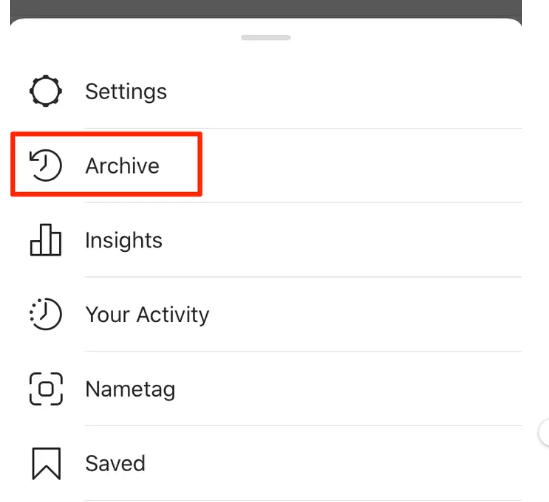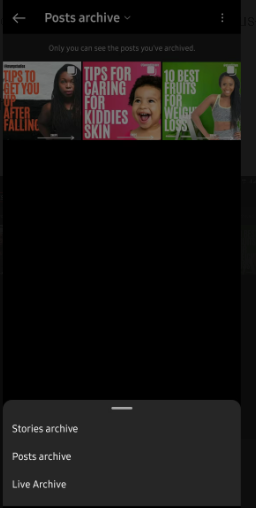How To
How to View Your Archived Posts on Instagram

Would you like to know how to view archived posts on Instagram? Or do you want to unarchive your posts? Get a detailed guide here.
Have you ever caught yourself lost in a sea of endless Instagram scrolling, only to come across a hidden gem from your past that sent a wave of emotions? It could be a post you shared in the past or a photo that brings you back to a special moment in your life.
Learning how to view your archived posts on Instagram can really make a difference, no matter why you need to do it.
In this article, we’ll guide you through the simple process of accessing your archived content, so you can view your archived posts and relive your special moments with just a few clicks.
What Is the Purpose of Archiving Instagram Posts?
Imagine you have a post on Instagram you do not want to view anymore. It could be too personal or not aesthetically pleasing. With the archived Instagram feature, you will preserve these memories without keeping them visible on your profile.
Archiving posts can be helpful for business accounts too. If you run a marketing campaign, you may archive posts that are no longer relevant or outdated. This way, it is possible to keep your profile looking fresh and up-to-date while preserving the archived post for future reference.
Regardless of the reason, you don’t want it to be visible to others anymore. But let’s be honest. Hitting that delete button seems like a radical move you are not ready for. So, you decide to drag it to private, and the best solution to do it is to archive post. The good news is that your archived Instagram post won’t be deleted, and you can bring it back to the forefront whenever you want.
How to Access Your Archived Instagram Posts?
So, how to view archived posts on Instagram? Take your smartphone and access archived posts through the Instagram mobile app. Make yourself comfortable, and kindly follow the instruction below:
- Go to your Instagram account homepage, tap the three bars at the top right corner, and choose “Archive.”
- Tap “Posts archive” at the top.
- Then choose what you want to view “Stories archive,” “Posts archive,” or “Live archive.”
- View all of your archived Instagram posts.
Archiving your posts will result in their removal from your profile. These posts will not be publicly visible and can only be accessed by you through the archived posts section.
Can Other People View Your Archived Posts?
If you decide to archive posts, they will automatically become private, meaning only you can view them. It will remain hidden unless you open up that cabinet and bring the post back to life. There are cases when people look for best Instagram viewers to access others’ private lives without their knowledge. With these special tools, other people can access your account, catch your Instagram stories, and monitor likes, comments, photos, videos, and more, but no one can view your archived Instagram post.
What Is the Process of Unarchieving Instagram Posts?
How about unarchiving your Instagram posts and bringing them back to their place in your profile?
- Open the Instagram app on your mobile device and tap on your profile icon in the bottom right corner.
- Find three horizontal lines in the top right corner to access the menu.
- Tap on “Archive” from the menu options.
- Find the post you want to make public.
- Tap on “Show on Profile” to unarchive post.
- The post will be back in your profile.
Should you choose to unarchive a post, it will reappear on your profile page and be accessible to anyone who has permission to view your profile.
FAQ
Will Instagram notify users of archived posts?
No. Because archived posts are not new publications, they won’t show in Instagram feed. Besides, Instagram considers archiving a private feature enabling users to manage their content, so it is unnecessary to notify anyone when a post is sent to the Instagram archive.
Is there a time limit to archiving posts?
No. Any Instagram post you have archived is kept for an unlimited time unless you decide to remove it manually. The content will remain accessible to you but cannot be seen by others. You are still able to repost archived content later on if you change your mind.
Is it possible to archive and unarchive live broadcasts?
Instagram has conveniently provided the Live Archive feature that automatically preserves your live broadcasts. You can effortlessly revisit or share these captivating moments with your followers as the feature remains enabled by default in your story settings. This feature is helpful for those who want to engage with their audience and build a stronger connection with them.
Conclusion
Thanks to Instagram’s innovative archive feature, you may sigh relief when safeguarding your privacy. You now have the power to decide what remains public and what stays concealed from prying eyes. No need to say “goodbye” to your precious memories because they are unsuitable for public viewing. Simply archive or unarchive Instagram posts whenever you want.
SEE ALSO: Instagram Now Allows Users To that To Download Reels – How To Download Them?