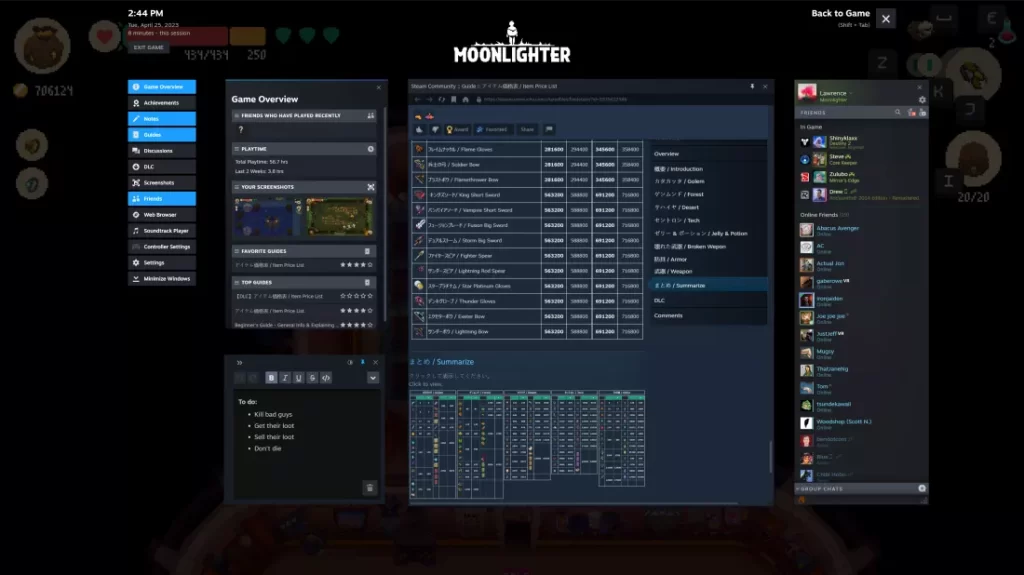Gaming
Steam Client Beta Update Revamps Desktop UI And In-Game Overlay

This week’s improvements to Steam may result in some significant changes to the user interface for users who have enabled beta updates.
Steam Client Beta update
In addition to introducing a few significant new features and improving existing ones, Valve has reorganised the desktop and in-game overlay user interfaces.
The two largest additions are probably the new notebook feature and the game overlay pins.
The desktop interface and the in-game overlay have both seen significant changes in the most recent Steam Client Beta release.
They add some practical new features and bring more aspects of Steam in line with Valve’s new UI design.
Players who previously had to glance away from the game to jot down notes on physical paper or their phone’s notepad app to memorise specifics of games like Elden Ring can now do so.
Users may now create notes with rich text editing in the in-game overlay thanks to a notepad widget that Valve implemented.
Users can write multiple notes per game
Additionally, they are viewable on the game details page, accessible in offline mode, and synced between various platforms.
Players can also read notes while playing by pinning a notepad with a customizable level of opacity to the game window outside the in-game overlay.
Users can pin forum threads, guides, the Steam music player, or a web browser window using the feature, which is compatible with any overlay widget.
Players can view video streams while playing games by using pinned browser windows, according to Valve.
A new widget that gives a brief summary of the game that is currently playing is available. Shortcuts to guides, achievement lists, the most recent game news, and more are all included.
Valve also totally redesigned the screenshot manager
In a significant overhaul, Valve also rearranged all of the overlay’s features. Users have the option of opening them from a list on the side for speedier access or from a row of icons at the bottom of the screen.
The primary desktop user interface has also changed. To make the header, settings screen, server browser, and other features look more like the new UI for Big Picture mode and the Steam Deck, Valve altered their appearance.
The desktop client window’s notifications box now features a list of active discounts on wishlist games.
By going to Settings > Interface > Client Beta Participation and choosing “Steam Beta Update” from the dropdown menu, users can enable the Steam Client Beta.