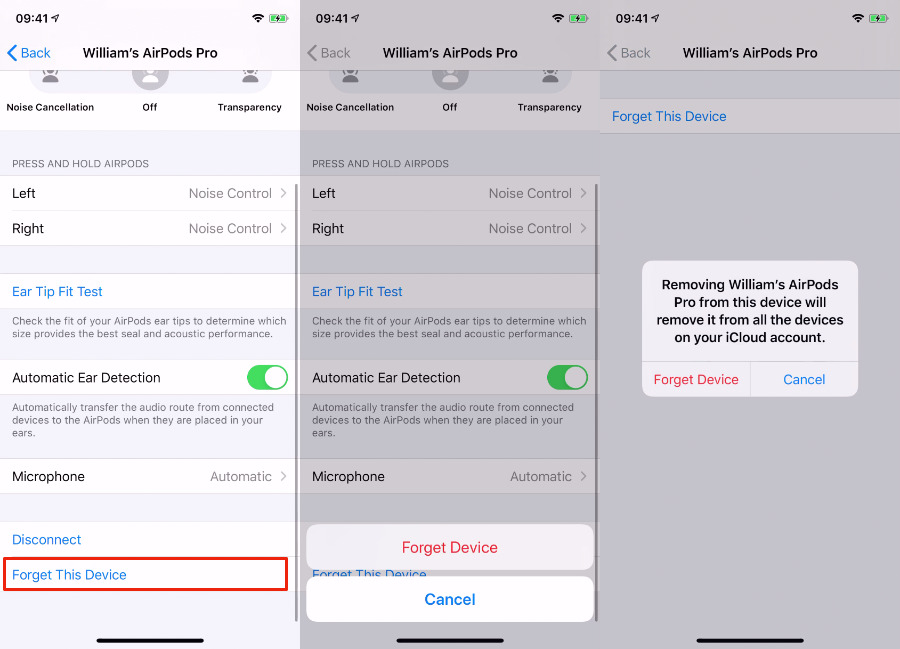How To
How to Factory Reset Apple AirPods and AirPods Pro

(CTN News) – If your AirPods aren’t working, you should reset them and start anew. We’ll go over why you would want to reset your AirPods Pro and how to reset any model of AirPods.
Why should you reset your Apple AirPods?
Resetting your AirPods may be important for a variety of reasons. If the AirPods aren’t charging, rebooting them usually solves the problem. Furthermore, if the AirPods won’t connect to your device or continuously drop the connection, or if you’re having software difficulties, unplugging and resetting the AirPods is the first thing you should try to fix the problem. However, if resetting does not resolve the problem, you should contact Apple.
Apple AirPods and AirPods Pro Reset
Resetting AirPods and AirPods Pro is the identical procedure, which requires unplugging the AirPods from your device and resetting using the case’s reset button. Remember that restarting your AirPods or AirPods Pro will also reset all of your settings. If you’ve made any special changes to controls that you want to restore after a factory reset, make a note of them all so you remember everything.
Navigate to the Bluetooth menu in the iOS Settings app and tap the More Info button next to the AirPods. Then, approve the “Forget this device” option. This will disconnect your AirPods from your device.
After that, place the AirPods in the charging case while leaving the lid open. Hold the setup button on the back of the case for 15 seconds, or until the front light flashes amber, then white. This will completely reset your AirPods as well as any settings you have changed.
To reconnect, open the case next to your phone, and a card should appear on your screen, requesting that you connect to the AirPods. If not, you can connect the AirPods to your phone via Bluetooth instead.
Resetting Apple AirPods Max is also simple
Resetting AirPods Max is similar to resetting AirPods and AirPods Pro, however, instead of a button on a case, you must use the buttons on the headphones’ ear cups. First, detach the AirPods Max from the device to which they are connected, as described above.
To factory reset the AirPods Max, hold down the noise control and digital crown buttons for 15 seconds, or until the LED flashes amber, then white. The AirPods Max will then be reset to factory settings, and you will be able to reconnect them to your devices.
Related CTN News:
Increased Risk of Israeli War Crimes due to Gaza Communications Shutdown