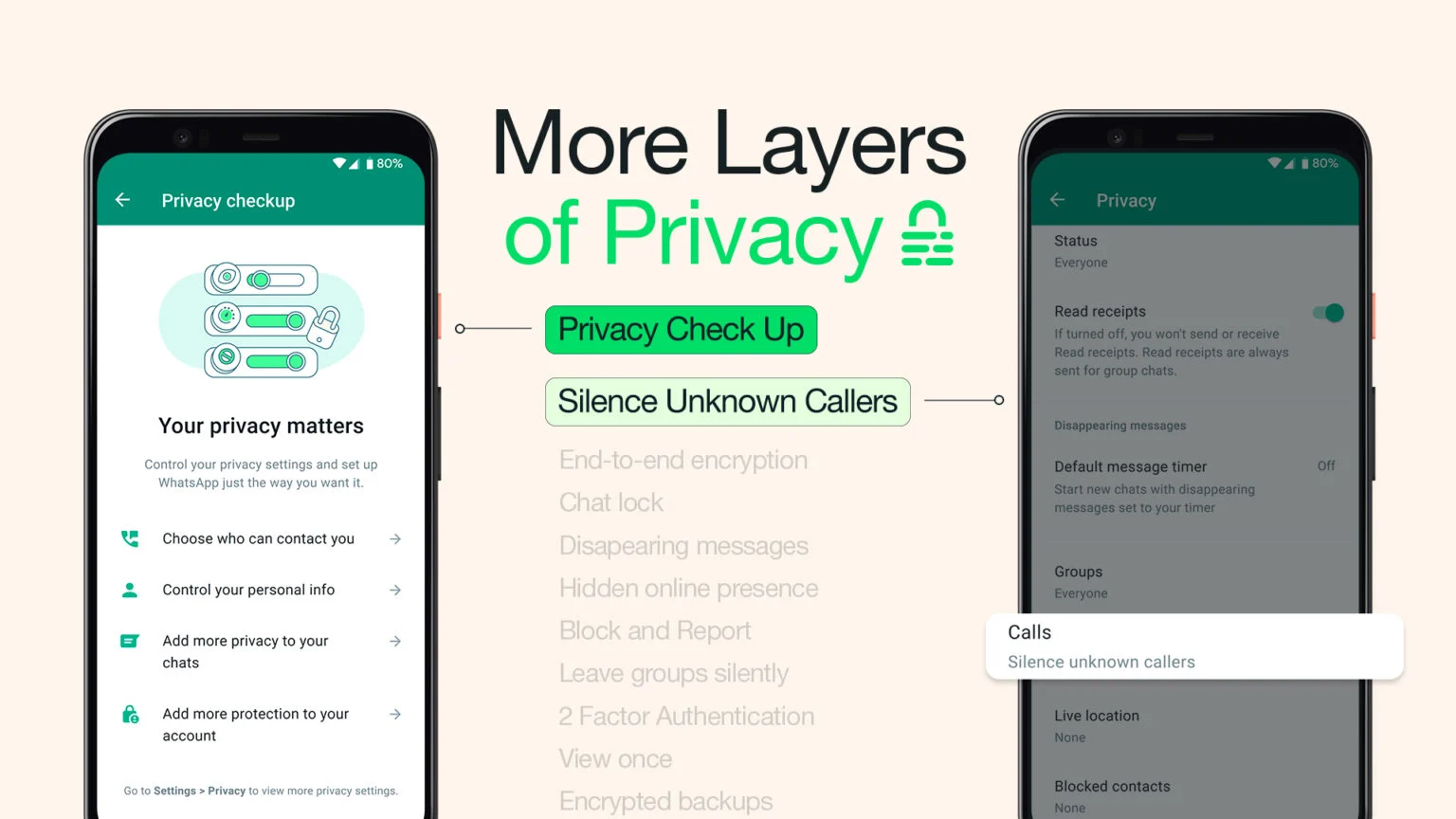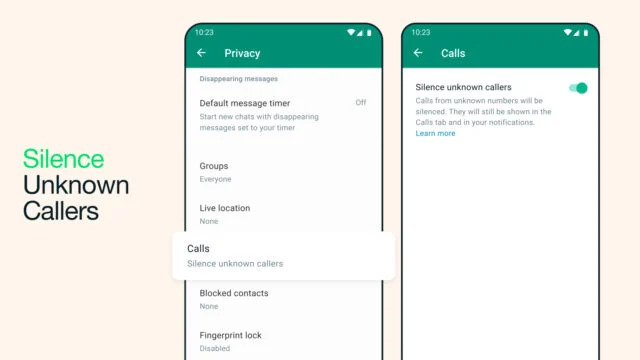(CTN NEWS) – The reputation of WhatsApp and its parent firm Meta (previously Facebook) for privacy has never been very great.
WhatsApp has unveiled two new privacy-focused features in an effort to demonstrate that the firm genuinely cares about your privacy.
The initial step is a privacy checkup that walks you through your current privacy settings and displays all of your options. Users can quiet incoming calls from numbers they don’t recognize using the second function.
Here’s how to stop spam WhatsApp calls if you’re tired of receiving obnoxious calls from unknown numbers.
Why WhatsApp Launched These New Privacy Features?
Privacy and WhatsApp don’t always go hand in hand. The sharing of user data with parent firm Meta was made possible by WhatsApp’s announcement in 2021 that it was revising its privacy policies.
Due of this, millions of users left the service and switched to competing chat services like Telegram.
Given this user exodus, it makes sense that WhatsApp is eager to position itself as a privacy-focused programme.
At least a modest step in the right direction, these additional privacy options. In contrast to WhatsApp, other chat apps like Signal continue to provide much better degrees of privacy.
How to silence unknown WhatsApp callers on Android
If you don’t see it in your WhatsApp Privacy settings, you might need to upgrade WhatsApp on your device in order for it to display. This function should now be accessible to all WhatsApp users.
To silence spam WhatsApp calls on Android:
- Launch WhatsApp on your phone.
- Tap the three-dot icon in the top right corner.
- Select Settings and then Privacy.
- Tap Calls.
- Toggle on Silence Unknown Callers.
Your phone will no longer ring when any unknown callers call. You may always double-check that the call wasn’t from someone you know because they will still be saved in Calls.
How to silence unknown WhatsApp callers on iPhone
Although WhatsApp’s design is a little different on iOS, you can still find this option there.
To silence spam WhatsApp calls on iOS:
- Open WhatsApp and tap the Settings icon at the bottom of the screen.
- Select Privacy.
- Tap Calls.
- Toggle Silence Unknown Callers on.
Unknown callers will have their calls muted, but the Calls tab still has a history of every call you’ve ever received.
Is WhatsApp really private?
It’s a stretch to term WhatsApp’s ability to block spam calls a privacy feature, despite the fact that it is useful.
Even if the calls don’t ring, they still reach your phone. whether your curiosity overpowers you, you can find yourself picking up the phone to a spam caller to see whether it was a familiar voice.
The new privacy checkup is a helpful reminder to review your privacy settings, but the app already has access to all of them.
The information that WhatsApp gathers about you and the people it shares it with raise the most privacy concerns.
The best course of action is still to switch to a more private alternative, like Signal, if you have privacy concerns with WhatsApp.
RELATED CTN NEWS:
Apple Rolls Out iOS 17 Beta 2 – Everything New In The Updated Version Of iOS
Instagram Now Allows Users To that To Download Reels – How To Download Them?