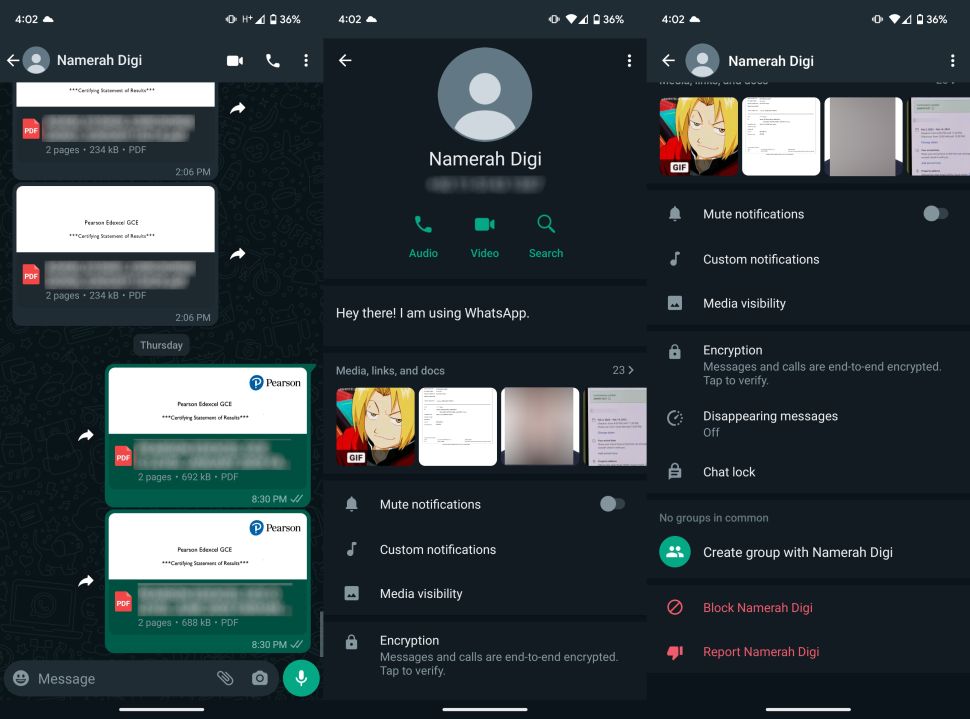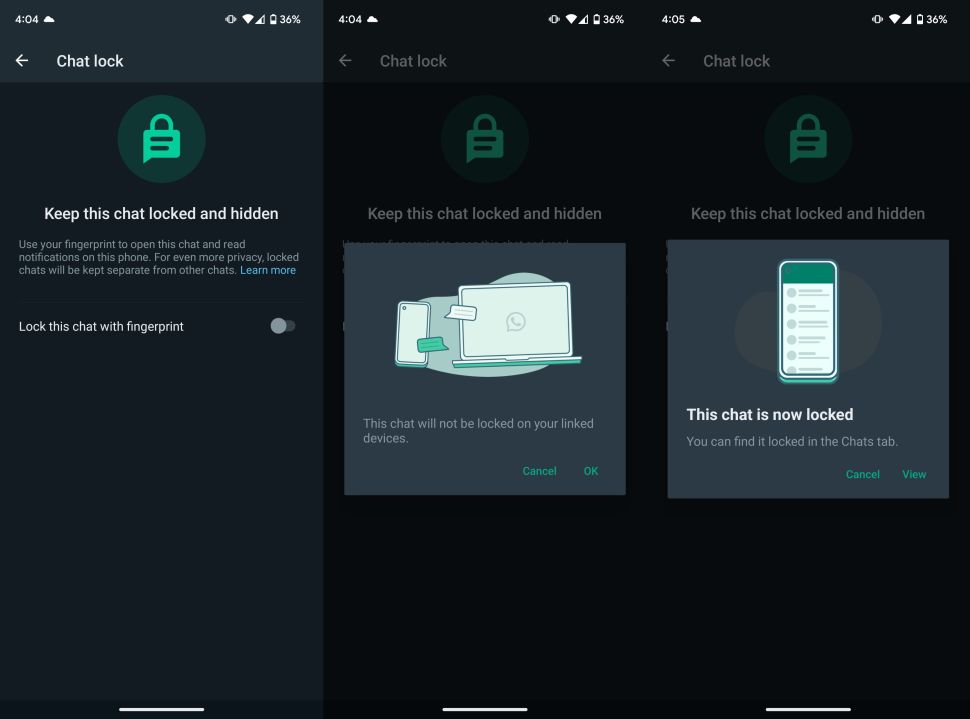(CTN NEWS) – Millions of smartphone users worldwide use WhatsApp as their primary messaging application. After taking over the helm, Meta has done a great job of keeping the platform active.
We have been enjoying new feature drops on WhatsApp on a regular basis thanks to WhatsApp’s owner Meta.
Recently, WhatsApp released a useful privacy feature called Chat Lock. With this option, you can use a fingerprint lock to protect certain chats.
Here’s how to set up, activate, and use WhatsApp‘s Chat Lock feature.
How To Use Chat Lock On WhatsApp
- Open WhatsApp on your phone.
- Select the conversation you want to secure.
- Tap the contact’s name inside the conversation.
4. Scroll down to find the Chat lock option.
5. Tap Chat lock.
6. Enable the toggle that says Lock this chat with fingerprint.
7. Tap OK.
8. Scan your fingerprint.
Your WhatsApp communications with yourself are not included in the list of contacts you can lock. Communities and groups cannot be locked.
At the top of your WhatsApp conversations, in the Locked Talks section, are all of your locked conversations.
Anyone with an Android phone loaded WhatsApp on it the moment they got it, most likely.
WhatsApp WorldWide Reach
WhatsApp has a big user base that only keeps expanding. It’s good to see that Meta regularly updates and adds new features to the fantastic chat software.
You have a lot of options, including the ability to block people you don’t want to hear from, lock chats to keep them private, and customise your notifications.
Heck, you can even message yourself to express yourself or to keep track of stuff. Learn all of these things and become familiar with WhatsApp’s privacy settings to master the app.
RELATED CTN NEWS:
The Next Generation: iPhone 15 Pro Max Rumored Specs, Design, Pricing, and More
Meta Twitter Rival App Interface Leaked Online – Here’s How It Looks Like
WhatsApp Working On Redesigned Floating Action Buttons: How They Works?