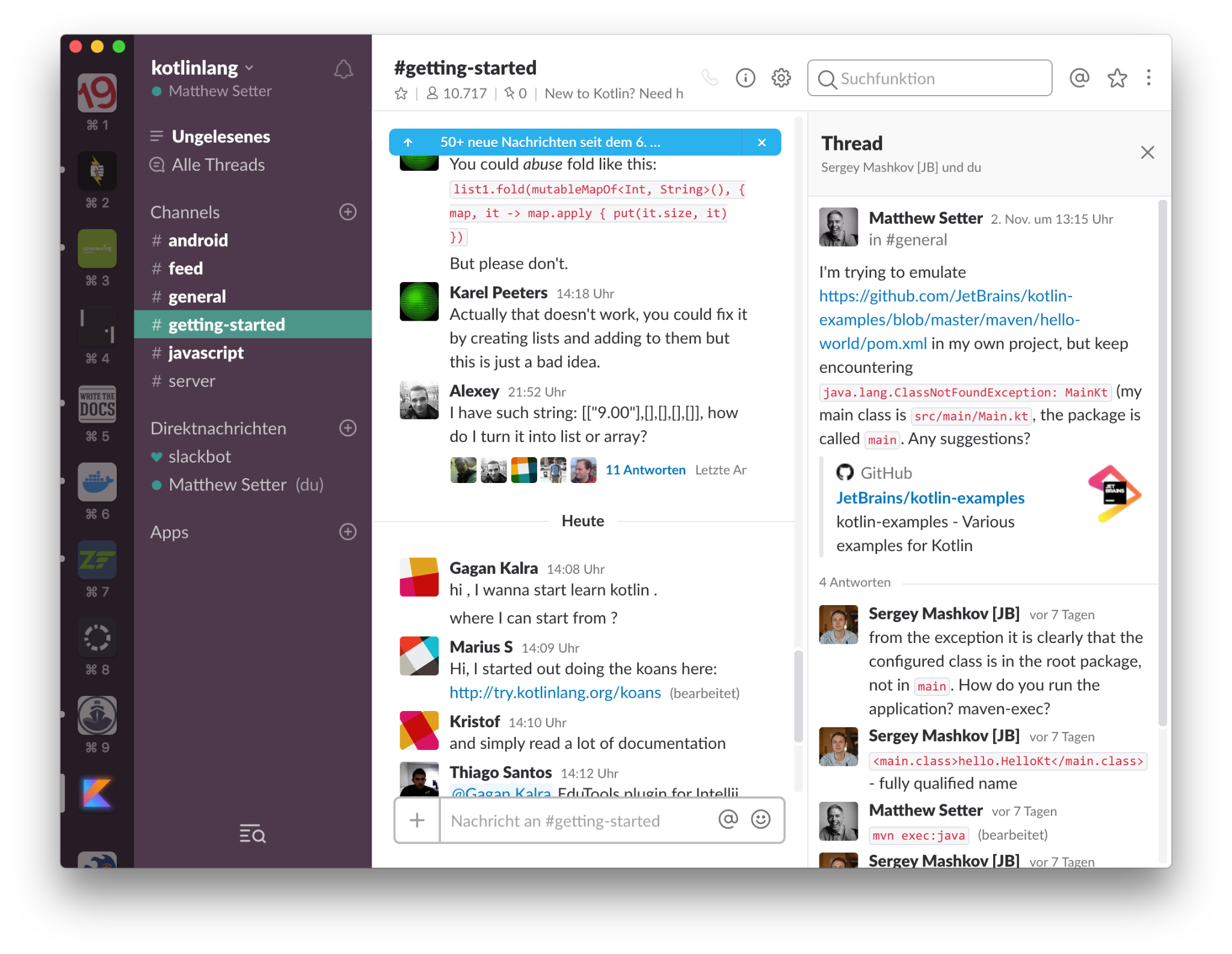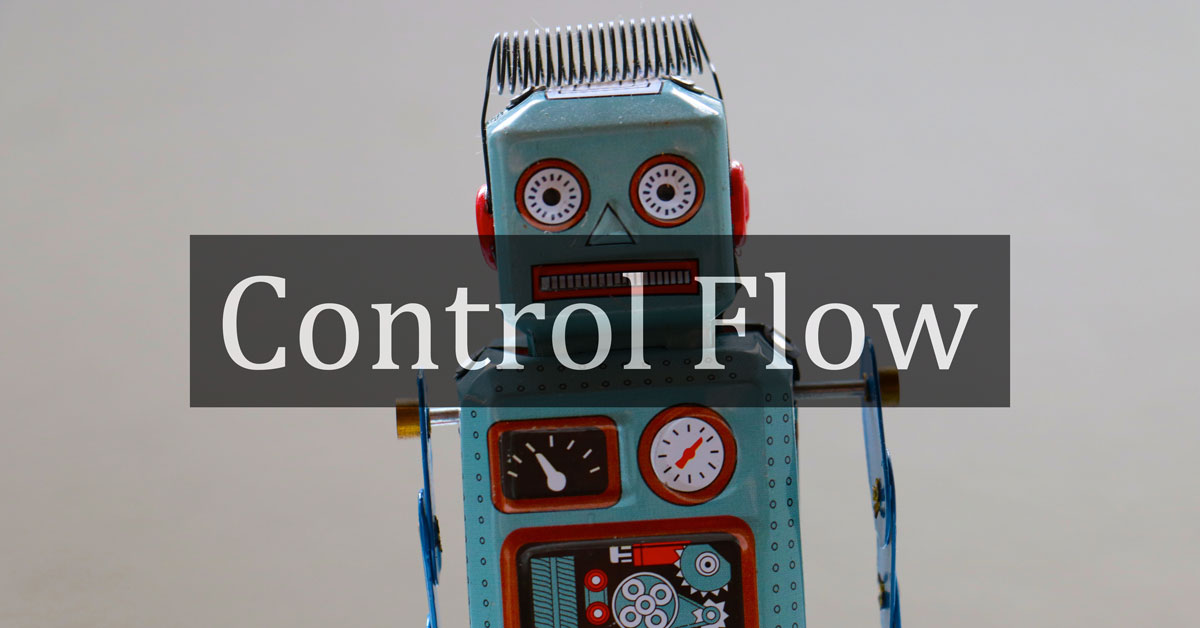Tech
Mastering Kotlin: Your Ultimate Guide to Kotlin Bootcamp

Are you ready to embark on a coding journey that will unlock the doors to modern programming? Whether you’re a newbie eager to learn the ropes or a seasoned coder looking to expand your skill set, the Kotlin Bootcamp has got you covered.
In this comprehensive article, we’ll walk you through every nook and cranny of the Kotlin Bootcamp, from its fundamental concepts to its advanced features. Let’s delve into the world of Kotlin and set you on a path to coding excellence!
Introduction to Kotlin Bootcamp
What is Kotlin?
Kotlin is a statically typed programming language that runs on the Java Virtual Machine (JVM). It was developed by JetBrains and released in 2011. Known for its clear syntax and seamless interoperability with Java, Kotlin has gained immense popularity among developers.
Why Choose Kotlin for Programming?
- Concise Syntax: Kotlin’s succinct and expressive syntax makes coding more enjoyable and reduces boilerplate code.
- Null Safety: Kotlin’s type system helps prevent null pointer exceptions, enhancing the reliability of your code.
- Interoperability: Kotlin can seamlessly integrate with existing Java code, allowing for a gradual transition.
- Functional Programming: Kotlin supports functional programming paradigms, enabling the creation of more elegant and efficient code.
- Versatility: Whether you’re building Android apps like App Academy school reviews, web applications, or backend systems, Kotlin can handle it all.
An Overview of Kotlin Bootcamp,
The Kotlin Bootcamp is a comprehensive learning program designed to teach you the ins and outs of Kotlin programming. It covers everything from the basics to advanced topics, making it suitable for beginners and experienced developers alike. By the end of the bootcamp, you’ll have the skills to create robust and efficient applications using Kotlin.
Getting Started
Setting Up Your Development Environment
Before you dive into coding, you need to set up your development environment. Follow these steps to get started:
- Install Java: Kotlin runs on the JVM, so you’ll need to have Java installed on your machine.
- Install an Integrated Development Environment (IDE): Popular choices include IntelliJ IDEA and Android Studio, both of which offer excellent Kotlin support.
- Install Kotlin Plugin: Most IDEs allow you to install the Kotlin plugin, which provides syntax highlighting, code completion, and other helpful features.
Your First Kotlin Program
Let’s write your first Kotlin program—a classic “Hello, World!” example:
fun main() {
println(“Hello, World!”)
}
In this simple program, the fun keyword is used to define a function, and println is used to display text.
Understanding Variables and Data Types
In Kotlin, you declare variables using the val or var keyword:
- val creates an immutable variable (similar to final in Java).
- var creates a mutable variable.
Kotlin offers various data types, including:
- Int, Long, Double: Numeric types
- String: Text type
- Boolean: Represents true or false values
Control Flow and Loops
Making Decisions with Conditional Statements
Conditional statements allow your program to make decisions based on certain conditions. Use the if, else if, and else keywords to create branching logic:
val age = 25
if (age < 18) {
println(“You’re a minor.”)
} else {
println(“You’re an adult.”)
}
Looping Your Way to Efficiency
Loops help you perform repetitive tasks. Kotlin offers for and while loops:
for (i in 1..5) {
println(“Iteration $i”)
}
var count = 0
while (count < 3) {
println(“Count is $count”)
count++
}
Stay tuned for the next part of our guide where we’ll dive deeper into functions and methods. Whether you’re a coding novice or a seasoned pro, the Kotlin Bootcamp has something exciting in store for you on your journey to becoming a Kotlin virtuoso.
Keywords: kotlin bootcamp udacity, kotlin bootcamp for programmers codelab