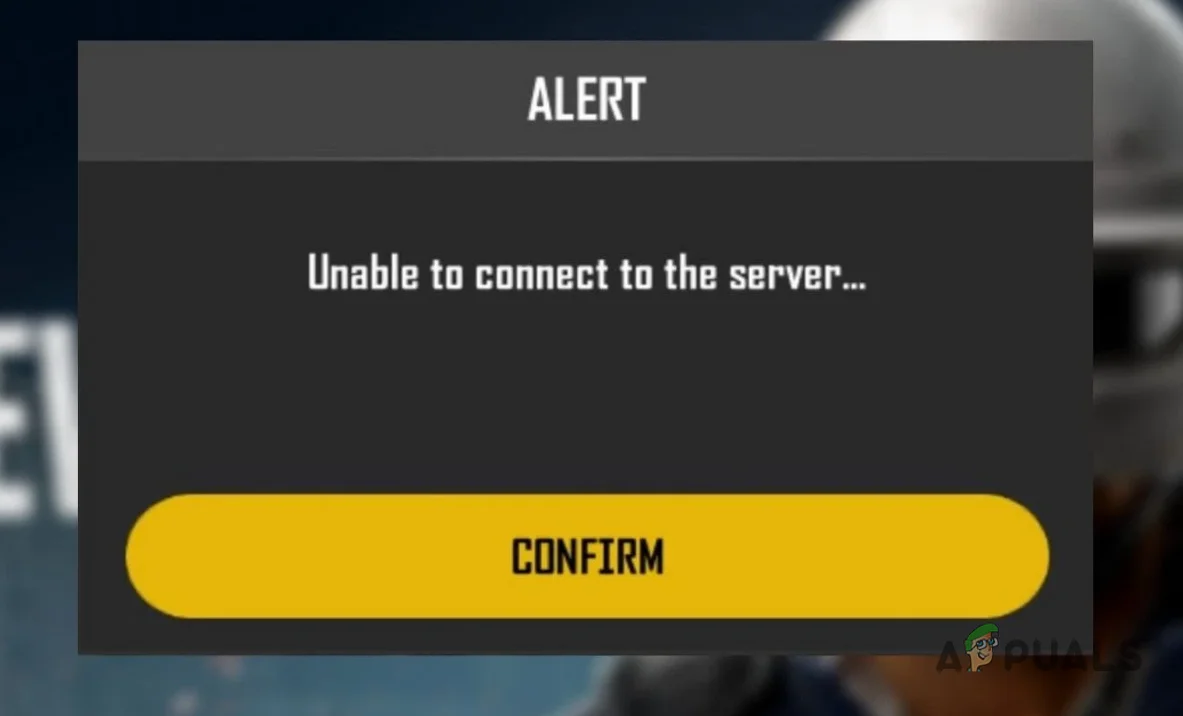Gaming
How To Fix PUBG New State Unable to Connect to Server?

PUBG New State is undoubtedly a thrilling battle royale game that stands firm against its competitors. However, some of the users are facing issues connecting to the server which means they can’t play the game.
As reported, some users are getting an “Unable to connect to the server…” warning when they are trying to play PUBG New State on their respective devices. Note that this particular issue hasn’t plagued all the users but a subset of users is getting this issue.
How To Fix PUBG New State Unable to Connect to server issue?
As PUBG New State is comparatively new, downtimes are quite common given the fact that it is a multiplayer game with hundreds of thousands of users trying to connect at any given time. Talking about what’s causing the issue, to begin with, some of the users have reported that developer mode on their respective devices is behind the issue.
On the other hand, updating the game is another workaround that users have reported fixing the issue in your case. Let’s see an account of all the methods available at your disposal to fix this issue.
Restart the game
Easy, isn’t it? All you have to do is to minimize the game and shut it down completely from recent apps as well. Wait for a few minutes and then, restart PUBG New State to check whether it makes any difference whatsoever.
Check for server outages
PUBG New State doesn’t show any direct links to server statuses, however, there are a lot of ways to discover if there’s a server outage in your location or not. All the battle royale games use servers to access various services on-demand be it the login process or to play a match on any of the given maps. Outages at these servers can cause issues on your game client as it may not be able to function properly or even at all.
Check out the Twitter handles of PUBG New State and Krafton as well as the latter’s official website to find news on server outages. You should be able to gauge the timeline for when the issue will be resolved in the same threat as well.
Check your internet connection
Of course, server issues aren’t just borne out of server-side issues but your internet connection could be responsible too. The internet strength could be poor and that’s causing the game client to fail to connect to the game server. What you can do here is simply change the access point and check whether the problem is restored or not.
Here, you can switch from one Wi-Fi network to another, mobile data to Wi-Fi, or Wi-Fi to mobile data because based on how many internet connections you have, there are options as well.
Update the PUBG New State game
According to a bootload of users, the PUBG New State’s unable to connect to the server issue can be resolved simply by updating the game if there’s an update available. As one who plays PUBG already knows, you need to update the game to keep playing from time to time.
Some of the updates are optional i.e. they may not be required and come with a healthy timeframe to install. On the other hand, some issues are a must and without them, you won’t be able to play the game as a whole. Thus, it is crucial to update the game or apps when they get their updates.
In-game updates are pretty automatic as you just have to launch the game and hit the download button when you see a download notification.
On the other hand, if you have received an update via Google Play Store or Apple App Store, you will have to go through the respective app game, search for PUBG New State, and locate if there’s an update pending or not. If yes, hit the “Update” button and that should resolve the case in your matter.
Get rid of all other apps for a while
PUBG New State is a graphics-intensive game which means it needs a lot of resources to keep it afloat. Since you are facing ‘unable to connect to server issues, there could be issues with resource allocation.
The best thing you can do here is simply to get rid of all the apps running in the foreground and background for some time. Launch PUBG New State and check whether you can play the game or not.
Restart the device
If your phone behaves abnormally or some apps or games begin to behave weirdly, there’s no better way to combat the situation than to simply restart the device. All you have to do is to press the power button, select ‘Power Off’ and ‘Reboot’ it again. It is as simple as that but, to be honest, it works magic fixing an assortment of issues on your device.
Disable Developer Mode
Some of the users have reported that enabling developer mode is linked to the PUBG New State unable to connect to server issues. This could be because there are a lot of configurations available that users can alter and that is probably a reason why PUBG New State is unable to connect to the server. Of course, there can be tens of things wrong here given that developer mode on Android devices comes with powerful tools and settings to configure. Let’s see how you can disable it.
- First up, go to Settings on your Android phone.
- Search for “Developer Options” OR go via System >> Developer Options. Note that different devices may have different ways to reach the developer options.
- Once you are here, simply toggle to disable it.
- It’s probably a good option to clear Settings and PUBG New State cache files and then check whether this particular method fixed the issue or not.
Use VPN Services
VPN services are actively being used to reroute traffic and for their various benefits. If you think that the game is not running due to some issues with either the GoI, telecom carriers or the regulations in your locality, simply using VPN can fix the problem. You can either automatically select a location outside India or anywhere else and the game should run smoothly.
However, note that you better have a good quality internet connection because VPNs have a reputation for slower internet speeds. You can invest in a well-known VPN like ExpressVPN and NordVPN among others and pay for its premium subscription to get desired services. You can get more details around this at VPNquery.com
PUBG: New State Minimum System Requirements
On an Android: You need Android v6.0 Marshmallow or higher. You need a 64-bit processor which is technically all the processors available on smartphones nowadays.
There’s a minimum of 2GB of RAM requirements for the PUBG: New State game to be supported. You need sufficient storage on your device to keep the game afloat and free from clogging the memory.
On iOS: iPhones and iPads running on iOS/iPadOS 13.0 or later are supported to play PUBG: New State. Your device requires at least 1.5GB and sufficient storage for a smooth gameplay experience.
Reflect on whether you are still facing the same PUBG New State unable to connect to server issues after going through this detailed troubleshooting guide. Also, we have added the minimum system requirements for both Android and iOS that you must meet to be able to play PUBG New State on your device.
SEE ALSO:Digits Today: Daily Puzzle And Answers For 5th July, 2023