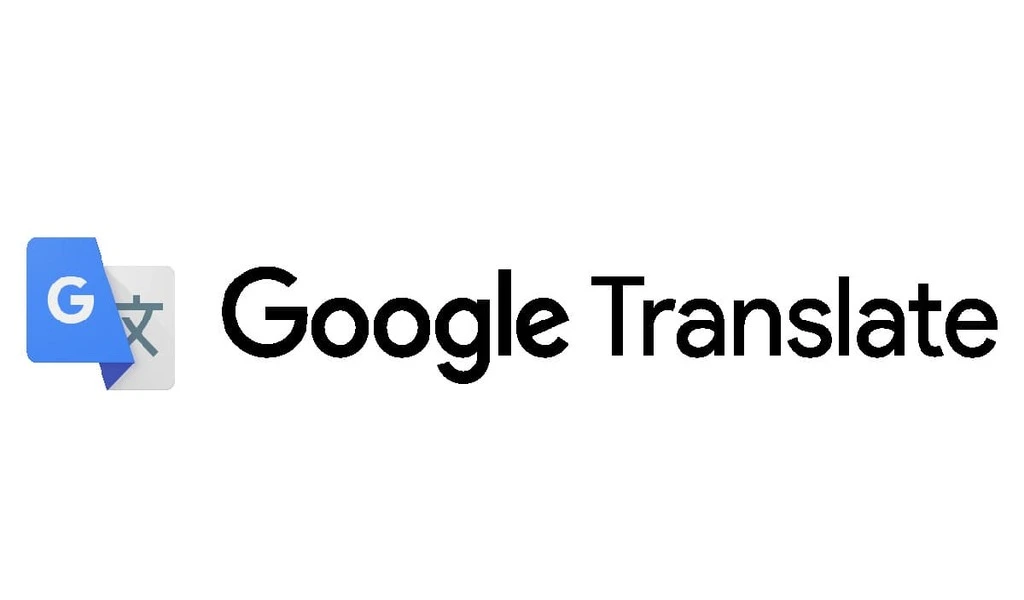(CTN NEWS) – Google Translate is more likely to be used if you need a quick translation.
This is a very helpful tool, and it also functions offline. 33 additional languages are now supported by Google Translate Offline, according to a blog post on Google’s website (via Android Police).
The device must be online to effectively translate a sentence into another language. To provide you with a wide variety of languages, the gadget may access a sizable internet database of translations.
Additionally, such databases can be updated in the future to enhance the accuracy of the translations.
While this is true, there is a risk that you will require translation services when you are not online. This is the reason the app enables you to download more languages. This makes it possible for you to translate offline.
Google Translate rolls out offline translation support for 33 new languages https://t.co/16PZWZYA1t
— XDA (@xdadevelopers) January 16, 2023
Google Translate Offline Now Supports 33 More Languages
The number of languages you can utilize offline is substantially smaller than the number of languages you can translate with Google Translate. Google, thankfully, wants to change this. You can now download 33 more languages, according to the business.
The app already had offline language functionality for dozens of languages, but on Friday, Google added 33 more. You can find the full list of languages Google added below:
- Basque
- Cebuano
- Chichewa
- Corsican
- Frisian
- Hausa
- Hawaiian
- Hmong
- Igbo
- Javanese
- Khmer
- Kinyarwanda
- Kurdish
- Lao
- Latin
- Luxembourgish
- Malagasy
- Maori
- Myanmar (Burmese)
- Oriya / Odia
- Samoan
- Scots Gaelic
- Sesotho
- Shona
- Sindhi
- Sundanese
- Tatar
- Turkmen
- Uyghur
- Xhosa
- Yiddish
- Yoruba
- Zulu
Google Translate is a free app available on Apple’s App Store and Google Play that lets you download languages for offline use.
DOWNLOAD GOOGLE TRANSLATE FROM HERE:
On Android, How To Download Languages?
- Connect to Wi-Fi before downloading languages.
- Open the Translate app.
- Choose the language you want to download at the bottom.
- Tap Download next to the language.
- If it’s not there, you can’t download the language.
- Tap Download if it asks you to download the language file.
On An iPhone Or iPad, How To Download Languages?
- Connect to a Wi-Fi network before you begin.
- Open the Translate app.
- Tap the language at the top of either side of the screen.
- Tap Download next to the language you want to download. Languages cannot be downloaded if it isn’t there.
- Tap Download if you are asked to download the language file.
Other Google News: You Can now record Your Alarms With Google Clock App
Thanks to a recent update from Google, you may now record your unique alarms with the Google Clock. An updated choice will direct you to the Pixel sound recorder.
Simply record your audio from that point on, and the alarm selector will automatically add it. For the time being, it appears that this feature will only be available for Pixel devices.
RELATED CTN NEWS: