(CTN NEWS) – Video Calling Apps For Android – The times we live in are quite difficult. There are instances when your health should avoid social contact. However, you must continue to stay in touch with your loved ones. So it makes sense to conduct that over a video call, no? That’s a close second-best option.
The fact that video-calling apps have been rather popular over the past year or two on iOS and Android is, therefore not particularly surprising.
To assist you in selecting the finest video calling software for Android, we’ve compiled a list of our top ten favorites. Although all of these apps are excellent, each has a distinguishing quality or function that makes it stand out.
Of course, there are several other Video Calling Apps For Android in the Play Store, but these are some of our favorites, and chances are you’ll like them too.
Best Android Apps For Video Calling In 2023
The top Android video-calling apps for 2023 are briefly described here, along with any download and in-app purchase fees.
| Download Cost | In-app cost (per item) | |
| Google Meet | ✕ | ✕ |
| ZOOM | ✕ | $14.99-$149.99 |
| Microsoft Teams | ✕ | ✕ |
| Skype | ✕ | $1.99-$96.79 |
| Signal | ✕ | ✕ |
| ✕ | ✕ | |
| Viber | ✕ | $0.99-$109.99 |
| Facebook Messenger | ✕ | $0.49-$399.99 |
| Discord | ✕ | $2.99-$274.94 |
| ICQ | ✕ | ✕ |
Downloads For Video Calling Apps For Android
Below is a brief description of each app and a direct download link.
Each download link directs users to the app’s page in the Google Play Store. Downloading programmes from Google Play or another authorized app store is always advised for users.
Google Meet
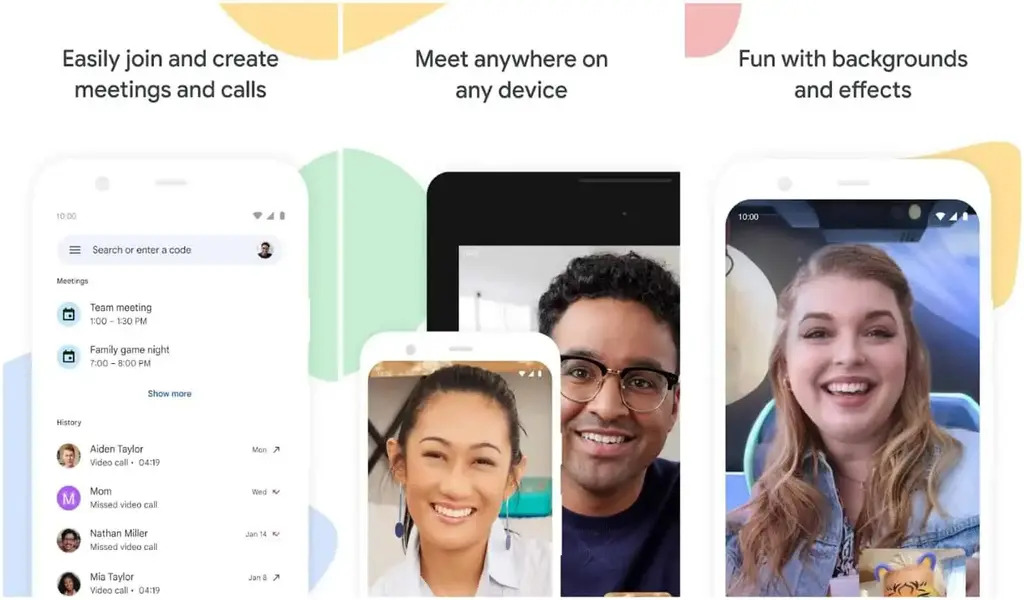
- Price: Free to download
- In-app purchases: No
- Size: Varies with device
- Google Play rating: 4.4 out of 5 stars
For most individuals, Google Meet is the greatest video-calling app. Why? Well, for now, Google stands strongly behind it, it works fantastically, and it’s quite easy to use.
Let’s hope that Google Meet won’t have the same tendency as the corporation to discontinue services after a while. Some Android handsets even have this software pre-installed and entirely free to use.
Video calls are excellent quality as long as you have a strong Internet connection. You may group chat with up to 32 individuals using Google Meet, and all communications are secure.
Using this tool, you may even send video messages to your friends. You are not restricted to just one platform because Google Meet is accessible on both Android and iOS; make sure your iOS buddies have it loaded.
Download Google Meet
ZOOM
- Price: Free to download
- In-app purchases: $14.99-$149.99
- Size: Varies with device
- Google Play rating: 4.1 out of 5 stars
In the past, ZOOM has experienced a fair share of problems. Although there were some security flaws and vulnerabilities with the app or service, most of them have been fixed.
In a relatively short period, ZOOM was able to achieve enormous popularity. It appears that the pandemic helped this app achieve even more success. ZOOM is a fantastic alternative for friendly chats. However, the service is focused more on cloud meetings.
Many people widely use this app to meet their needs. This tool allows you to transmit files and photographs as well as messages. The ability to make and receive phone calls is also available.
To help you stay concentrated while driving, the app even has a dedicated mode. There are a tonne more features present in this. Be aware that the aforementioned problems are why the app’s rating is still fairly low.
Although there are still some flaws in the program, it has greatly improved since its inception.
Download ZOOM
Microsoft Teams
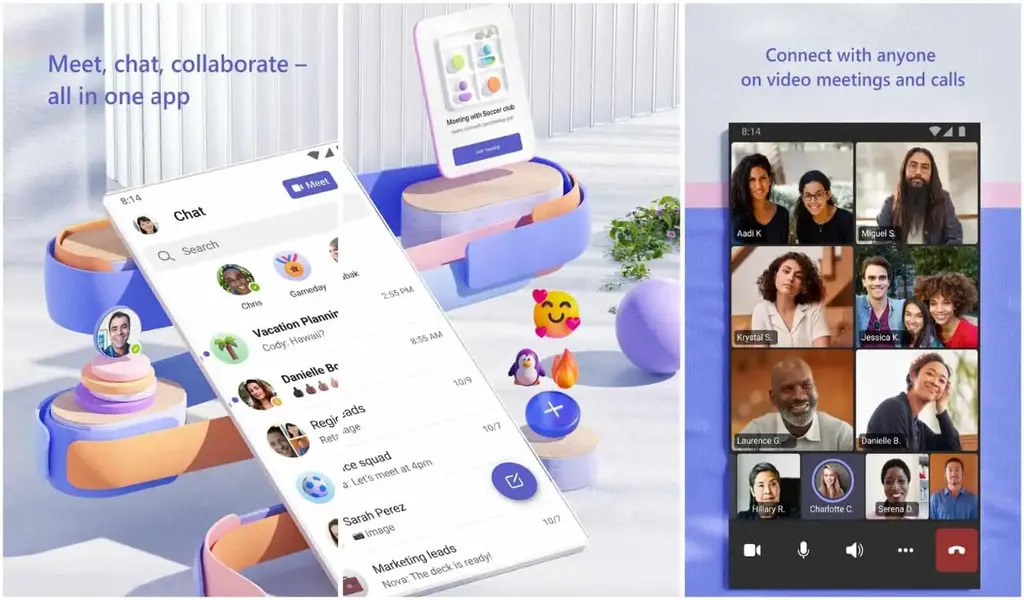
- Price: Free to download
- In-app purchases: No
- Size: Varies with device
- Google Play rating: 4.6 out of 5 stars
The business-focused video calling tool Microsoft Teams excels at what it does. One of the biggest technology businesses in the world, Microsoft, typically has some of the most appealing software.
The same applies to this software. Meetings and video conferencing are available through the app, and normal calls are also an option. Threaded chats assist if you need to relay a message to your team.
Within this software, you may choose channels for your teams, and HD audio and video calls are available. Along with a calendar and cloud storage, this program also allows you to build to-do lists.
Sending files in general and documents in particular is simple. Numerous choices are also accessible if you need to modify notifications. Here, we’ve only begun to scratch the surface of the features offered.
Download Microsoft Teams
Skype
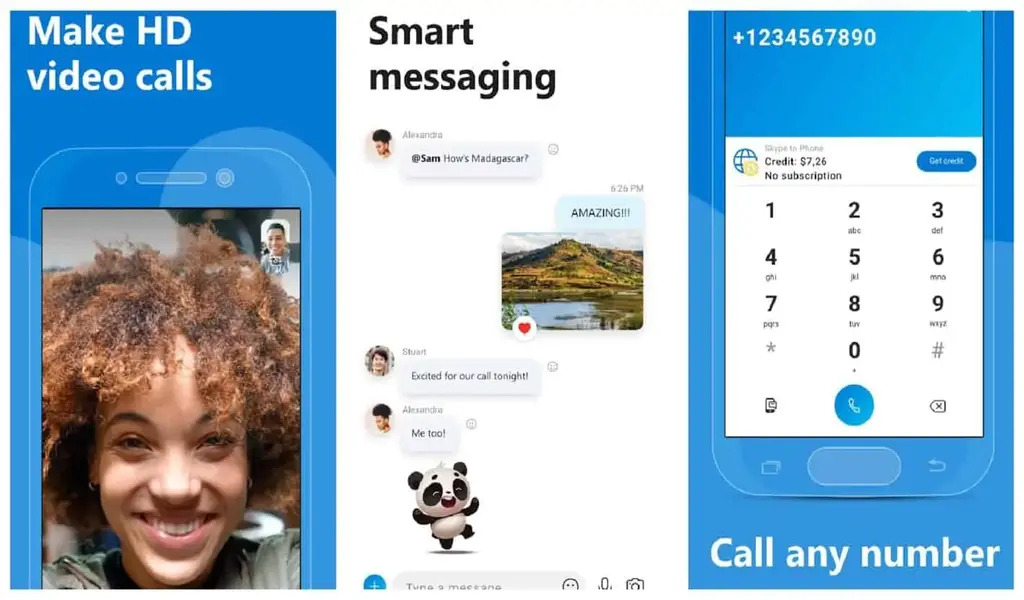
- Price: Free to download
- In-app purchases: $1.99-$96.79
- Size: Varies with device
- Google Play rating: 4.3 out of 5 stars
Even after all this time, Skype is still a very alluring service. In case you were wondering, Microsoft also owns this application. A lot has changed with Skype; it now has a sleek and contemporary appearance.
This app is for you if you require the live transcribing capability in addition to calling someone for a voice or video call. It not only provides live transcribing, but it also performs admirably.
With Skype, you may hold simultaneous video calls with up to 24 individuals. Additionally, the ‘SMS Connect’ feature is available, and you can send messages if you’d like.
Sharing pictures and videos, using different emoticons to express yourself, and sharing Giphy GIFs are all options. You can always contact anyone because Skype is a cross-platform service that works on cellphones, tablets, PCs, and Macs.
Download Skype
Signal
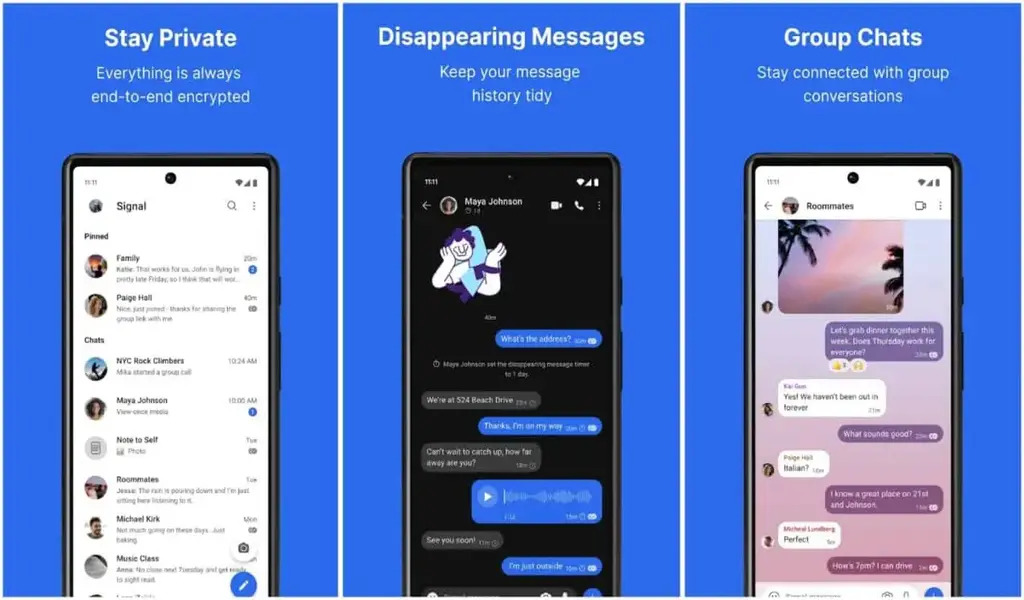
- Price: Free to download
- In-app purchases: No
- Size: Varies with device
- Google Play rating: 4.5 out of 5 stars
Signal is the way to go if privacy concerns are on your mind. This app is autonomous, and users like you help support its development. Both advertisements and tracks are absent from the app.
The main function of this service is texting, but HD voice and video conversations are also supported. In reality, Signal does video calls really well; we’ve seen no problems at all.
The UI of the software feels comfortable to use, and the design is pretty basic. This software lets you contact your loved ones using your current phone number and address book.
The photographs you intend to transmit can be improved using the built-in image editing tools. If you’re interested, there are more features to explore here, so Signal is definitely worth a try.
Download Signal
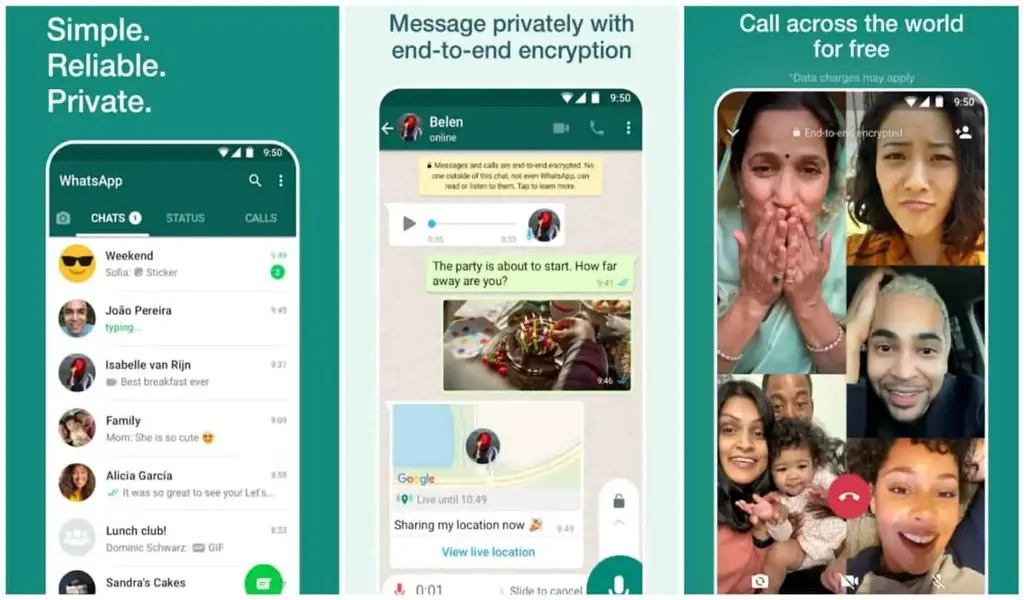
- Price: Free to download
- In-app purchases: No
- Size: Varies with device
- Google Play rating: 4.2 out of 5 stars
A very well-known instant messaging service is WhatsApp. But you may also use this tool to make video calls.
In actuality, video calls over WhatsApp function quite well. Here, you can host a sizable number of participants in a single group call without worrying about any problems.
However, compared to other apps on the list, it might not offer as many group call alternatives.
The user interface for WhatsApp is quite slick, straightforward, and entertaining. But remember, this software needs your phone number to work, so bear that in mind.
Since instant messaging serves as the app’s primary function, it performs admirably in that regard. This programme allows you to transmit photographs, videos, documents, voice messages, and even photos. However, video communications are still not supported.
Download WhatsApp
Viber
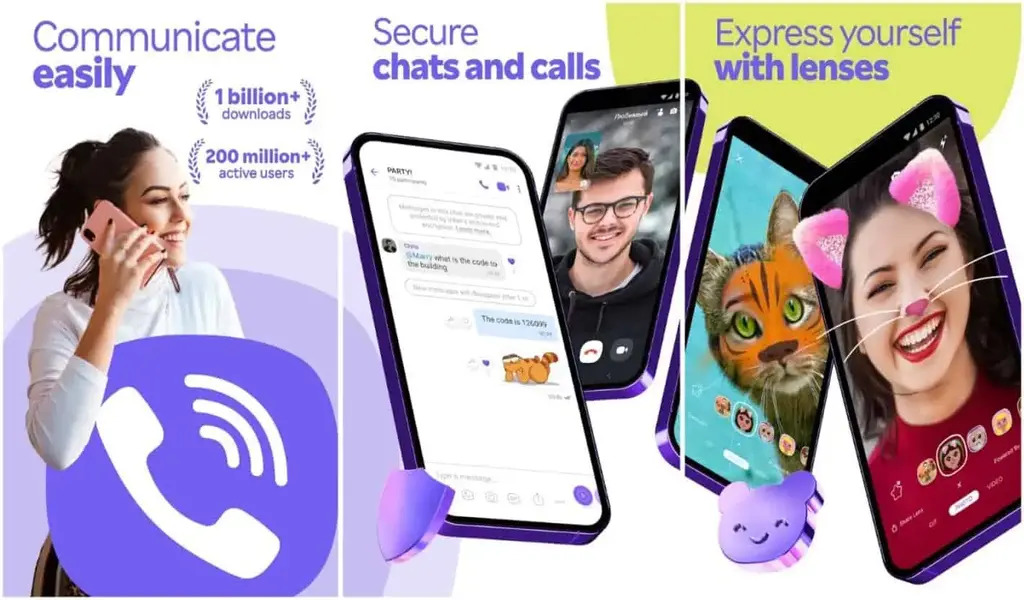
- Price: Free to download
- In-app purchases: $0.99-$109.99
- Size: Varies with device
- Google Play rating: 4.4 out of 5 stars
Viber supports group calls of up to 20 individuals. This software, like WhatsApp, is an excellent choice for group communications, particularly voice calls.
Although it also works well for video conversations, Viber is one of the greatest voice call apps.
At least in some parts of the world, Viber is one of the most widely used apps for calling people. The UI of this app is somewhat distinctive.
It has nothing unique about it; it merely appears different from other apps of a similar nature. Similar to WhatsApp, Viber need your phone number to operate.
Its primary drawback is that it is dependent on a single device. The primary function of this app is as an instant chat platform. You can email pictures and movies to your loved ones, but it also lets you do so much more.
Download Viber
Facebook Messenger
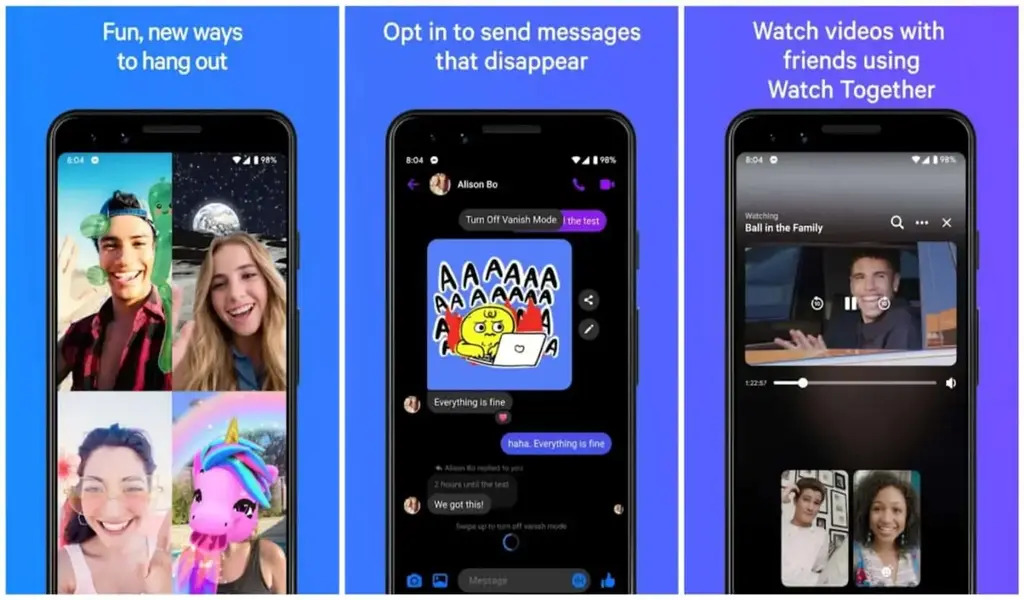
- Price: Free to download
- In-app purchases: $0.49-$399.99
- Size: Varies with device
- Google Play rating: 4.1 out of 5 stars
One of the most widely used instant messaging platforms worldwide is Facebook Messenger. Video calls are one of the many features offered by this software.
It’s the ideal app for both Facebook users and those who wish to use it apart from the main app. This programme allows you to record voice and video messages; the video call function is fantastic.
While on a video conversation, you can alter your appearance, add effects, and more by using Snapchat-like filters.
By the way, it also supports group video calls. However, Facebook Messenger is primarily an instant messaging application. As a result, there is a tonne of other alternatives.
You can use the app to play certain games and send your pals pictures and videos. Additionally, you can send GIFs, stickers, and emoticons, and in some places, you can transfer money. Like many other apps on the list, Dark Mode is supported.
Download Facebook Messenger
Discord
- Price: Free to download
- In-app purchases: $2.99-$274.94
- Size: Varies with device
- Google Play rating: 4.3 out of 5 stars
If you play video games, you’ve probably heard of Discord. This instant messaging service is apart from the other apps on the list because it was developed with gamers in mind.
You can create several Discord groups and channels to chat with your pals. It is able to make video calls and send text, audio, or video messages. Anyone you want can participate in a video conversation.
This program is also wonderful for watching your friends broadcast games, or you can all get together and use screen sharing to have a painting session.
The app allows you to create your custom emoji from any image and provides personalized moderation tools and authorization settings. This program, like Discord, has many choices, all the things a gamer would require.
Although there are in-app purchases, the app is free. However, nothing is required of you.
Download Discord
ICQ

- Price: Free to download
- In-app purchases: No
- Size: Varies with device
- Google Play rating: 4.2 out of 5 stars
ICQ brings back pleasant memories for those of you who are a little older. ICQ used to be the dominant IM (Instant Messaging) service on PCs.
Back in the day, it was one of the most widely used instant messaging (IM) applications, followed by MSN Messenger. Many of you undoubtedly had no idea that ICQ was still active. It’s not just still around, but it’s also rather good.
It is available for free download from the Play Store.
You can sign in using your previous account if you still recall your login information. This software looks fantastic and has all the functionality you’d want from a contemporary instant chat tool.
Additionally, it facilitates audio and video calls. It is entirely up to you whether or not you engage in group calling during such conversations.
Additionally supported are voice messages, video call masks, and more. ICQ has a tonne of features.
Download ICQ
RELATED CTN NEWS:






