(CTN NEWS) – In today’s digital age, music streaming has become an integral part of our lives. With numerous platforms available, Spotify has emerged as one of the most popular choices for music lovers.
However, the ability to download Spotify songs and listen to them offline is a feature that many users often seek.
In this comprehensive guide, we will explore everything you need to know about downloading Spotify songs and enjoying your favorite tracks anytime, anywhere.
Download Spotify Songs: What You Need to Know
What is Spotify?
Spotify is a leading music streaming platform that provides users with access to a vast library of songs from various genres and artists.
It offers both free and premium subscription options, allowing users to stream music online, create personalized playlists, and discover new artists.
How does Spotify work?
Spotify operates on a freemium model, where users can access a limited version of the platform for free. The free version includes advertisements and certain limitations, such as shuffle-only mode and no offline listening.
On the other hand, Spotify Premium offers a seamless and enhanced music streaming experience with additional features, including ad-free listening, offline mode, and high-quality audio.
What is the significance of downloading Spotify songs?
Downloading Spotify songs allows users to listen to their favorite tracks offline, even without an active internet connection.
This feature is particularly useful when traveling, in areas with poor network coverage, or if you want to conserve your mobile data.
By downloading songs, you can enjoy uninterrupted music playback without worrying about buffering or streaming issues.
How to Download Spotify Songs
Now that we understand the importance of downloading Spotify songs, let’s dive into the various methods available to accomplish this task.
Method 1: Downloading Spotify Songs with Premium Subscription
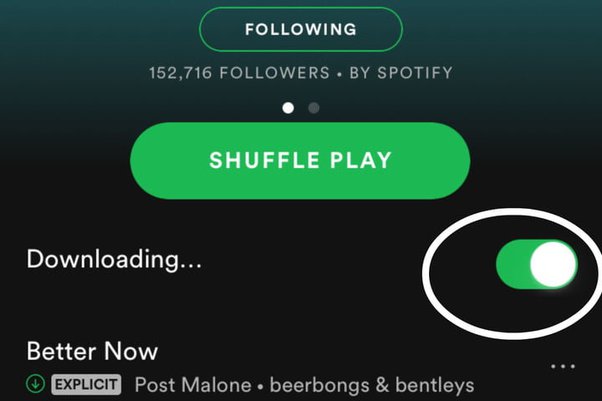
To download songs on Spotify with a Premium subscription, follow these steps:
- Launch the Spotify application on your device.
- Search for the desired song, album, or playlist.
- Tap on the three-dot menu icon next to the song or playlist.
- Select the “Download” option from the menu.
- Wait for the download to complete.
By following these simple steps, you can download your favorite songs directly to your device and access them offline anytime.
Method 2: Using Third-Party Applications
Apart from the official Spotify app, there are third-party applications available that allow you to download songs from Spotify. These applications provide additional features and flexibility in managing your downloaded music.
However, it’s important to note that using third-party apps to download Spotify songs may violate Spotify’s terms of service. Proceed with caution and ensure you use trusted applications to avoid any security risks.
Method 3: Downloading Songs on Desktop

If you prefer using Spotify on your desktop or laptop, you can also download songs using the desktop application. Here’s how:
- Open the Spotify desktop application.
- Search for the song, album, or playlist you want to download.
- Right-click on the song or playlist.
- Select the “Download” option from the context menu.
- Wait for the download to complete.
Conclusion
In conclusion, downloading Spotify songs is a convenient way to enjoy your favorite music without relying on an internet connection.
Whether you’re a Premium subscriber or utilizing third-party applications, the ability to download songs provides you with flexibility and freedom in your music listening experience.
Keep in mind the limitations and terms of service set by Spotify to ensure a seamless and legal downloading process.
So, what are you waiting for? Start building your offline music library on Spotify and groove to the beats wherever you go!
RELATED CTN NEWS:
Nvidia RTX 4060 Faces Early Discounting And Lukewarm Reception As RTX 3060 Gains Popularity
Google Pixel 8 Series: Larger Battery, Wi-Fi 7, And More Expected Features
Revolutionary Digital Infrastructure Transforms Thailand’s Capital Market



