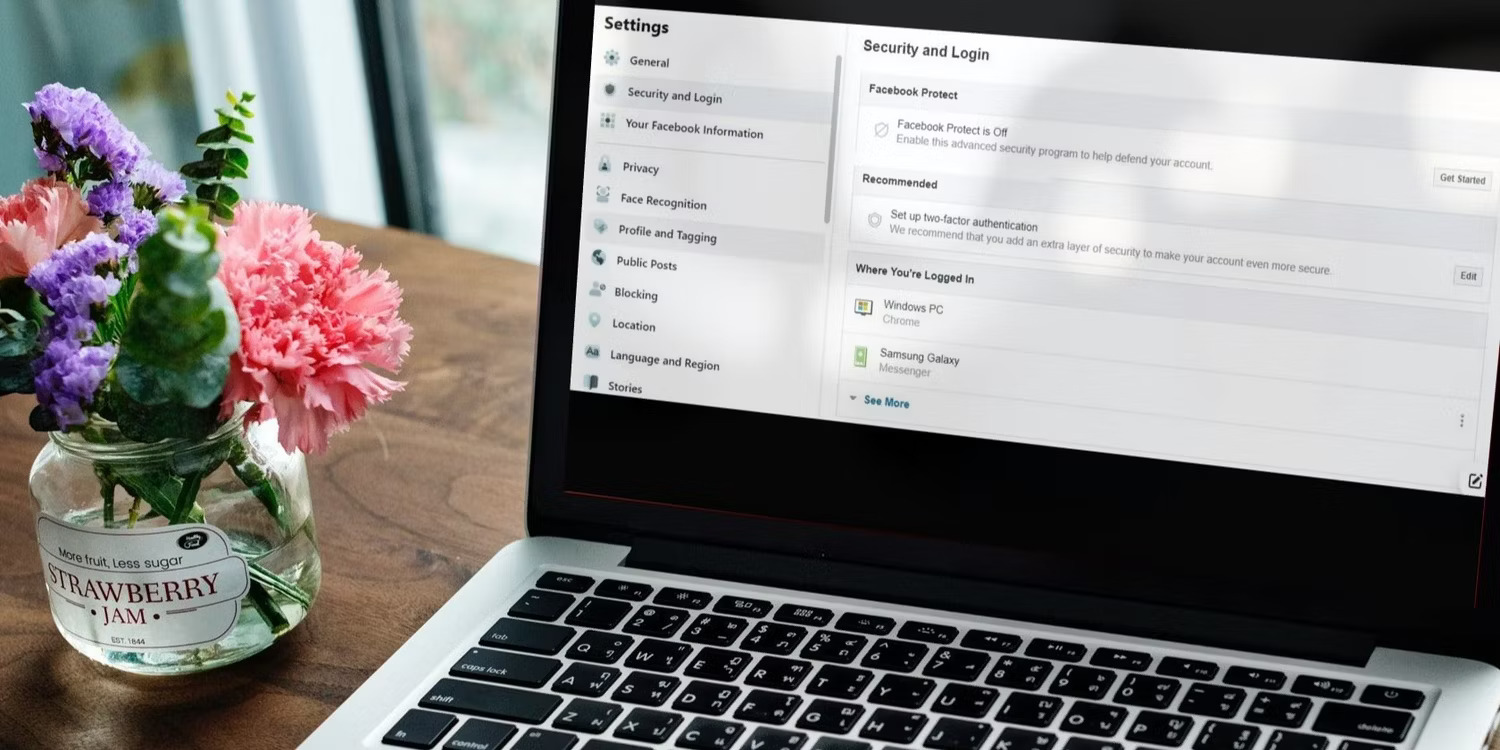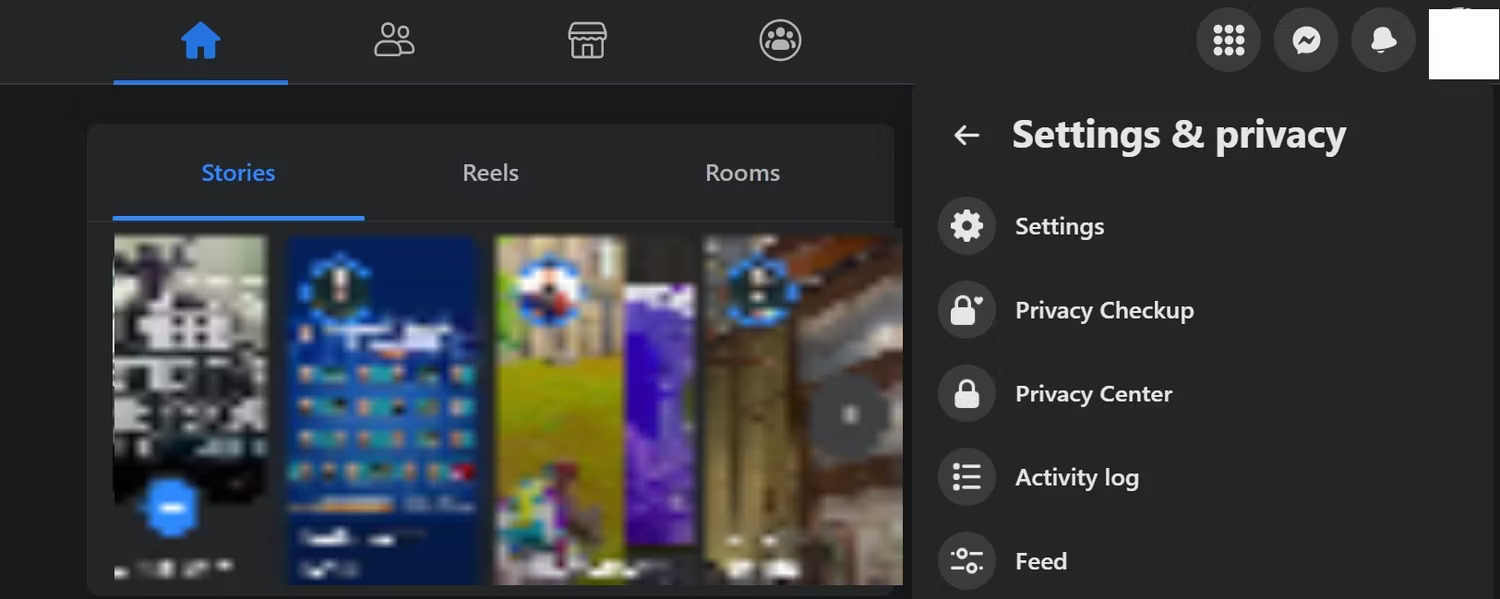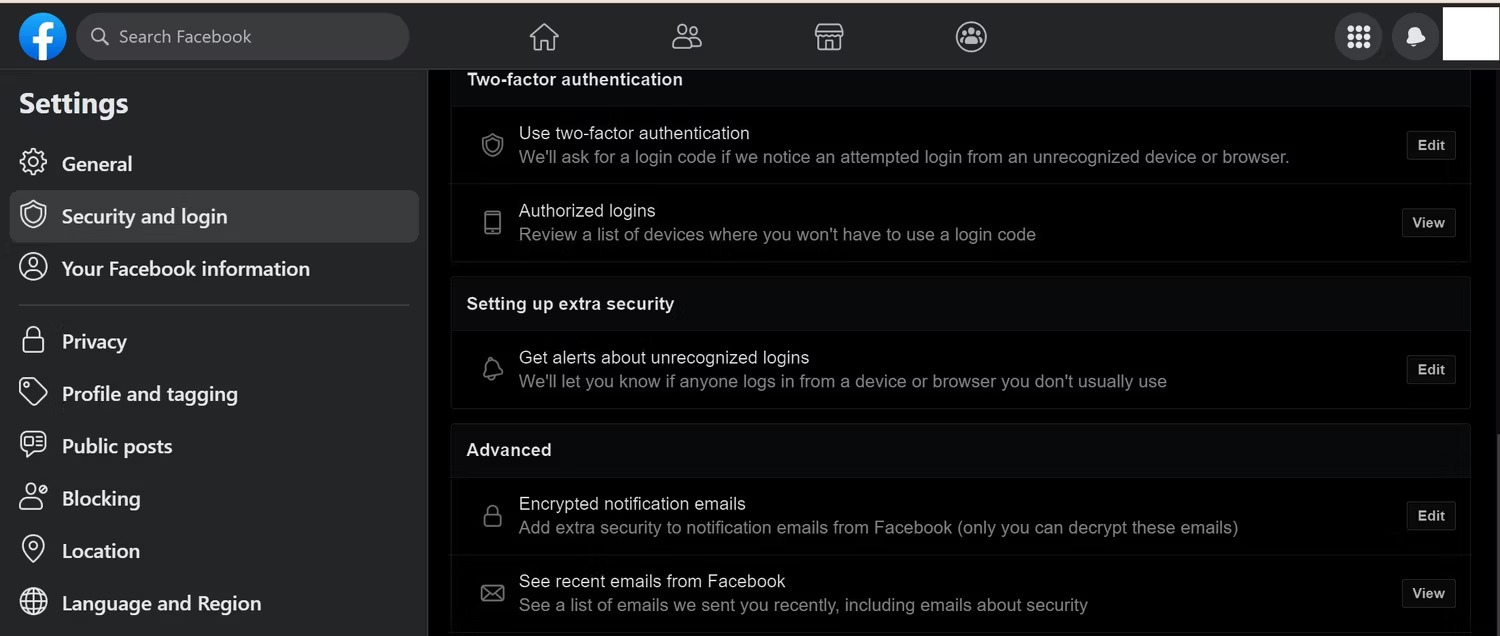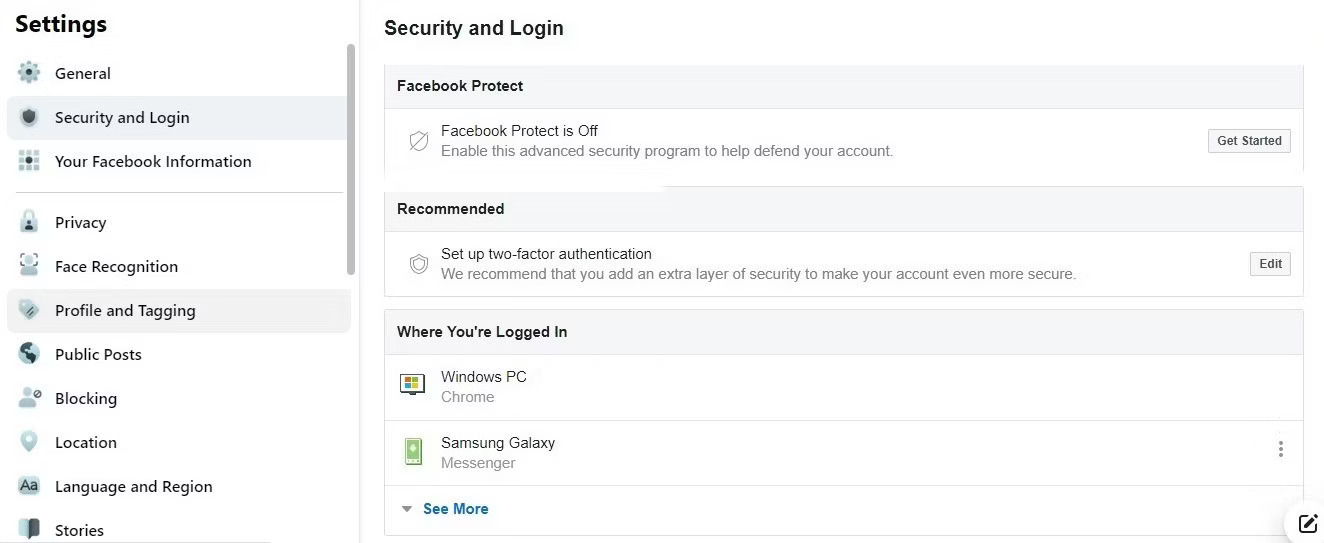(CTN NEWS) – Have you received an email purporting to be from Facebook telling you that Facebook Protect is required for your account’s advanced security?
The email seems dubious because it implies that you must activate Facebook Protect immediately in order to prevent account lockout.
Although Facebook’s parent company, Meta, has begun sending the email to accounts with a bigger audience on the social network, it may still appear to you to be a fraud.
How else might you confirm its validity? And if it does turn out to be a fraud, how should you react?
Is the email address “Security@facebookmail.com” secure?
Facebook’s email address for communicating with users about security is security@facebookmail.com.
If you receive an email from a recipient with the same email address as the sender (@facebookmail), it is authentic and originated from Facebook. You should adhere to the email’s instructions.
What Appears in an Email From “Security@facebookmail.com”?
Facebook has started sending a unique security email from an address that ends in “security@facebookmail.com” to accounts that have huge viewership, operate vital pages, or have significant community impact.
Facebook claims in the warning that because the recipient has a wider audience on the network, they may be more vulnerable to attacks from online criminals.
The email urges people to use Facebook Protect, an exclusive service for limited users, on their accounts in order to combat that.
Although the email’s overall content seems authentic, it loses some credibility when consumers are informed that their accounts will be locked if Facebook Protect is not activated by a specific date.
The official communication from Facebook does indeed include this urgency phrase, despite the fact that it should raise red flags.
Facebook wants you to use its relatively new Facebook Protect feature to increase the security of your account because it cares about your privacy and security. That’s all there is to it!
But may the email that you received requesting that you enable Facebook Protect also be a fraud? It might be…
Facebook Protect Email: Is it a Scam?
Scammers use specialised emails sent to a big audience by organisations like Meta as a launchpad for phishing assaults.
They employ the same context and make an email appear official in order to deceive users. That might also be the case with the Facebook Protect email you just got, but the likelihood is currently rather low.
As a result, you should make sure that the email asking you to install Facebook Protect is sent by Facebook itself to protect yourself against scams. But how would you confirm it?
How to Verify the Facebook Email You Received Is Valid?
To ensure that the email you received from Facebook is authentic, make the following checks:
- Facebook typically uses the email address “security@facebookmail.com” to send the email enabling Facebook Protect. Is the email address that sent the message to you different than this one? If so, you might be the victim of a fraud.
- Facebook does not direct users to check in straight from the email or include a link in the email that would activate Facebook Protect. Therefore, if the email you got has buttons and links, it is a hoax.
- Users can access recent emails they’ve received on Facebook by going to their account security settings. That is an additional method of confirming the email’s legitimacy. You can do this by logging into your account, going to Settings & privacy > Settings, clicking the profile symbol in the upper right corner, and then clicking Security and login in the left sidebar.
Then, under Advanced, click the View option next to See recent emails from Facebook.
It’s official if the identical email that you received appears here. If not, it’s a ruse.
What to Do If You Receive a Genuine Facebook Protect Email
Enable Facebook Protect if the email you received from Facebook asking you to do so satisfies all three of the aforementioned requirements. You can activate Facebook Protect by doing the following:
- Log into your account.
- Click on the profile icon in the top-right corner.
- Navigate to Settings & privacy > Settings.
- Click the Security and login tab in the left sidebar.
- Click on Get Started button next to Facebook Protect.
6. Then, follow the on-screen instructions to activate Facebook Protect.
NOTE: The Facebook Protect feature is only available for a limited number of Facebook users. And Facebook removes this feature from certain accounts when it feels that the account no longer meets the criteria to enjoy it. If you cannot find this option despite enabling it before, it signifies that your account no longer meets the eligibility criteria. So don’t worry about it having been a scam!
What to Do If You Receive a Fake Facebook Protect Email
The email you purportedly received from Facebook asking you to enable Facebook Protect is a scam if it doesn’t fit the criteria stated above.
Never click on any button or link that suggests doing so would enable Facebook Protect or log you in. Do not click any email attachments. Additionally, block the email’s sender and delete the correspondence.
What to Do if a Fake Facebook Protect Email Scam Convinces You
If con artists succeed in tricking you and you fall for the bogus Facebook Protect email scam, you should act right away to limit the harm they might do.
Do not delay in regaining access to your Facebook account if you accidentally clicked a link in an email and had your profile compromised.
Once you’ve managed to retrieve it, check to see whether the administrator permissions on your Facebook pages haven’t been altered.
Go through the most recent posts you’ve made using your account, look over comments you’ve received on your profile, and look over any other behaviour that might have a negative effect on your reputation.
Send a message to your friends explaining what happened and cautioning them not to accept any instructions they received from you while you were unable to access your account.
Additionally, you need to delink any apps or websites that used your account to log in.
You should take these basic steps if your Facebook account is hacked.
In order to be sure your device isn’t affected, uninstall any software that downloaded after you clicked on a link in the email and ran a malware check.
Watch Out for Phishing Emails
Fraudsters are skilled at imitating official emails and giving them a trustworthy appearance. Hopefully, being aware of the Facebook Protect email’s context will enable you to tell phony emails from genuine ones.
Additionally, if you unintentionally fall for such phishing emails, these tips will help you mitigate the harm.
RELATED CTN NEWS:
Free App To Identify Plants: Discover The World Of Botanical Wonders
iPhone Battery Replacement: Ensuring Optimal Performance And Longevity