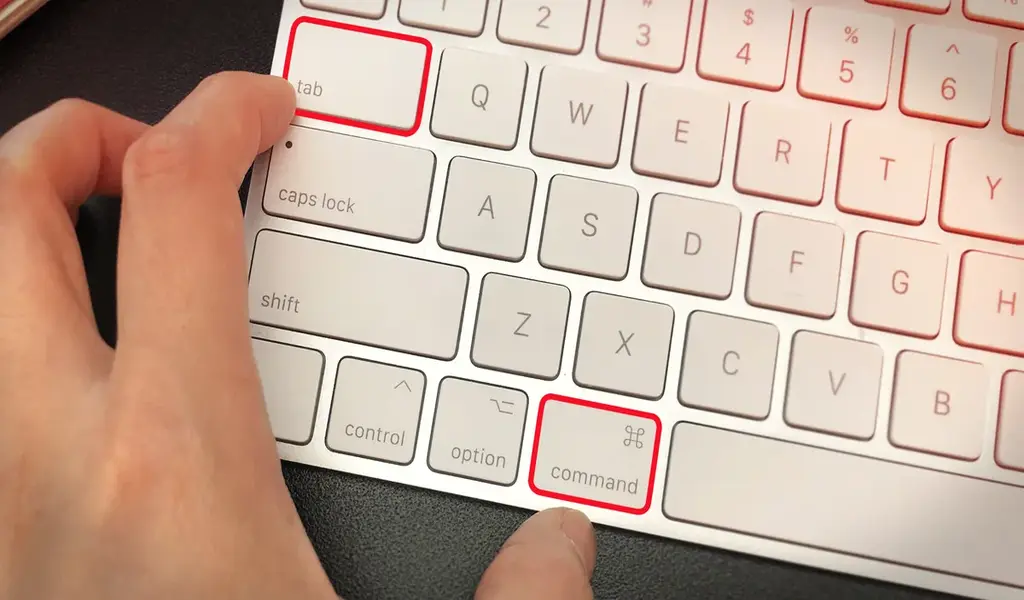(CT NEWS) – You probably utilize the modifier keys on your keyboard when working on your Mac or watching TV. Possibly the most significant keys on your keyboard are Command and Option since they provide shortcuts that are not conceivable with a single key.
The most popular keyboard shortcuts are Copy and Paste (Command-C and Command-V, respectively), but you may also use them for trickier tasks like forcing programmes to quit (Option-Command-Esc) or taking screenshots (Command-Shift-4).
What modifier key is the most crucial? Command.
You may start a new window, select all of your things at once, undo typing, copy and paste text, and more. Beyond its usual shortcuts, the Command key has a variety of additional uses.
Even if you’re a seasoned MacOS user, you might not be aware of all the features the Command key provides, such as the ability to instantly hide desktop-cluttering windows or search through your computer’s storage.
Here are six Command key shortcuts that you might not be using.
Check out the top features in macOS Venture and the 10 suggestions to get the most out of your Mac for additional details.
1. Go through each open window on your desktop one by one.
Using the keyboard shortcut Command-Tab, you may swiftly navigate through all of the open app windows on your desktop.
If the window is not minimized on your dock, holding down, Command-Tab will launch a window with all your open programmes on your desktop. Hold down Command while tapping the Tab key and release it when the app you wish to bring to the front appears.

2. Cover up the desktop window that is open at the moment
Instead of reducing an open window on your desktop with the yellow minus button, you may quickly hide any window on your desktop by pressing the shortcut Command-H.
Instead of shutting the window like minimizing would, the hidden keyboard shortcut makes it disappear from your desktop and dock. Click the app’s icon in the dock or another location to reopen the window.
Press Option-Command-H to hide all programme windows except the one in front.
3. Open Spotlight to find files and applications on your PC
One of the Mac’s most potent features is Spotlight search. By using the search box and entering your query, you can look up text messages, emails, documents, programmes, notes, music, settings, movies, or locations.
You can open the Spotlight search by clicking the magnifying glass in the menu bar, or use the keyboard shortcut Command-spacebar.
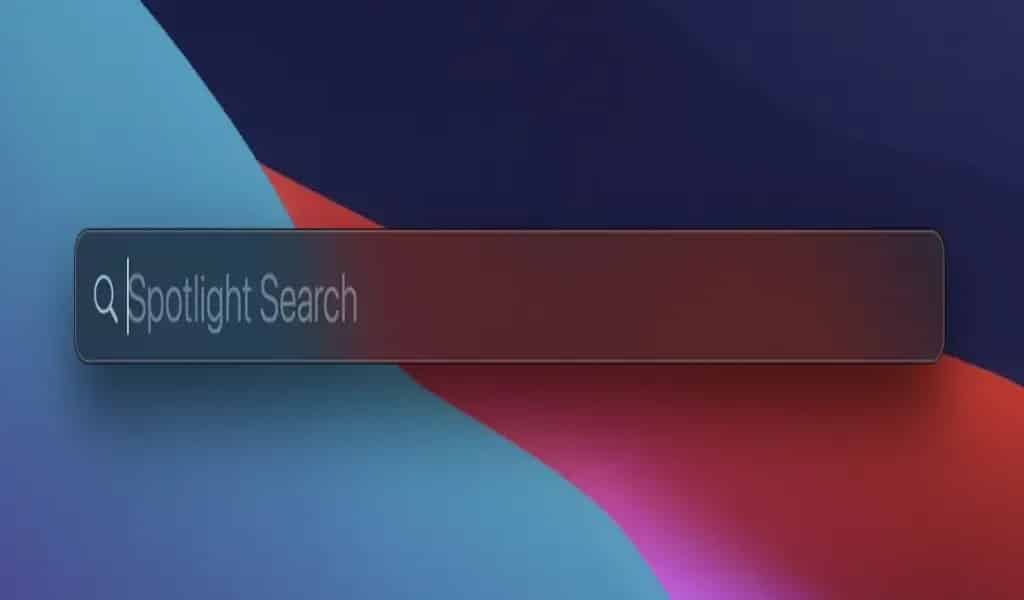
4. Highlight the URL to immediately share it
You often double-click the search bar and then copy the highlighted text when sharing a web address. Faster is to use Command-L to do this.
The address bar in Safari, Chrome, or another web browser will highlight any text you input or the URL of the page you’re on. To copy it and paste it somewhere, press Command-C.
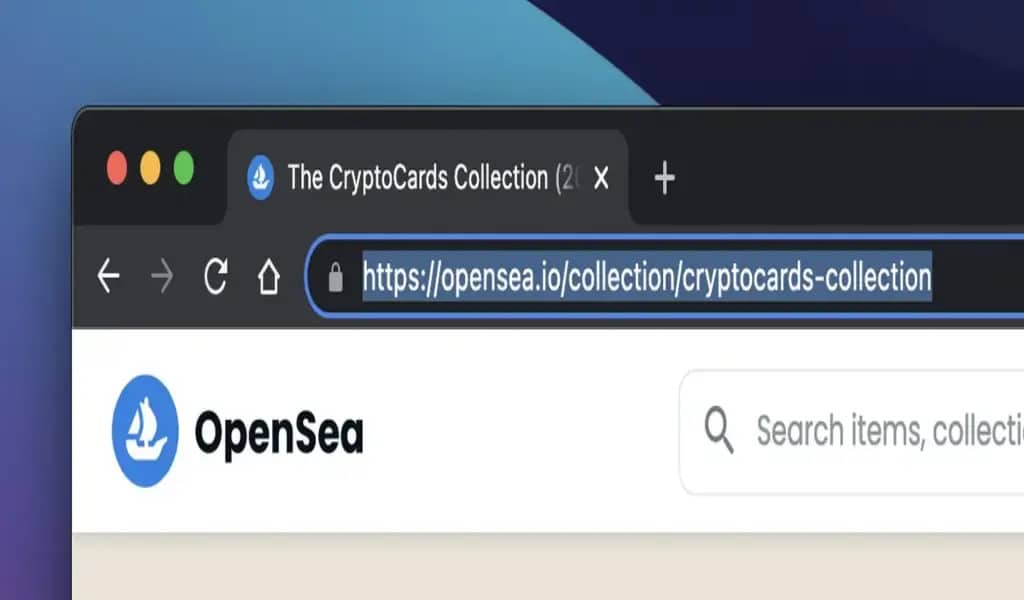
5. You may reopen closed tabs in Safari
Additionally, Safari has a shortcut that allows you to reopen a tab that was inadvertently closed. Safari launches a new tab by pressing Command-T.
You can open the most recently closed tab by pressing Command-Shift-T. If you’ve closed a lot of tabs, you can also use the Command-Shift-T shortcut to open all of the previously closed tabs.
6. Launch a new application in one of the Apple programmes
The Command-N keyboard shortcut is seldom ever utilised. Your Mac can open a new email in Mail, text message in iMessage, a window in Safari, note in Notes, event in Calendar, and more using the Command-N shortcut. Check out what Command-N can do in your preferred programmes.
RELATED CTN NEWS:
Apple Watch 8 vs Apple Watch Ultra: Which Should You Choose?