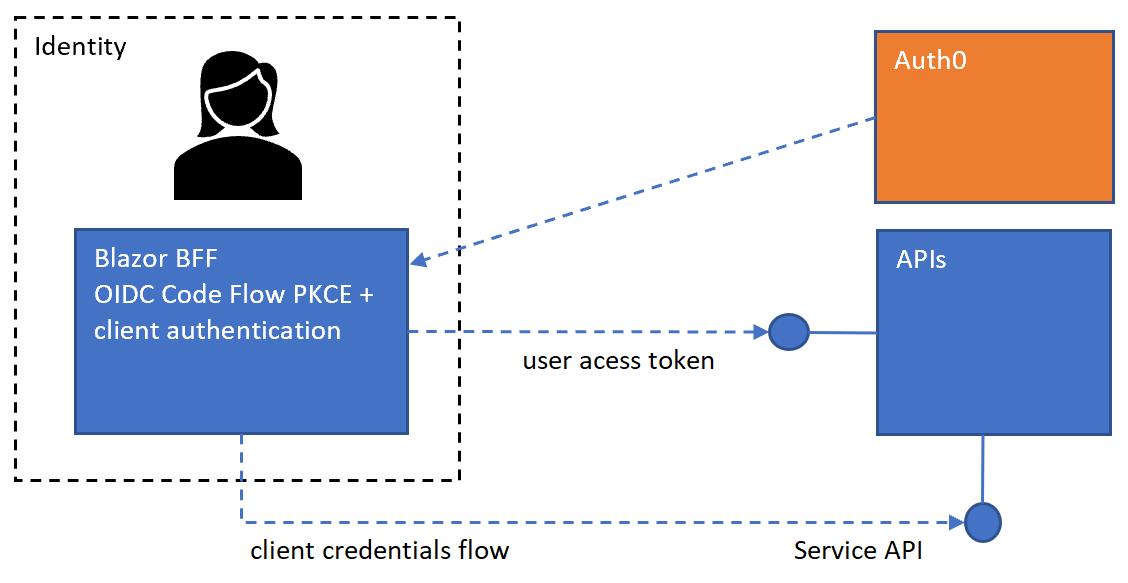Streamlined Login with OAuth 2.0 and ASP.NET Core Identity
OAuth 2.0 has become one of the most popular protocols for authenticating users and providing secure access to protected resources and APIs. It allows users to grant third-party applications access to their data on other services like Google, Facebook, GitHub, etc., without exposing their credentials.
OAuth works through access tokens that the service provider issues and allows the client application limited access to the user’s data. The user only must authorize the application once and can then interact with it seamlessly without re-authenticating every time. This delegated authorization model makes OAuth very convenient for users.
ASP.NET Core Identity provides a full-featured framework for implementing user management and authentication in .NET applications. It handles tasks like user registration, storing user credentials securely, validating user logins, 2FA, and password reset. Out of the box, it supports cookie-based authentication for local application users.
In this article on ASP.NET Development and Core Identity, we will see how an ASP.NET Development Company can extend ASP.NET Core Identity to support external OAuth 2.0 authentication from providers like Google, Facebook, GitHub, etc. This allows users to log in to the ASP.NET Core web application using their existing identities with these popular online providers.
We will implement a sample login flow that integrates Google OAuth 2.0 authentication into the ASP.NET Core Identity system. Enabling OAuth login with Google and other major providers is a common requirement for many web applications built with ASP.NET Core. This article will demonstrate how to accomplish that in an ASP.NET Core application.
Adding OAuth 2.0 Authentication to the ASP.NET Core Project:
Let’s start by creating a new ASP.NET Core web application with Individual User Accounts authentication. This will set up Identity with local user registration and login using credentials stored in the application database.
Next, we need to add Microsoft.AspNetCore.Authentication.Google NuGet package, which contains the Google OAuth authentication handler.
In the Startup.cs file, inside the ConfigureServices method, we need to call the AddGoogle method to configure Google authentication:
services.AddAuthentication().AddGoogle(options =>
{
options.ClientId = “<client-id>”;
options.ClientSecret = “<client-secret>”;
});
The ClientId and ClientSecret must be obtained after registering our application in the Google Cloud Console. The callback URL should point to the /signin-google path in our app.
We also need to set the DefaultAuthenticateScheme to IdentityConstants.ExternalScheme. This will challenge the external provider first before falling back to local login.
The AuthorizationEndpoint and TokenEndpoint specify Google’s OAuth endpoints, while the CallbackPath is the path in our app that Google will return authentication responses to.
Finally, we need to ensure external cookies are enabled by setting IdentityConstants.ExternalScheme to the list of schemes supporting external cookies.
Implementing the OAuth Login Flow:
In the AccountController, we can add Login and Logout actions to handle the OAuth authentication flow:
The Login action checks if the user is authenticated and redirects them accordingly. Otherwise, it challenges the configured external providers using ChallengeAsync.
Once Google redirects back after user consent, we must handle the callback in the ExternalLoginCallback action. Here, we retrieve the user’s Google identity and associate it with a local user account – either linking to an existing account or creating a new one.
Finally, we use SignInAsync to sign the user in with the local Identity cookie middleware. This links the external login with a local session.
For Logout, we need to sign the user out of both the external provider and the local Identity system:
public async Task Logout()
{
await HttpContext.SignOutAsync(IdentityConstants.ExternalScheme);
await HttpContext.SignOutAsync(IdentityConstants.ApplicationScheme);
}
That covers the implementation of OAuth login and Logout with ASP.NET Core Identity. With these changes, users can now sign in using their Google account and link it to a local account for seamless authentication in our system.
Concluding Thoughts
In this post, we looked at how easy it is to extend ASP.NET Core Identity to support delegated authentication via OAuth with external providers like Google. The steps involved:
- Installing the NuGet package for the external provider
- Configuring their OAuth credentials in Startup.cs
- Handling the OAuth challenge and callback actions in the AccountController
- Creating or linking the external Identity to a local user account
- Signing the user into the local cookie middleware after the OAuth login
- Signing the user out of both local and external authentication on Logout
The benefits of using OAuth include simplified signup/login for users, delegated authorization to access protected resources, and support for single sign-on across applications. Users don’t need to expose credentials to the applications they log into.
This approach can be followed to support other external providers like Facebook, GitHub, Twitter, etc. The implementation remains mostly the same – with only app registration details and configuration varying across providers.
For an actual production application, we would want to store the external authentication tokens and links to local user accounts in the database. This would help re-establish SSO sessions when the user returns to the application. Implementing this securely and robustly requires expertise in ASP.NET Core Identity, OAuth protocols, and web API authorization.
Many companies find it beneficial to hire .NET developers who specialize in API security and identity management. The OAuth access tokens returned by external providers can also be used to authenticate and authorize API requests from client applications. Experienced .NET developers can properly integrate these APIs and securely manage the OAuth tokens.
⚠ Article Disclaimer
The above article is sponsored content any opinions expressed in this article are those of the author and not necessarily reflect the views of CTN News